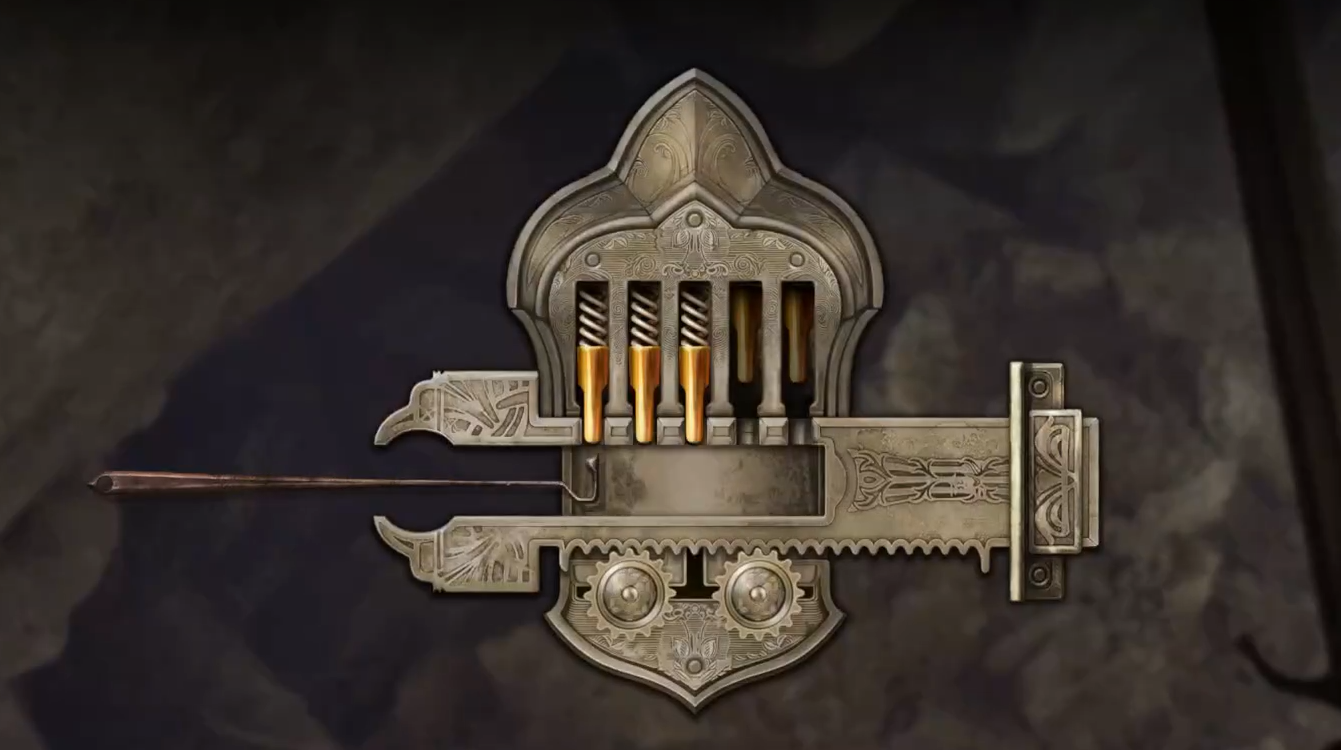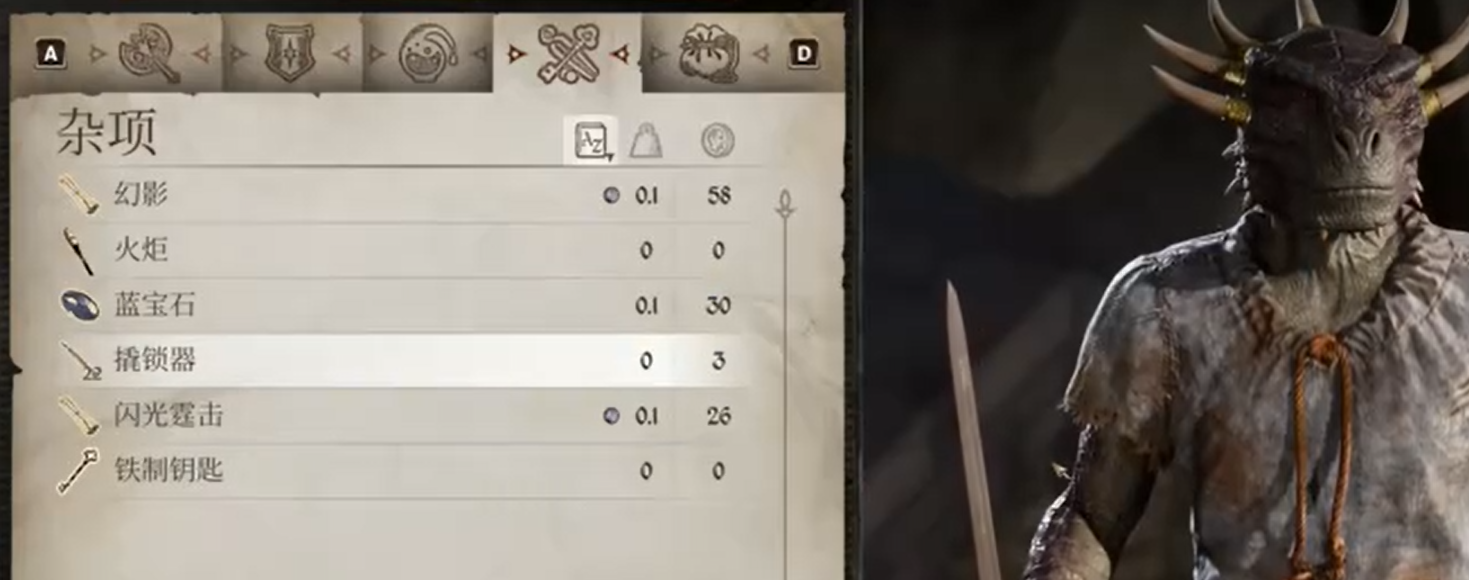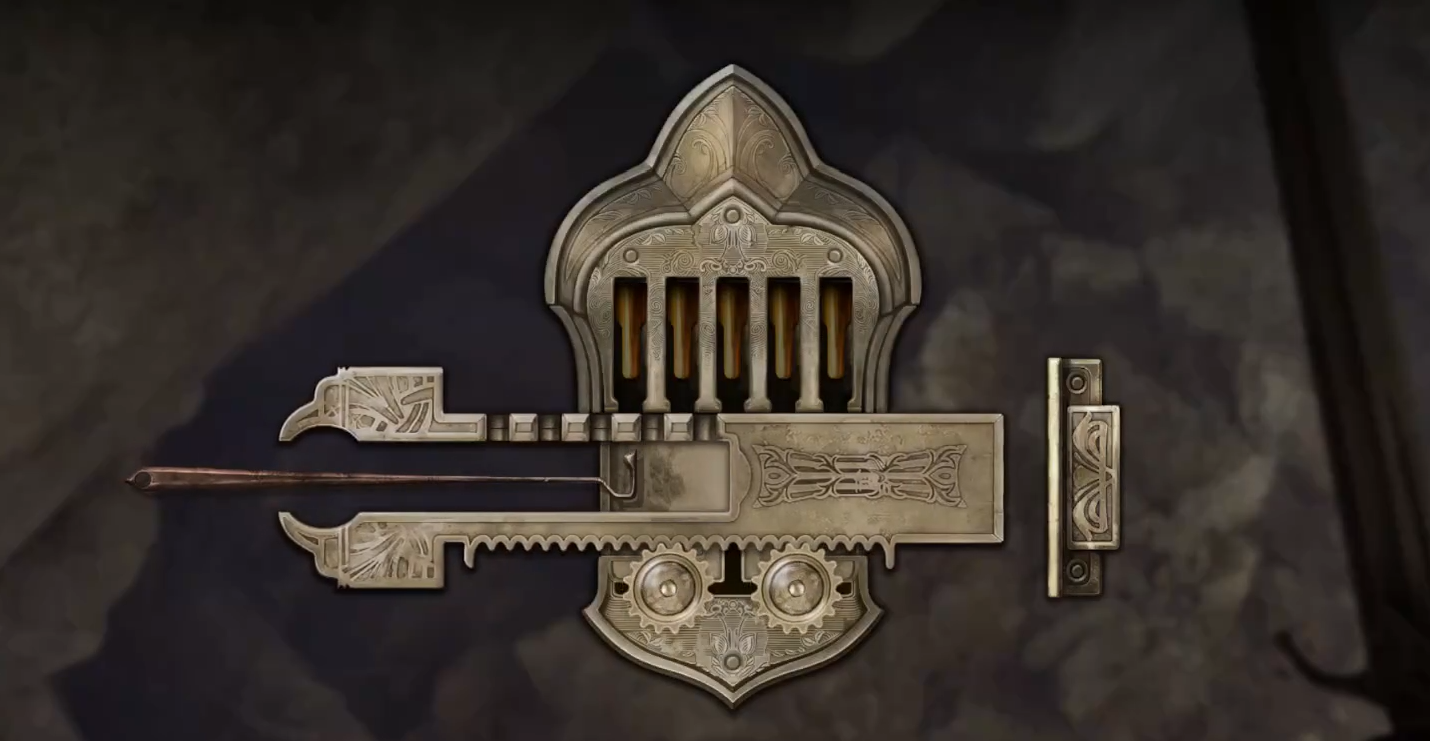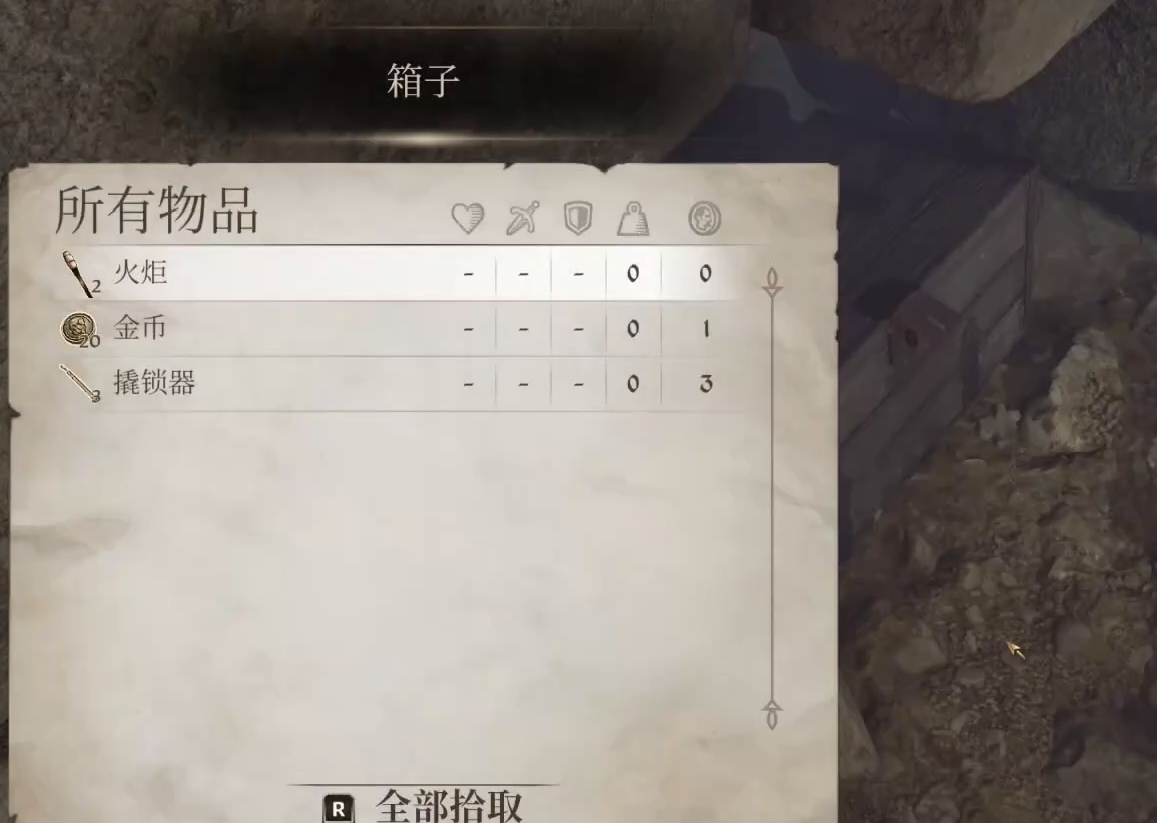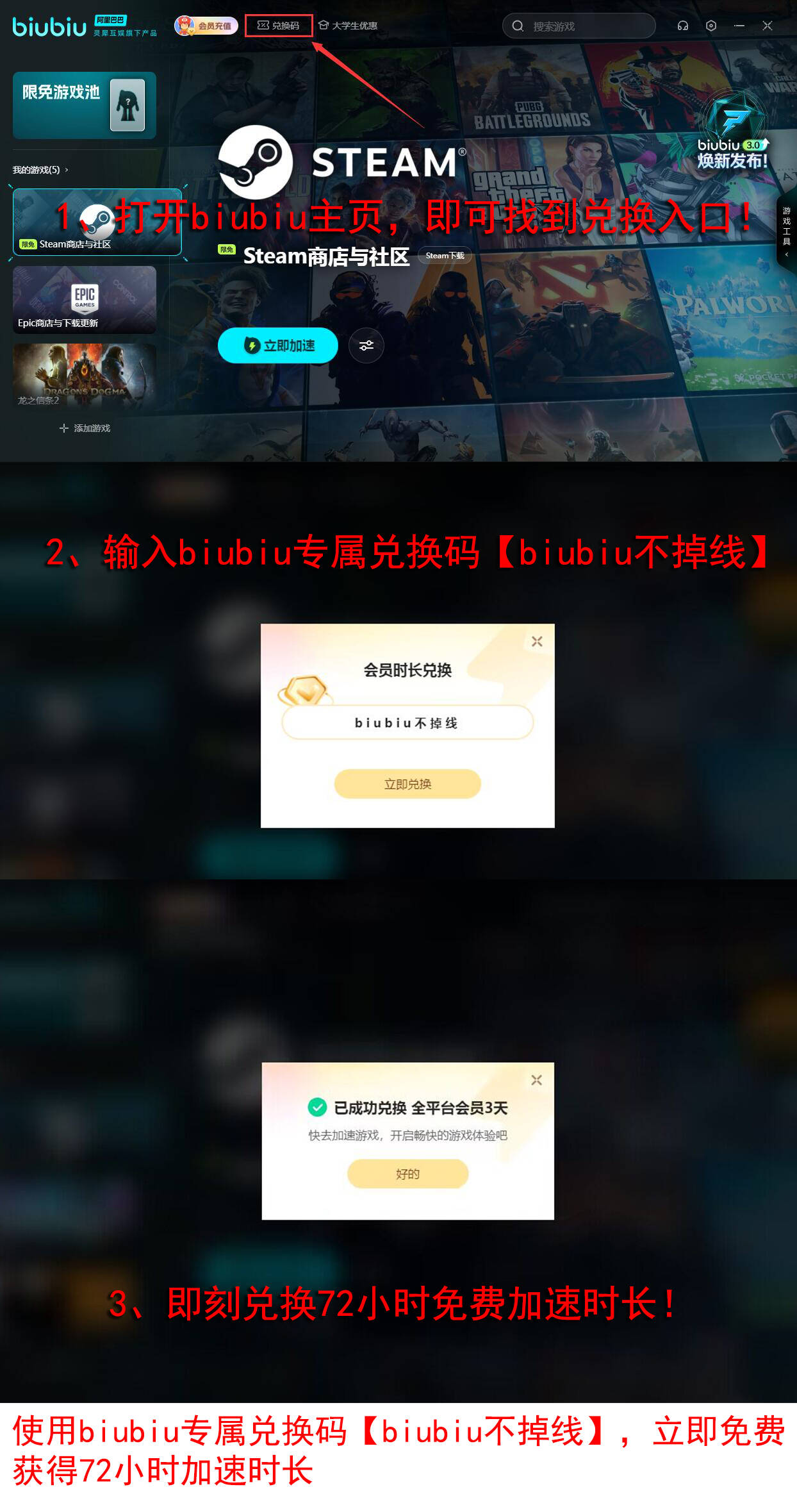Due to the release of the remastered version, which has enhanced graphics compared to the original, the lock model in The Elder Scrolls IV: Oblivion Remastered is clearer, and the metal reflection effect also helps in judging the alignment position. Dynamic lighting has also been added; it is recommended to carry a torch or use night vision in dark environments. There's also a change in the pitch of the "click" sound effect as the lock pin position changes, with a higher pitch usually corresponding to the right-side lock pin. So, how exactly should you operate? Let's take a look below.
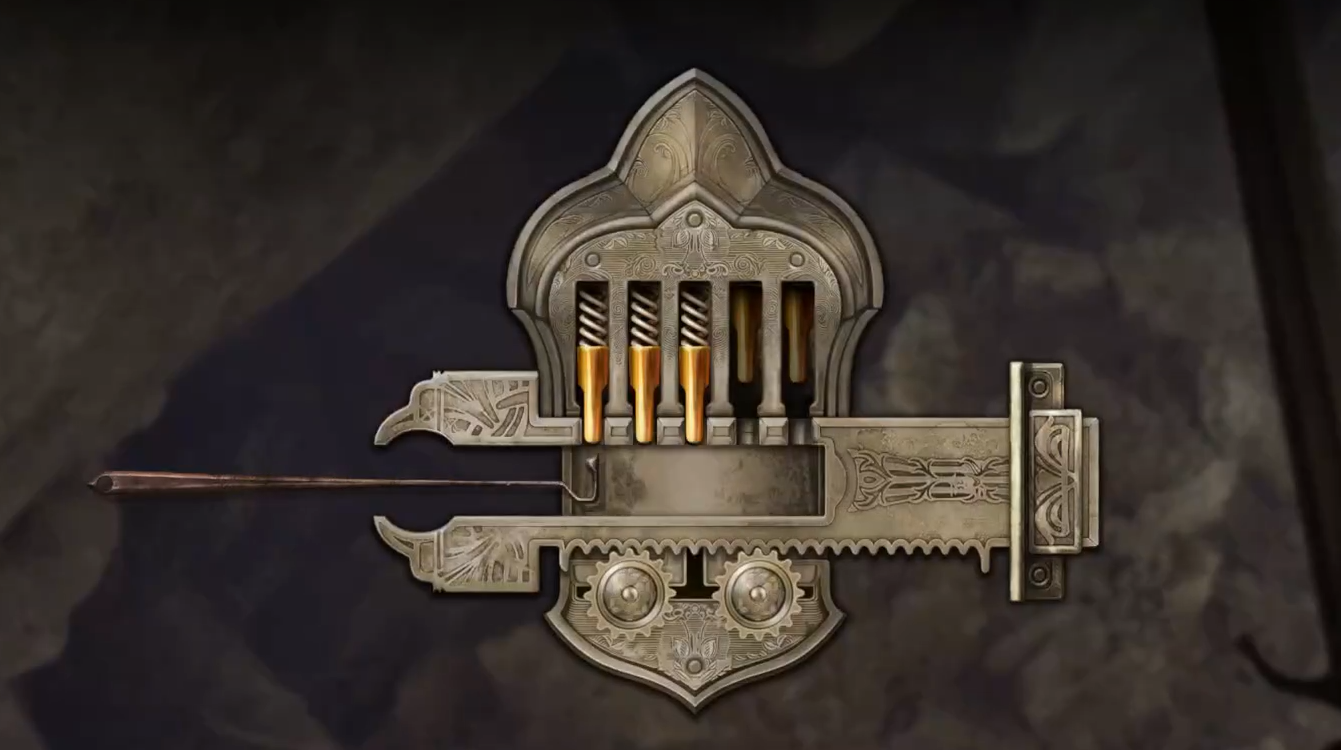
【biubiu accelerator】Latest Version Download
》》》》》#biubiu accelerator#《《《《《
First, the basic operation requires moving the lockpick. Use the A/D keys (PC) or the left joystick (console) to move the lockpick horizontally, finding the corresponding position of the tumblers. Then press the W key (PC) or the right trigger (console) to push the tumbler upwards. When successful, you will hear a "click" sound accompanied by the tumbler vibration. Finally, fix the position; at the moment when the tumbler bounces to the top, hold down the space bar (PC) or the A key (console) to fix it. All tumblers need to be fixed within a limited time.

Be sure to note that if you fail, and any tumbler is not fixed in time or pushed too far, all fixed tumblers will reset, and 1 lockpick will be consumed.
Second, let's see how the specific step-by-step operation is carried out.
1. Preparation
Lockpicks can be purchased from merchants (such as the "Best Defense" store in the Imperial City Market District) or looted from bandits. It is recommended to always have more than 20 on hand.
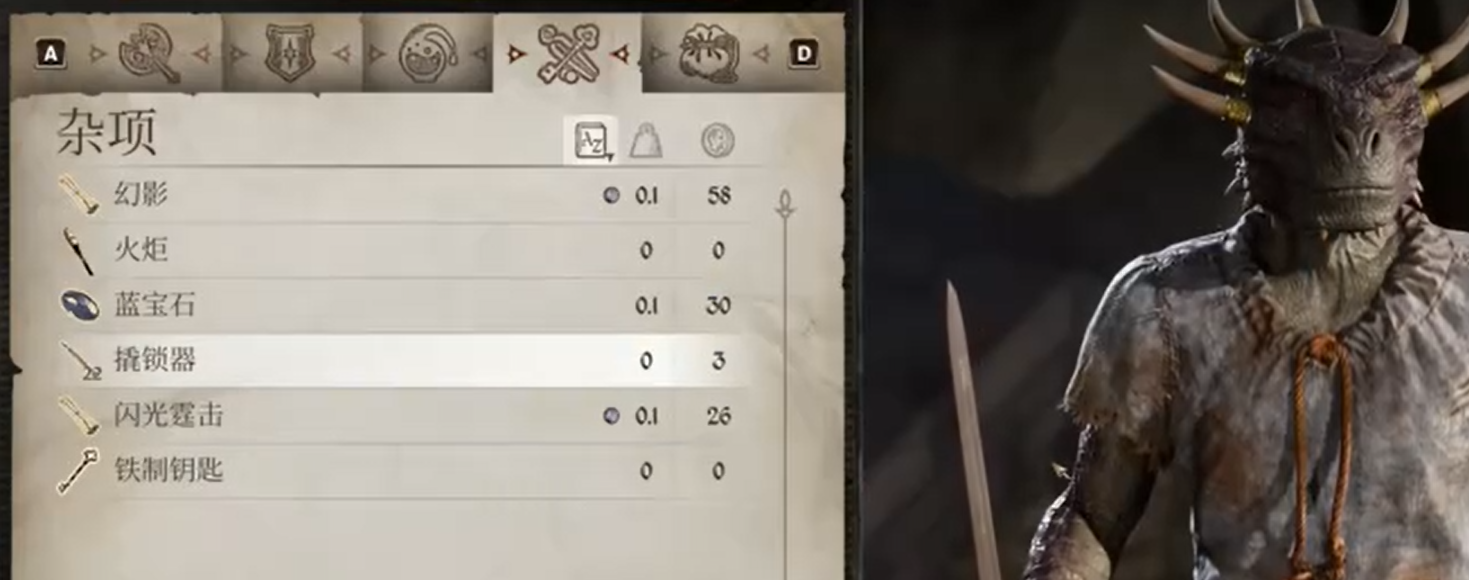
Observe the lock level: The difficulty of the lock (Apprentice/Journeyman/Master) affects the number and sensitivity of the tumblers. Low-level locks only require fixing 1-2 pins, while master locks require fixing 5.

2. Operation Process
Locate the tumbler: Slowly move the lockpick (A/D keys) and observe the outline of the tumbler inside the lock core. Usually, it needs to be aligned with the recess at the bottom of the tumbler.
Push and Lock:
Gently press the W key to briefly push the tumbler, avoiding long presses that could result in excessive force.
Immediately hold down the space bar to lock when you hear the "click" and the tumbler vibrates. Visually, the tumbler will remain lit.
Cycle the operation: Repeat the above steps, fixing all the tumblers in order from left to right or right to left. This will open the lock.
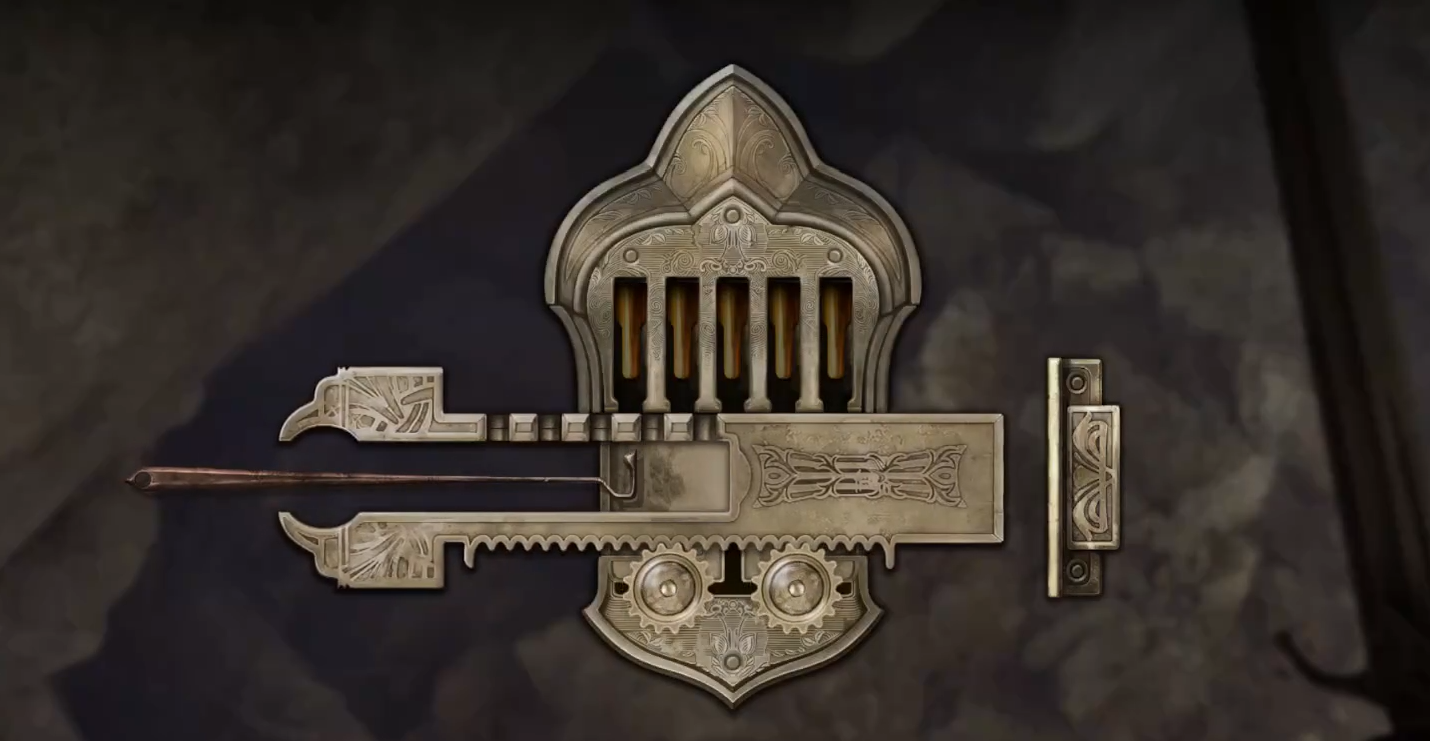
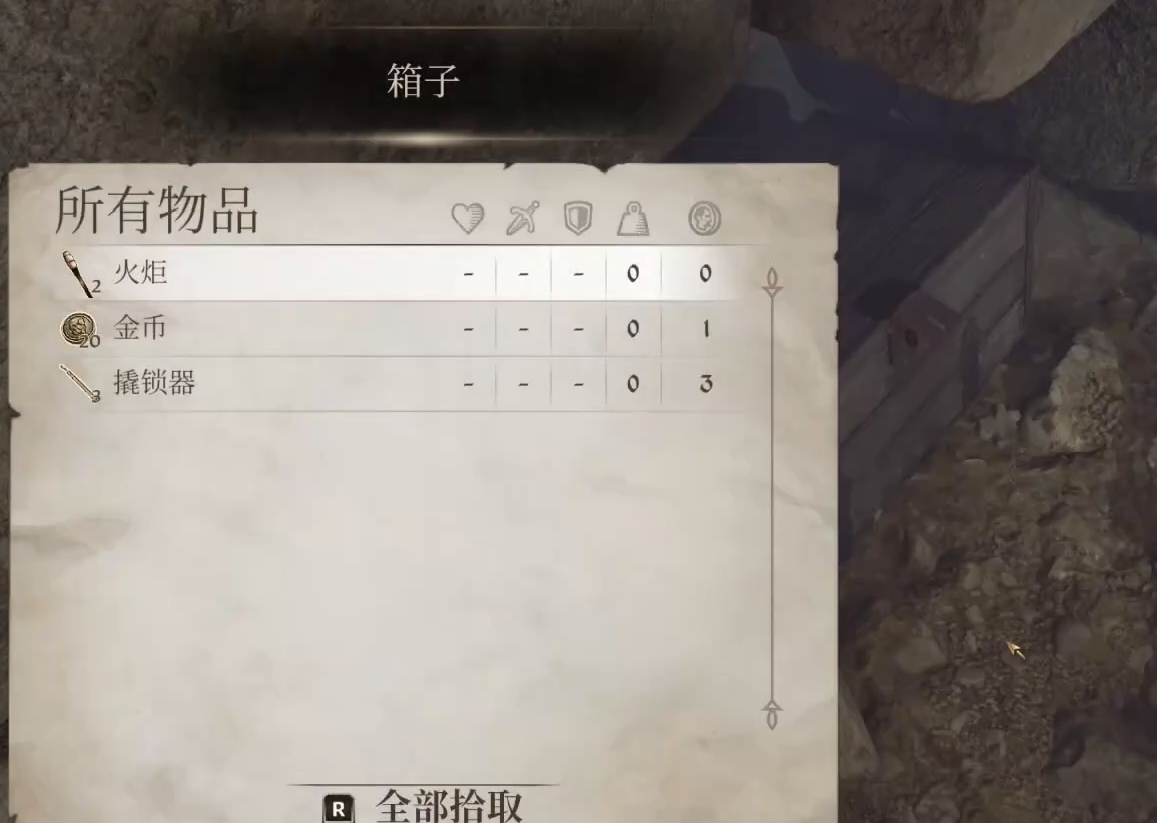
3. Auditory Assistance Techniques
Close your eyes and listen: Turn off background music and focus on the "click" sound prompts, which can significantly improve reaction speed (especially suitable for master locks).
Rhythm prediction: The speed at which the tumbler bounces up is related to the difficulty of the lock. For master locks, a faster reaction is required. It is recommended to mentally count "0.5 seconds" after pushing and then press the space bar.
Three, Advanced Optimization Strategies
1. Skills and Auxiliary Means
Improve lockpicking skills: Each skill point reduces the rate of lockpick consumption. At level 50 and above, the difficulty of master locks can be greatly reduced.
Spell assistance:
Easy Open: An alteration spell that temporarily lowers the difficulty level of the lock (available at level 1).
Night Eye: Enhances the clarity of observing the tumbler in dark environments.
2. Zero Consumption Lockpicking Method
Quick save/load: Manually save before lockpicking. If you fail, reload the save to try again, avoiding the waste of lockpicks.
Of course, if you are using Steam Cloud for progress saving, this operation must have a good internet connection, otherwise, data may be lost, leading to the loss of hard-earned progress. You can use the biubiu accelerator to help, which not only has e-sports level acceleration routes and multi-path packet transmission technology but also provides players with a trial package.

Great benefits! Enter the secret code 【biubiu no disconnection】to unlock 3 days of VIP privileges; new players receive a 24-hour gold experience card upon their first login. Calculate: 3×24+24=total 96 hours of royal treatment. Limited-time benefits stack, don't miss out.
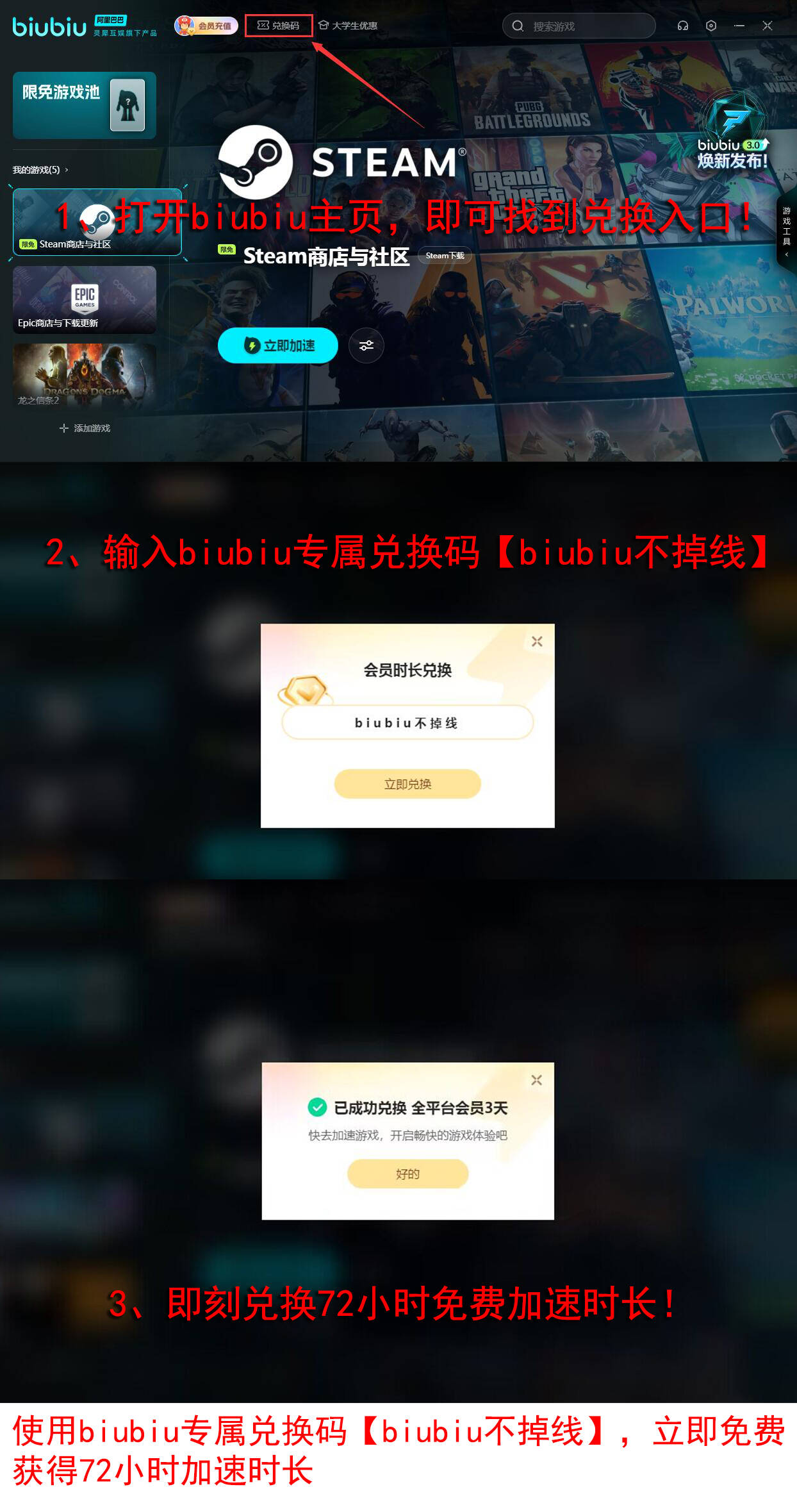
"S key reset" technique (PC exclusive): Quickly press the S key before the tumbler bounces to cancel the force, allowing you to reposition without consuming a lockpick.
3. Differences Between Controller and Keyboard/Mouse
Controller optimization: Use the vibration feedback to judge the locking timing, and use "light taps" instead of continuous pressing when pushing the tumbler.
Mouse sensitivity: In the settings, lower the mouse movement speed to increase the accuracy of tumbler positioning.
Four, Common Errors and Solutions
Issue | Cause | Solution |
Tumbler repeatedly bounces back | Too much force or slow reaction | Lightly tap the W key to gently push, focusing on auditory cues |
Lockpicks quickly depleted | No auxiliary means used for high-difficulty locks | Use the "Easy Open" spell or increase skill level |
Still fails after locking | Tumblers not fixed in order | Fix tumblers from left to right, avoiding skipping operations |
Controller operation delay | Improper sensitivity settings | Lower the view sensitivity and switch to linear activation |
In summary, these are the tips for lockpicking in The Elder Scrolls IV: Oblivion Remastered. Mastering the core techniques of "listening to sounds for positioning" and "short pushes with light taps," even a level 1 character can easily open a master lock. It is recommended to prioritize increasing the lockpicking skill to level 25 or above and always carry 30 lockpicks to handle complex situations. The graphical improvements in the remastered version further reduce the operational threshold, and with practice, an average of 5 seconds is enough to open a lock.