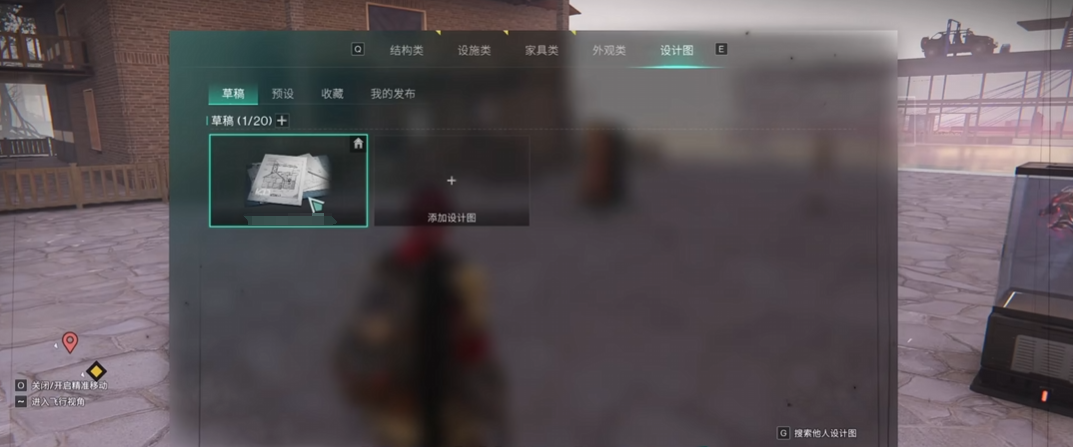How to share the 7-day world building blueprints? The building blueprints are the blueprints required for house construction. In the game, you can build your own base, that is, various types of houses, and there are some basic structural blueprints in the game. Many friends have built their favorite and good-looking buildings and also want to share them with other players for appreciation and reference. However, many friends do not know how to share the blueprints. Next, I will explain the specific methods.

First, open the building interface. Inside the building interface, you can see the icon for the house blueprint. Click directly on this icon, and you can see all the house blueprints you currently own. Before sharing the design, one step you need to take is to publish the building blueprint first. This way, even if the other party is not a friend of yours, they can still view the specific design ideas of the house.
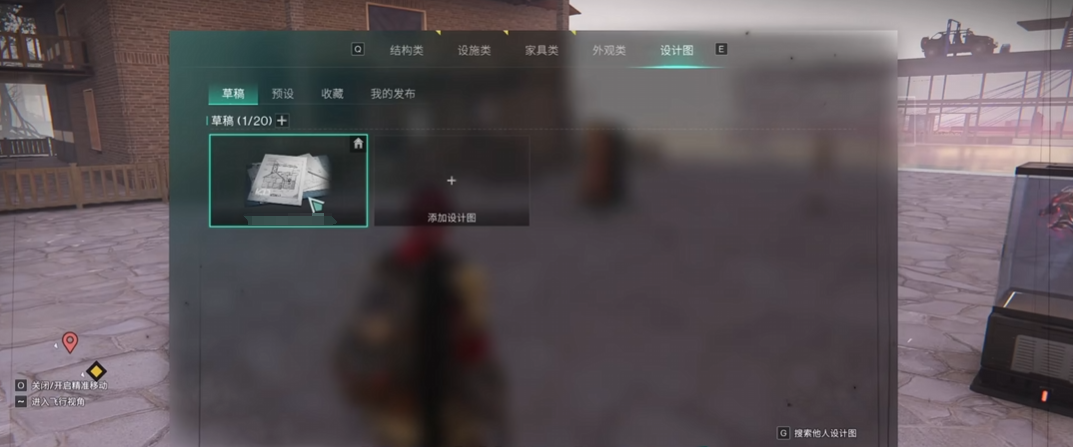
Now, open the building blueprint you want to publish. You can see a dot pattern in the upper right corner of the blueprint. Click on this pattern, and three options will appear: "Change Name", "Delete Design", and "Publish Design". Choose the "Publish Design" option to release the current architectural blueprint. After clicking on the publish option, you can see the detailed information of the already published blueprints, and other published blueprints can also be viewed.

Open the already published building blueprint. You can see a display content bar on the right side, where you can check the specific details of the blueprint and its 3D structure diagram. At the top of the content bar, there is a small "+". Clicking on this small icon allows you to directly share the ID of this blueprint.

If you currently don't know how to design your own house, you can also directly view the building blueprints published by other players to see if there are any styles you like. You can build your base according to the building blueprints shared by others, using that blueprint as a guide.

The method of sharing 7-day world building blueprints has been shared with everyone. This blueprint sharing function not only helps everyone gain new inspiration and ideas, allowing them to appreciate creative and beautiful architectural designs from other players, but also, if a player themselves has a very good design, sharing it out and showcasing their work is also a very rewarding thing.