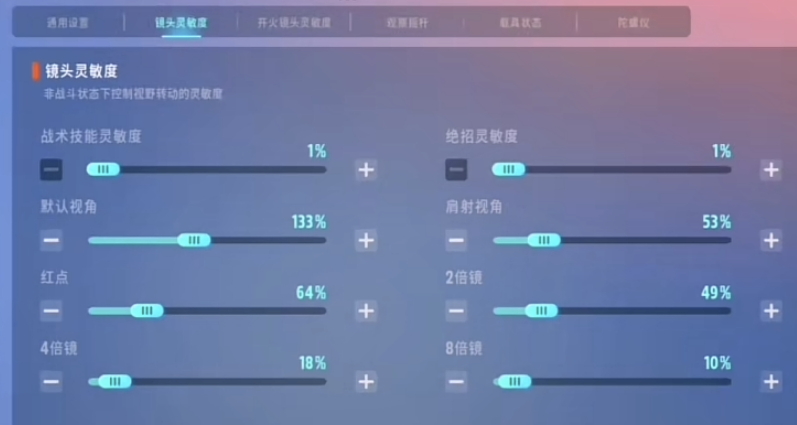Farlight 84 is a shooting game with no constraints and ultra freedom, featuring 60-player simultaneous competition and unique skill combo gameplay, making the game more innovative and allowing players to unleash their creativity. Sensitivity in the game is very important. In this article, I will give a detailed explanation about the recommended sensitivity for Farlight 84. If you also have issues with camera drift, unstable gun control, or inaccurate aiming, come and take a look!

In fact, there's no absolutely correct way to adjust sensitivity in shooting games, as everyone's playstyle and habits are different. Some people prefer to aim slowly and shoot, while others have naturally good eyesight and can aim quickly. Additionally, different weapons have different requirements for sensitivity. Therefore, the following suggestions are just general settings that can serve as a reference for new players.

The most commonly used and important sensitivities include camera sensitivity, firing camera sensitivity, gyroscope, and observation joystick. Let's start with camera sensitivity; the setting parameters are shown in the figure below, and you can make adjustments accordingly. The camera sensitivity of scopes is not necessarily better when higher; a slightly lower value works better.
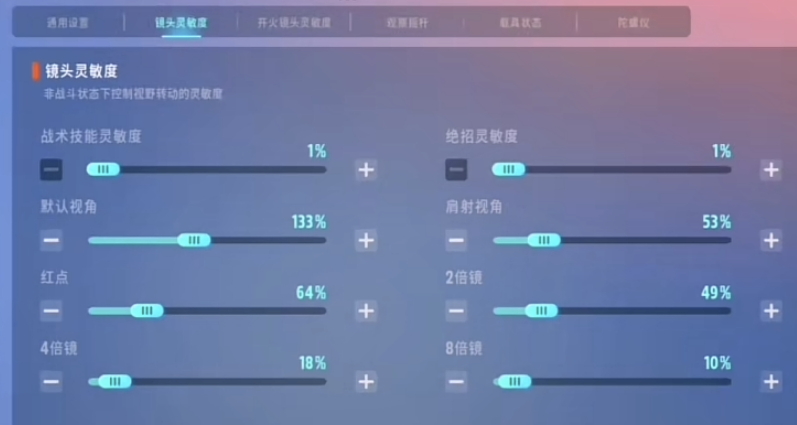
Another key sensitivity is the gyroscope sensitivity, with the recommended parameters shown in the image below. The default view is set to the maximum, but if you're a new player and find it uncomfortable, you can set it to a value that feels right for you. After completing the basic adjustments, you can test them out in the Treasure Hunt mode and experience them in actual combat. If you find it difficult to hit targets at long range, you can increase the scope sensitivity by 5.

Regarding the recommended sensitivity for Farlight 84, the above covers all the content for this session. Each hero in the game has their unique fighting style, so the sensitivity naturally needs to be adjusted accordingly. By long-pressing the sensitivity copy function on the character interface, you can instantly get the recommended settings for the corresponding playstyle.