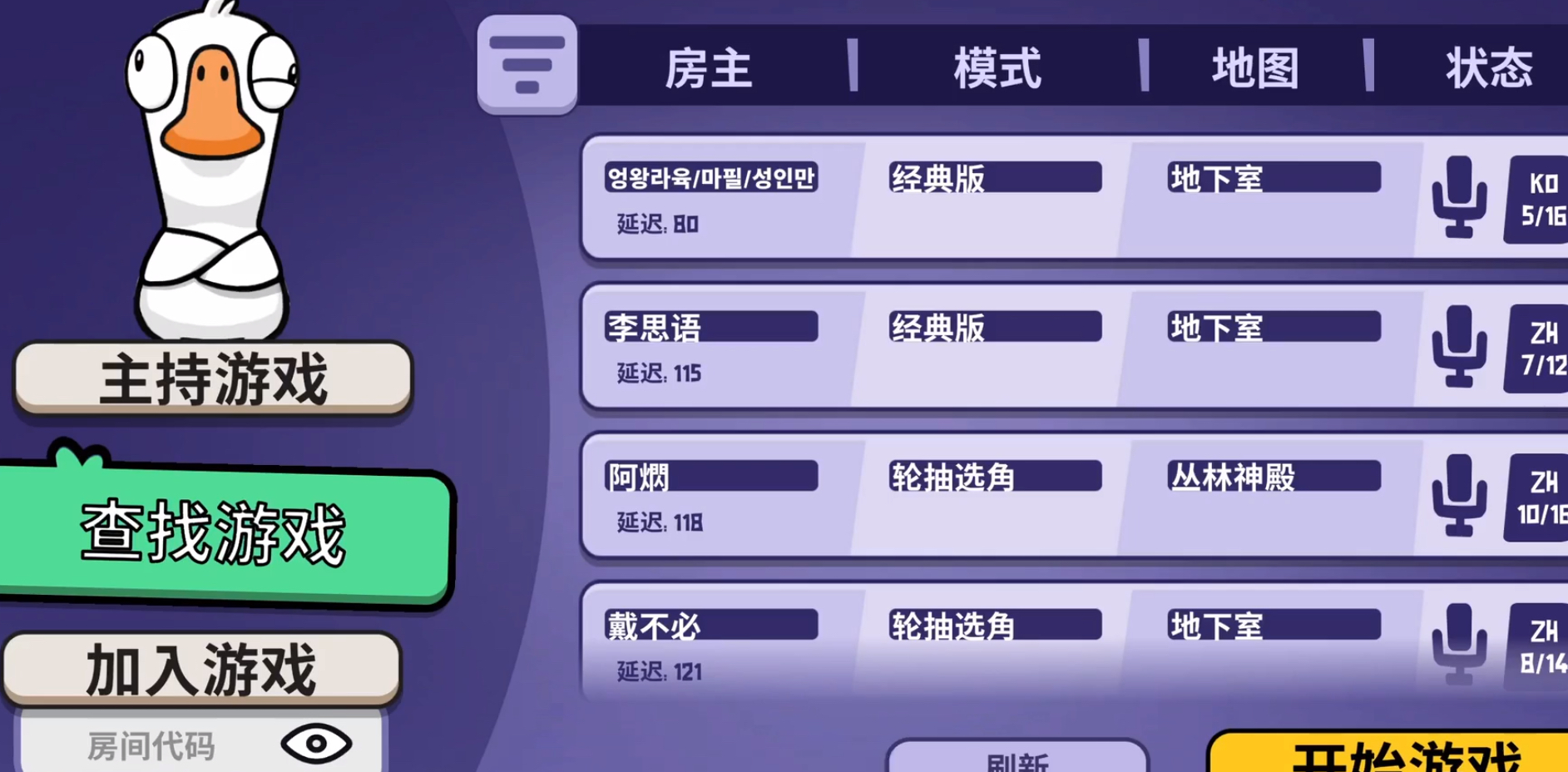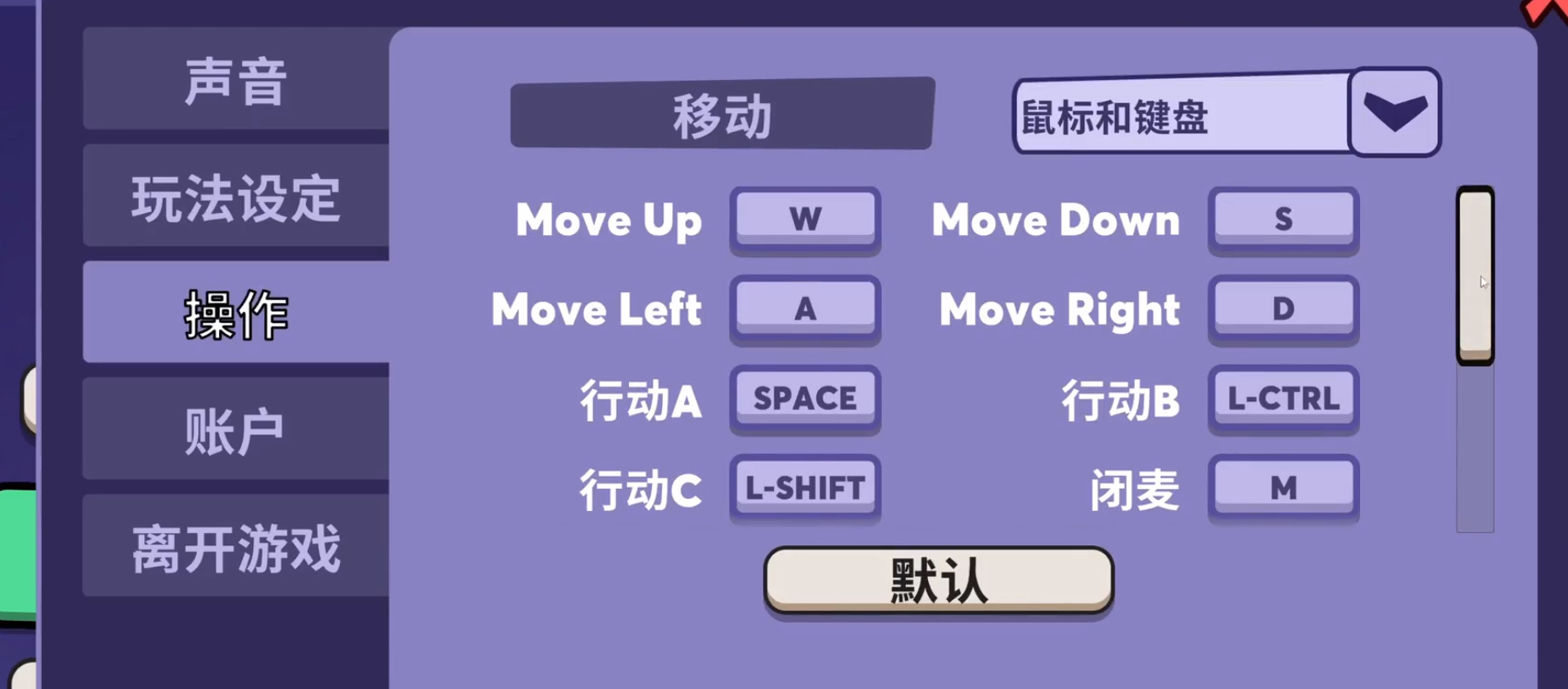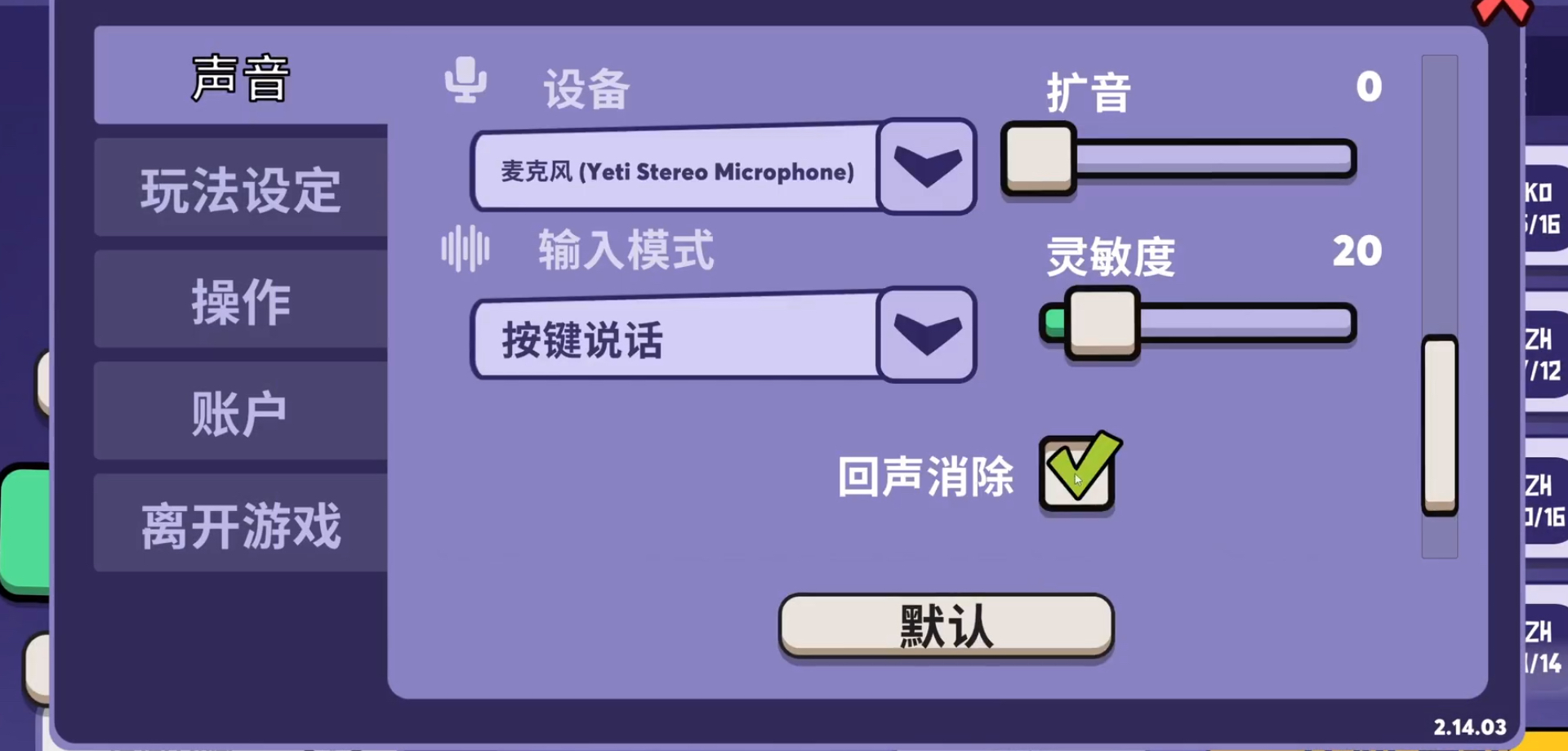Goose Goose Duck is a social deduction mobile game that combines the gameplay of classic board games like Werewolf. In the game, players need to use various operations and strategies to make their team win. The content of today's article mainly shares the scroll wheel operation guide for Goose Goose Duck, as some new players are not very familiar with the scroll wheel operations, leading to a poor gaming experience. Players who need this can follow the editor to learn more about it!
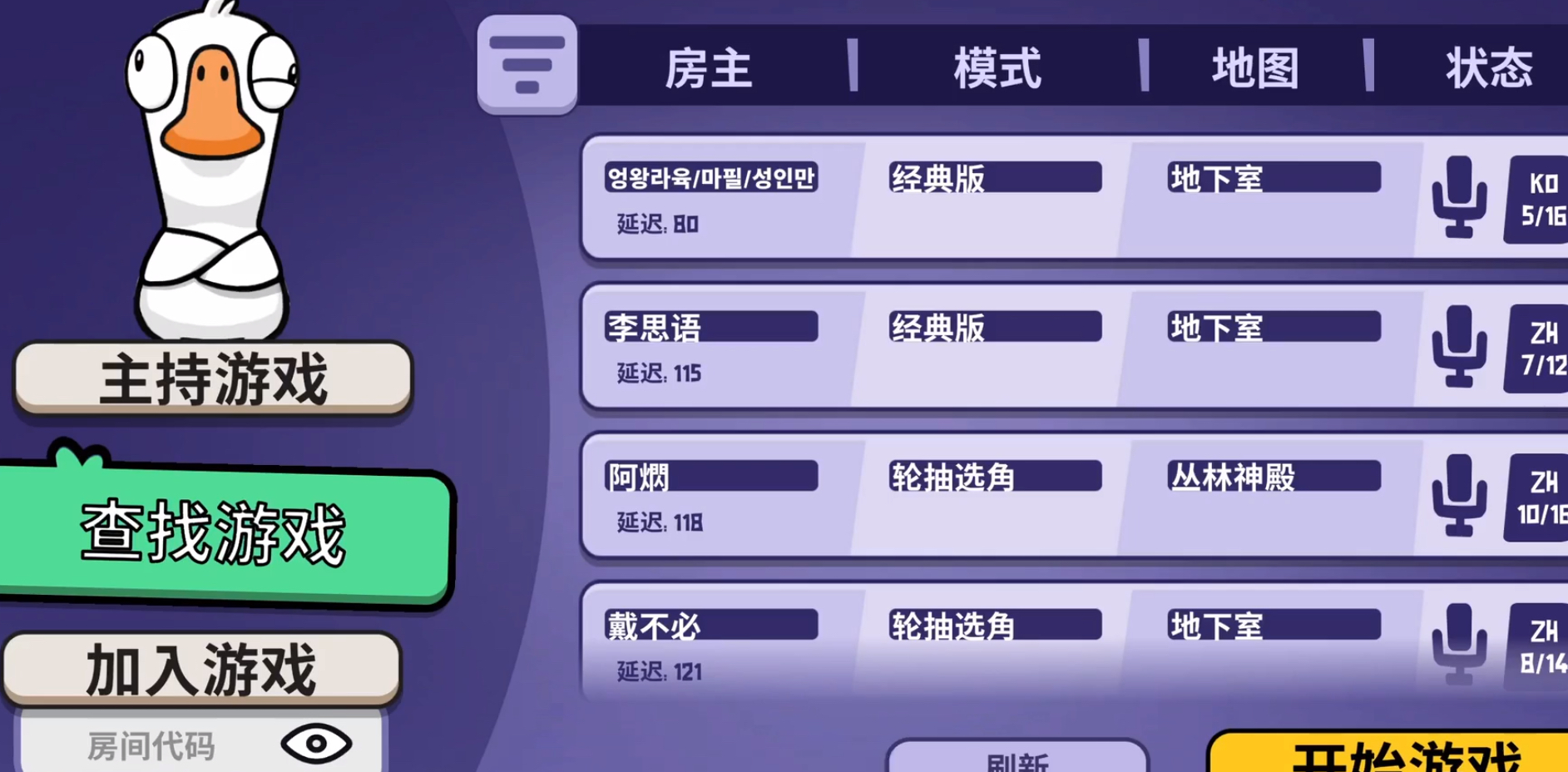
In the game, the default function of the scroll wheel is to adjust the view or zoom in and out. If players want to change the scroll wheel operations, they need to do so through the "Settings" button on the main page. Find the key binding page in the settings menu, then locate the scroll wheel operation settings, and change them according to your preferences, then save. If there are players who are not accustomed to using the scroll wheel, they can also choose not to set any operations; remember to save after completing the settings!
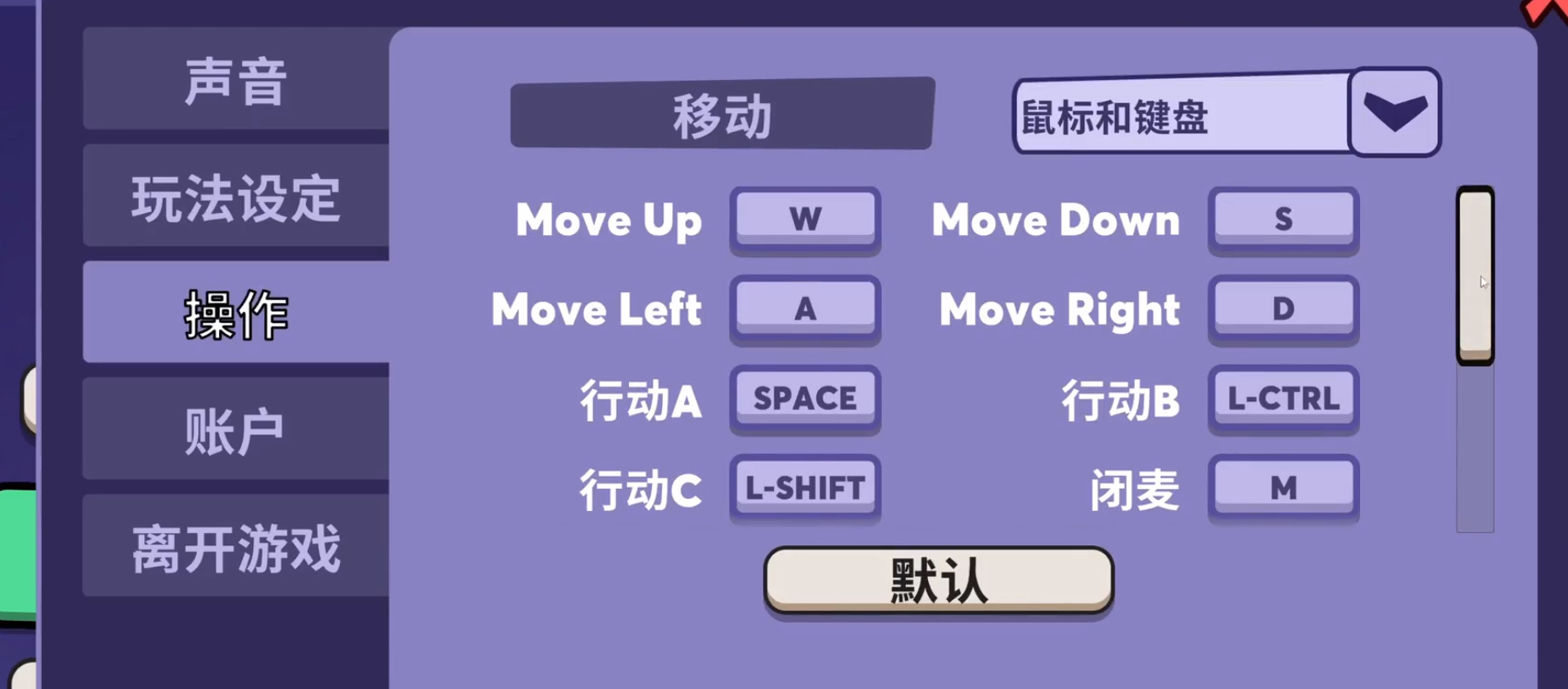
As a social game, each match of Goose Goose Duck supports 5 to 16 players, and the game is divided into three factions. After the game starts, players will be randomly assigned to one of these factions. If you are in the good faction, you are a goose, and you need to complete all tasks on the map and successfully vote out all the ducks to win. If you are in the evil faction, you are a duck, and you need to sabotage the good faction's tasks or assassinate members of the good faction to win. If you are in the neutral faction, you play different roles, such as Dodo Bird or Pelican, and you must complete tasks based on the victory conditions of your specific role.

The overall atmosphere of the game is light and casual, and the gameplay mechanics are quite interesting. To increase the strategic depth, each character has unique skills, such as the Canadian Goose, whose skill is to immediately sound an alarm if killed. Once a player from the good faction is assassinated, the game enters a meeting phase, where the good faction needs to deduce who the evil players are based on clues and the status of other players. The evil faction, on the other hand, needs to use speeches and strategies to hide their identity and avoid being voted out. During the meeting, players can freely express their thoughts, and this strong interactive experience along with the rich character design has made Goose Goose Duck a popular online social game.
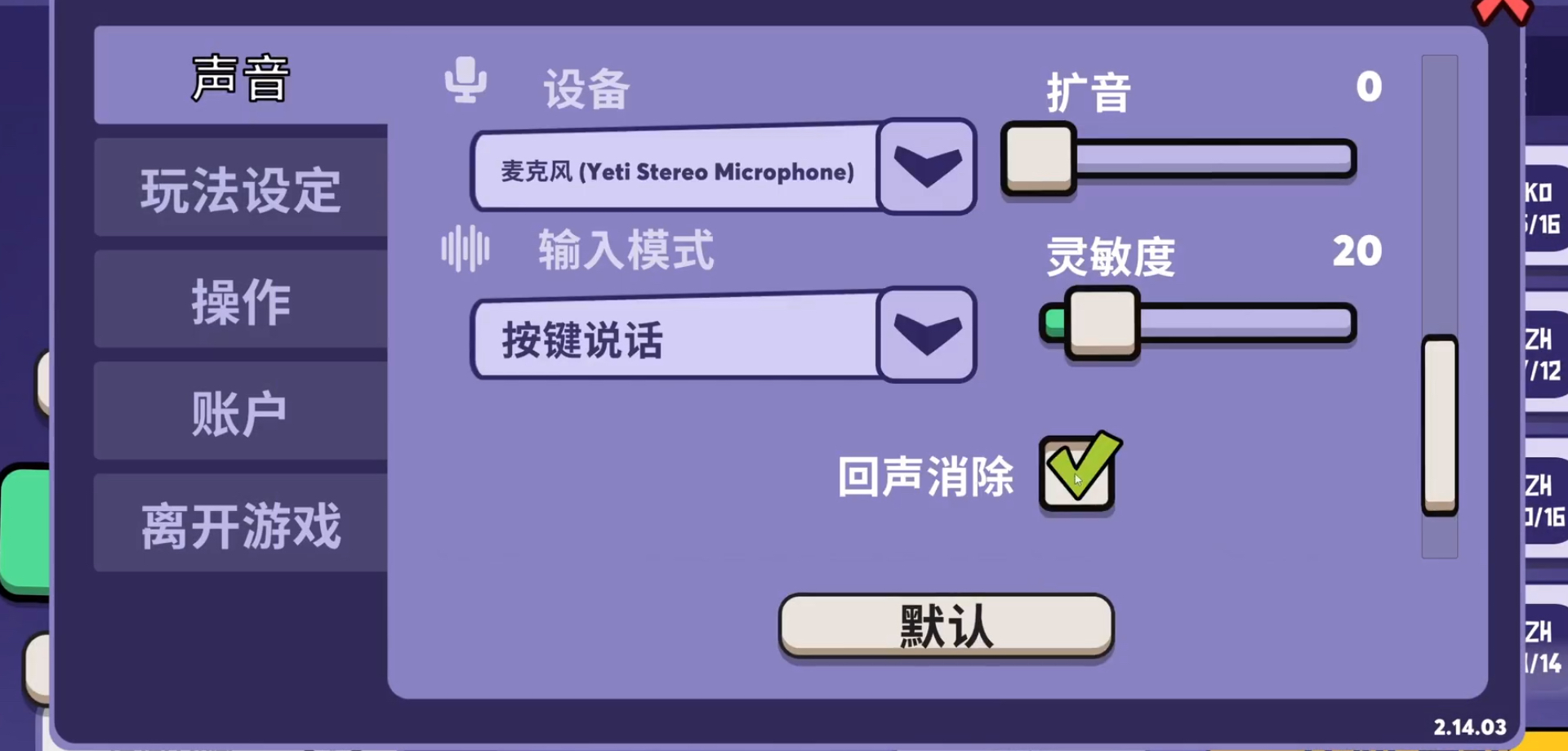
That's all for the scroll wheel operation guide for Goose Goose Duck. In addition to the scroll wheel settings, you can also change other basic settings such as graphics and smoothness in the settings. These adjustments can help everyone have a better and more enjoyable gaming experience.