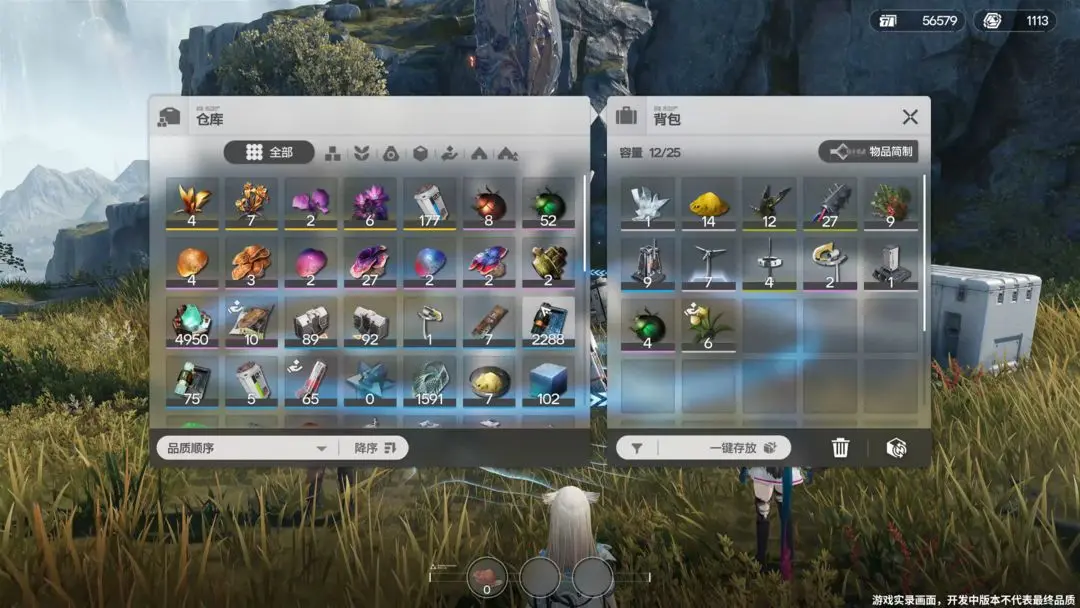Arknights: Endfield, as an open-world action game, allows players to set up camps freely in the wild. So how do you set up a portable camp in Arknights: Endfield? Since everyone will be exploring in an uninhabited environment, to have a temporary shelter, which makes it convenient to continue exploring the new world, you can use this place for timely preparation or rest.

If you want to activate a portable wilderness camp, simply drag the portable camp from your backpack to a location in the wild. A portable camp will then automatically generate, with its design being quite unique. Although not as large or well-equipped as an industrial park, it resembles a robot that can maintain operations.

The main function of this camp is actually to serve as a wilderness storage. When exploring the wild, you must have gathered a lot of ores or other items. At this point, you can put everything from your backpack into the new storage. If you find it too slow, you can also choose to store with one click, which saves a lot of trouble.
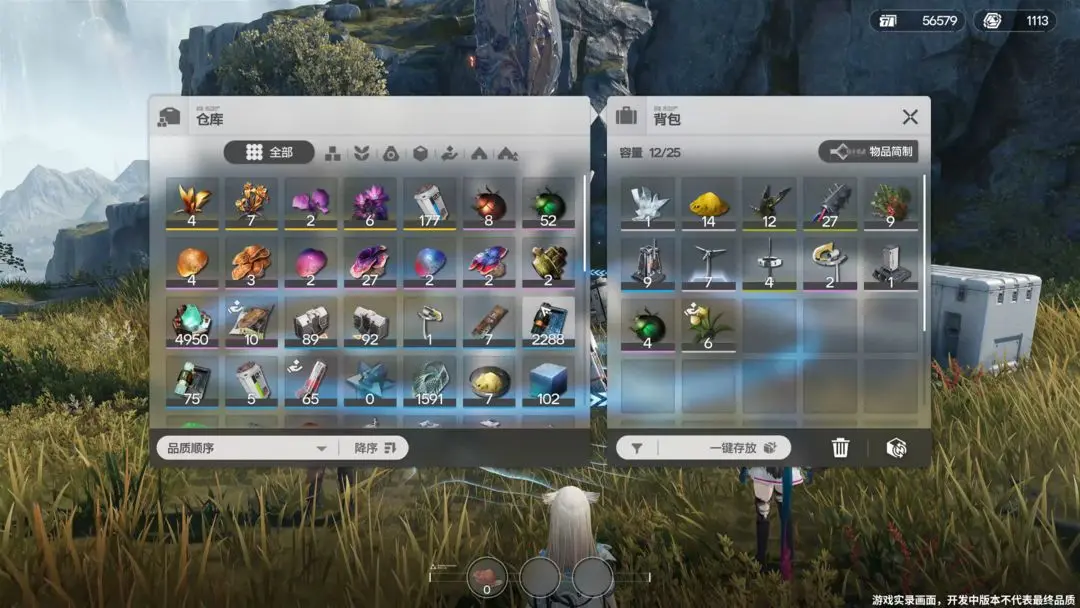
Of course, if you don't want to store items, you can also choose to rest. After a long battle, your condition must be much worse, such as having low health or energy. You can then choose to rest at the temporary camp, and after a period of rest, you can naturally recover to full strength.

Another function of the camp is to submit ether. Once you have collected enough ether in the map, you can submit it to the temporary camp. After a successful submission, you can receive exploration rewards. This is a one-time reward; once you've explored a map, you won't find it again next time. Normally, ether is invisible, so you need to scan to discover it.

If you want to temporarily put items from your backpack into the camp, you can check out how to set up a portable camp in Arknights: Endfield. Setting up a portable camp is not difficult; you just need to find an open space in the wild and set up the camp somewhere, and then you can put the things you have collected inside.