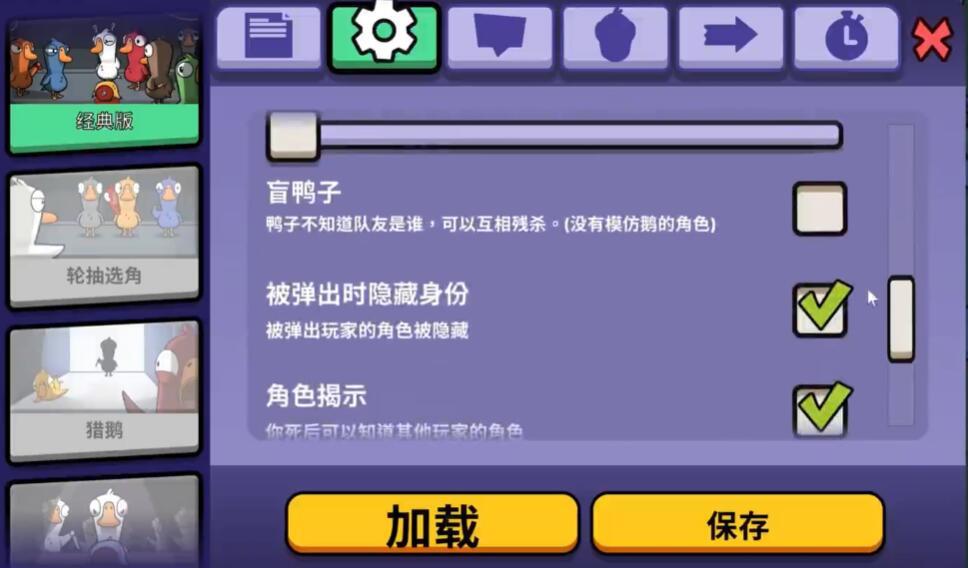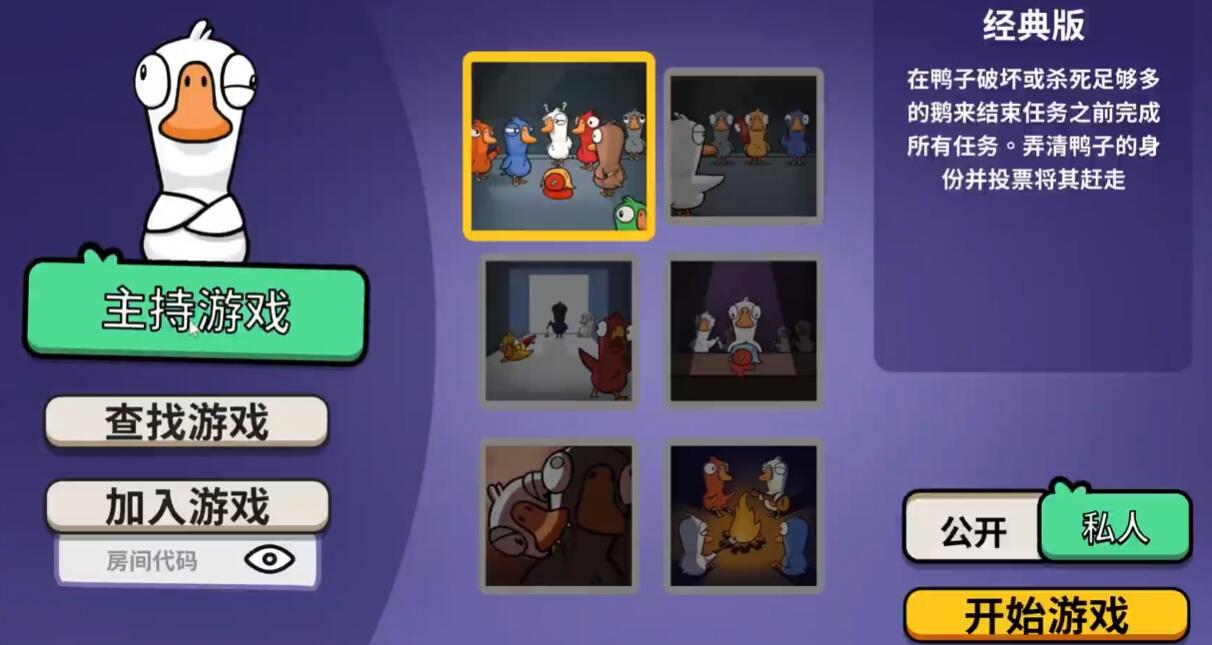Goose Goose Duck mobile game is mainly a werewolf-style game focused on deduction, and the room creation feature is a way for players to customize their gaming experience. Players can create rooms and invite friends or strangers to play together. Here's how to create a room in Goose Goose Duck mobile game. When creating a room, you need to set parameters such as game mode, map, and number of players, allowing you to customize the gameplay.

Private rooms are suitable for playing with friends, while public rooms allow other players to join randomly. After entering the main game interface, click "Start Game" and select "Host Game" to enter the room creation page. On this page, you can set the game mode (Classic, Draft, etc.), map (Basement, Goose Church, etc.), and number of players (4-16). After confirming the settings, click "Create Game" to generate the room. The system will assign a room code that you can share with friends to invite them to join. If you choose a public room, other players can find your room through the search function.

In terms of game modes, Classic mode is suitable for beginners, while Draft mode adds more randomness. For map selection, the Basement has a simpler layout, making it suitable for beginners. Goose Church is better suited for quick matches. The number of players should balance the game pace; 8-12 players ensure good interaction without becoming too chaotic. Private rooms are ideal for fixed teams, while public rooms can quickly match random players. Some advanced settings (such as the number of tasks, meeting duration) can be adjusted based on the overall level of the room. In beginner rooms, you may want to extend the discussion time. Also, note that some gold maps require not only the host but also the participants to spend gold.
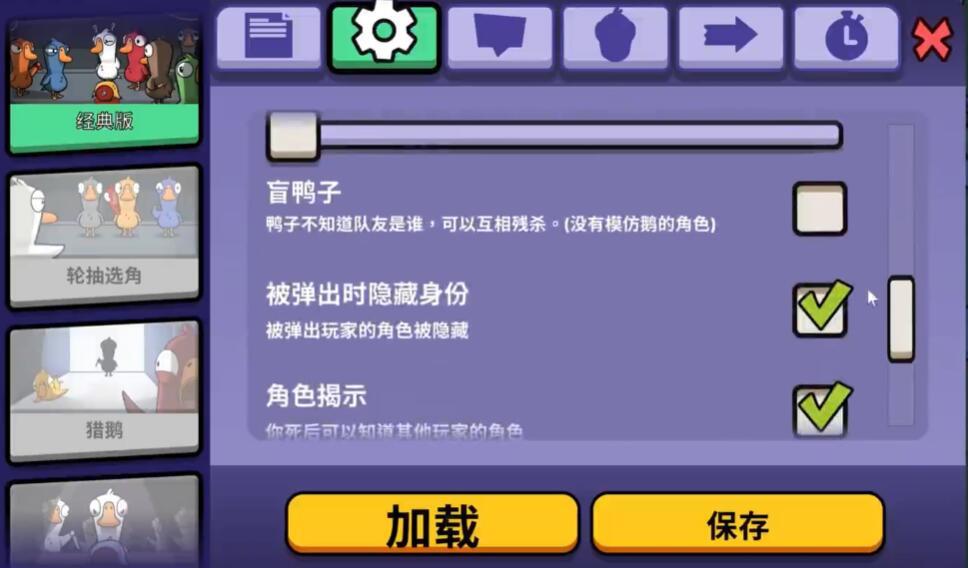
Besides the classic mode, the game offers many interesting modes. For example, in Hide and Seek mode, ducks disguise themselves as objects in the scene, and geese need to find the disguisers. This mode has a faster pace and is suitable for when everyone wants to relax after a tiring session. Whether it's the mode or the details, I suggest new hosts start with simpler maps like the Basement or Jungle Temple. Keep the default settings and gradually adjust as you get familiar with the game.
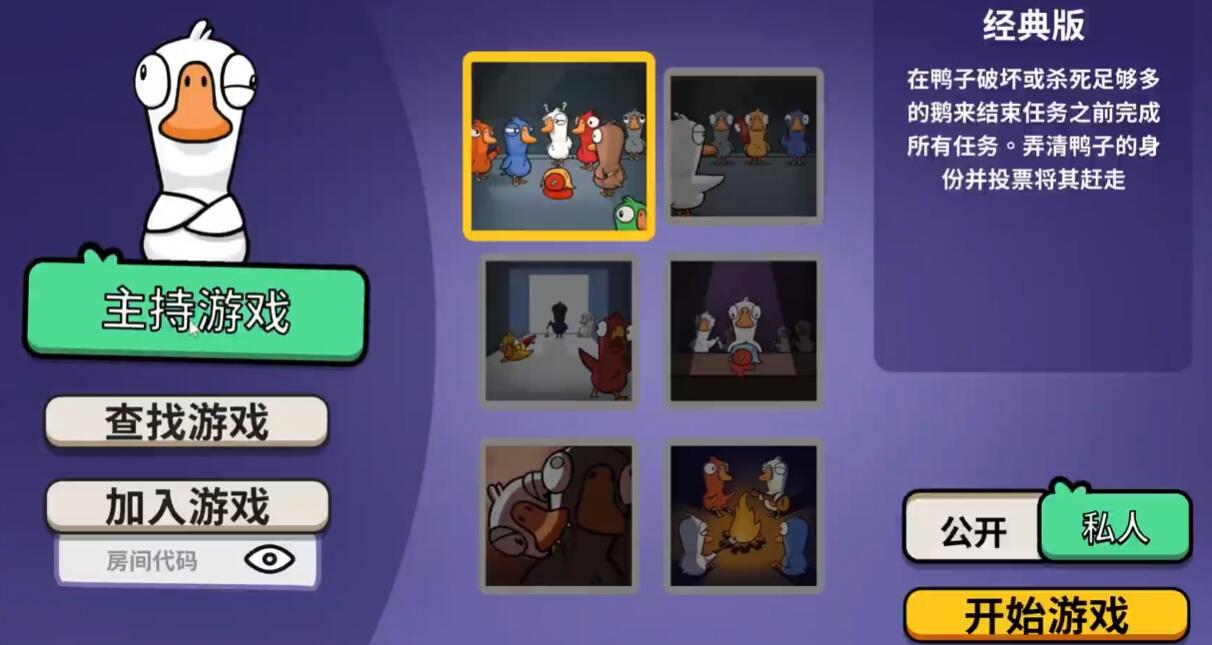
The room creation feature allows players to organize games freely, but it requires the host to put in some effort to adjust the settings. However, if you are part of a team or just want to have fun, this feature is perfect for you. It's recommended that beginners first join others' rooms to learn and get familiar before creating their own. Mastering player control and rule settings will elevate your gaming experience.