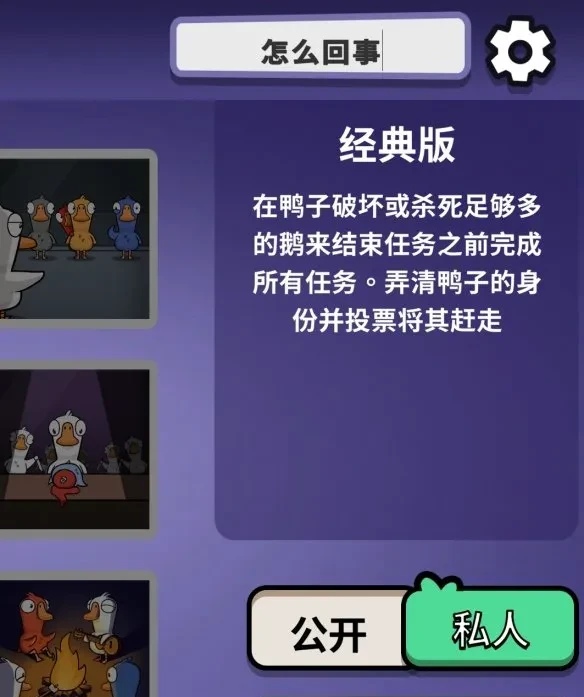Goose Goose Duck, this Among Us-style game, features geese as the main characters, allowing you to experience unique gameplay. The game is exquisitely crafted and offers a variety of different missions. This guide on how to change your name in Goose Goose Duck will help you navigate through the game, which boasts many meticulously designed scenes and maps. You can enjoy a different style of gameplay and also have meetings for communication, which can bring players closer together. If you're interested in the game's content, read on.

Many players may casually choose a name at the beginning of the game. There is an input box next to the settings; you can click on the top right corner to enter your name. However, players must type it out first and then copy it in, as this option supports Chinese.
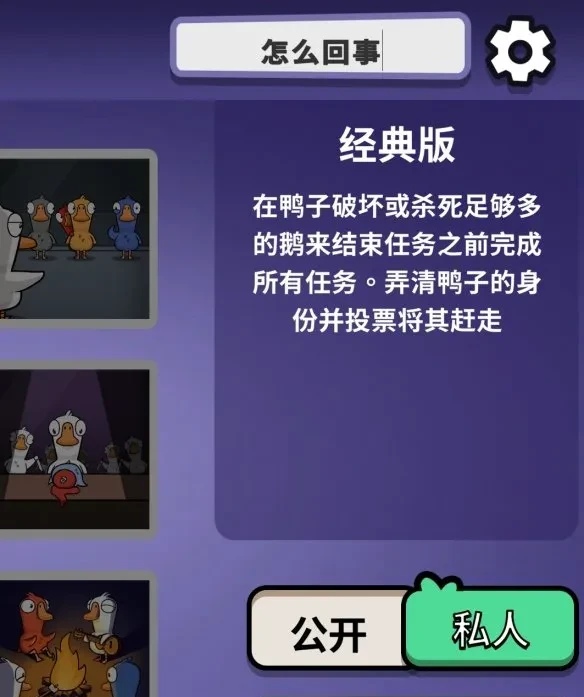
You can freely operate and design, thus successfully changing your name. In the game, there is also a feature to add friends. You can create a friend ID in the pop-up window and invite your friends to experience this lifestyle game together. Creating a friend ID is completely free.

No effort is required. The game includes various identity cards, and you need to play the corresponding roles based on your preferences. You can also play different role cards, collect materials to craft, and create new items.

The above is the introduction to changing your name in Goose Goose Duck. The gameplay is relatively simple, and there are multiple bird characters to choose from, each with its own characteristics. You can also operate based on their winning conditions to complete the corresponding tasks, which is very helpful for all players.