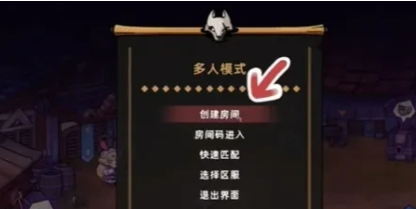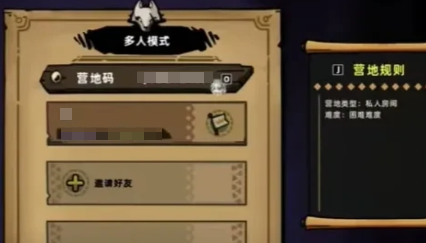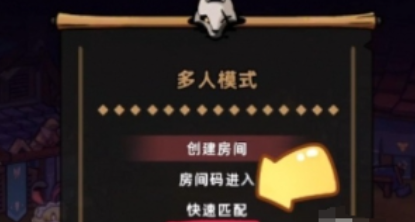Many players are curious about how to play local multiplayer in Lost Castle 2, and the game offers a great experience in this regard. When players activate the local multiplayer mode, the fun of the game becomes even more diverse. Moreover, players can invite friends around them to join this exciting adventure. Below, let me introduce in detail the method of operating local multiplayer in Lost Castle 2.

The game provides two types of interactive modes: local multiplayer and online multiplayer, allowing players to choose freely. Players can easily find the bonfire gathering points and use this as an opportunity to invite their gaming partners on an adventure. Players can jointly discuss and establish various rules for the camp, such as choosing between a relaxed and pleasant normal mode or a challenging hard mode, all of which can be flexibly adjusted based on the players' actual abilities and preferences. In addition, as the game progresses, players can also decide on the specific type of camp and choose whether to make their room number public.
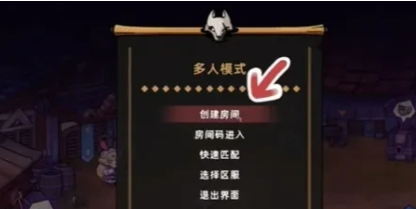
The game supports up to four people playing online simultaneously, but there is a limit on the number of participants. Each player must remember their unique camp code because other friends will need this code to join the room created by the player. The local game mode cannot be played directly over the internet; players need to connect a controller to start the game. To ensure smooth operation and achieve a better multiplayer interaction experience, it is necessary to use one device that connects both a keyboard and a controller at the same time. If using two devices for operation, attention should be paid to relevant settings to ensure the smoothness of the gaming experience.
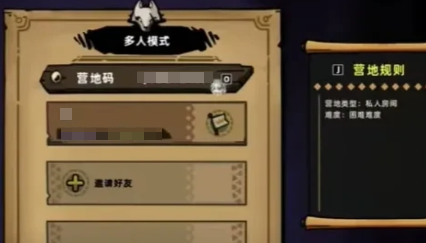
Before opening the game room, it's necessary to confirm that both devices are connected to the same network environment, so that the adventure can be smoothly started and monsters fought together. During character leveling, don't forget to adjust the startup parameters in personal settings. By establishing a stable team, everyone can work together to explore the game world and overcome challenges.
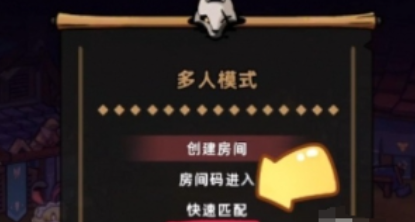
This is the introduction to how to play local multiplayer in Lost Castle 2. After reading the above instructions, you should now know how to operate. The game supports multiplayer gameplay and is indeed very enjoyable. To have a smooth multiplayer experience, it's key to master the correct methods. Follow the steps mentioned earlier, and you can smoothly enter multiplayer mode and embark on an exciting gaming journey.