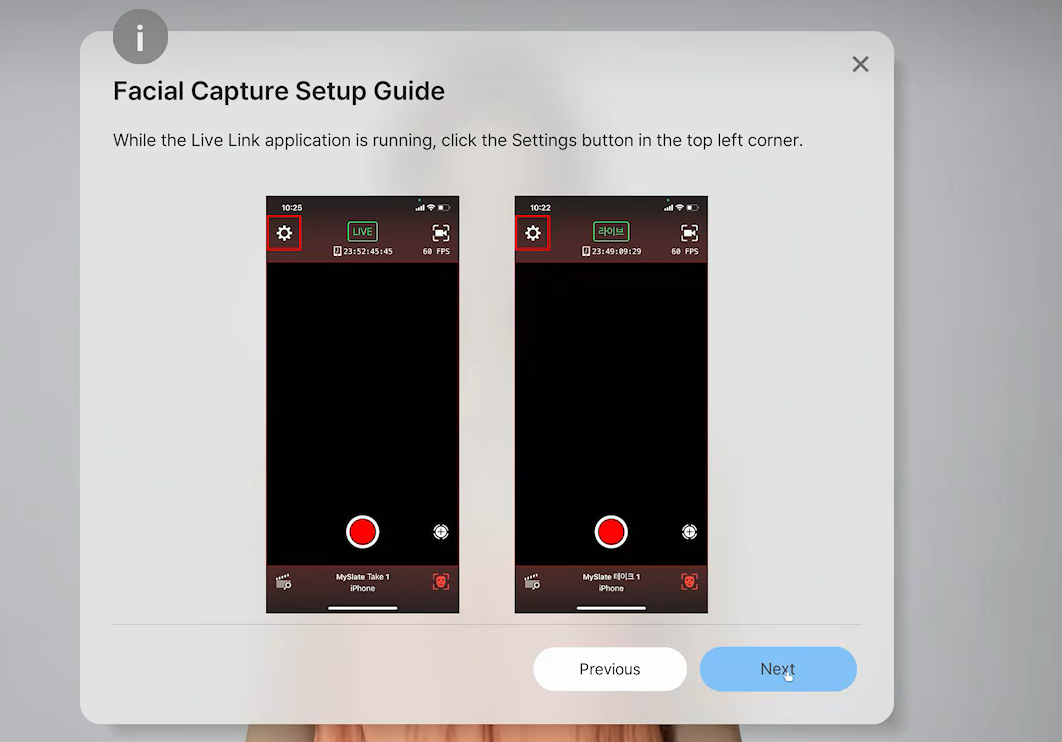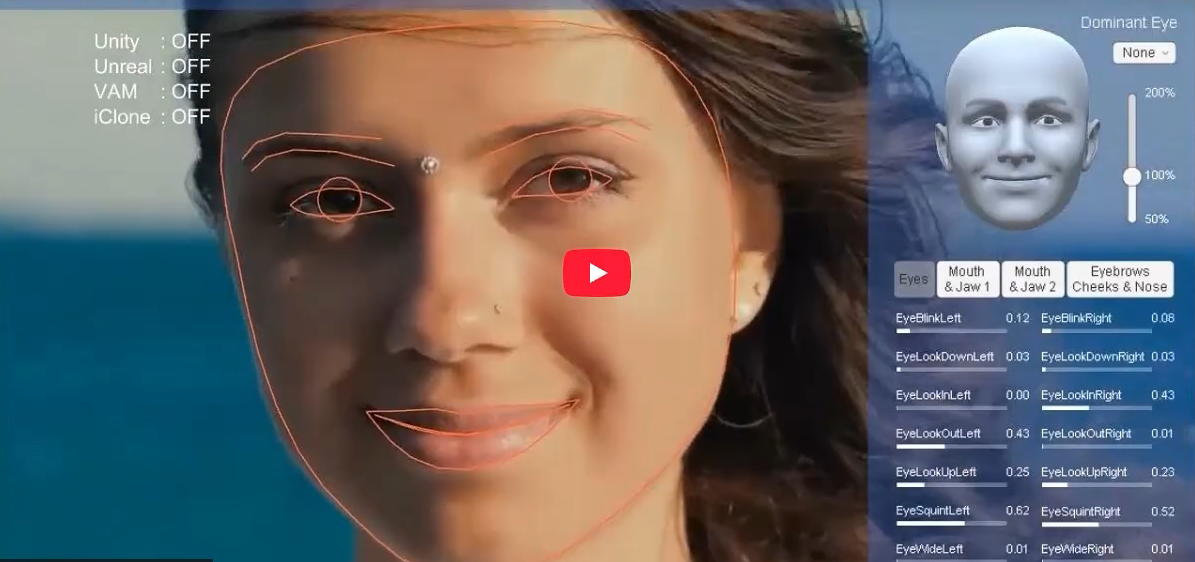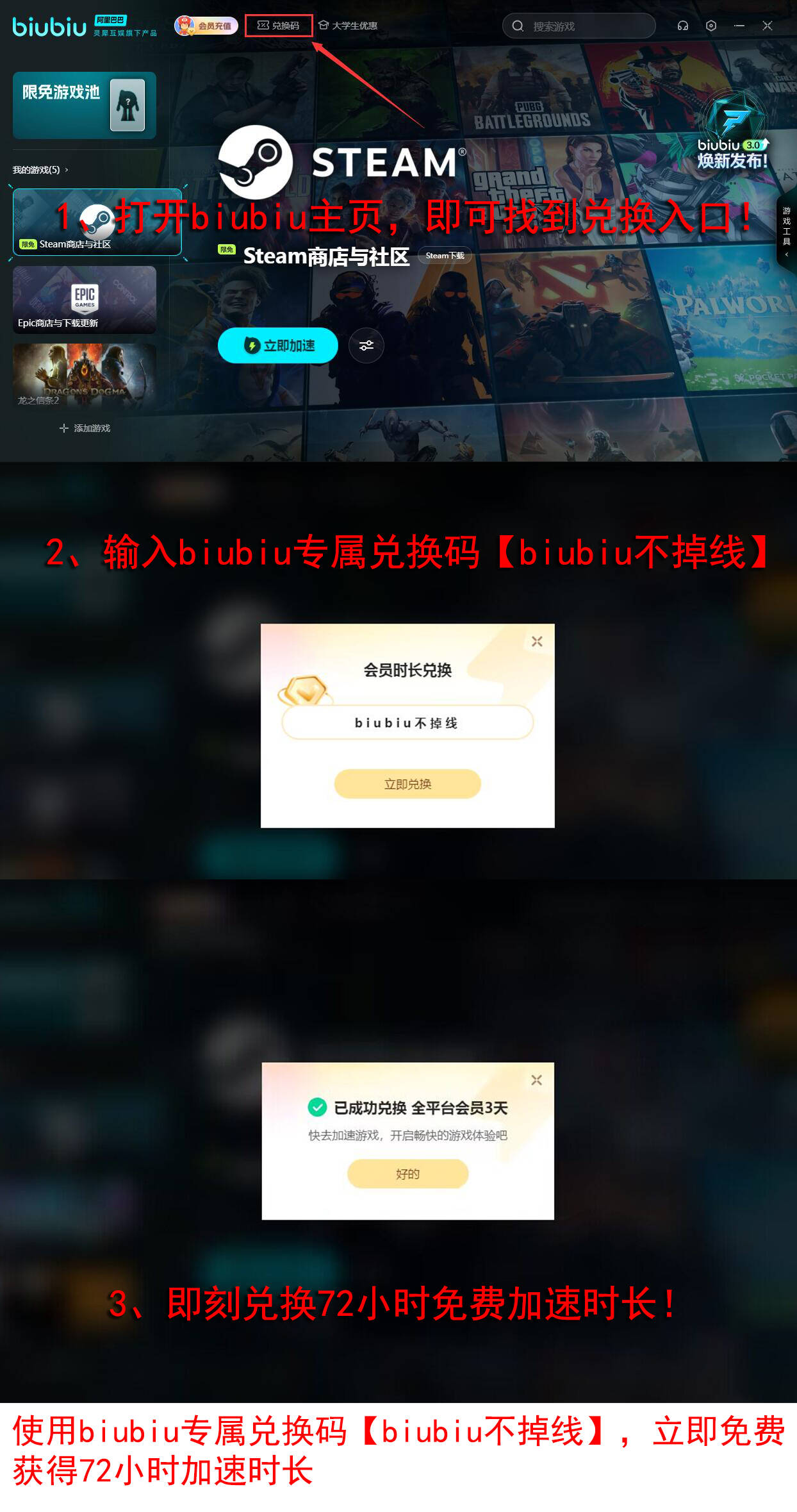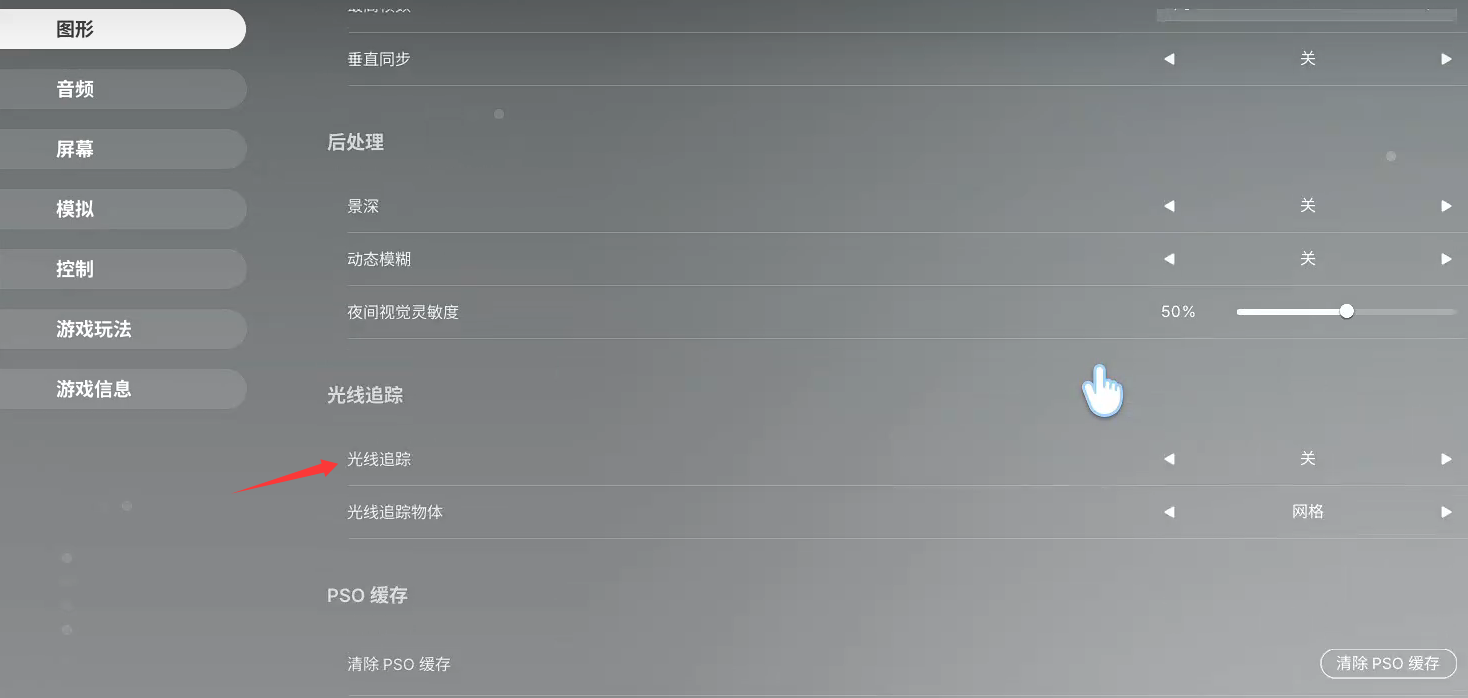The game "inZOI Cloud Clan" received widespread attention before its release, topping the Steam wishlist with over 240,000 followers. The game launched in early access on March 28th, attracting 60,000 players within just 2 hours. However, the issue of INZOI facial capture failure is quite tricky. If you encounter this problem, you might want to refer to the methods described in the text to solve it.
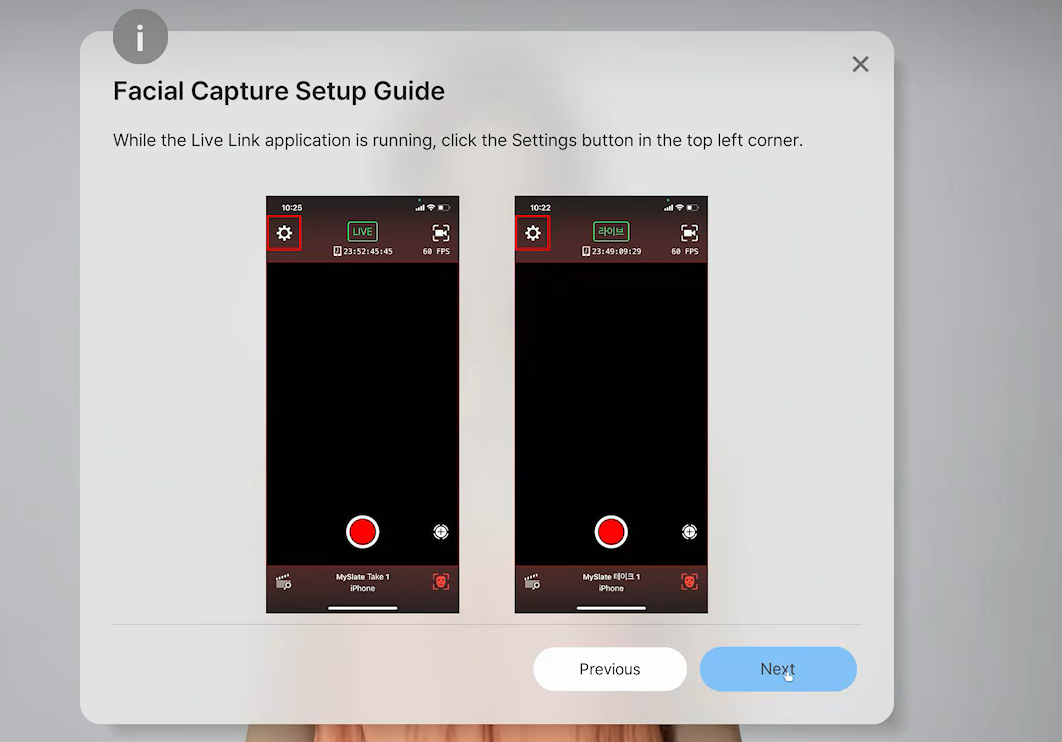
【biubiu Accelerator】Latest Version Download
》》》》》#biubiu Accelerator#《《《《《
1. First, it's important to know that the current INZOI facial capture function only supports iOS systems. Therefore, if your device is not supported, it definitely won't work. For PC users, you can download and install a locally running facial capture program, such as "Dollars EGAO," which supports input from a camera or video file.
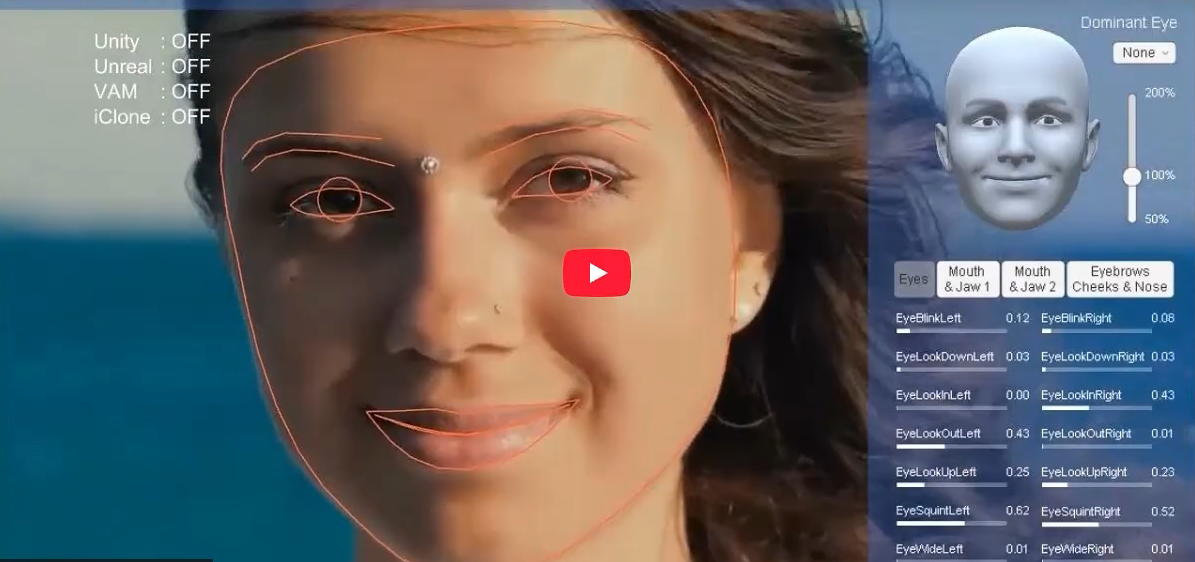
2. Secondly, check whether your iOS device and PC are connected to the same Wi-Fi or router to avoid data transmission failures due to network isolation. If the internet speed is too poor, it may also cause stuttering and black screens due to slow data transmission. In this case, you can use biubiu Accelerator, which optimizes network paths and transmission protocols, effectively reducing signal attenuation, latency, and packet loss, allowing data to be transmitted at nearly the physical limit speed.

The BIUBIU platform also held a nationwide lottery event fromMarch 20 to April 20, 2025. Users can visit the homepage of the platform, click on the activity entry located in the upper right corner, and participate in tasks to get a chance to win. The prize pool includesgame redemption eligibility, official limited edition merchandise, 30-day membership cards, and 1-72 hour trial cards, among other benefits. Special note: The right side of the INZOI page has a MOD installation technical support section to help players solve mod installation issues.

Daily benefits are also ongoing. Just find the secret code [biubiu no disconnection], enter it, and you can start3 daysof free acceleration. Upon first registration, you will automatically receive3 hours. Multiple benefits can be stacked to maintain up to75 hoursof acceleration time.
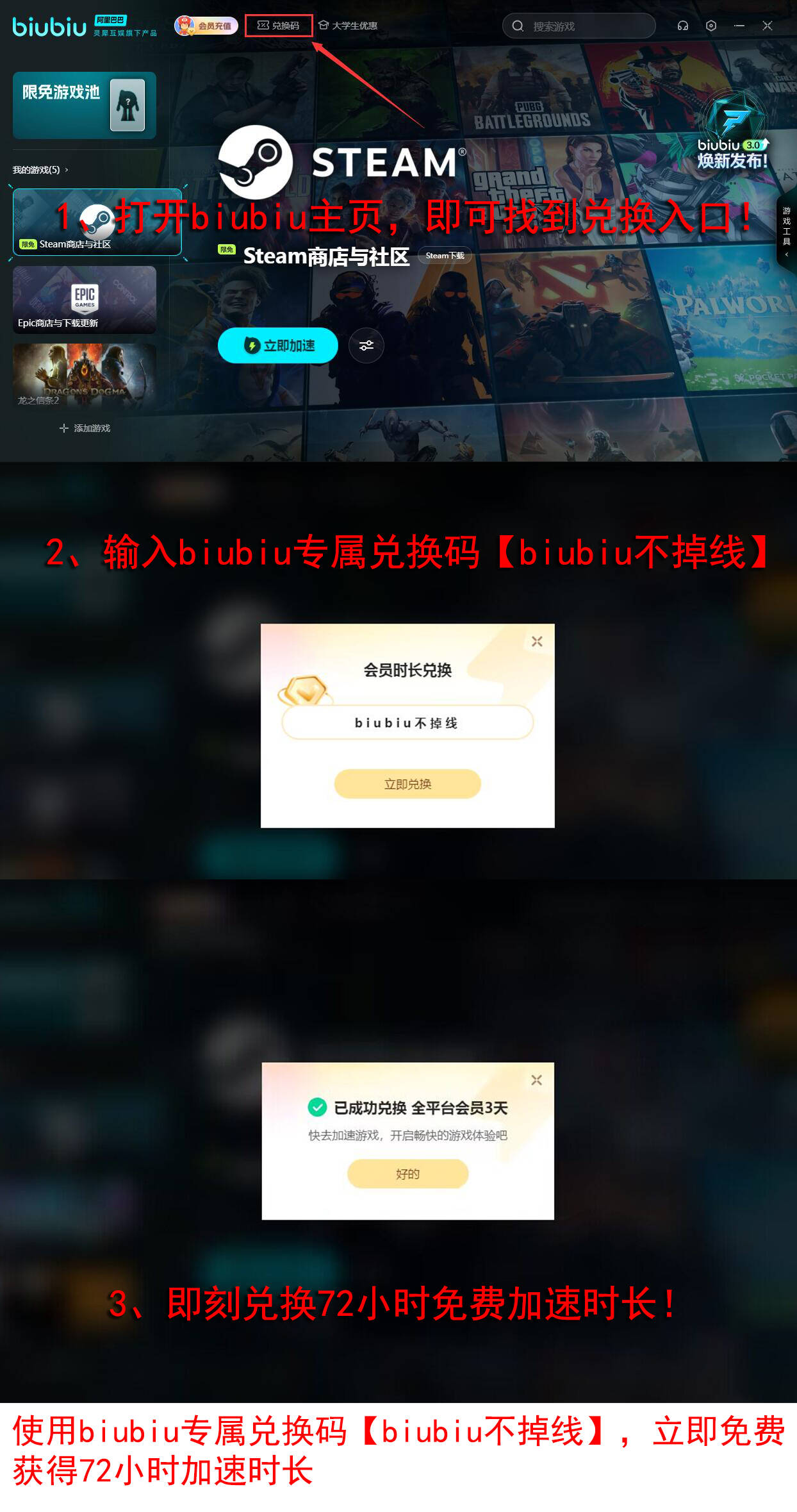
3. Close any applications that may be using the camera (such as video call software) to avoid conflicts.
4. Check if the camera and network permissions are allowed. For iOS: Go to "Settings" → "INZOI," and enable "Camera" and "Local Network" permissions. For PC, check if the "Camera" permission in Windows privacy settings is open for INZOI.
5. Update the graphics card driver (for PC): This feature relies on GPU acceleration, so ensure that your NVIDIA/AMD graphics card drivers are up to date to avoid issues due to outdated drivers. If your computer configuration is relatively low, turning off ray tracing can reduce data transmission pressure and improve stability.
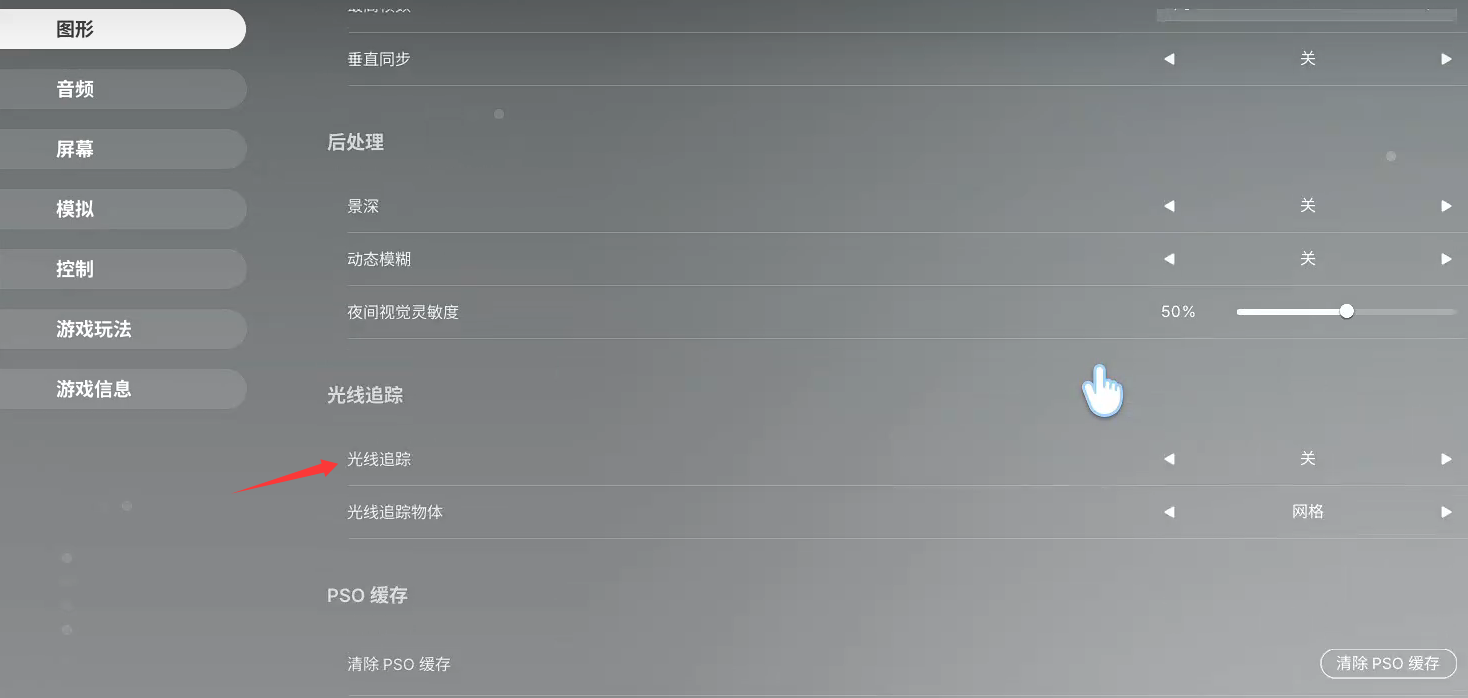
In summary, most facial capture failure issues can be resolved through the above steps. Finally, make sure to clean the TrueDepth camera area on your iPhone with a soft cloth to ensure there is no dirt or obstruction affecting recognition. INZOI is currently in the early access stage, and some features still have room for optimization. It is recommended to follow official announcements or the information on this site for the latest fix updates.