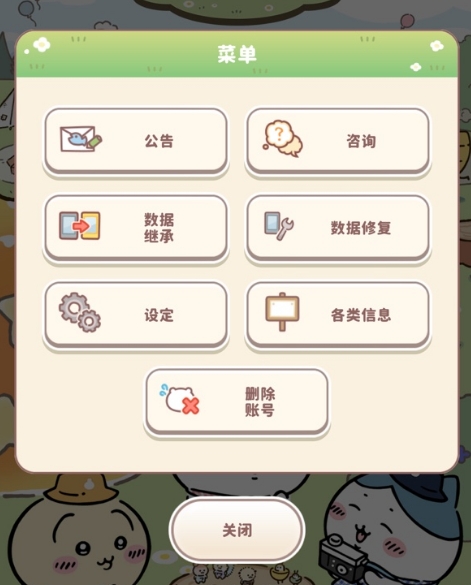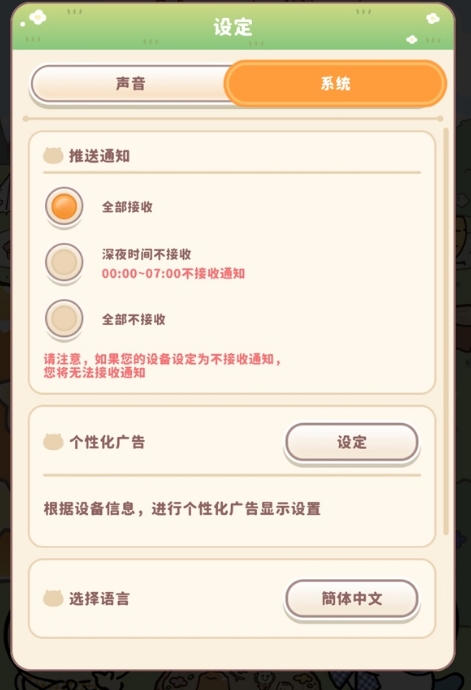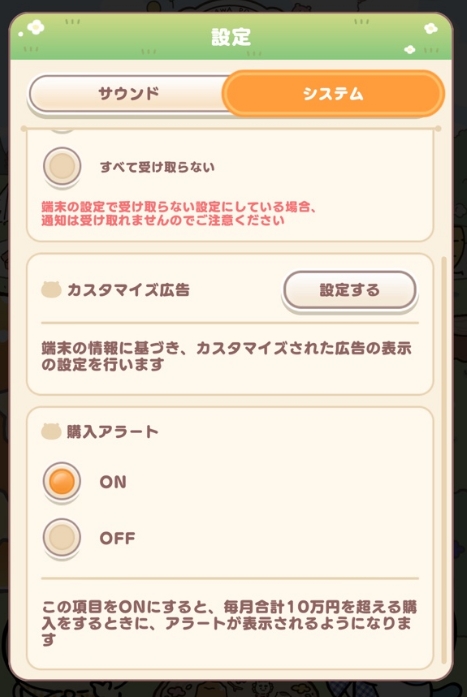As a simulation management game, it offers a rich variety of gameplay elements, along with an extremely soothing atmosphere and diverse gameplay. In this article, the main focus is to introduce how to switch Pocket Giikawa's Japanese server to Chinese, as this is very important for many players. If you have any thoughts on this, keep reading below; it will surely help enhance your gaming experience.

[biubiu Accelerator] Latest Version Download
>>>>>#biubiu Accelerator#<<<<<
Currently, the Japanese server does not support switching to Chinese; only the international server allows this. Players just need to click on settings, then enter and select system, and finally click to change the language.
If you are playing the Japanese server and want to switch to Chinese, you need to download the international version!
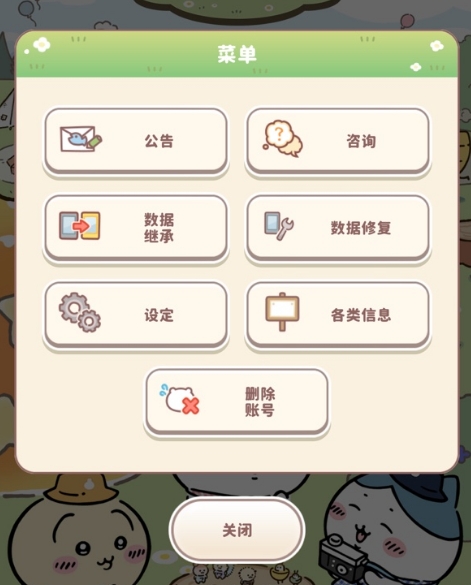
At this point, players need to find Simplified Chinese and then choose to modify, which will make all the text in the game appear in Chinese.
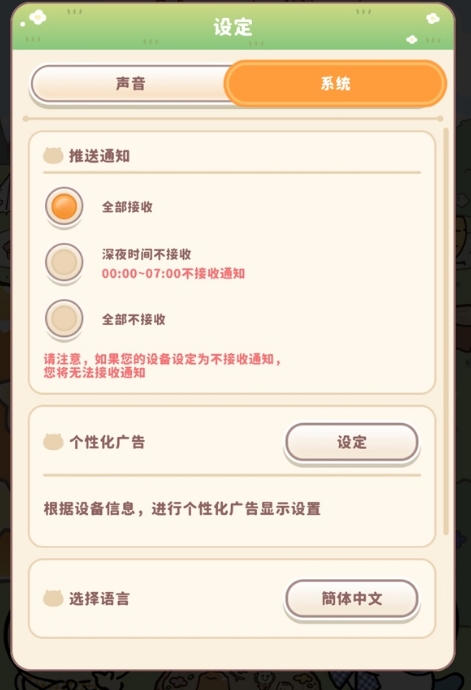
Since the game has numerous tasks and gameplay elements, choosing the right way to switch to Chinese when experiencing other servers can be a great choice. This will also improve your gaming experience and ensure you don't encounter any confusion during gameplay. Currently, there is no official statement about version differences, so the gameplay should be the same across versions!
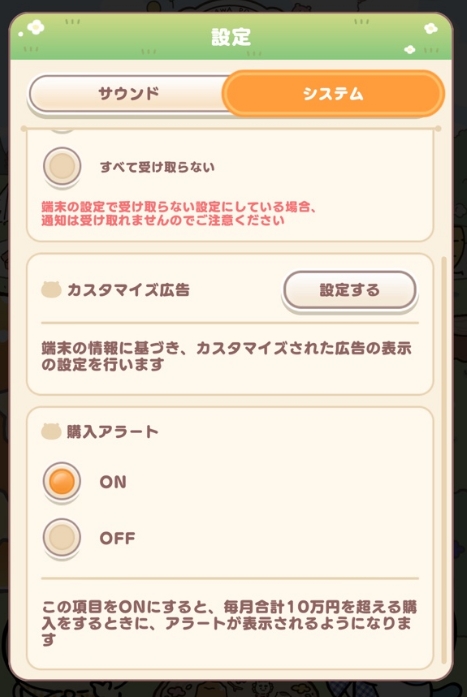
The above content covers how to switch the language in the Japanese server of Pocket Giikawa to Chinese. For many players, mastering the specific methods and operational skills is very important, and the descriptions in this article can provide assistance. If you like this, go ahead and give it a try, and you can quickly switch to your preferred language.