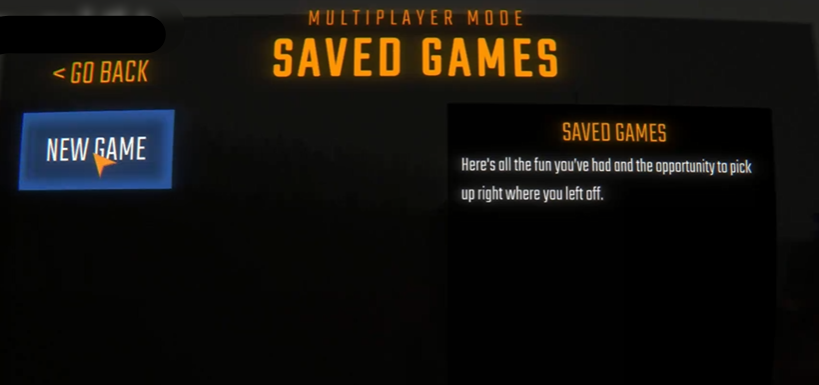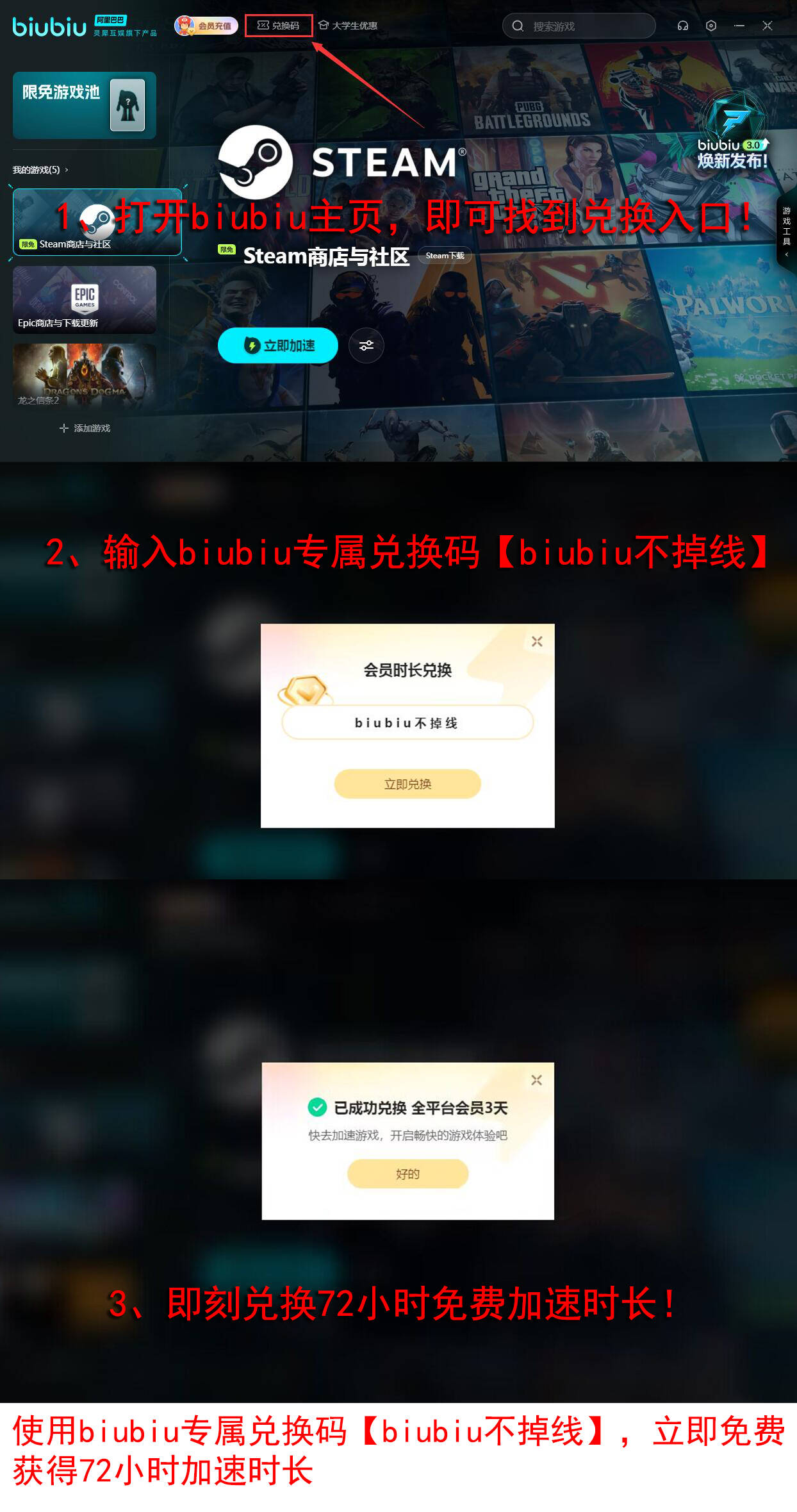This game attracts players' attention with its unique cooperative gameplay and physical interaction mechanisms, quickly receiving an "Overwhelmingly Positive" rating on the Steam platform, with a positive review rate as high as 97%. As of March 4th, the game has garnered 6,249 reviews on Steam. So, what are the steps for setting up a repo server? Below are the detailed steps and precautions for setting up a virtual local area network to achieve stable online gaming, based on Tencent Cloud:

【biubiu Accelerator】Latest Version Download
》》》》》#biubiu Accelerator#《《《《《
I. Server Selection and Configuration
First, you need to prepare to purchase a server and choose a cloud service provider, which requires payment (if it's a temporary online requirement, you can choose a cloud service provider like Tencent Cloud that is cheap and has a user-friendly interface). It's important to note that a public IP address must be assigned to ensure the server has an independent public IP, which will be used for client connections.

Configuration selection: For CPU/memory, it's recommended to choose a 4-core 8G configuration to handle the high data interaction demands of R.E.P.O. If there are fewer players or less game data, a 2-core 4G option can also be selected.

Operating System: Choose Windows Server 2022 for easier graphical interface operation.
Disk: Minimum 40GB (system disk).
Open Ports: Add inbound rules in the security group to open UDP port 9527 (default port for EZHN, customizable).
For example: Select UDP as the protocol type, fill in 9527 for the port range, and allow access from all IPs.
II. Server Deployment
1. Install the EZHN server software, using EZHN "Little Yellow Duck", others can also be used, this is just an example.
2. Start the server: Run n2n.exe, select "Server Mode", click the "Start" button, and keep the window running.
Note that during the start-up process, Windows Defender may falsely report it; you need to manually allow the program to run in "Security Center → Protection History" to bypass security interception.
3. Verify the server status
Check the log for the prompt "started", indicating that the server has started successfully, with the default port being 9527.
III. Client Connection Settings
The same version of the EZHN client needs to be downloaded and installed on all player computers (i.e., clients) and then launched.
Configure connection parameters
Server Address: Enter the public IP of the Tencent Cloud server (viewable in the console).
Group Name: All players should enter the same name (e.g., "Civ7Group") to ensure they are allocated to the same virtual LAN.
Start Connection: Click "Start", and a green light in the status bar indicates a successful connection.

After completing these steps, you can start the LAN connection. In the game, create a new game and click the "INVITE" button below to invite friends. After inviting, there will be a PLAYER JOINING prompt. Generally, this method of connecting is much faster than using the game's servers, which is one of the advantages of setting up a virtual LAN. However, if the connection still fails after a long time, it's definitely a network speed issue, and you'll need to use an accelerator.
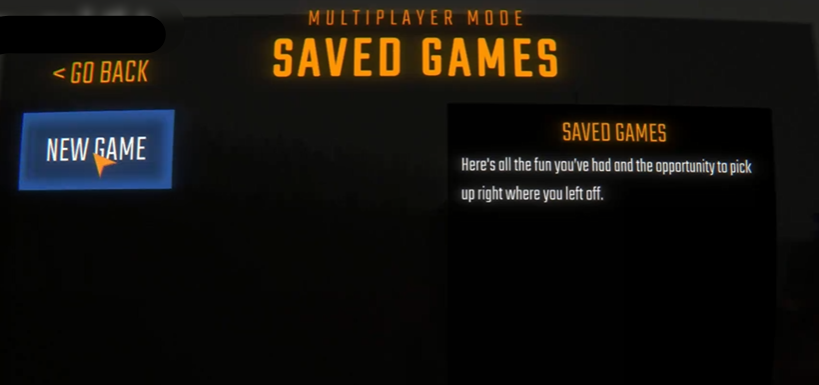
It is recommended to use the biubiu Accelerator, which features a high-speed dedicated network, essentially an e-sports level dedicated line network. If you register now, you get to use it for free for 3 hours. With the secret code 【biubiu No Disconnection】, you can additionally receive an extra long 72 hours VIP, totaling 75 hours when combined.
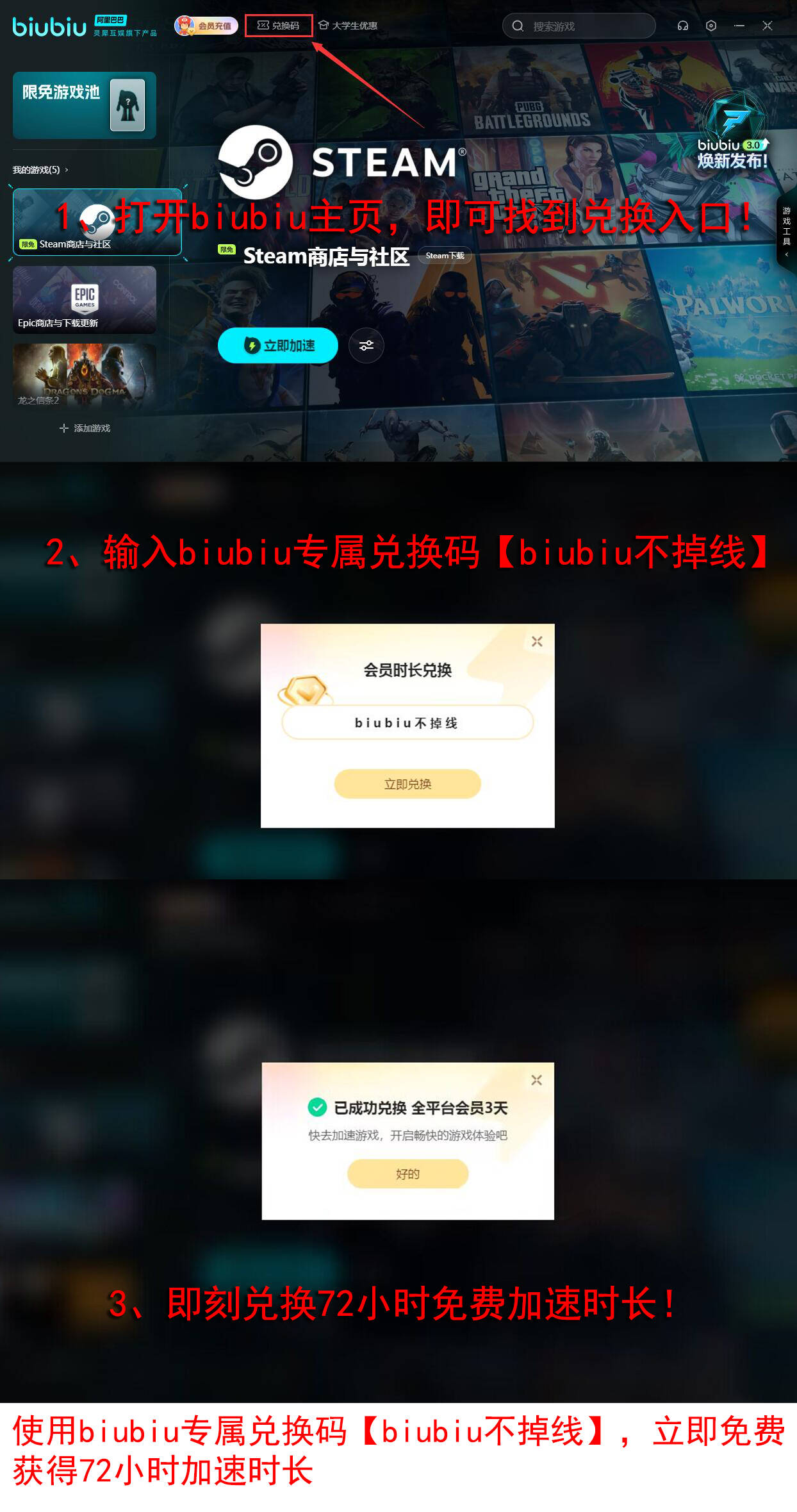
In summary, the tutorial for setting up a R.E.P.O. server has been introduced. The game supports up to 6 players in a team, and the developers plan to release it on console platforms, with future support for cross-platform gaming. Players have expressed their anticipation to enjoy the game with more friends.