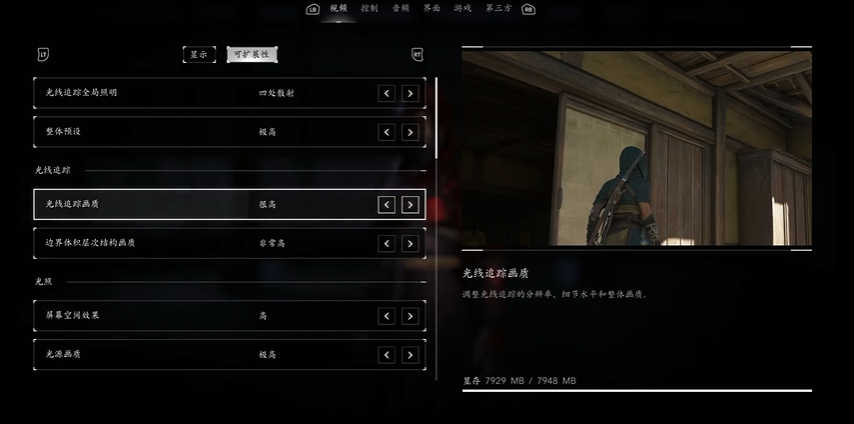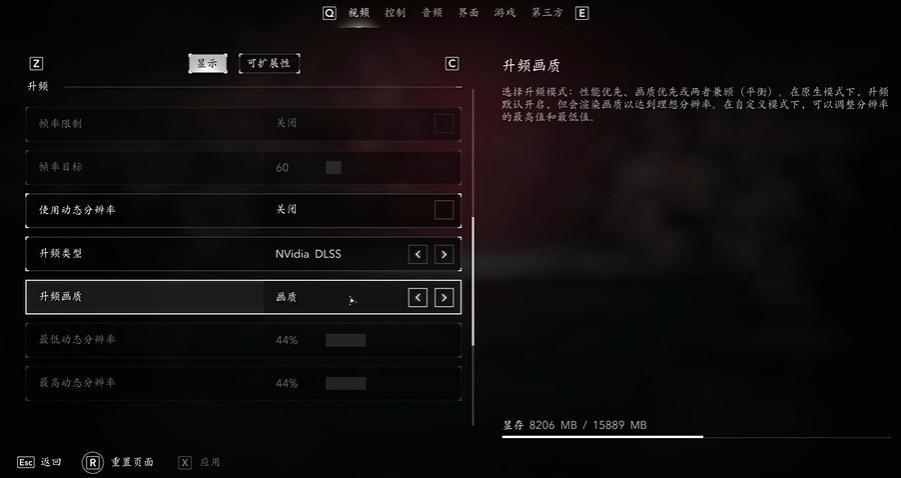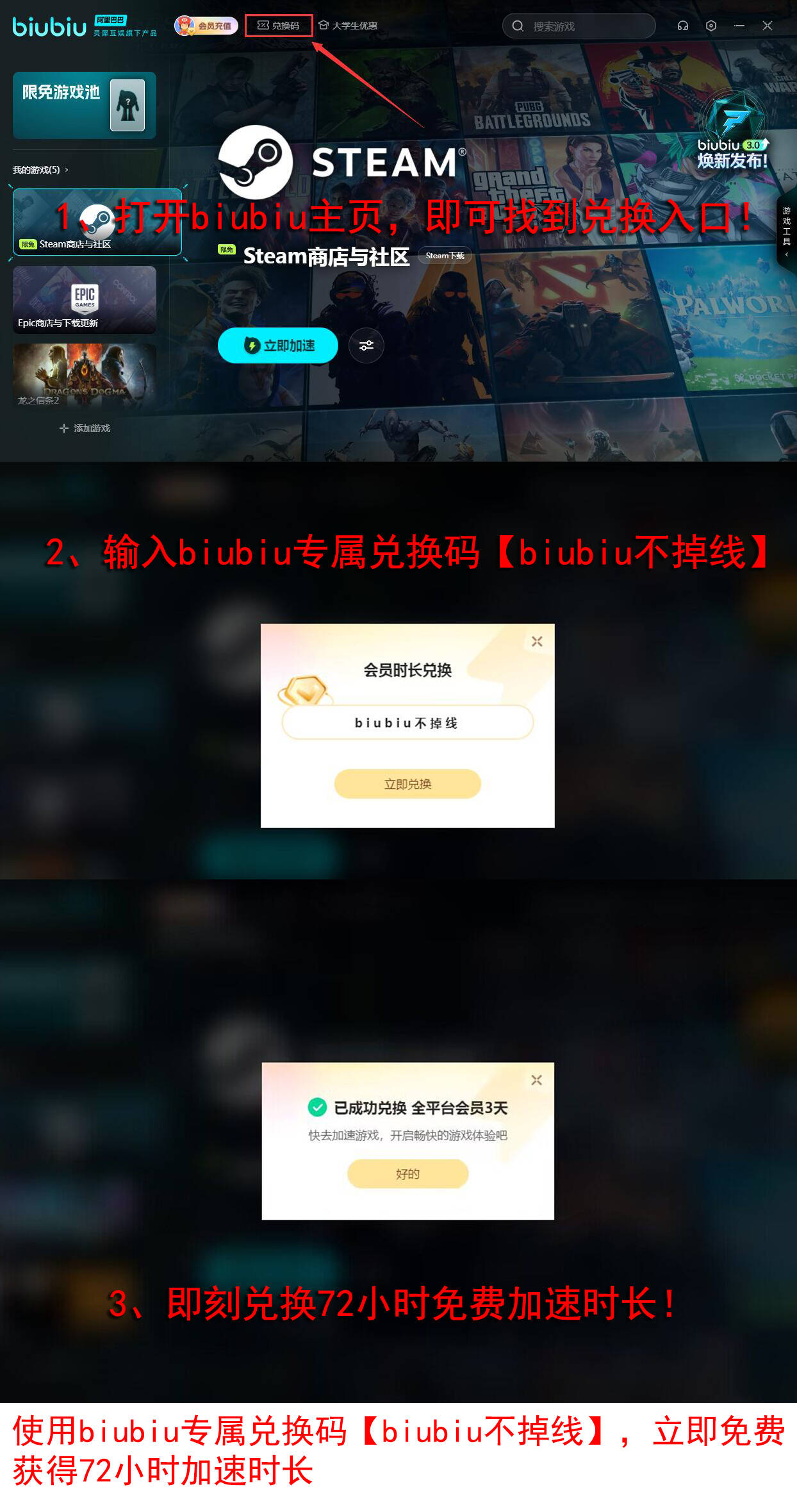Ray tracing technology, by simulating the propagation and reflection of light in the game world, can significantly enhance the realism and immersion of games, bringing a more realistic visual experience to players. So, can ray tracing be turned off in Assassin's Creed: Shadow? Turning it off will reduce the demand for hardware resources, potentially improving the smoothness of the game. However, this also means sacrificing the visual improvements brought by ray tracing technology. Follow the suggestions below:
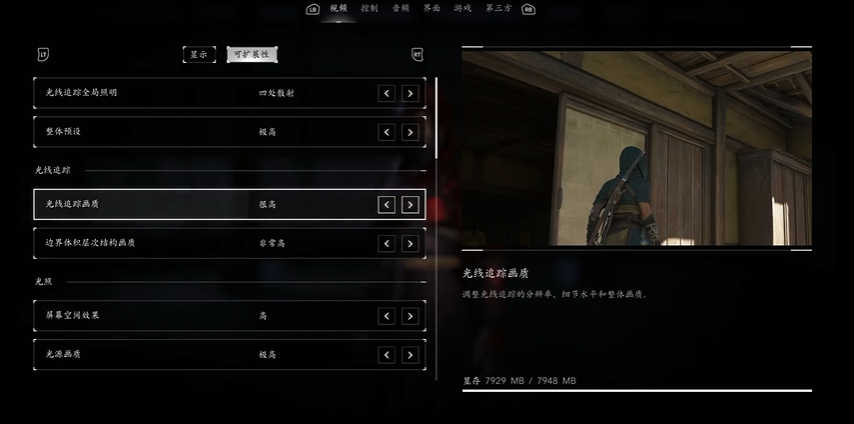
Download the latest version of 【biubiu accelerator】
>>>>>#biubiu accelerator#<<<<<
Firstly, ray tracing can be turned off. The PC version of the game supports global ray tracing (including global illumination and reflections), but players can manually disable the ray tracing feature in the graphics settings. Ubisoft has clearly stated that even with ray tracing disabled, the game can still maintain smooth performance through dynamic resolution, DLSS/FSR, and other technologies. For lower-end GPUs (such as RTX 4060), disabling ray tracing and using DLSS or lowering the quality can still achieve a smooth 1080P/60 FPS or higher.
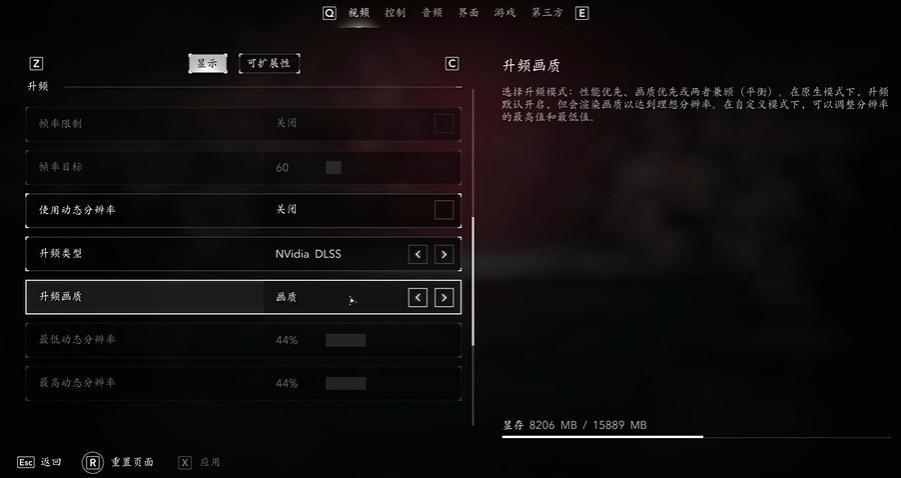
After turning off ray tracing, global illumination and reflection effects will be replaced by traditional rasterization techniques, which may reduce details such as dynamic reflections on water surfaces and shadow layers, but the overall artistic style remains at a high level. Core visual elements like the dynamic seasonal system and environmental particle effects are not affected by the ray tracing switch.

The game also supports dynamic resolution adjustment and frame generation technology. After disabling ray tracing, players can further increase the resolution or enable higher frame rate modes to balance image quality and performance. To make the game run faster, you can also turn on the biubiu accelerator to reduce the negative impact of network latency. There is now a secret code [biubiu no disconnection] to claim a 72-hour super privilege. If it’s your first registration, you’ll get an additional 3 hours, totaling up to 75 hours.
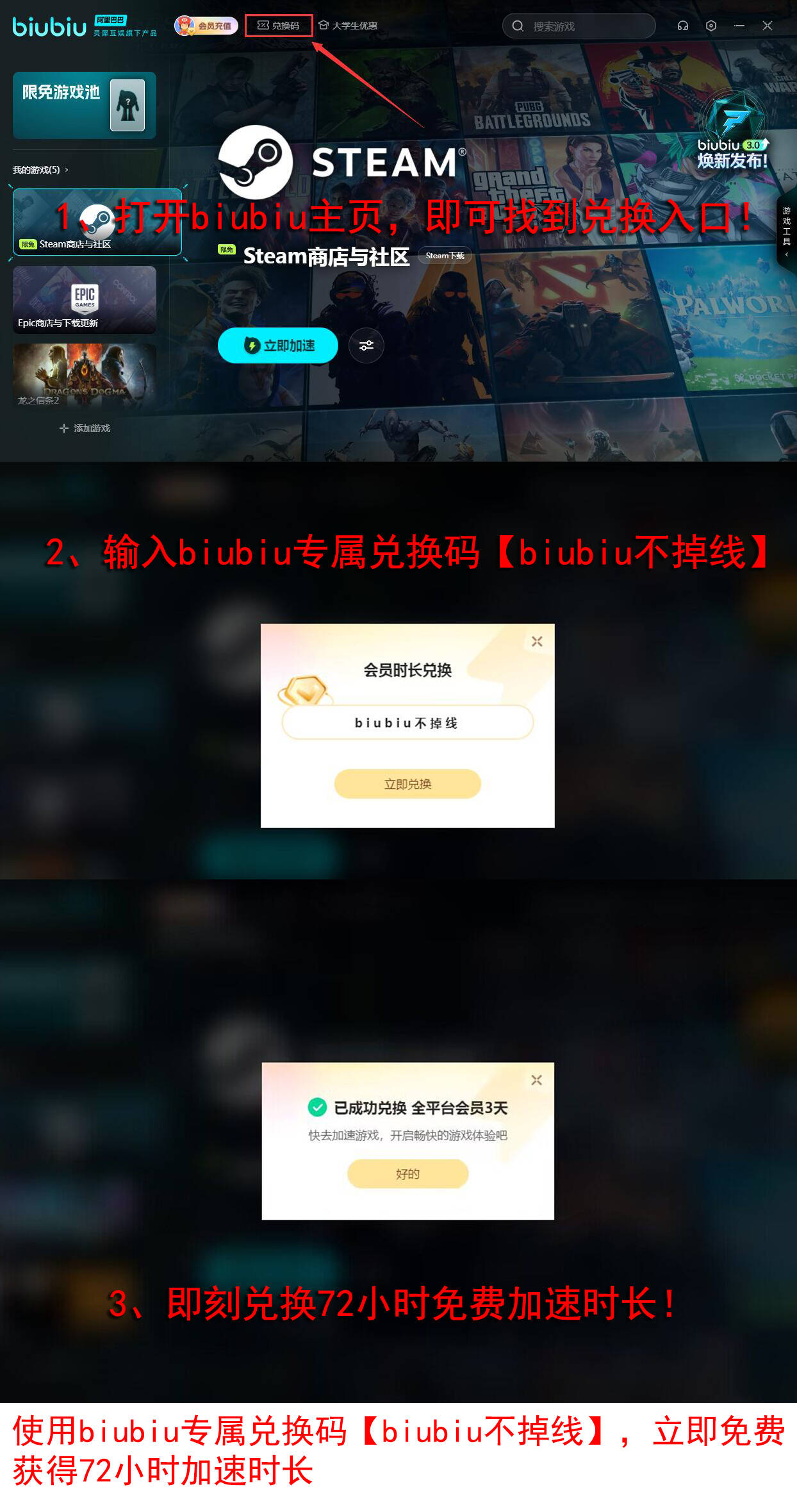
Suggested settings:
High-end PC configuration: RTX 5070 and above GPUs are recommended to enable ray tracing for the ultimate visual experience.
Mid to low-end PC configuration: RTX 4060 or lower GPUs are recommended to disable ray tracing, prioritizing frame rate stability.
For consoles (PS5/Xbox Series X|S), ray tracing is enabled by default and cannot be turned off, but the optimization is good and performance is stable.
In summary, Assassin's Creed: Shadow offers flexible ray tracing options on PC, allowing players to choose based on their hardware performance. Disabling ray tracing, the game can still maintain high-quality visuals and smooth performance through dynamic resolution, DLSS/FSR, and other technologies, especially suitable for mid to low-end players. If you pursue the ultimate immersive experience, it is recommended to enable ray tracing on high-end devices; if you prioritize frame rate or use older hardware, disabling ray tracing is a better choice.