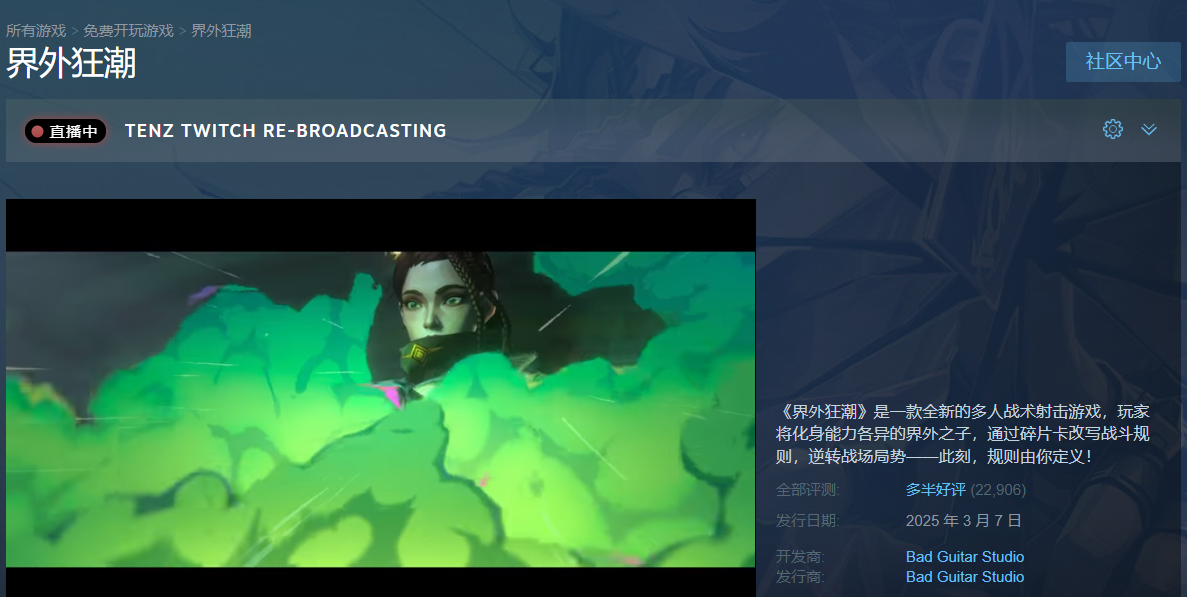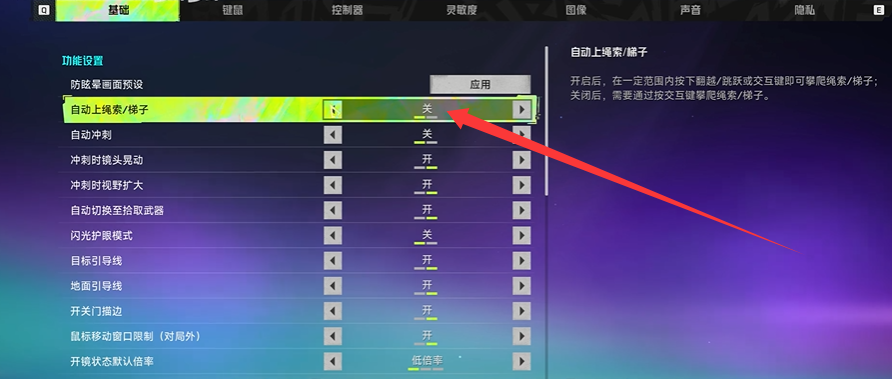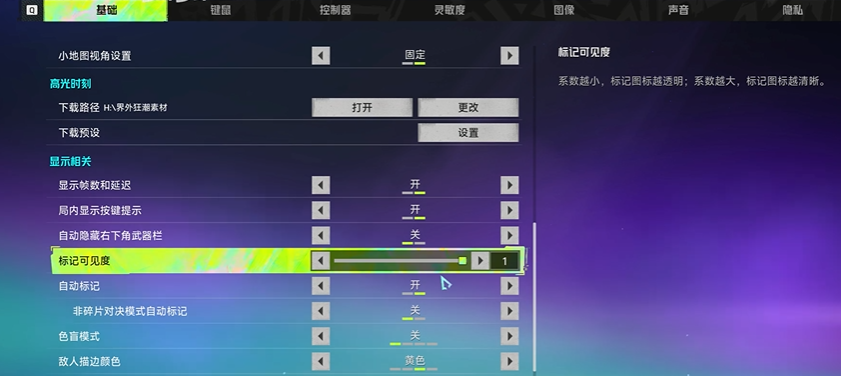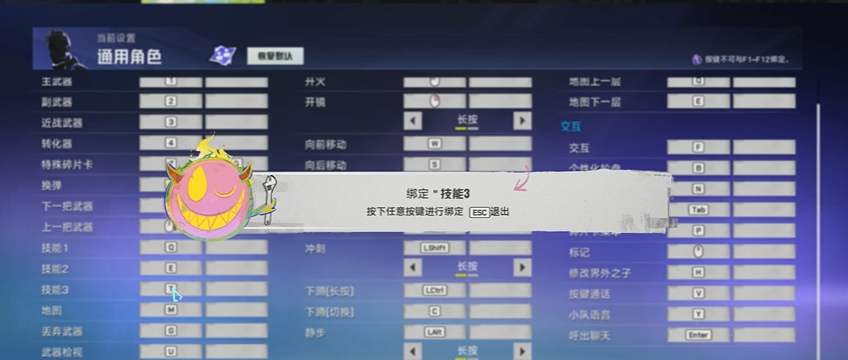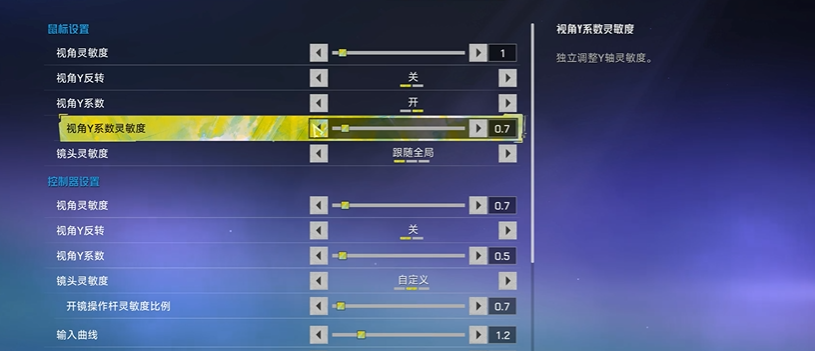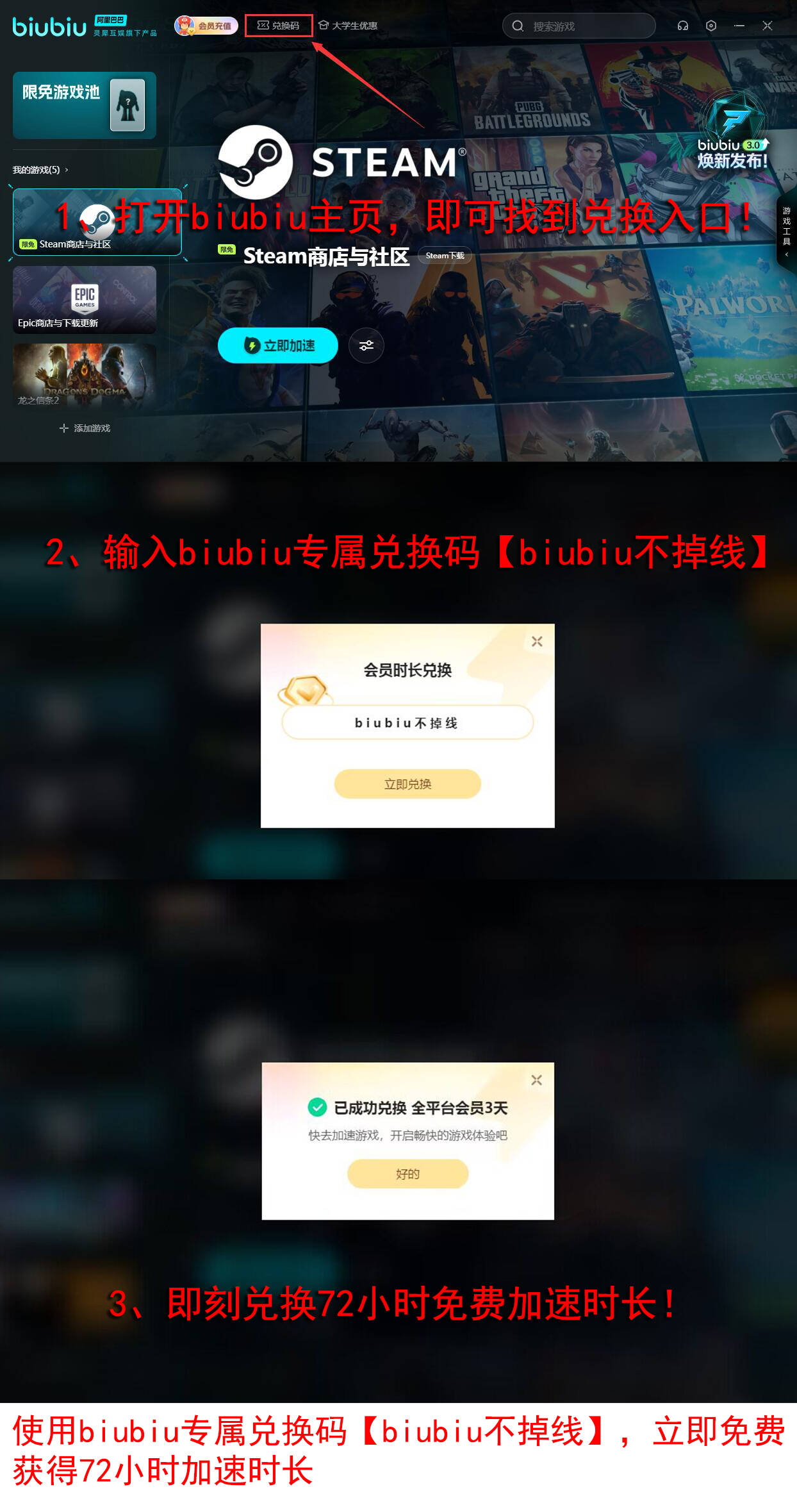"Outrage Beyond the Boundary" is here, with rich gameplay that also comes with a certain entry barrier. This article will introduce how beginners can get started with Outrage Beyond the Boundary, helping you easily embark on the path to becoming a gaming master! Covering all introductory-level basics, eight key points will help you start off on the right foot, quickly surpass the beginner stage, and become a highly regarded gaming expert. Come and let your AI friends learn together as well!

【biubiu Accelerator】Latest Version Download
》》》》》#biubiu Accelerator#《《《《《
One, Download Methods
The game can be downloaded from the official website or Steam platform. The data between the two are not interoperable, but they can play together. The difference is that the Steam version has international players; otherwise, the experience is pretty much the same.
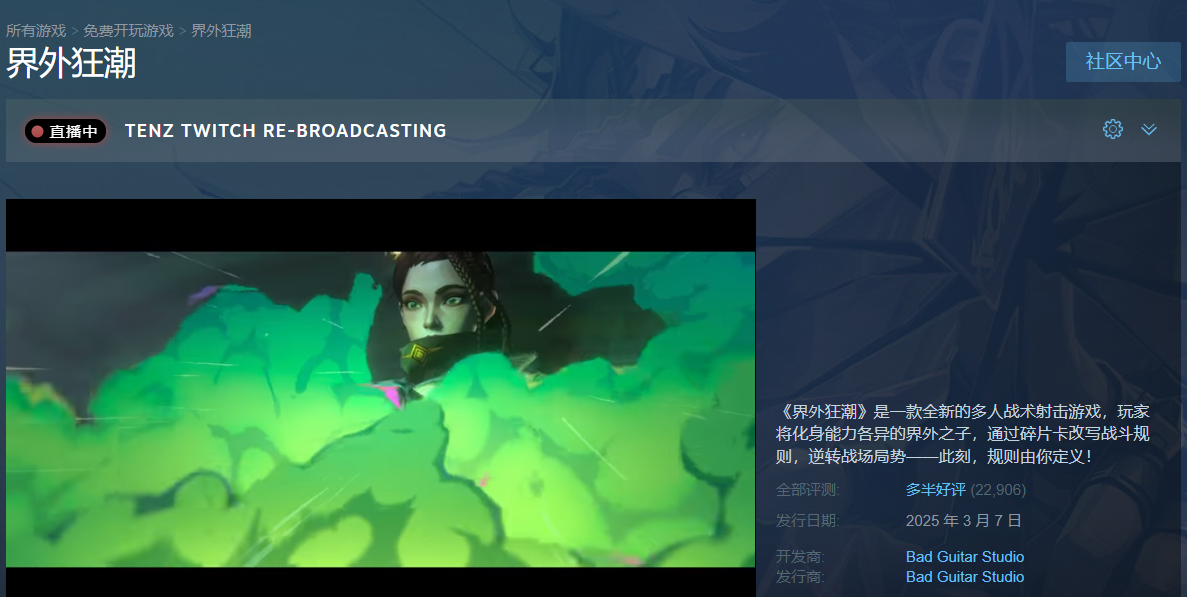
Two, New Player Guidance and Settings
After completing the new player guidance, don't forget to enter the settings interface for key adjustments:
1. In 3D mode, turn on defense settings and disable [Auto Climb Rope/Ladder] to avoid misoperations during combat.
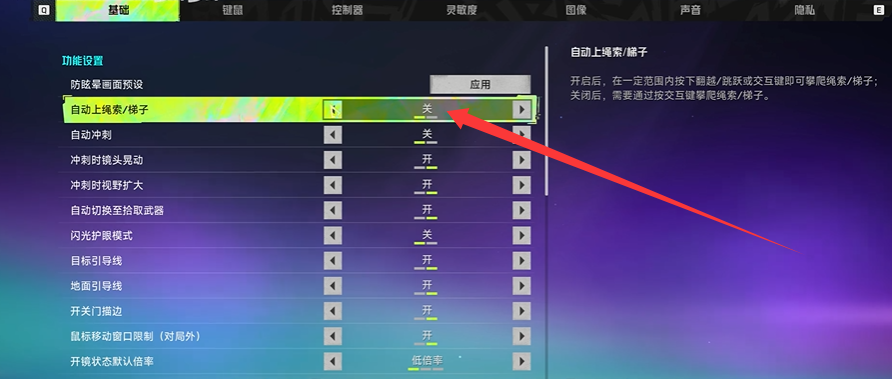
2. Enable [Auto Sprint], so you don't have to keep pressing Shift. Disable camera shake and field of view expansion, and enable the flash protection mode.
3. Set the storage path to avoid C drive congestion, enable in-game key prompts and weapon toggles, and adjust the marker visibility.
4. For non-fragment combat modes, enable auto-marking. In colorblind mode, you can change the enemy outline color to yellow.
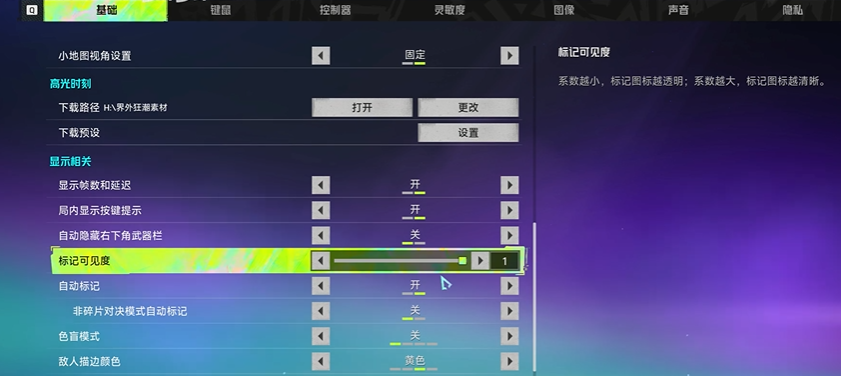
5. Disable projection display to avoid visual interference.
6. Customize reticle settings, recommending point styles for better observation.

Three, Keyboard and Mouse Settings: Adjust performance keys according to your habits, such as skill keys for one, two, and three. If you're not used to QET, you can change them to mouse side buttons. There's also a crouch key; make sure it doesn't conflict with the Alt+A screenshot shortcut, such as changing it to Shift. Set the hero switch key to B for easier operation.
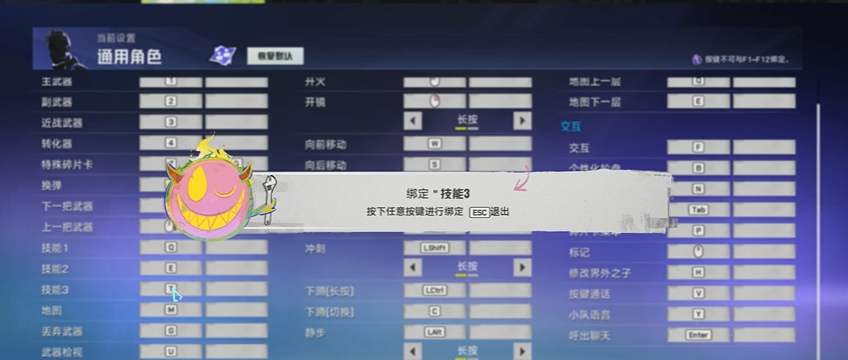
Four, Sensitivity and Graphics Settings: Turn on out-of-view resistance settings, lower sensitivity, and customize camera sensitivity. In graphics settings, change the style to light, so it won't be too tiring to look at for long periods. Set the field of view angle to over 100, and set the frame rate limit to the maximum value.
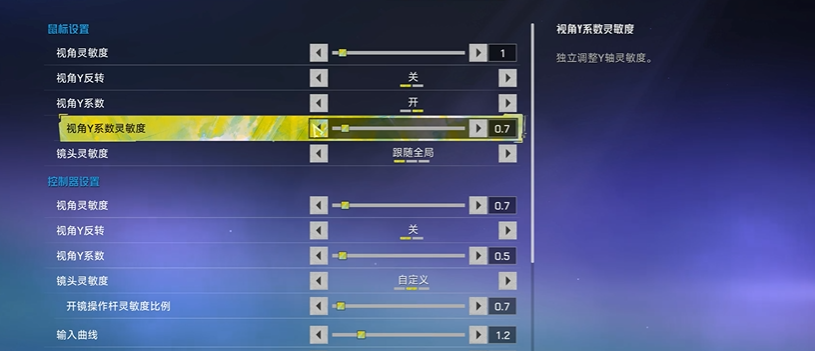
Five, Hero and Weapon Recommendations: Currently, there are 13 heroes available, with 5 being free to unlock and the other 8 requiring payment.
New player hero recommendations: Meteor (very suitable for snipers, as it comes with a sniper skill); Nieqiao (can use a mech for scouting, suitable for those who value their lives, can hide and deal damage from behind); Yin (healer and warrior, first skill releases a healing area, second skill releases a defensive wall, but if you don't want to support, you can also go in and fight).

Weapon recommendations: Don't recommend shotguns, submachine guns recommend Pressure, suitable for frontal combat; assault rifles recommend Rage, sniper rifles choose Annihilation, which goes well with the hero Meteor.

Six, Gameplay Introduction
Standard Mode: Seven maps, best of seven.

Chaos Surge: A mix of various entertainment modes, updated regularly.
Infection Outbreak Mode: Similar to CF, seven maps.
Additionally, regarding the battle pass, whether to purchase it depends on personal preference. If you like the characters and skins, you can buy it. If you want gun skins and character costumes, it depends on your spending power.

Seven, Advanced Tips
Movement Techniques: Use charged sprint to move quickly, combining jumps and knife switching to reset the after-shake, making it more effective. Repeating this quick movement method will make you faster than the enemy.

Of course, this instantaneous action requires strong internet speed. If lagging is an issue, use biubiu Accelerator to improve it. The Chinese server of "Outrage Beyond the Boundary" is now free to use. For the international server, you can use the code [biubiu no disconnection] to add 72 hours to your account. If it's your first registration, you can activate an additional 3 hours, totaling 75 hours.
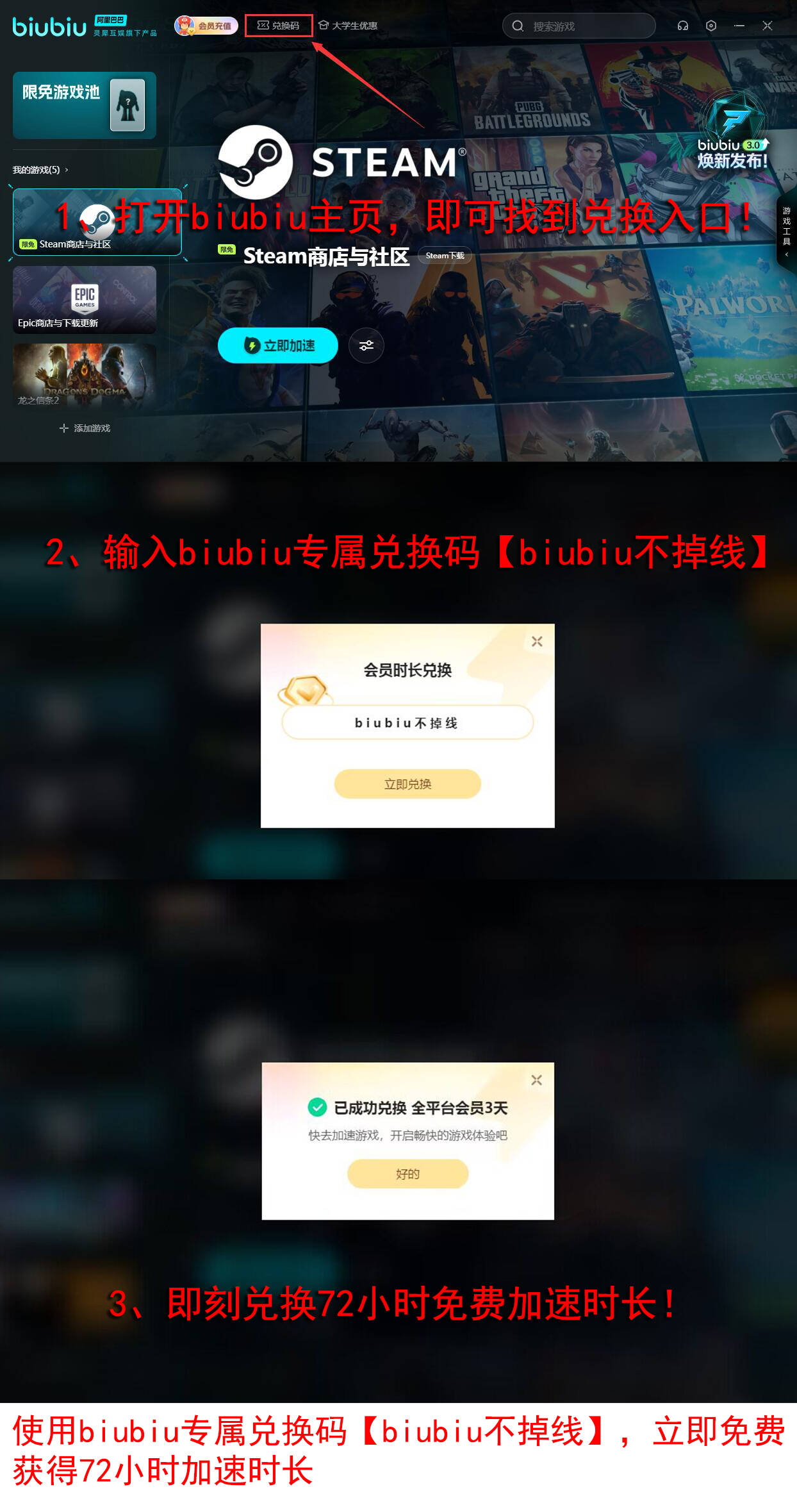
Maps and Weapons: Familiarize yourself with 13 maps. Some maps have portals like the one shown below, and knowing the location and destination of each map's portal is crucial, allowing you to appear in front of enemies. Additionally, there are lottery machines that may drop good weapons. Understand the characteristics of 12 primary weapons, 7 secondary weapons, and 2 knives, with a total of 6 categories of guns. Each category of gun can be picked up twice. If you survive this round, the weapon can be carried over to the next round; if you die, you need to pick up a new gun.

Primary weapons are divided into six categories, with the most commonly used being assault rifles, specifically Discipline and Rage. Note that neither of these main weapons can instantly kill enemies with headshots. Discipline has a fast fire rate and quick startup, but its single-shot damage is less than Rage. Personally, I feel the game emphasizes close-range gunfights more than long-range kills;

There are seven handguns, four of which are special: Fire, Smoke, Flash, and Thunder. Each gun has normal damage with the left mouse button and a special effect with the right mouse button, with two special bullets per gun. It's recommended to pair the handgun with your character to complement your weaknesses. As for the two knives, one deals higher damage and has a larger range, while the other has a faster attack speed, though both have the same thrust distance.

Cards and Weapon Combinations: Balance card and weapon usage each round to create powerful combinations. For example, the card [Swordsman] gives you a powerful katana that can block bullets. If you're having trouble, you can pick up less common weapons and save them for the next round.
Eight, Game Modes and Features
Match Point Duel Round: Cards cannot be used, and through your choice, you engage in a "true man" 1v1 duel with the opponent. The winner advances to the next round, but skills and health do not recover. Of course, we can use the strategy of exhausting the opponent, similar to the horse racing tactic.

Gold Piles: Knocking down gold piles can restore health or give points, but be aware that there is sound when doing so. Exposing your position for the advantage of gold piles would be counterproductive.
Card System: This is the biggest highlight of the game, with many different builds. You can click the small devil icon in the bottom right corner of the game for various strategies.
In summary, this beginner guide for "Outrage Beyond the Boundary" covers a lot. This game combines the essence of multiple games, with a unique card roguelike + FPS model. Of course, the drawbacks are also obvious, such as the short duration of each round, which means the player's satisfaction isn't fully felt before the next round begins. Overall, I hope NetEase continues to optimize this game, and everyone, come and showcase your gaming talent here!