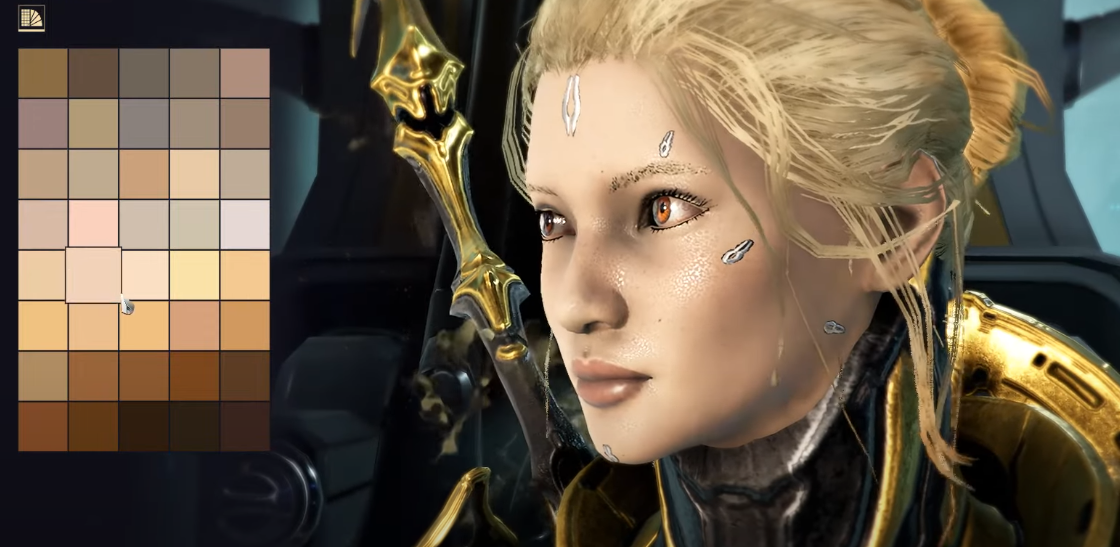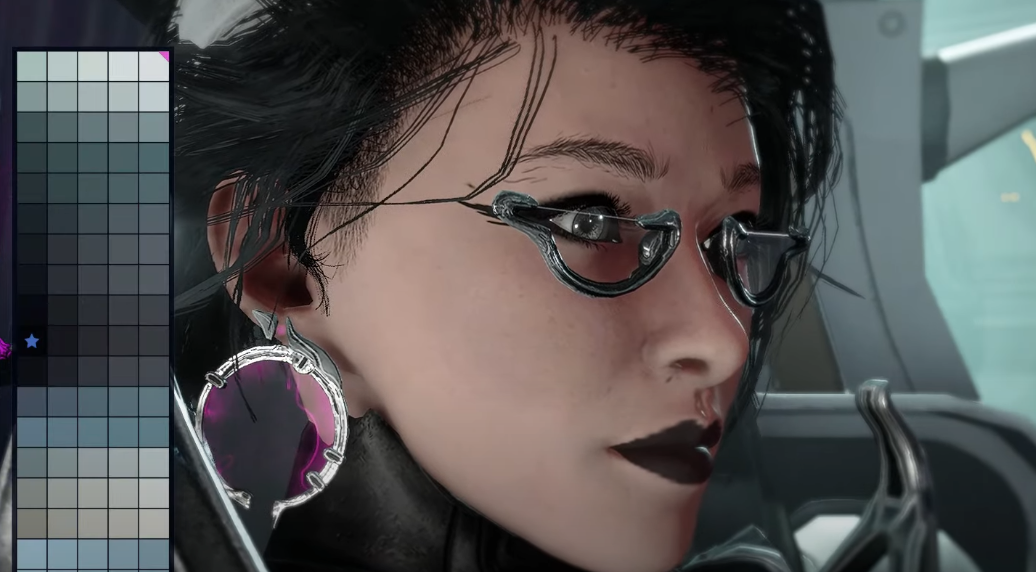Nowadays, many role-playing games emphasize personalization, with each player being a unique existence. Therefore, the face customization feature has been introduced, especially in online games. Can you customize faces in Warframe mobile? The answer is yes. Below, we will share a tutorial on how to customize faces in the Warframe mobile game. In this game, players can customize the appearance of their Commanders and Drifters, and there are many adjustable options.

Data between the mobile and PC versions is shared, but the mobile version lacks some customization options. Additionally, due to hardware performance differences, the visuals may vary slightly. Therefore, for the best character model visuals and the most detailed adjustment options, it is recommended to operate on the PC end.

When customizing faces, start from the macro to the micro details. First, determine the shape of the head and face, then adjust the size and proportions of the facial features, followed by finer details such as eye size, pupil spacing, nose height and shape, mouth width and thickness, and even the jawline and ears, etc.
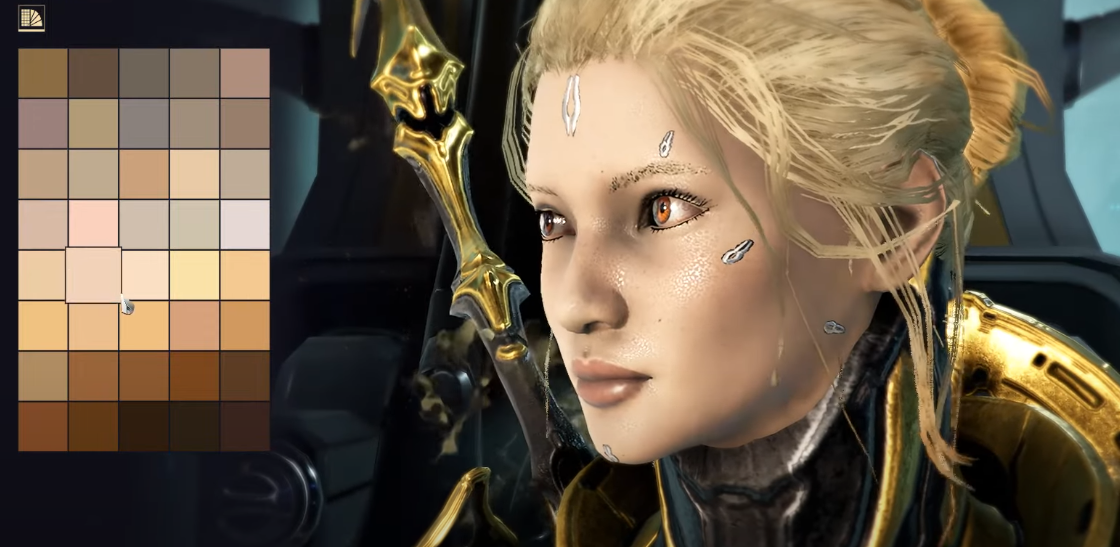
The level of freedom in customizing faces in Warframe is very high. You can make symmetrical or asymmetrical adjustments to different areas of the face, satisfying both perfectionist players and those who seek unique personalization.

Next, you can delve into more detailed aspects, such as adjusting skin texture, adding scars, or other skin patterns. To further express the character's individuality, you can also add makeup, such as eyeshadow, and various face paints, like facial tattoos.
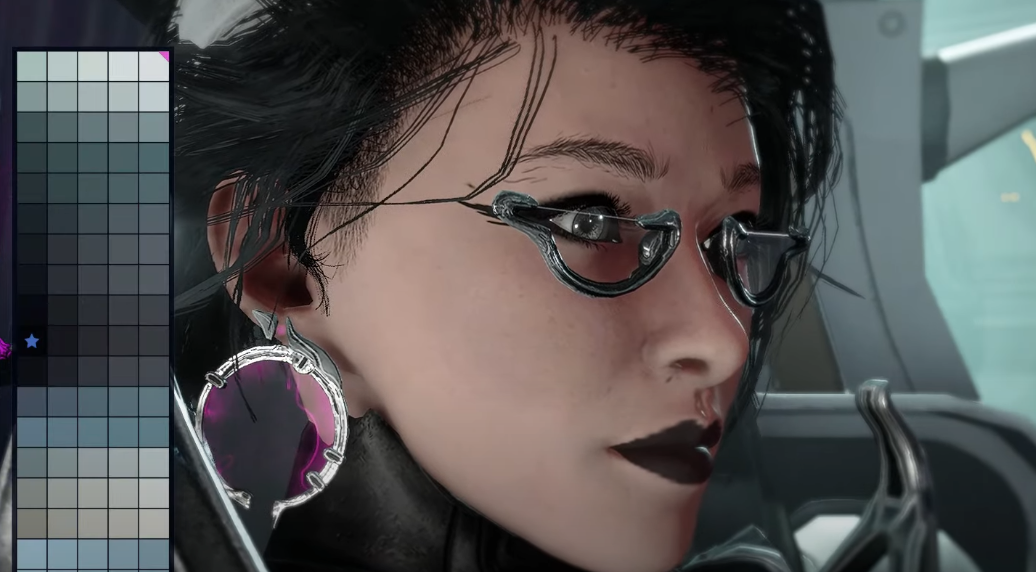
The above is an introduction to the face customization tutorial in the Warframe mobile game. The face customization system in the game is very powerful, and with patience, you can create the desired face. Of course, if you find it troublesome, there are also some basic default face types available, or you can refer to the faces created by other players.