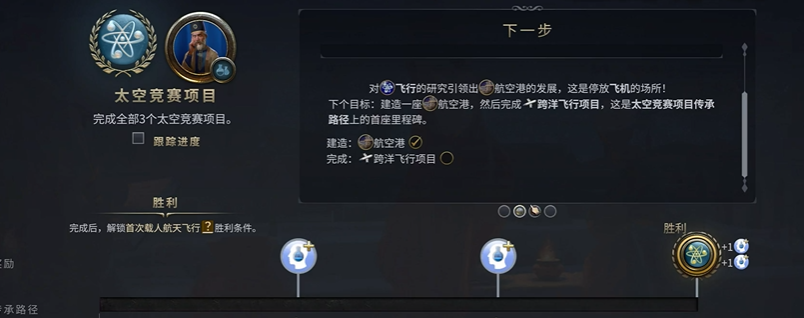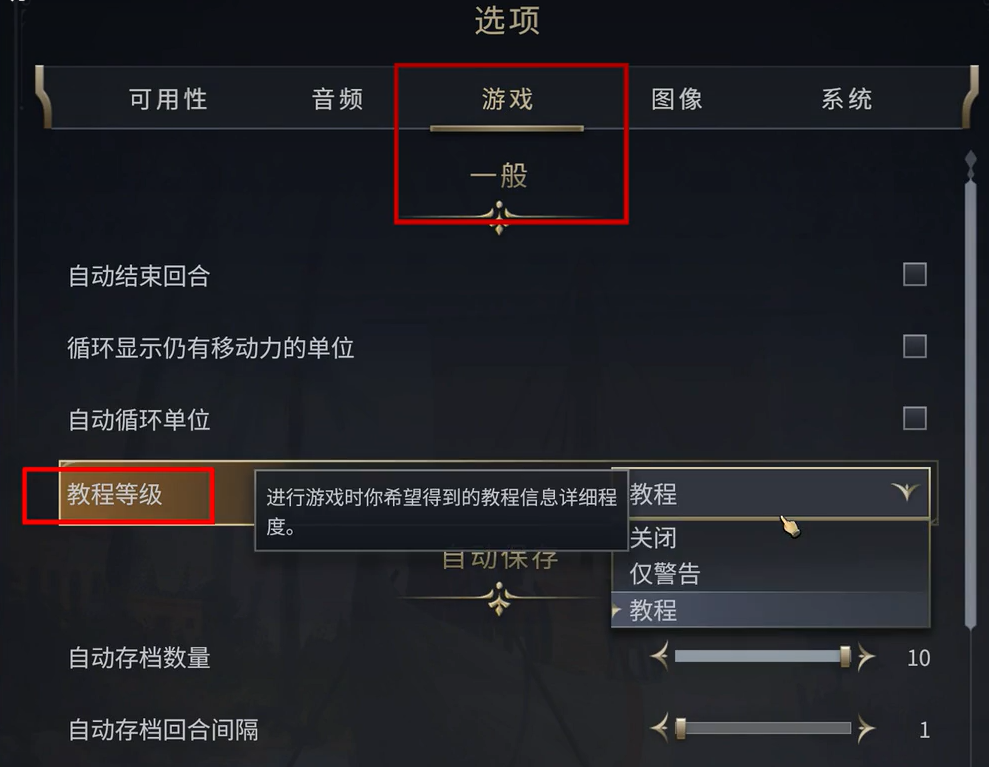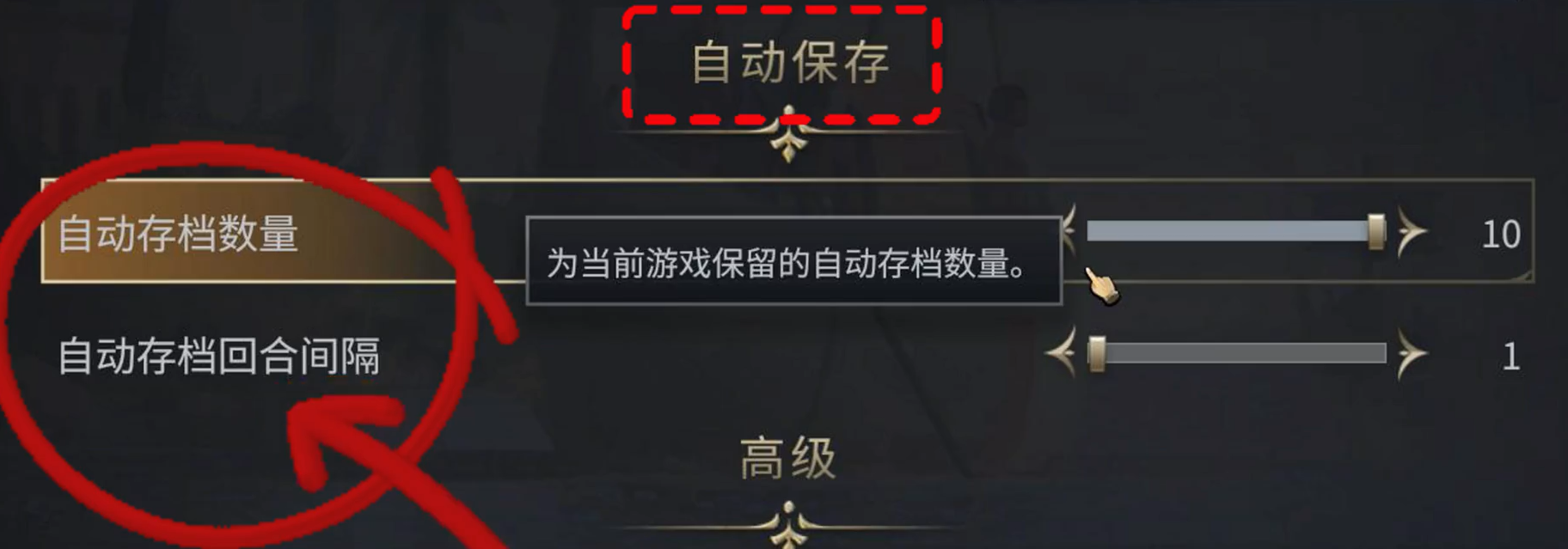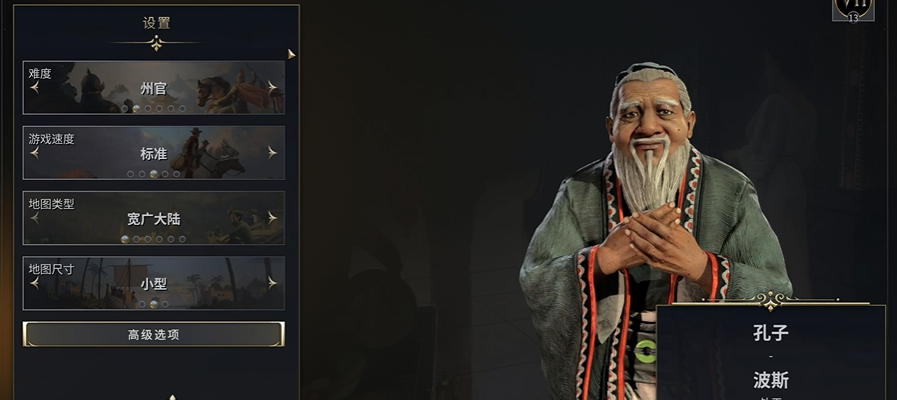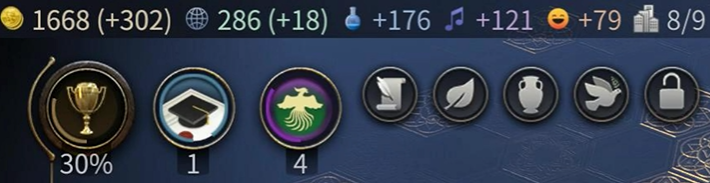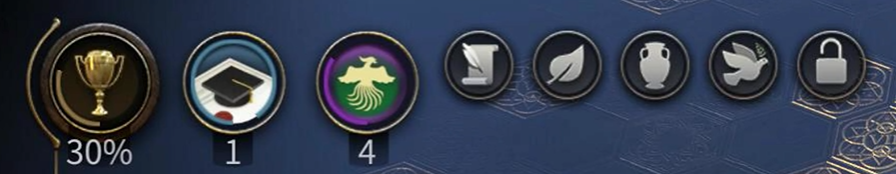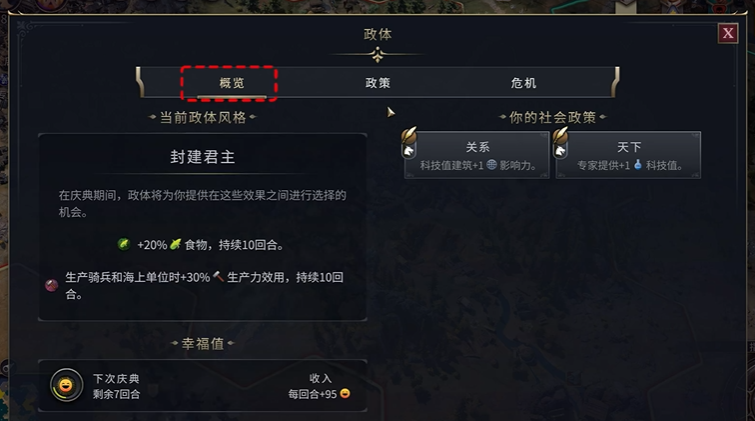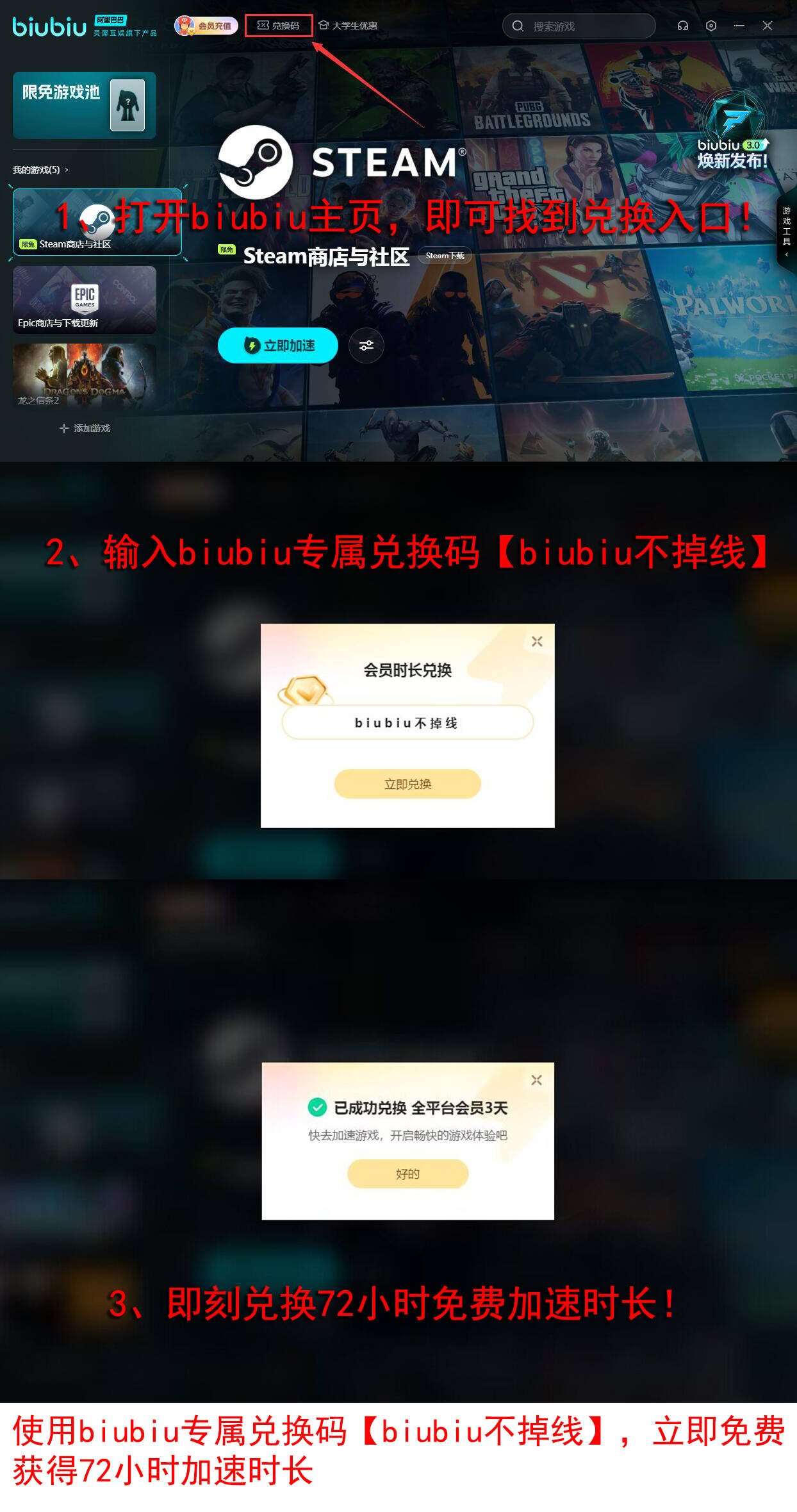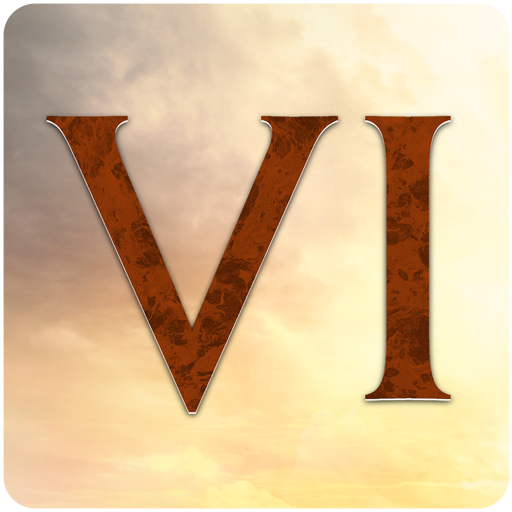This new work, "Civilization," is already the seventh in the series. As a strategy game of a classic IP, it has always had a huge appeal to players. Many friends jokingly say, "Open Civilization, and a day passes by." The time spent is proportional to its immersion. This article will provide a detailed beginner's guide for Civilization 7, as the current new player guidance is not very good. We hope the following content can help everyone get started quickly.
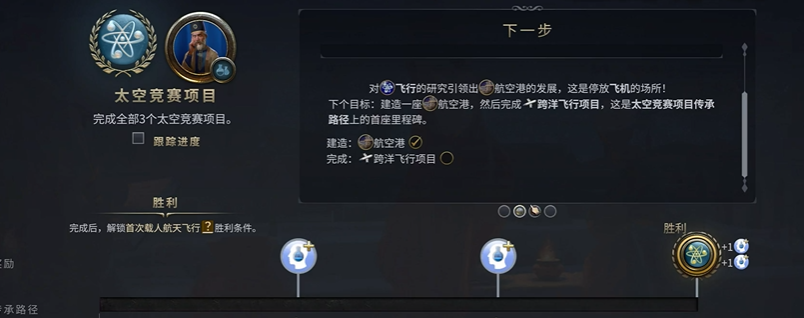
【biubiu Accelerator】Download the Latest Version
》》》》》#biubiu Accelerator#《《《《《
1. First, we need to understand the framework of the game: Players play as the chosen leader, develop their civilization, and finally achieve the victory conditions, thus winning the game.
2. After opening the game, you need to set up the initial settings. We recommend the following options:
Font size: It is recommended to adjust to "Large" or "Extra Large" for easier reading of large amounts of text.

Tutorial level: For first-time players, it is recommended to turn on the tutorial. Once familiar, you can adjust it to "Warnings Only."
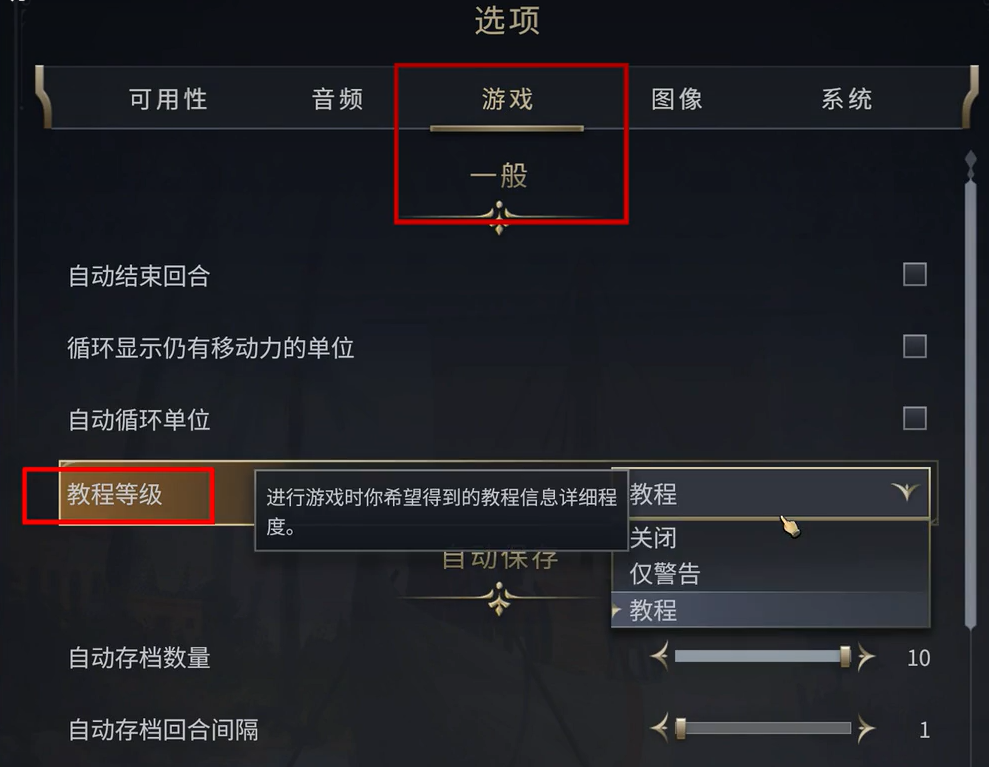
Auto-save: The auto-save feature can save up to 10 saves. Therefore, customize your save method. New players should manually save more often, especially before key events. Don't find it troublesome; otherwise, if the save gets corrupted, you'll regret it.
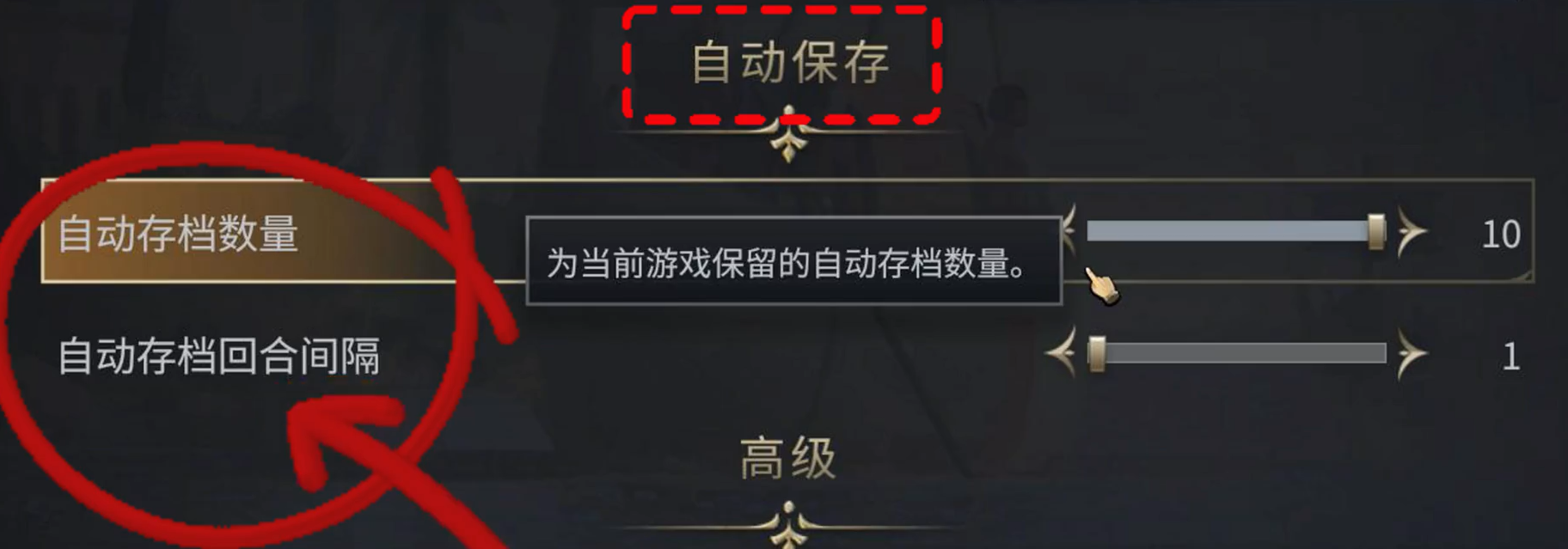
3. Next, you need to choose a leader:
Each leader has unique bonus abilities that cannot be changed throughout the game. Leaders have an out-of-game level system, and upon leveling up, you can unlock relics (similar to talents). You can reselect them each time the era evolves.

4. Era selection:
You can start the game at any era, and the initial era determines the game duration. However, the victory condition requires advancing to the modern era, so the choice of the initial era affects the overall pace.
5. Civilization development:
Initially, choose a basic civilization, and as the era progresses, additional civilization options can be unlocked. For example, after completing the Classical Era with the Han Dynasty, you can unlock the Chola and Shawnee civilizations in the Exploration Era.
6. Game difficulty selection:
For beginners, it is recommended to choose one of the first three difficulty levels, such as "County Official" or "Governor," to avoid being overwhelmed by too much information.
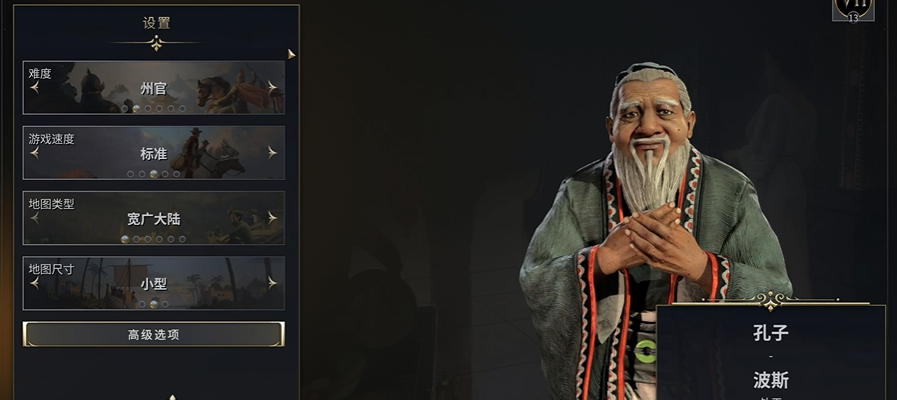
In addition, advanced options can adjust the details of the difficulty. It is recommended that beginners be cautious when making adjustments.
7. Next, let's look at the in-game UI and core function analysis
Main interface icons:
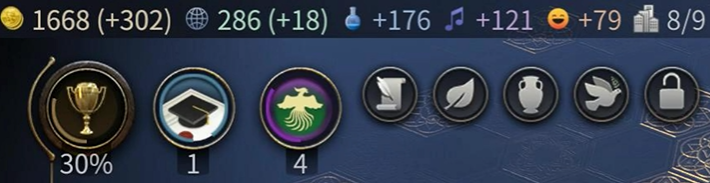
Gold Treasury: Used to purchase units, buildings, and upgrade cities. The more cities you have, the higher your gold income.
Diplomatic Influence: Used to conduct diplomatic activities with other civilizations. Always keep a certain amount to prevent being forced by AI.
Science Points: Research technology tree projects, settled per turn. Science is the core driving force of development.
Culture Points: Research civic tree projects, unlock policy slots, and flexibly adjust policy combinations.
Happiness: Affects city development. When accumulated, it triggers a festival, providing a temporary buff. Insufficient happiness may lead to rebellion.
Settlement Count: Indicates the number of built settlements and the limit. Exceeding the limit will cause management issues.
Food and Production: Icons are not on the main interface but are hidden in each settlement.

Food: Determines population growth. Accumulating to a certain value increases the population.
Production: Used to build structures and train units. The higher the production, the faster the construction speed.
Era Progress and Tasks: In the image below, the first three colored buttons are for era progress, the technology tree, and the civic tree. The subsequent gray buttons are: social policies, resource allocation, great works, religion, and unlockable items.
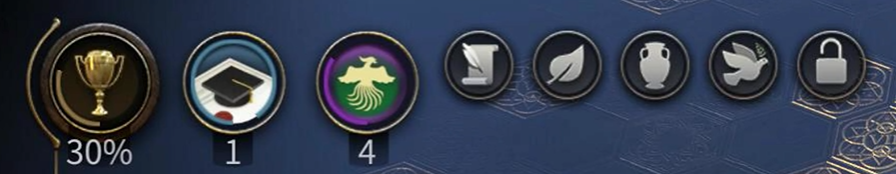
After reaching 100% era progress, you enter the next era. Clicking it opens the legacy path tasks: complete cultural, economic, military, and scientific tasks to gain legacy points and rewards, aiding in victory. In the legacy, as long as you run faster than others, you can win.
Technology Tree: The plus icon under each research provides a permanent bonus, while the quill icon unlocks new available policies.

Social Policies: View the current government style and policies. After completing civic projects, you can adjust the policies.
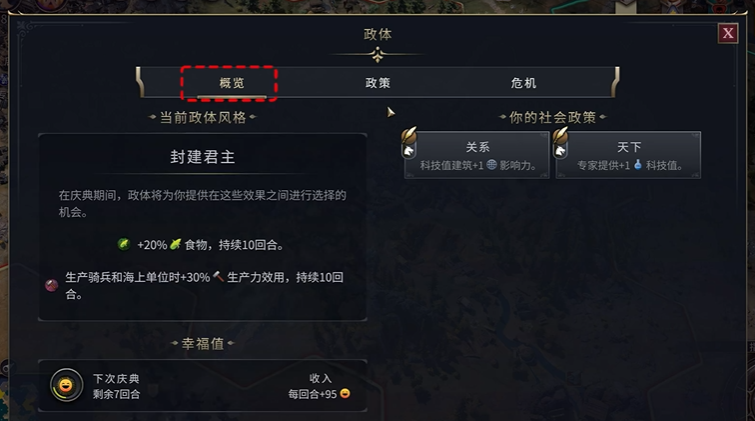
Resource Allocation: Allocate special resources, including city resources, bonus resources, and empire resources. Distribute them reasonably to maximize benefits.

Diplomacy Interface: The right-side UI displays the portraits of other civilization leaders. Hover over them to view their diplomatic attitudes and development status. The arrow on the leader's portrait indicates unused talent points. Use them as soon as possible to gain bonuses.

Additionally, this game supports online player vs. player or cross-platform multiplayer, which requires a stable and excellent network. You might want to try the biubiu Accelerator. Many veteran players use it, and new registrations immediately unlock 3 hours of trial. If you find the time insufficient, there's a secret code 【biubiu no disconnection】 that can give you 72 hours, allowing you to use it for up to 75 hours.
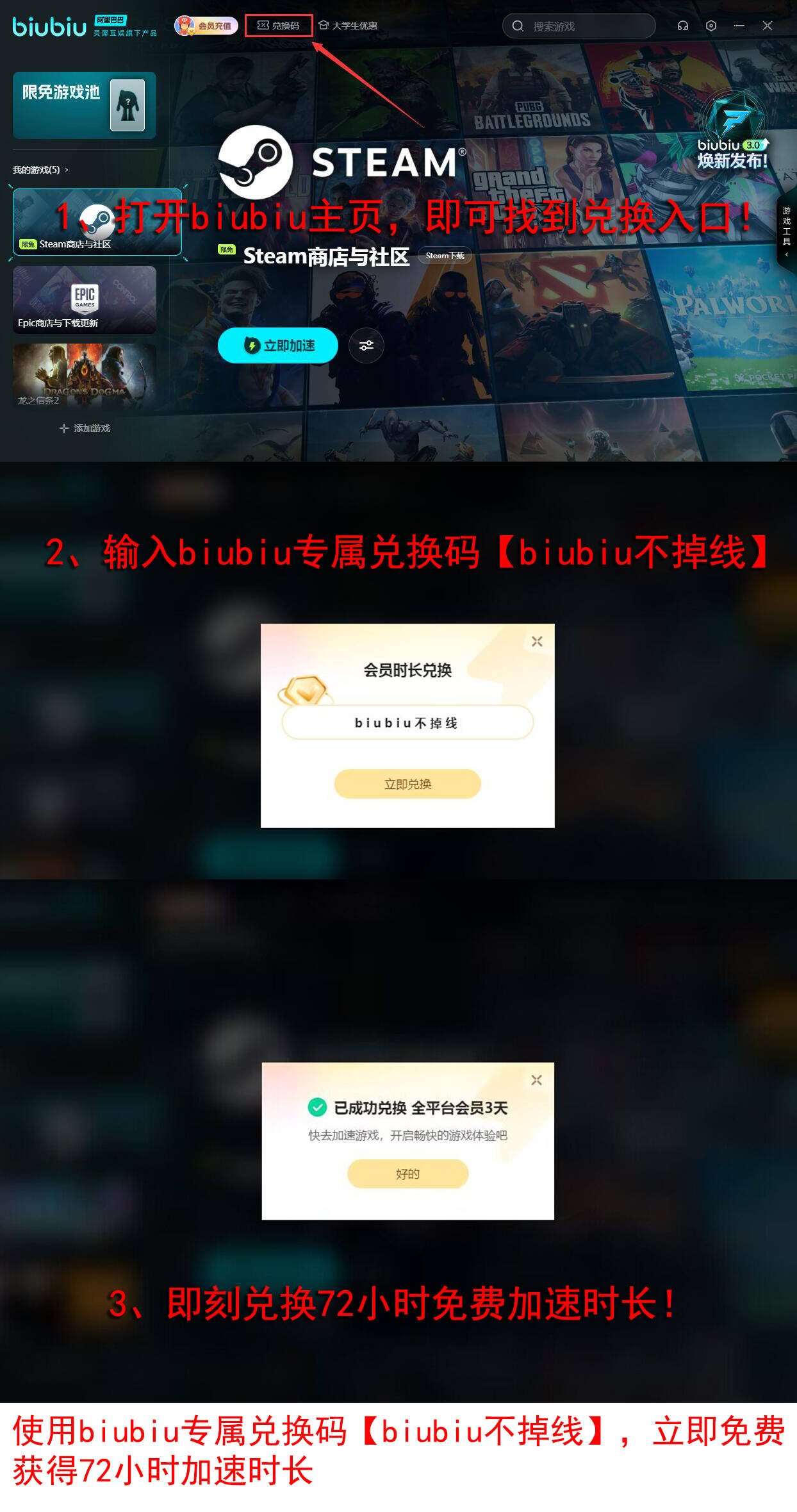
In summary, the depth and complexity of Civilization 7 are its charm, but the lack of UI guidance may confuse new players. By setting up appropriately, understanding core functions, and managing resources, new players can get up to speed and enjoy the game faster. We hope this guide provides practical help to new players and helps everyone achieve victory in the world of Civilization!