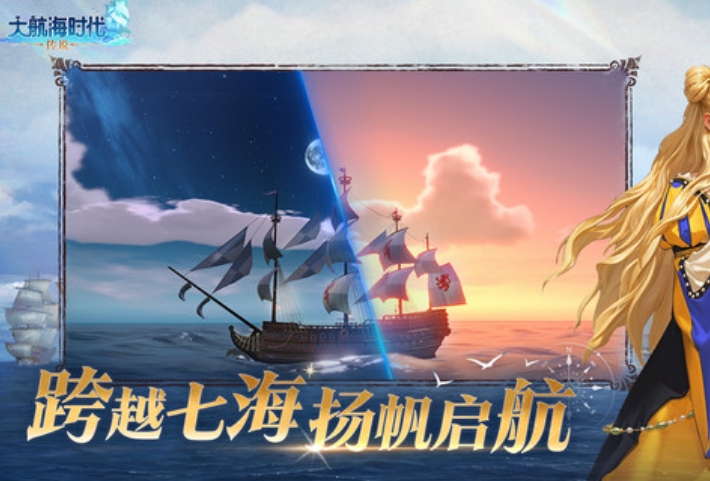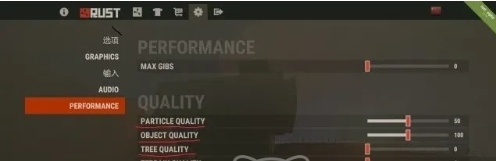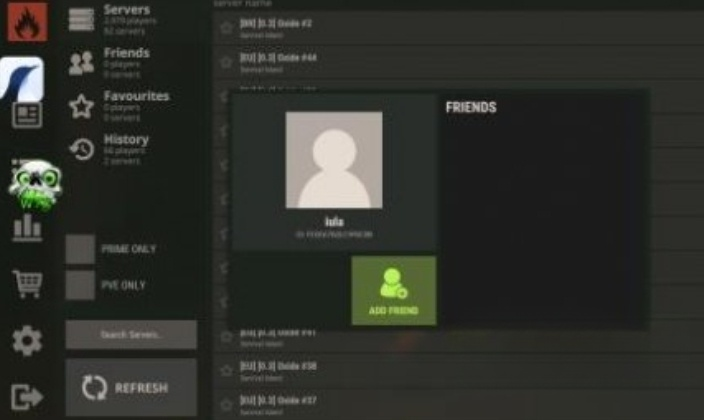What does the Rust mobile game menu include? Rust is a multiplayer online game focused on survival, where players need to gather resources and fend off threats from other players and the environment. The game offers various menu options to better assist players in surviving and exploring. Here are the main parts of the game menu and their function introductions.

By clicking the backpack button in the upper right corner, players can access the crafting menu and view the list of available items. The backpack interface is a core tool for managing resources, with all collected items displayed here. By dragging items to the quick bar at the bottom of the screen, players can easily switch between active items, making operations smoother.

After entering the game, players can find the settings option in the upper right corner. In the settings, players can adjust wheel operation, key bindings, etc. It's recommended to place commonly used actions like jumping and shooting in easily accessible positions to avoid operational conflicts that could affect the gaming experience. Additionally, the settings options include personalized adjustments such as sound effects and voice chat, which players can modify according to their needs to achieve the best gaming experience.
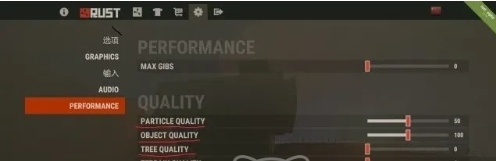
In the upper left corner of the screen, players can see the detector, which is the game's inspiration system. The detector displays special items within 200 yards around the player, such as resource points, enemies, or the locations of other players. This is very useful when exploring and collecting resources, helping players quickly locate targets. Maps require players to set up and mark them themselves to ensure they understand all dangers on the large map.
By clicking the social button in the upper right corner, players can communicate with other players, choosing to cooperate or compete. In Rust, social interaction is an important part of the game, allowing players to communicate with others through voice or text chat, form teams to survive together, or engage in competition.
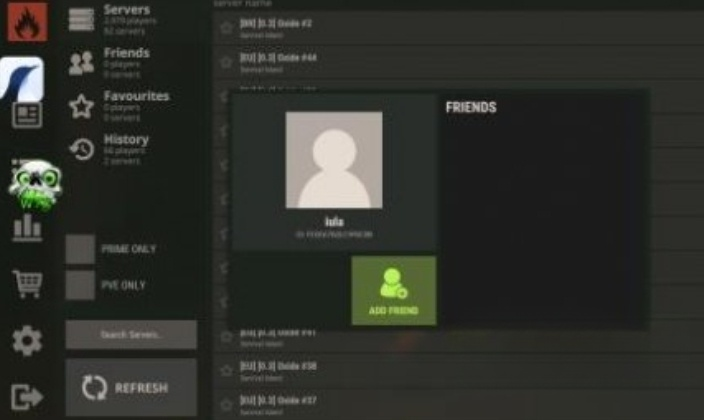
In the game settings, players can adjust visual options such as graphics quality, particle quality, object quality, and motion blur. Adjustments can be made based on the player's device performance and personal preferences to achieve a more comfortable visual experience. Lowering the graphics quality can increase the smoothness of the game, while increasing object quality can make distant targets clearer.
The above is an introduction to the Rust mobile game menu. The menu design of the Rust mobile game fully considers the needs of players and the characteristics of the game, providing a wealth of options and functions. Whether new or experienced, familiarizing and mastering these menu options is key to enhancing the gaming experience.