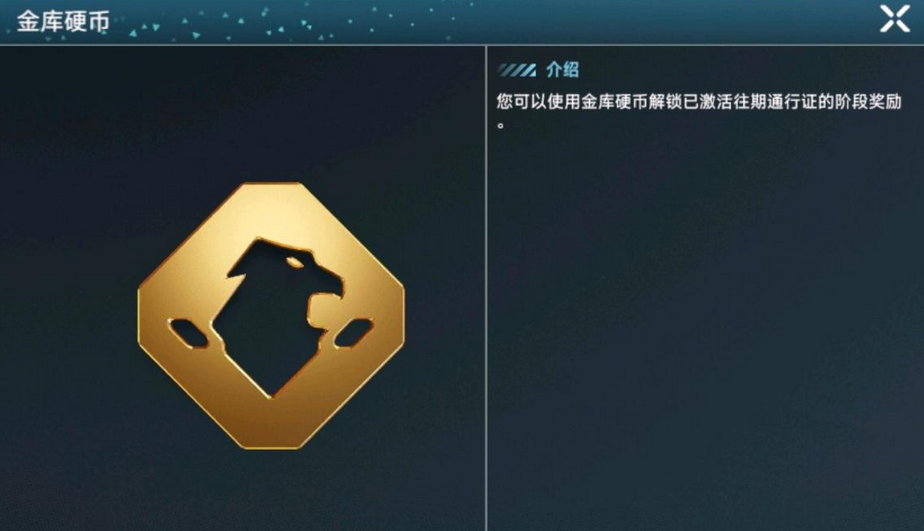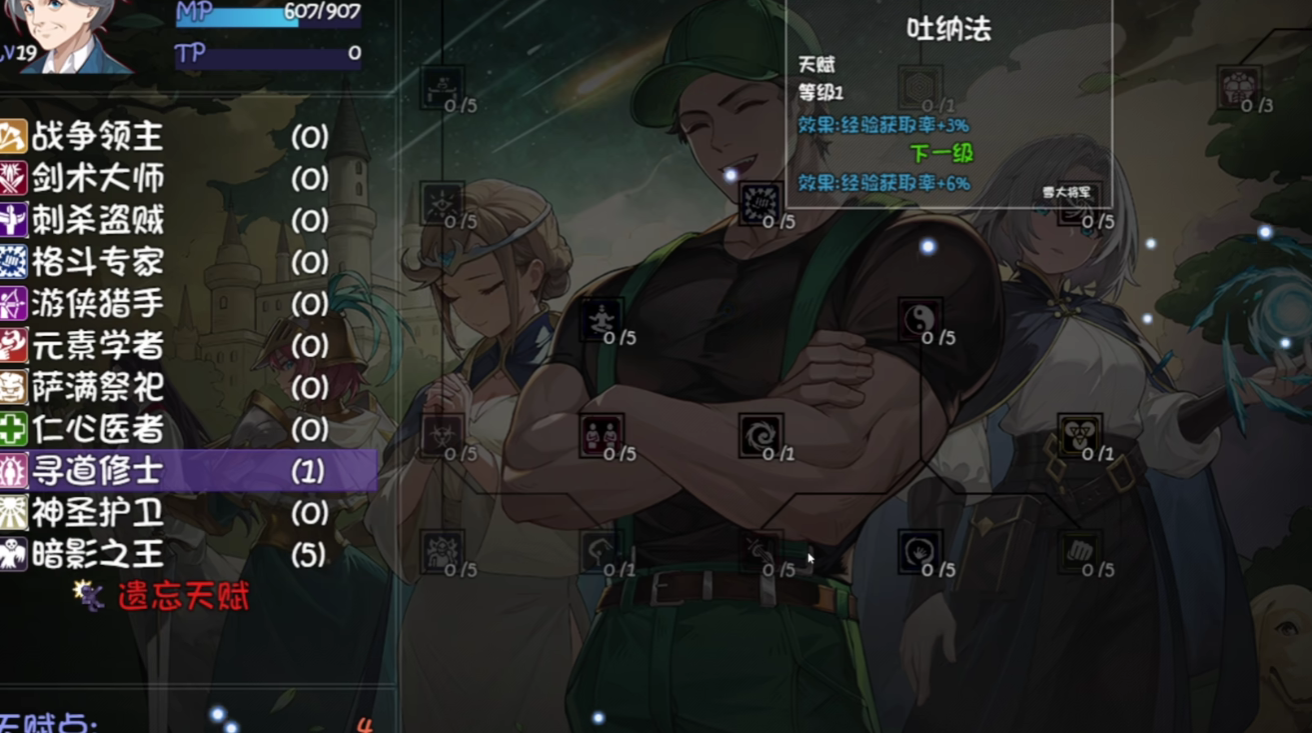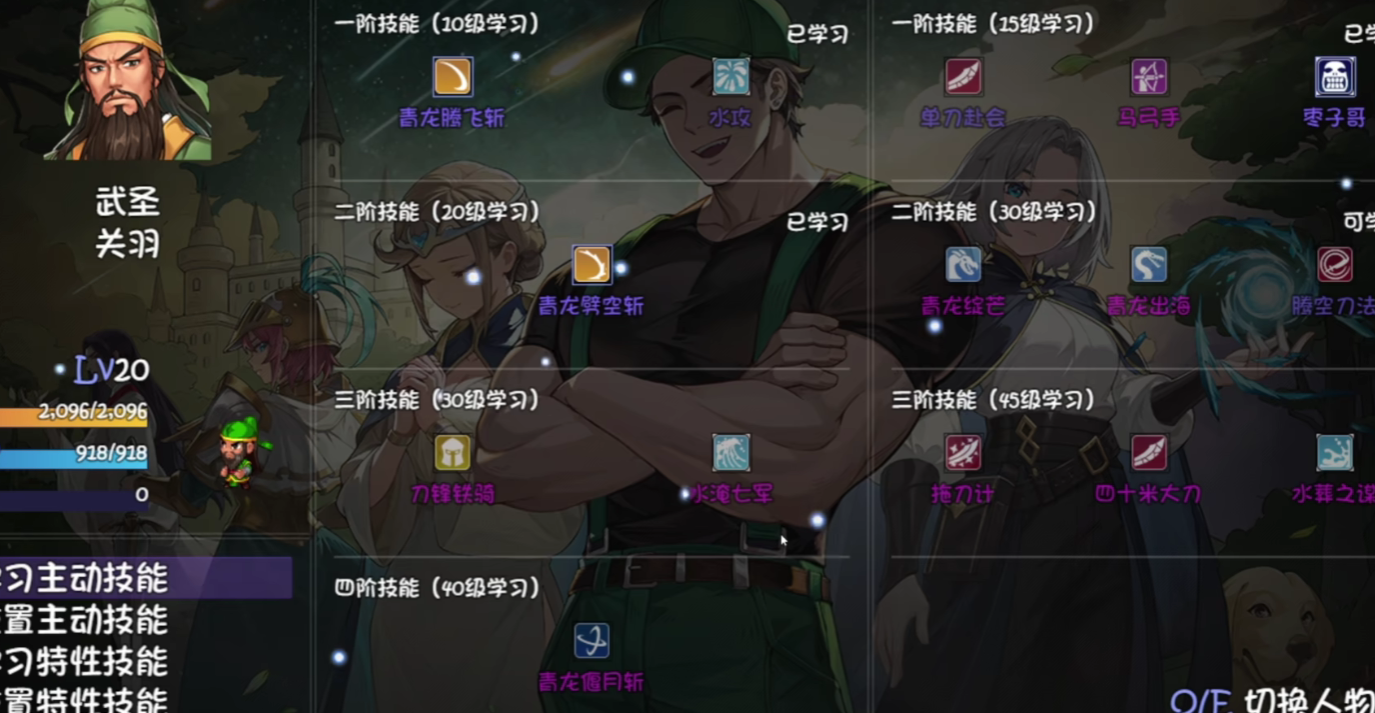How should one go about saving in the mobile version of "Another Golden Legend 2"? This is a point of confusion for many newcomers. For single-player games, saving is a very important mechanism. In this article, I will specifically introduce several ways to save in this game for your reference. I hope this content can be helpful to everyone~

There are three ways to save in the game. The first way is auto-save. When the player's main storyline has progressed to a fixed point, the auto-save mechanism will be triggered. Typically, an auto-save occurs after the player has submitted a quest item. If the player is about to challenge the final boss in the story, an auto-save will also occur before entering the boss room.
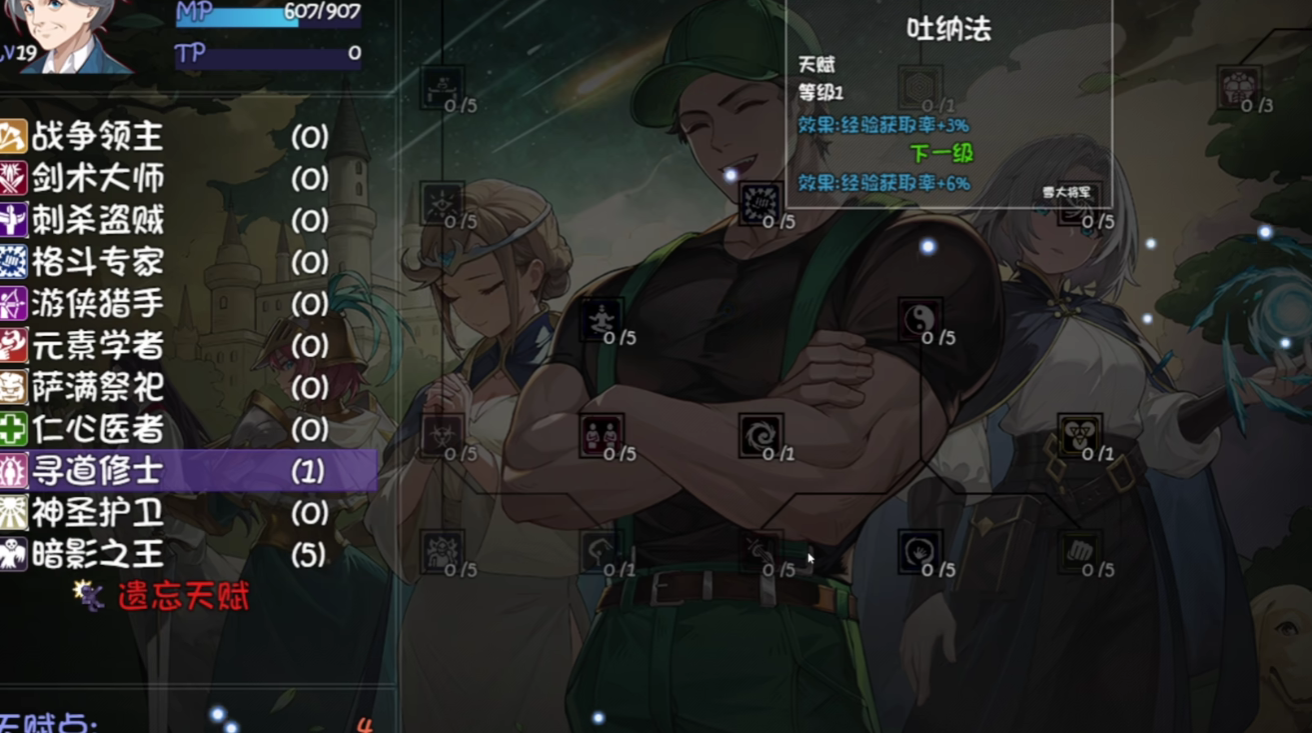
The second way is manual saving. Players can go to the main city and find the carriage station in the main save area to change their save. Of course, when players are in a dungeon, they can open the settings function, directly access the save function list, and then change or overwrite the save. However, the save option in the settings function requires the player to complete the main quests in the main city to unlock it.

The third way is team member join save. This method of saving requires the player to replace the save by recruiting new team members. For example, when a player obtains a high-star character through recruitment, the team member join save will be immediately triggered. When the player saves the preset team members in the team interface, it can also trigger an overwrite of the save.
The current game only allows players to store ten saves. If the player wants to increase the number of saves, they can only do so by deleting other saves or merging saves. Of course, players can also use the backend storage system to replace saves. For instance, players can add or delete save contents based on the save date~
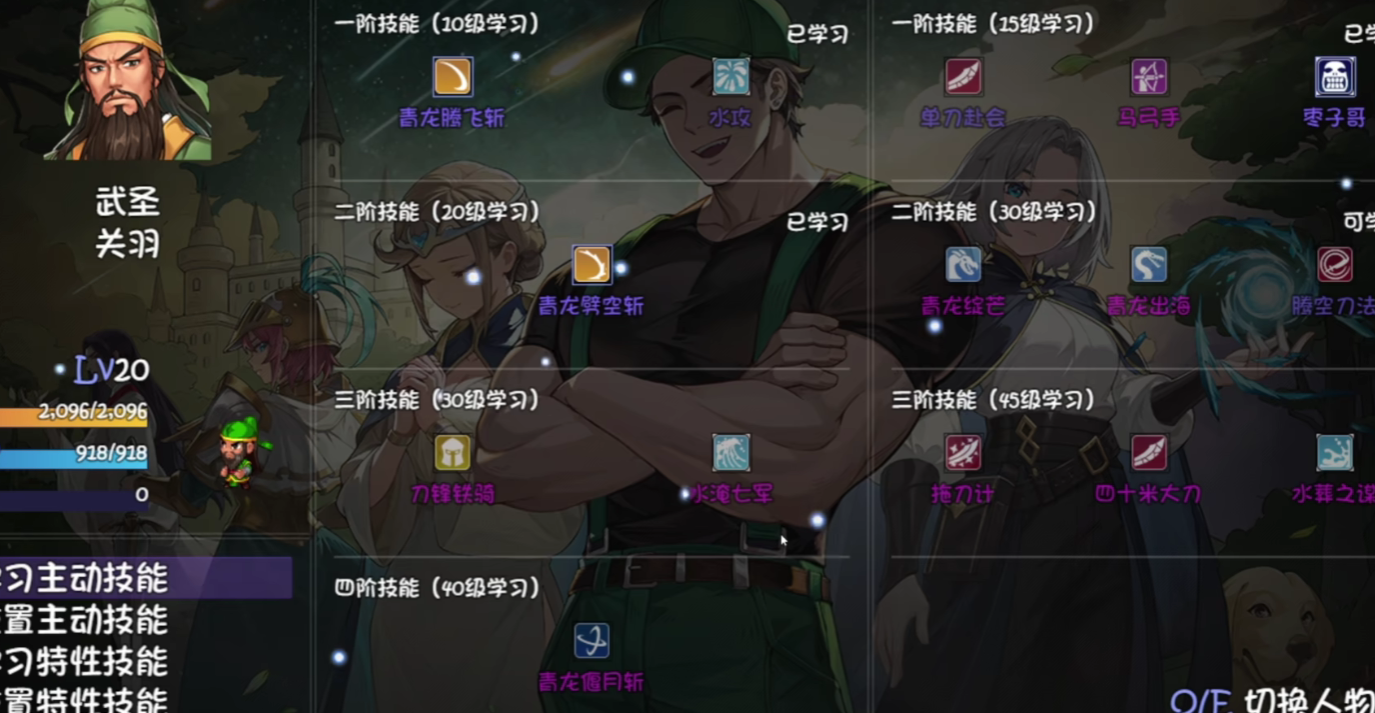
The above content is all about the save guide for the mobile version of "Another Golden Legend 2" that I have specifically brought to you this time. In the game, if the player made a mistake in their previous choice, they can also return to the last save point through the save function and make new choices. I hope that after reading this, everyone can actually go into the game and experience it for themselves~