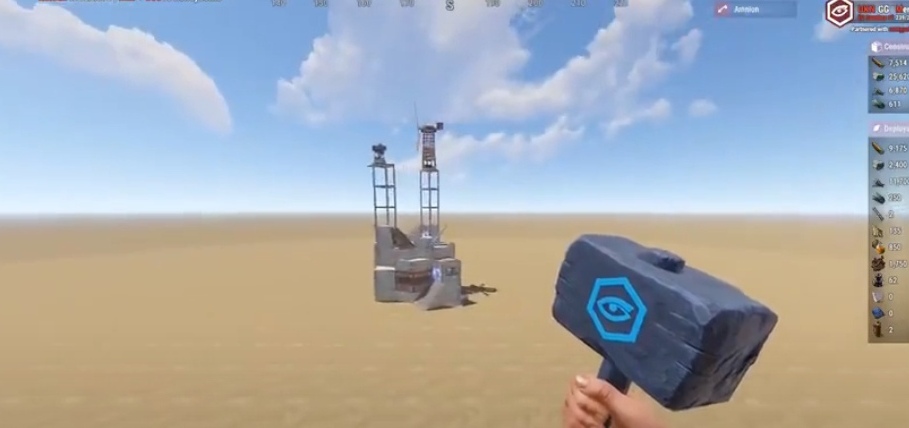In the survival game Rust, players can experience an exciting action-adventure game, collect a variety of resources, and unlock more technology by completing tasks to help themselves survive better. The game map is very vast and includes weapons. In the mobile version of Rust, how to turn on the microphone is often used by players, which can help everyone develop their teamwork skills and coordinate better with teammates.

In the game, players can use the microphone for communication. If you want to experience this, you need to set it up first. You can enter the main interface, and there will be a sound icon in the menu, which represents the microphone. To turn it on, just click on the sound icon.

When speaking later, your microphone input will be recognized. Make sure that your device's microphone permissions are allowed by the game. After completing the above steps, you can try real-time voice communication in the game. During listening, you can click the microphone button at the top to ensure that your voice is smoothly transmitted into the game. While operating, communicate freely with other players. If there are any issues with the microphone, check the settings and network, as both may affect the normal operation of the voice function.

In such games, interaction with other players is essential. This allows for better communication and strategy planning. Additionally, through this feature, you can meet more like-minded friends. When searching for survival supplies, be cautious of zombie and animal attacks. The game uses 3D realistic scenes, allowing everyone to feel the excitement of the gameplay as if they were there.
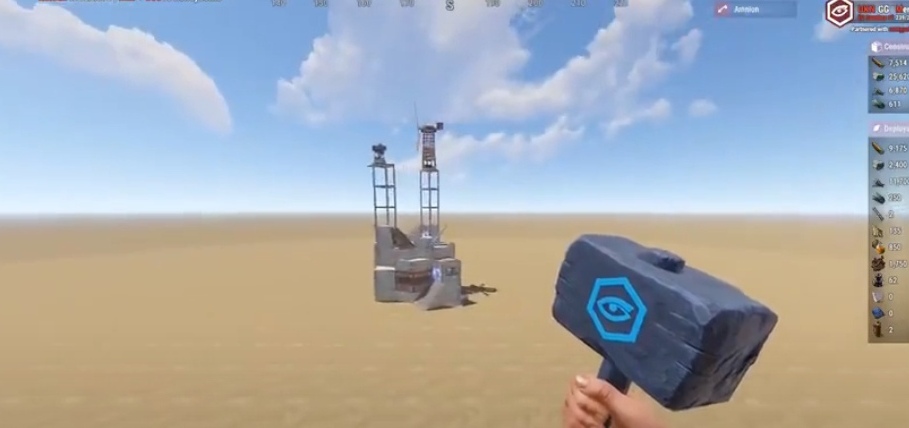
The above is the introduction on how to turn on the microphone in the mobile version of Rust. If you have this need, you can follow the instructions in the article to operate. All players' devices support voice communication. After turning on the microphone, it will be more convenient to exchange ideas with friends and grow together.