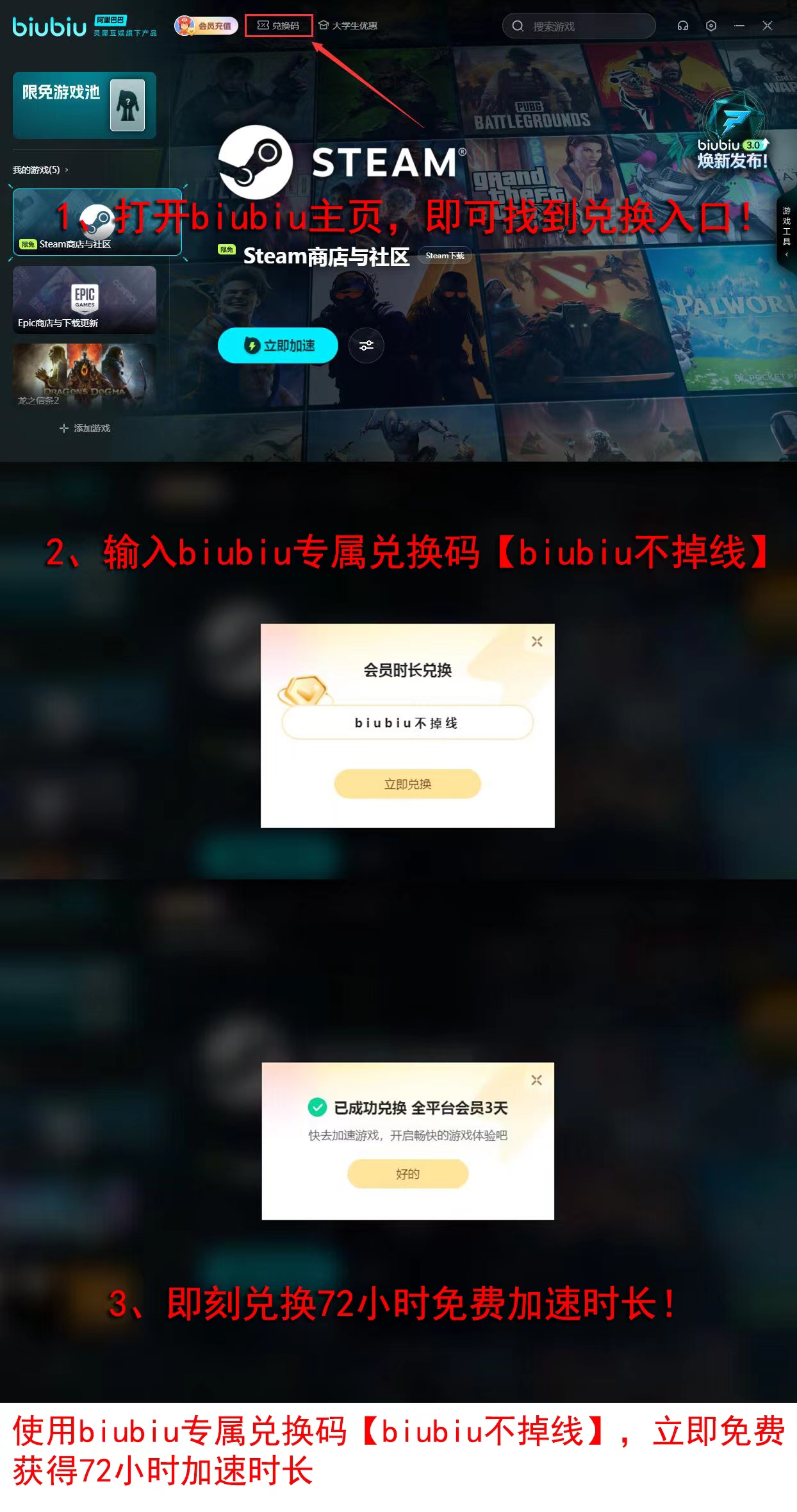Many Monster Hunter players may never have changed the game's settings after downloading it. If you turn on the highest graphics quality in Monster Hunter: World, not only will it present a delicate game picture, but it will also enhance the immersion and realism of the game. In battle, the light and shadow effects and skill special effects under high quality will bring a more stunning visual impact, making everyone feel as if they are in a vivid hunting world. Today, let's learn together how to set it up.

[biubiu Accelerator] Latest Version Download
>>>>>#biubiu Accelerator#<<<<<<
After entering the game, first find "Resolution" in the image settings options, and adjust it to match the native resolution of your monitor, which can ensure the clarity and sharpness of the picture. Then set the "Texture Quality" to the highest, so that various materials in the game, such as weapons, equipment, and rocks, trees in the scene, will show rich and fine details.

Also pull the "Shadow Quality" to the highest level, high-quality shadows can enhance the three-dimensionality and realism of the picture. For "Anti-aliasing", choose the highest level suitable for your computer performance, which can effectively reduce the jagged edges of the picture, making the image smoother and more natural. Similarly, set "Lighting Effects" to the highest, allowing the lighting in the game to be more realistic, whether it's the sunlight or the firelight at night, creating an excellent atmosphere.

If lag occurs, first check if your configuration matches, then see if it is due to network fluctuations. Open biubiu Accelerator, new and old users can use the [biubiu no disconnection] CDK to claim 72 hours of acceleration time. If you are a newcomer, you can enjoy 3 hours of free acceleration for the first time, adding up to 75 hours of acceleration time.
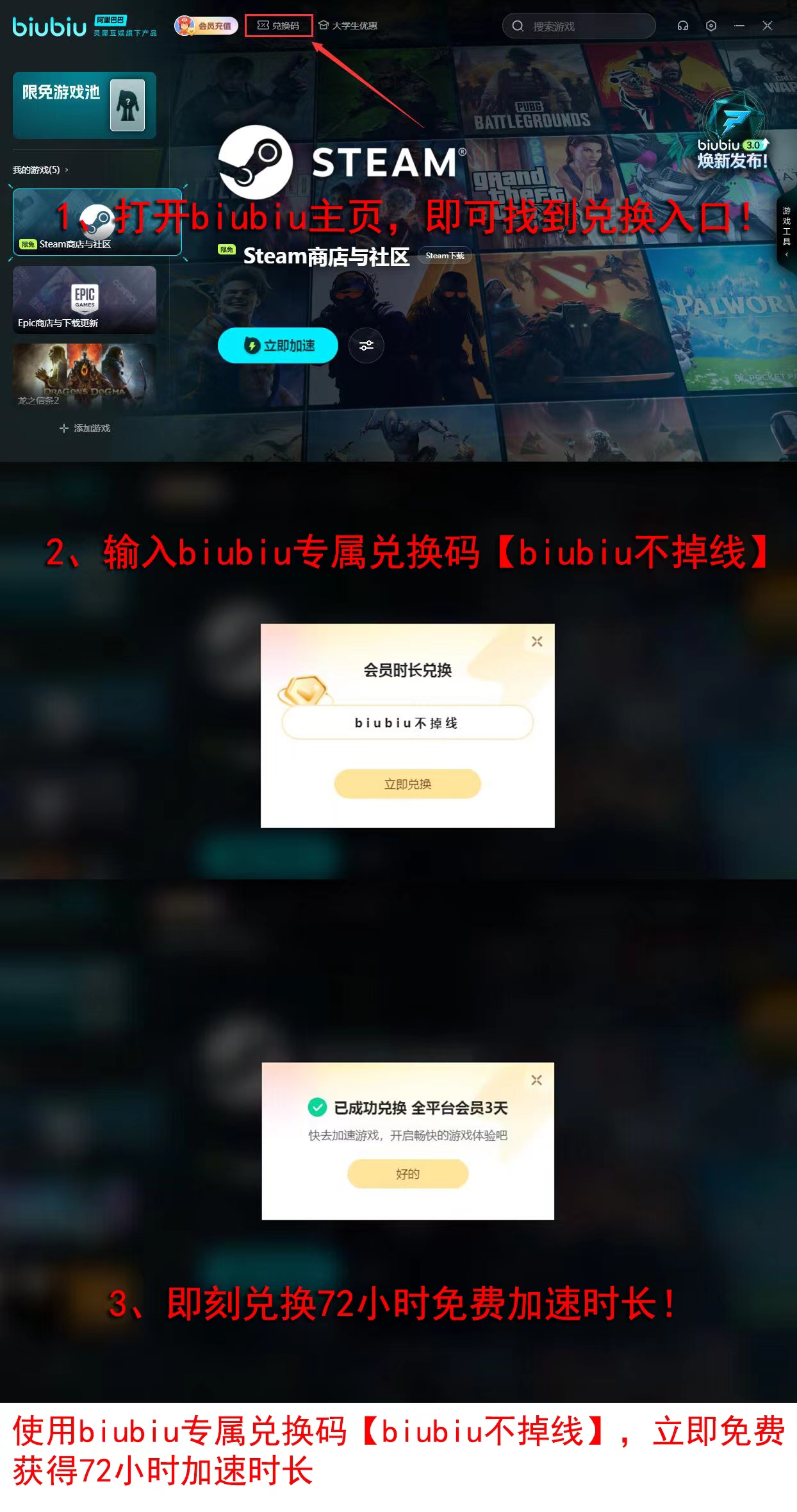
Moreover, from February 7th to 17th, there is a limited-time free acceleration for Monster Hunter, along with a lottery event, where the prizes include the game itself, physical rewards, and up to 365 days of acceleration time. Additionally, using biubiu Accelerator for Monster Hunter will not cause disconnections, so join now.

Through these highest graphic quality settings for Monster Hunter: World, we can enjoy an ultimate visual feast in the game. The attack movements of monsters become more fluid and natural, and the move effects are magnificent and stunning. When playing online with teammates, the details of each other's actions and weapon effects are clearly visible under high quality, making team coordination even more默契。这样一来,凭借出色的画质表现,《怪物猎人:世界》的狩猎之旅将变得更加顺利。
请注意,最后一段的最后一句似乎没有完全翻译成英文。以下是完整的翻译:
Through these highest graphic quality settings for Monster Hunter: World, we can enjoy an ultimate visual feast in the game. The attack movements of monsters become more fluid and natural, and the move effects are magnificent and stunning. When playing online with teammates, the details of each other's actions and weapon effects are clearly visible under high quality, making team coordination even more harmonious. In this way, with excellent graphic performance, the hunting journey in Monster Hunter: World will become much smoother.