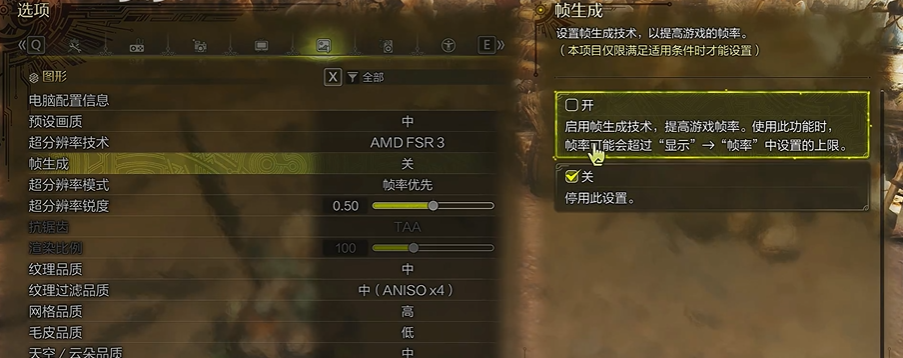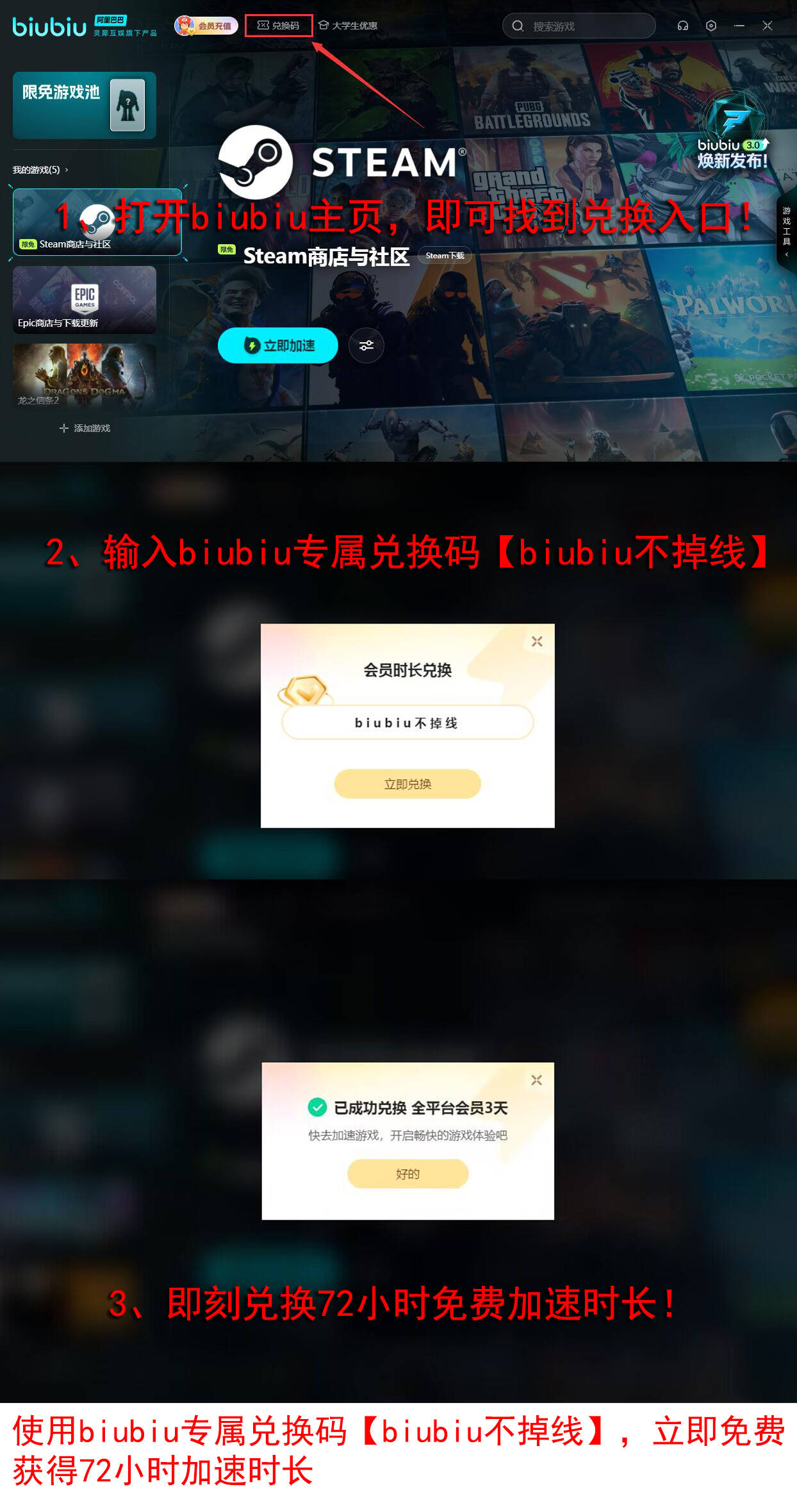Undeniably, "Monster Hunter: Wild" is a game with immense charm, featuring a rich and diverse gameplay that is deeply loved by players. However, at present, its optimization seems to have not yet reached perfection. Many friends are unaware of how to enable frame generation in Monster Hunter Wild, so below we provide a detailed explanation.
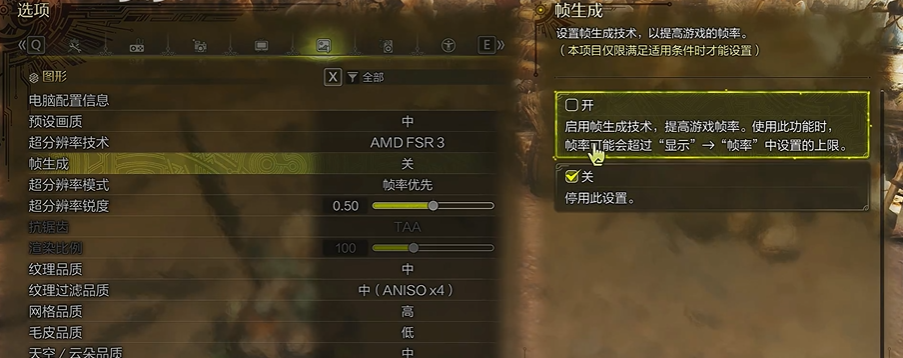
[biubiu Accelerator] Latest Version Download
>>>>>#biubiu Accelerator#<<<<<<
Enabling the frame generation feature in "Monster Hunter: Wild" is quite simple: just select [Options] from the system menu, and after enabling it, you can find the [Graphics] - [Frame Generation] option in the pop-up menu. The game describes this as "enabling this technology to increase the game's frame rate, which may exceed the upper limit set in 'Display' 'Frame Rate' when using this function." It appears to be a good feature for boosting frame rates, but it should be noted that prioritizing frame rate might come at the cost of other performance aspects.
Therefore, it is suggested to enable it cautiously. This is because, while active, this function may cause the device to crash or "explode," affecting the gaming experience. Additionally, after enabling this feature, characters in the game may experience ghosting, which could lead to 3D motion sickness for players who are sensitive to visual comfort, making it perhaps worth a try for those players.

To boost frame rates without harming your device, you can use the biubiu Accelerator tool. Not only does it make online play easier, but it also improves frame rates to some extent and solves freezing issues. Moreover, there are gifts available during the beta testing period. From now until February 17th, enjoy a limited-time free speed boost service for "Monster Hunter: Wild," and participate in the lottery event for a chance to win the game itself, exquisite merchandise, and up to 365 days of membership duration and other surprising rewards. Use biubiu, no more crashes!

If you wish to claim other daily benefits, you can activate a 3-hour trial upon first registration. Using the code [ biubiu No Disconnection ] will grant you an additional 72 hours, totaling up to 75 hours.
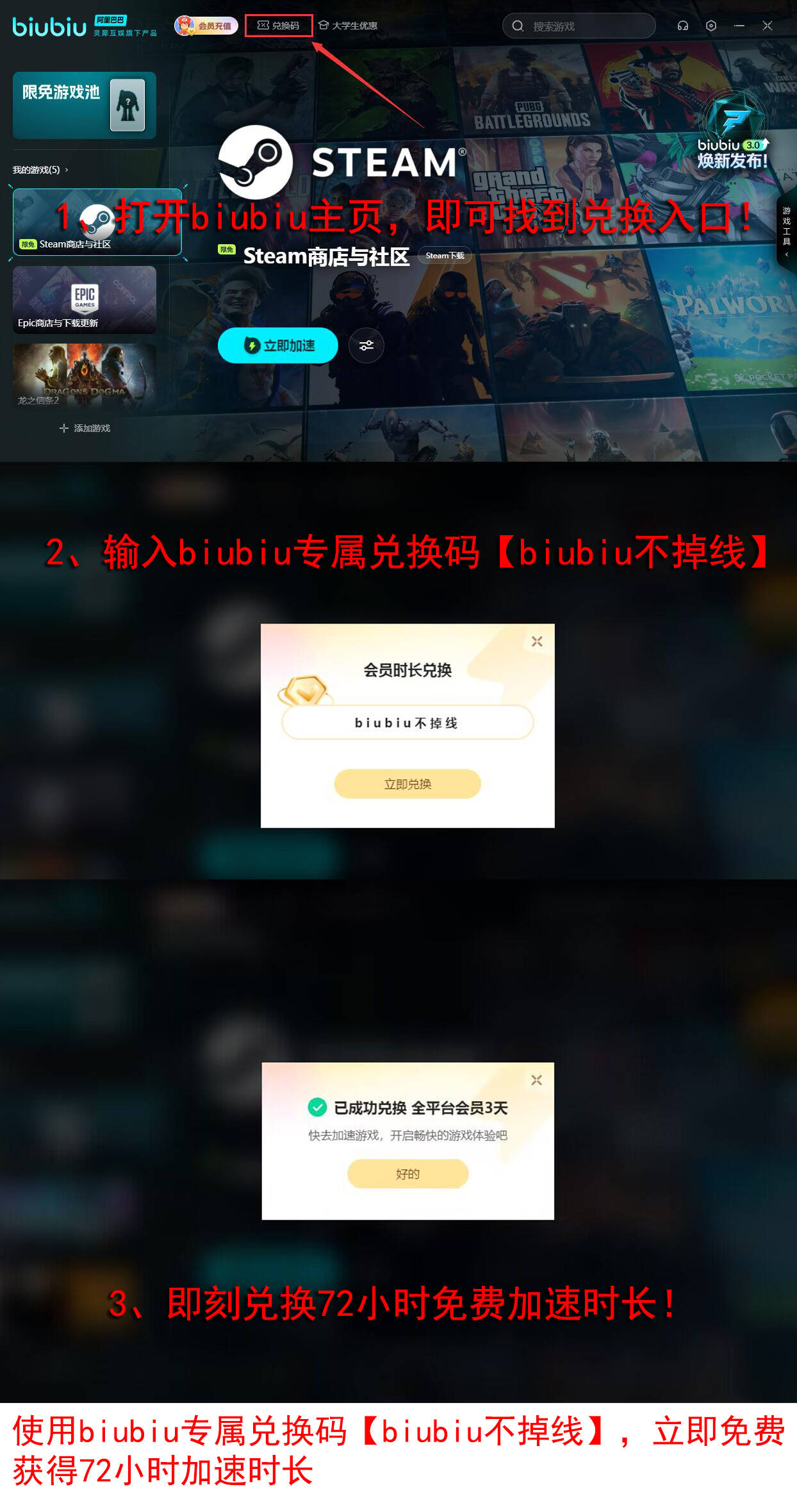
In summary, the introduction to solving the issue of frame generation causing freezing in Monster Hunter Wild is complete. We sincerely hope that, when the game officially launches, its optimization will see significant improvements, bringing a smoother and more stable gaming experience to all players.