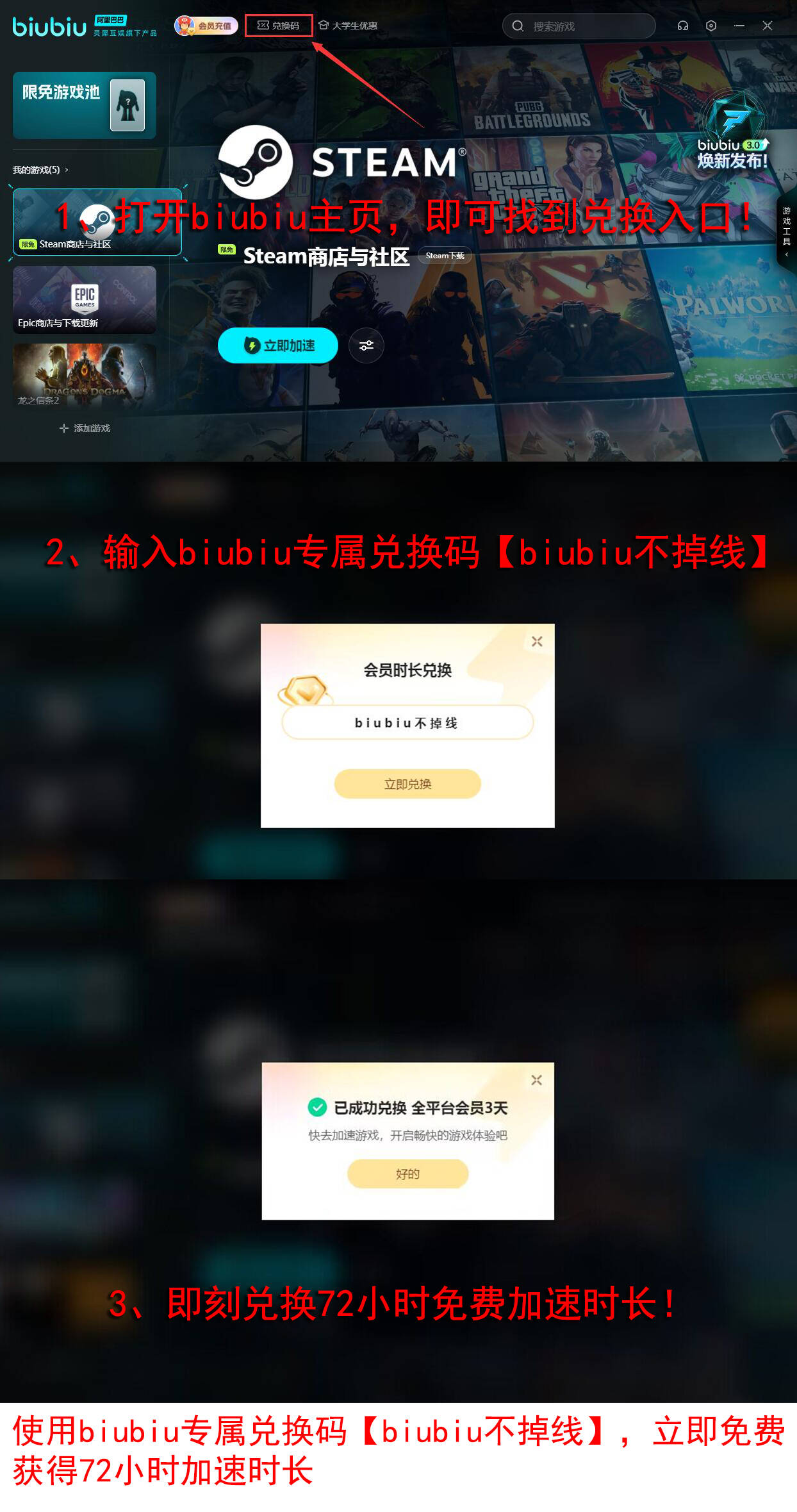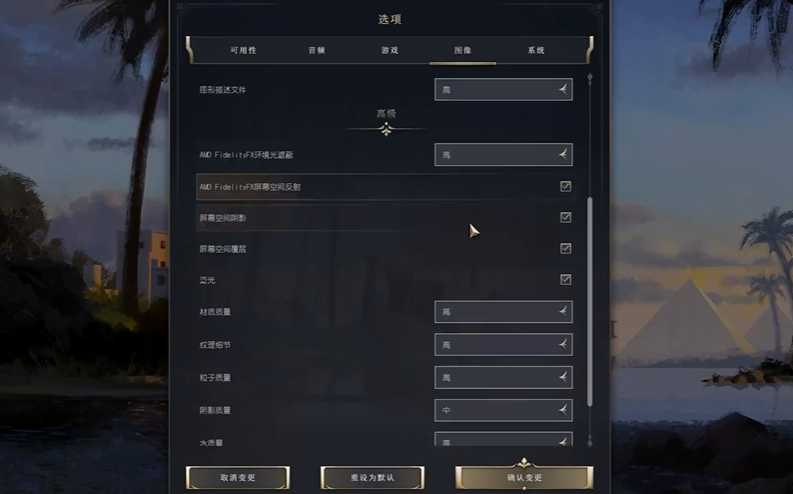《Monster Hunter: Wilds》, as the latest masterpiece in the Monster Hunter series, has now entered the second phase of its second beta test, inviting a wide range of players to experience it firsthand. In the game's demo version, the title menu is filled with a variety of options, each with its own function. How should you set up the title menu options for Monster Hunter: Wilds? This article will provide a detailed analysis; let's dive in.

[biubiu Accelerator] Latest Version Download
>>>>>#biubiu Accelerator#<<<<<<
I. Start Game:
New Game and Continue: Players can freely choose to start a new adventure or continue from a previous journey. After clicking "Select Save Data," if you choose "New Game," you can create a new character and embark on a hunting journey from scratch; if you select an existing save file, you can seamlessly continue from your previous progress.
After selecting a save file that already contains a character, hold down □ to enter edit mode, where you can freely adjust the appearance and attributes of both the player character and the loyal Palico companion.
II. PlayStation™Store:
This is the online store and reservation button, allowing you to easily jump to the dedicated page for Monster Hunter Wilds. Note that this feature requires internet connection support. If your network is unstable, you can use the biubiu accelerator to improve speed. You can register a new account now and activate a 3-hour trial. Additionally, using the code "biubiu no disconnection" will give you an extra 72 hours, totaling up to 75 hours.
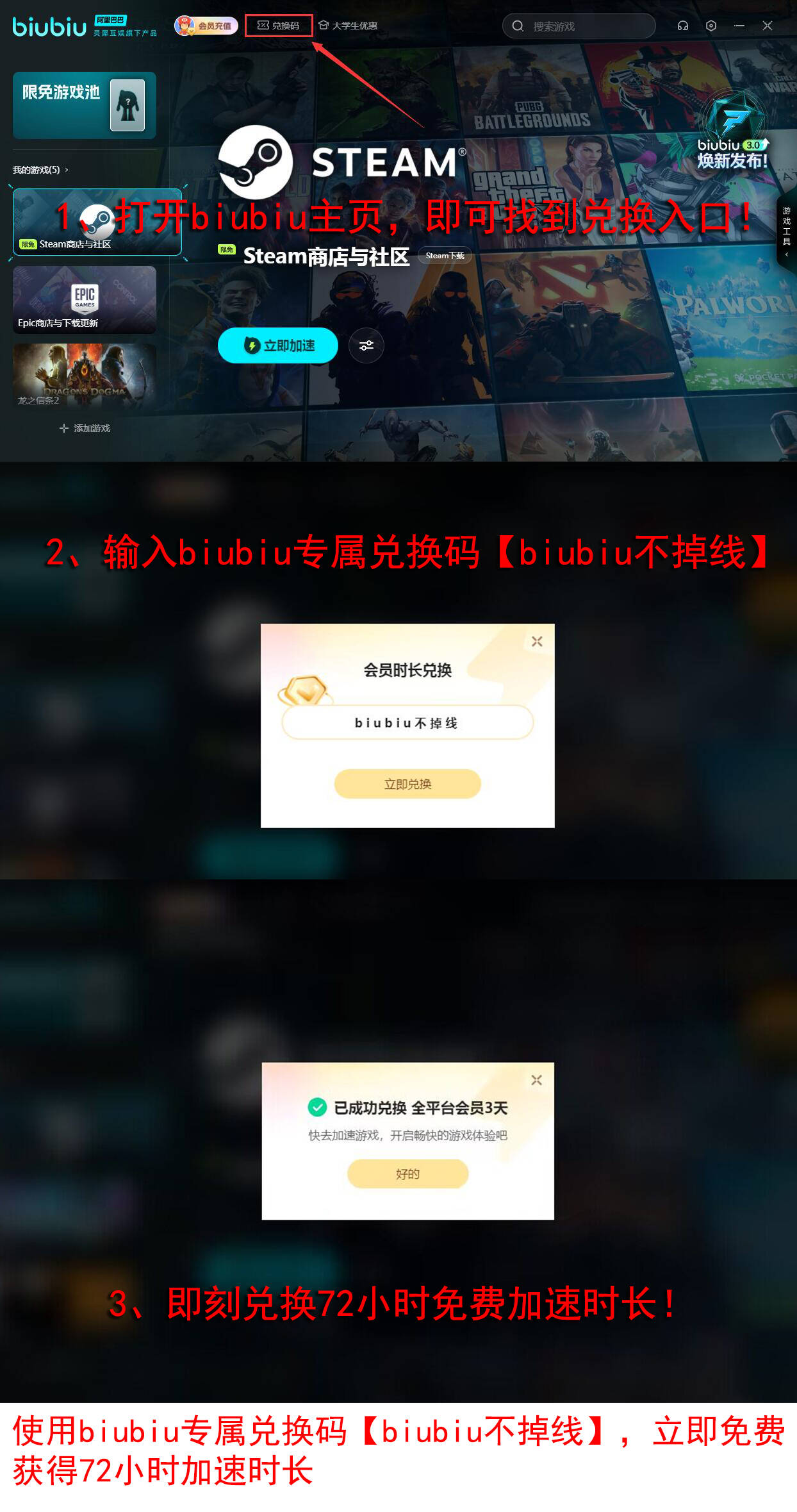
Also, don't forget, from now until February 17th, playing Monster Hunter: Wilds will allow you to enjoy limited-time free speed-up service. Participate in the lottery event for a chance to win exciting prizes such as the game itself, exquisite merchandise, and up to 365 days of membership duration. Use biubiu, no disconnection!

III. Options:
Opening the options interface allows you to make various settings adjustments according to your personal preferences. Please note that some options are only visible in-game or on the title screen, and all settings will be uniformly applied to all save files, ensuring a consistent gaming experience.
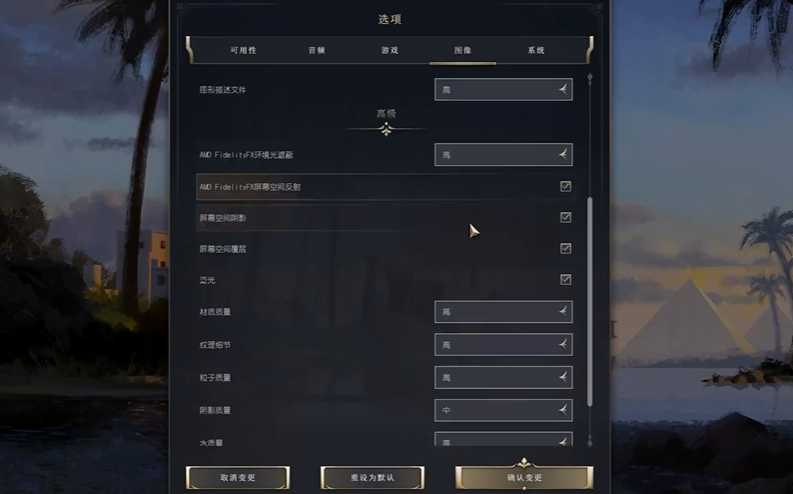
IV. Keyboard and Mouse Settings:
This is where you can customize key bindings for personalized keyboard operations. For controller operations, although you cannot fully change the keys, you can still adjust some key functions through specific settings in the options to adapt to different combat needs.
V. Copyright Information:
This section displays the copyright information for the middleware and technologies used in the game, respecting the hard work of every creator.
VI. Support Information:
This gathers official resource information for Monster Hunter Wilds, including the official online manual and support pages, which you can access by scanning the QR code. Whether you're a beginner or an advanced player, you can find the answers you need here.
VII. Privacy:
Provides a QR code to Capcom's privacy policy page, ensuring that your personal information is well-protected while enjoying the game.
In summary, the title menu of Monster Hunter: Wilds not only offers a wealth of features but also is designed thoughtfully to meet the personalized needs of different players, making every hunting journey full of infinite possibilities.