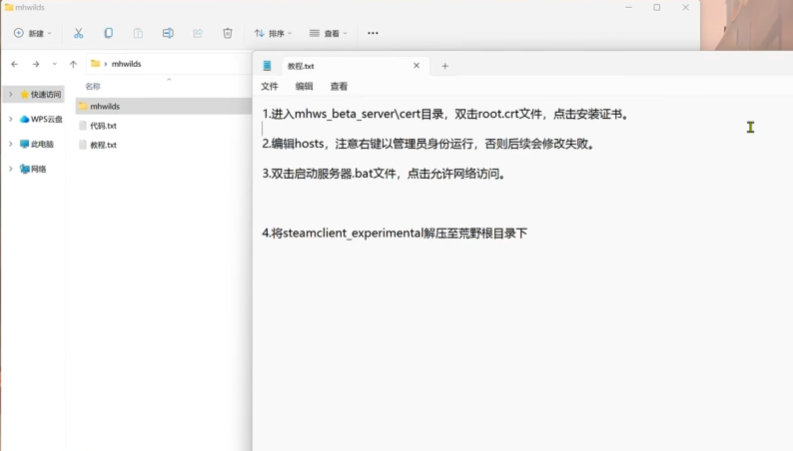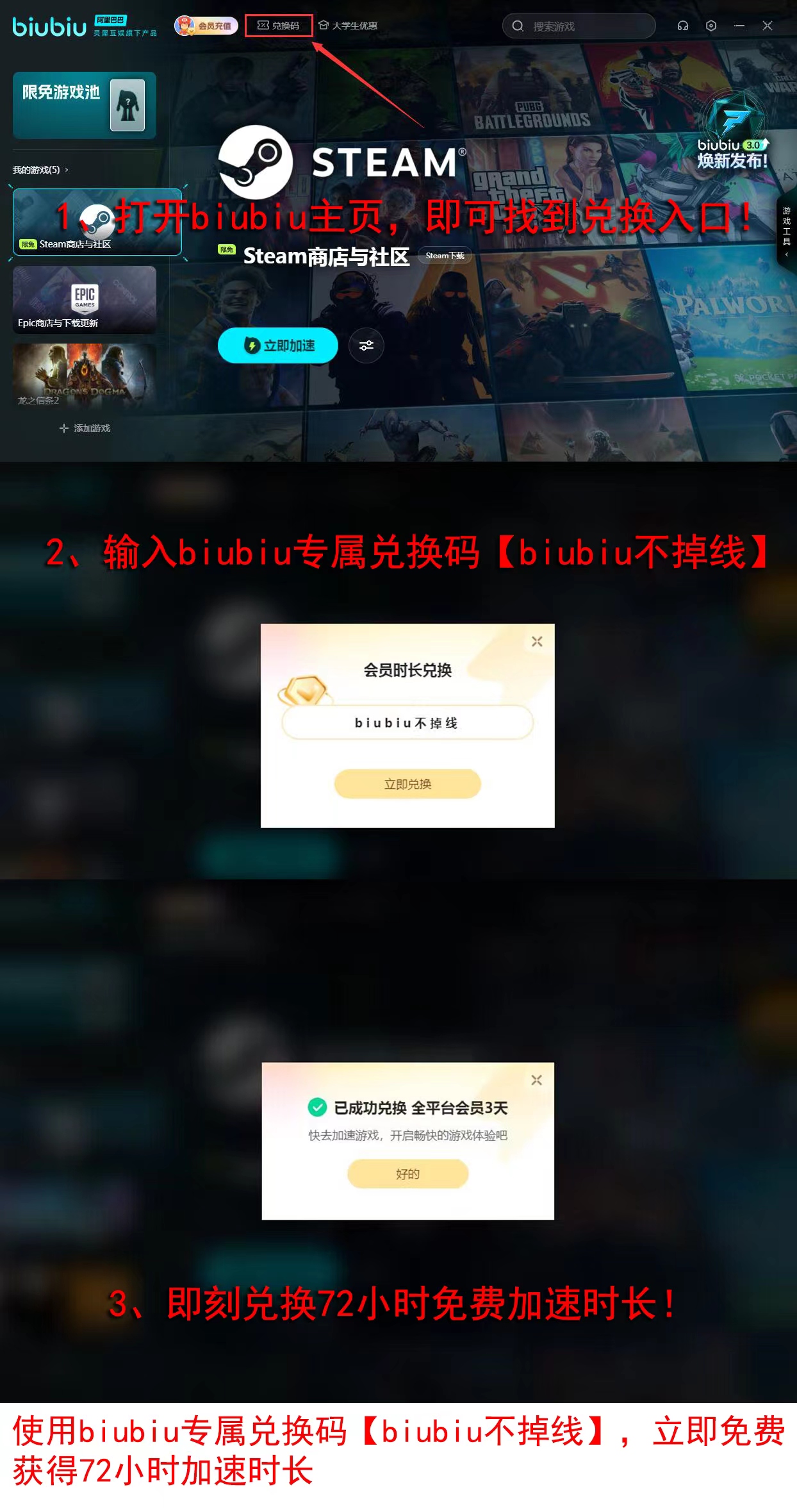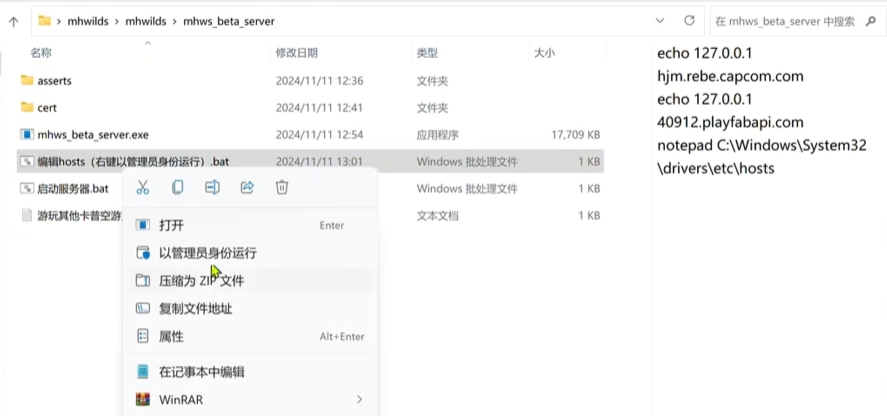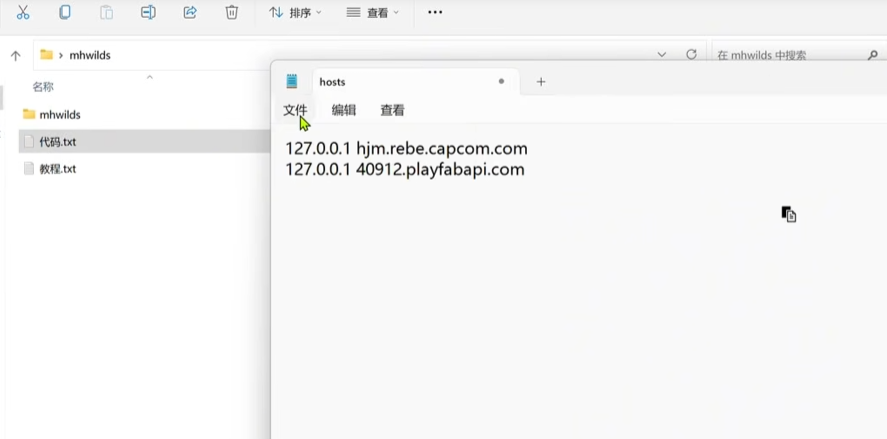The advantage of Monster Hunter is that it can be played as an online game, but if you want to play it as a single-player game, challenging various monsters on your own is also possible. However, to achieve this goal, you need to know how to set up a local server for Monster Hunter: World. This article will provide detailed steps for you to follow, allowing you to enjoy the battles. Let's take a look.

Download the latest version of [biubiu Accelerator]
》》》》》#biubiu Accelerator#《《《《《
First, we need to download the game package and place it in the storage drive, after which we can proceed with the setup. Download an mhws tool. First, we need to enter the mhws beta server\cert directory, then find the root.crt file, double-click it, and click to install the certificate.
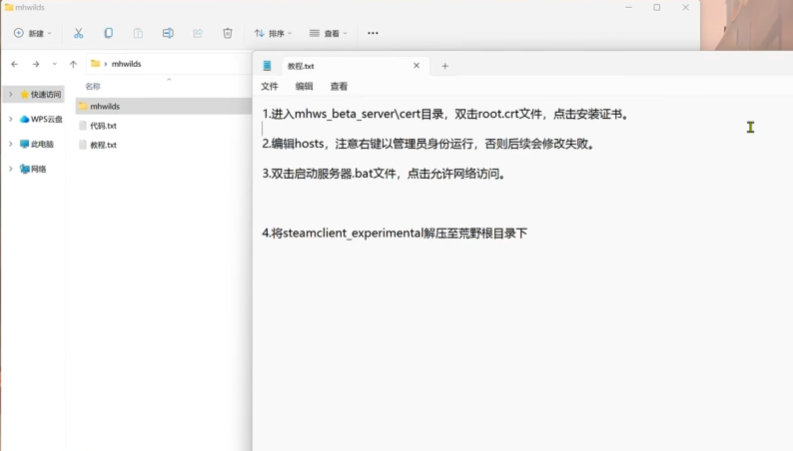
A small tip: If the download speed is slow, use biubiu. It can increase the speed by 500%, and it offers new users a 3-hour trial. When paired with 【biubiu no disconnection】, you get an additional 72 hours of speed boost time, which is available to both new and existing users. In total, new users can enjoy 75 hours.
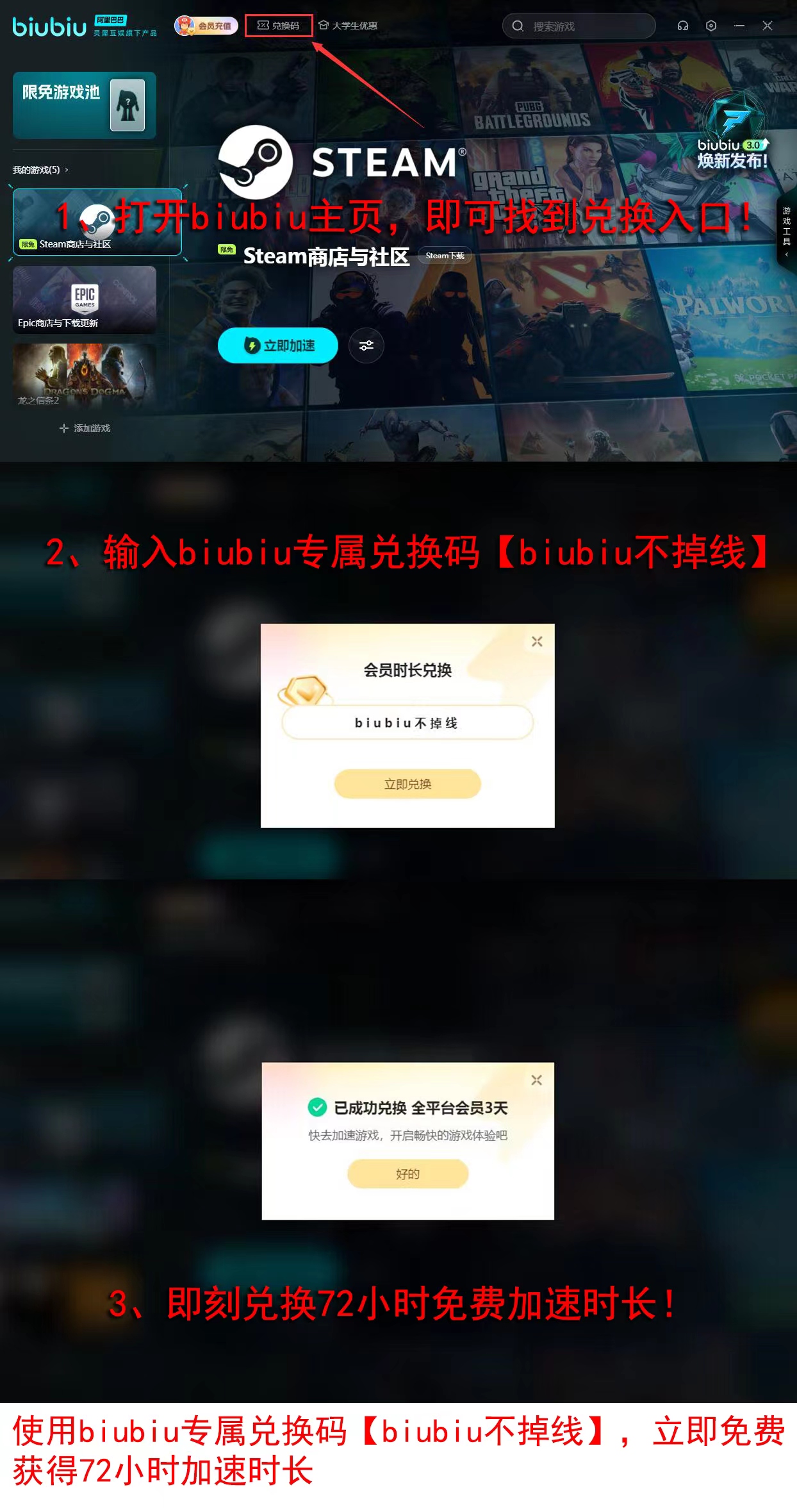
Next, you will be prompted to set the certificate direction. Just choose the local computer, and follow the prompts to confirm and move to the next step. After setting the permissions, you need to edit the host file. To avoid errors due to insufficient permissions, make sure to run it as an administrator. Open the file with a notepad or other editor and enter the code.
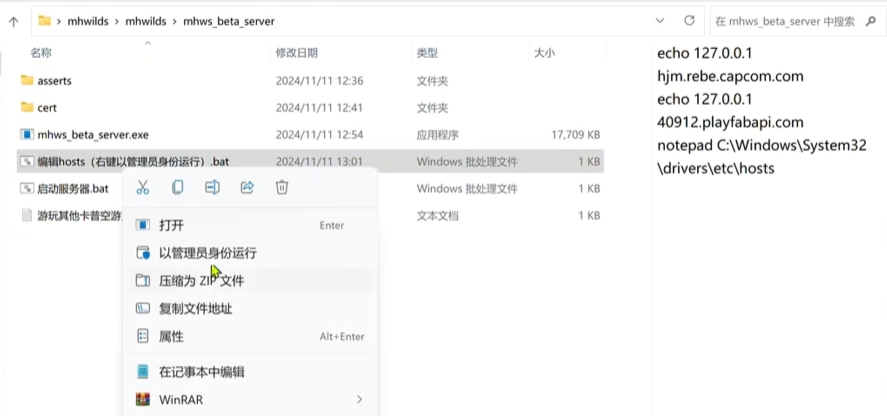
The code you need to enter is shown in the image below. You can use it directly.
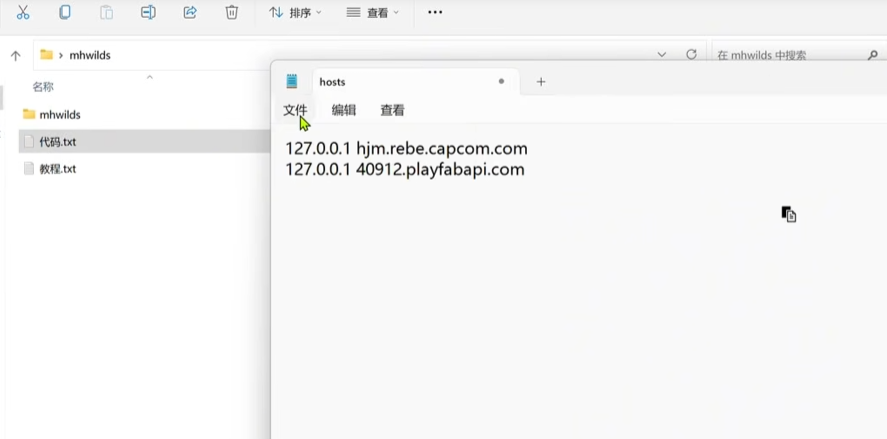
Then, double-click to start the bat tool, and in the pop-up window, click to allow network access. Unzip the game package downloaded from Steam into this folder. Now, you can click the startup program (the .exe file) here to start playing.
From now until February 17th, using biubiu to accelerate Monster Hunter is free. There is also a lottery event to participate in. If you're lucky, you could win big prizes, such as the game itself, merchandise, and biubiu membership cards, with varying durations. The luckiest person can win 365 days. Note that lottery chances reset at midnight each day. If you invite friends, you can get an extra chance. Play Monster Hunter without disconnecting!

We have provided the steps for setting up a local server for Monster Hunter: World. This is suitable for when the game has not yet been released or is not in the testing phase. Once officially released, the online version will definitely be more fun, with many people to interact with and hunt monsters together, providing more enjoyment. Give it a try, and it's even more fun with friends.