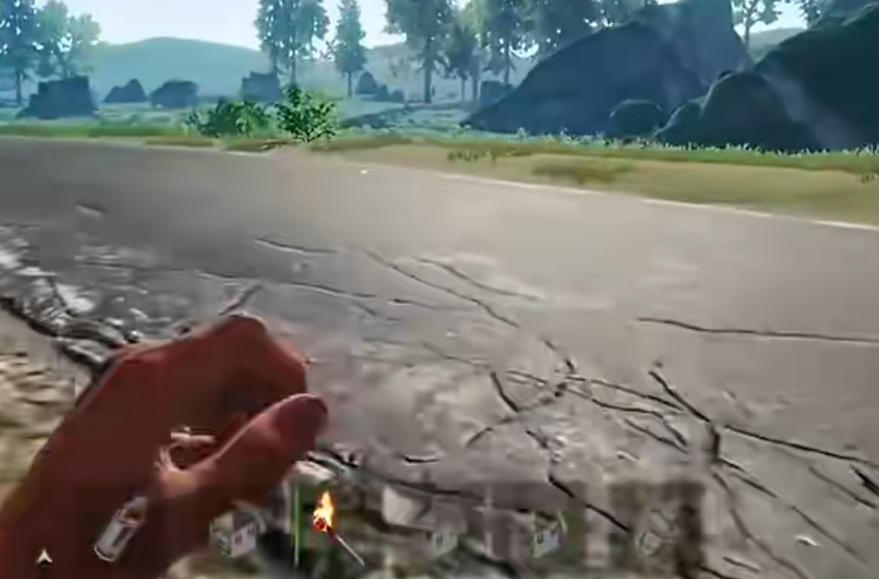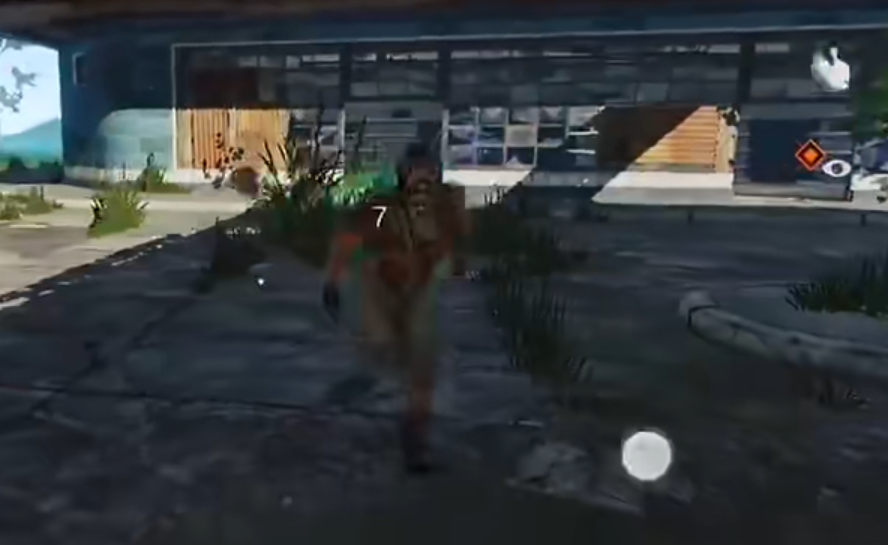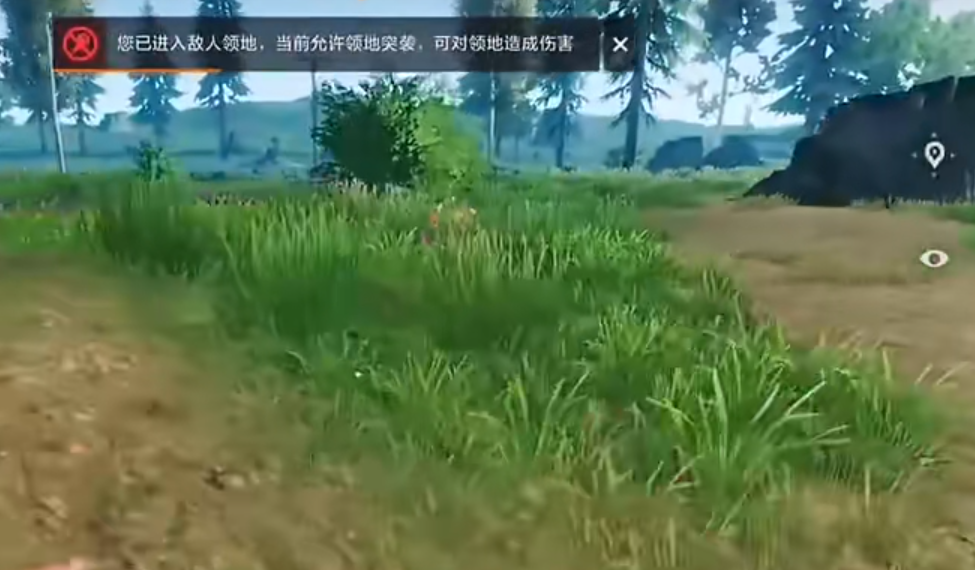Recently, the mobile version of Rust has been mentioned quite a bit. The game adopts the very popular survival gameplay, adding some PVP mechanisms on top of the survival elements, which increases the difficulty while also enhancing the overall playability of the game. So, how do you adjust the graphics in the mobile version of Rust? Many players feel that the graphics are not particularly good, and they want to know where to adjust the graphics settings.
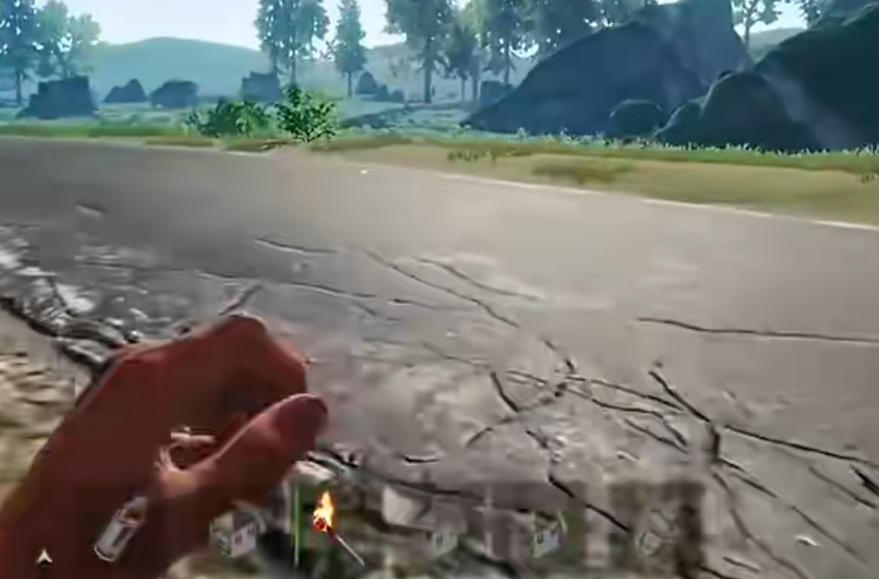
On the main interface of the game, we can see a gear-shaped button. Opening this button reveals the basic settings of the game. Within these basic settings, we can find the options related to graphics. After finding them, we can set the graphics to our satisfaction, and then save to apply the changes. When setting, we need to choose based on the configuration of our phone.

In Rust, we play as a survivor who needs to survive in harsh conditions. In these areas, besides natural disasters, there are also many beasts, all of which pose significant obstacles to our survival.

In addition to these, we will also encounter other survivors. These survivors will compete with us for survival resources. Therefore, if we see such survivors near our living area, we need to defeat them, or else they pose a high threat to us.
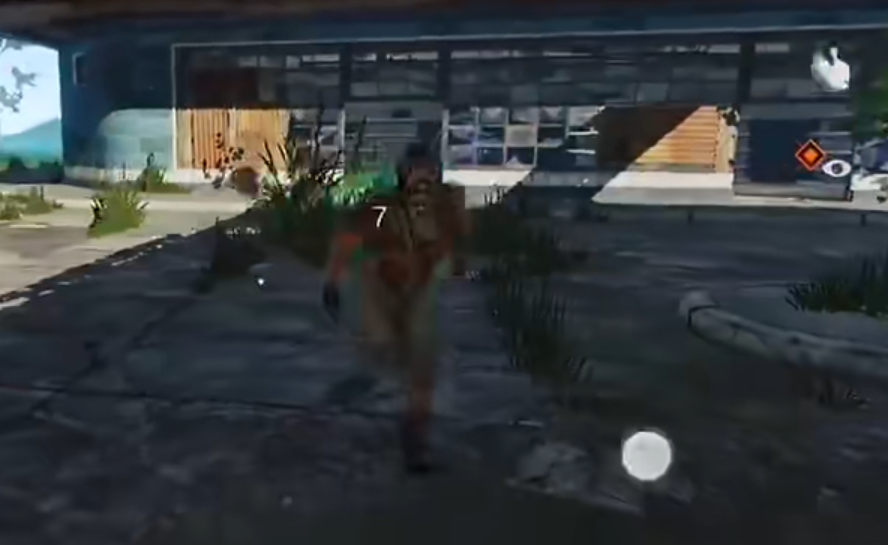
At the beginning of the game, we basically have no materials or tools. We first need to find suitable materials nearby. After finding the materials, the first thing to do is to build a safe house, and then use the materials to make some weapons.
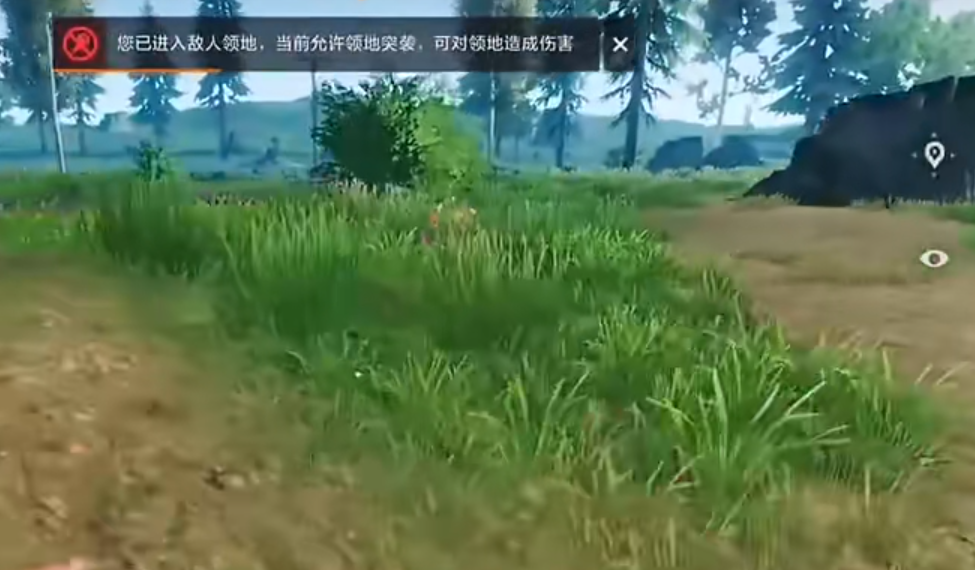
The above explains how to adjust the graphics in the mobile version of Rust. The overall gameplay of this game is not difficult to get into, but since it's a hardcore survival game, surviving in the early stages can be quite challenging, which players should be mindful of.