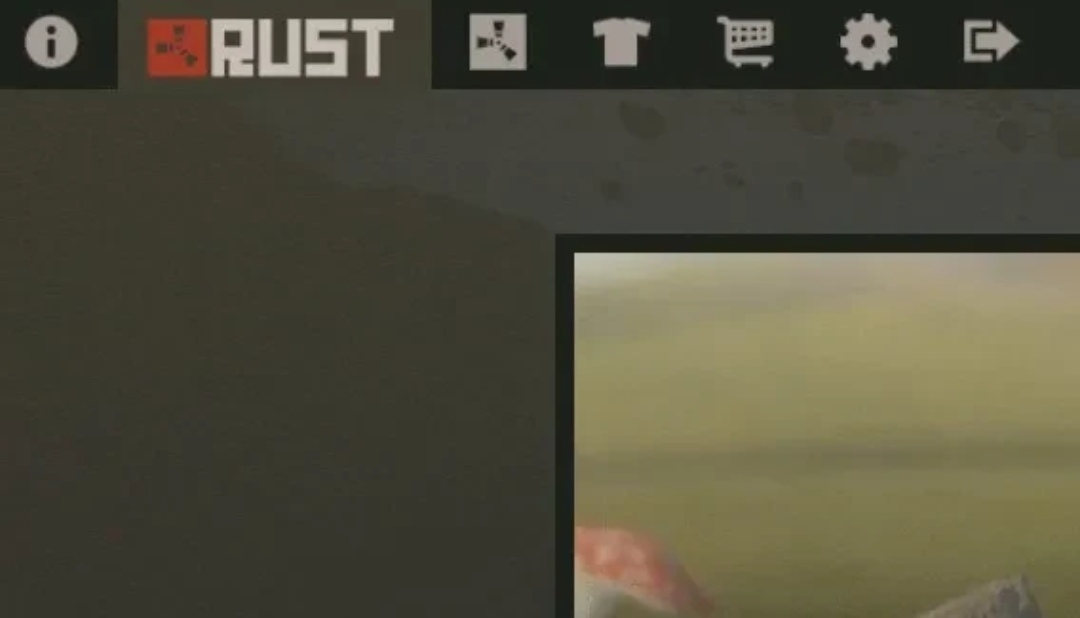The gameplay design and visuals of the game Rust are extremely realistic. Players will be surviving in a post-apocalyptic environment, needing to gather resources through continuous adventures. Many players are curious about how to set the language to Chinese in the mobile version of Rust. The game adopts a first-person perspective, with both its gameplay and visual presentation being very refined, allowing players to immerse themselves in the joy of the game and the cruelty of the apocalypse.

Upon entering the game for the first time, the interface is in English by default. Players need to adjust it to Chinese on their own. If you wish to make this adjustment, you can find the flag icon at the top right corner of the main interface to switch languages. Select the Chinese flag to change the language to Chinese. It's important to note that the localization in the game may not be entirely authentic. After successfully switching the language, you should restart the game to ensure the language settings take effect. This game offers a wide variety of language options, which is quite beneficial for players who are not familiar with other foreign languages.

This can greatly enhance the gaming experience, making it easier to understand mission guides and item descriptions, helping players explore the wonders of this apocalyptic world better. For players who enjoy exploring different languages, this setting also significantly improves their sense of interaction. If the setup process isn't smooth, and the changes do not take effect immediately or are incomplete,
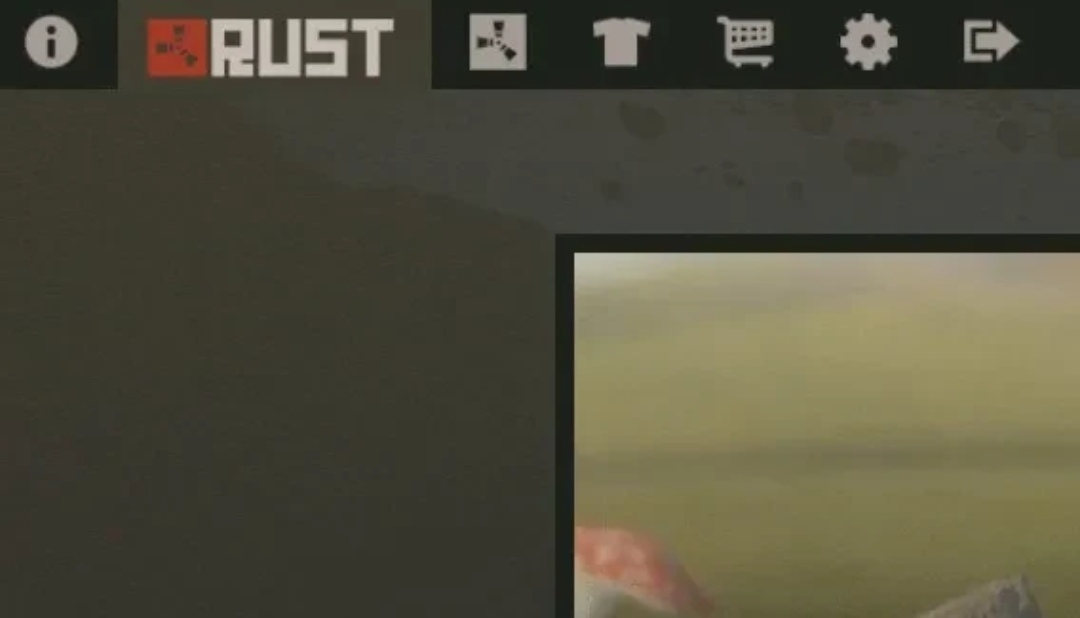
you can try restarting the game or check if the downloaded version is the latest one. Configuration issues might also be the cause, and some configuration files can be manually adjusted. In this game, there's a high degree of freedom, with no set rules, allowing players to freely progress. Survival is the only goal, and only by staying alive can you continue playing.

That concludes the guide on setting the language to Chinese in the mobile version of Rust. After downloading the game, you can follow the guide to make the necessary adjustments. The game features diverse visuals and is relatively simple to play, requiring only the use of virtual joysticks. It uses the engine technology from the PC version to create this RPG adventure mobile game.