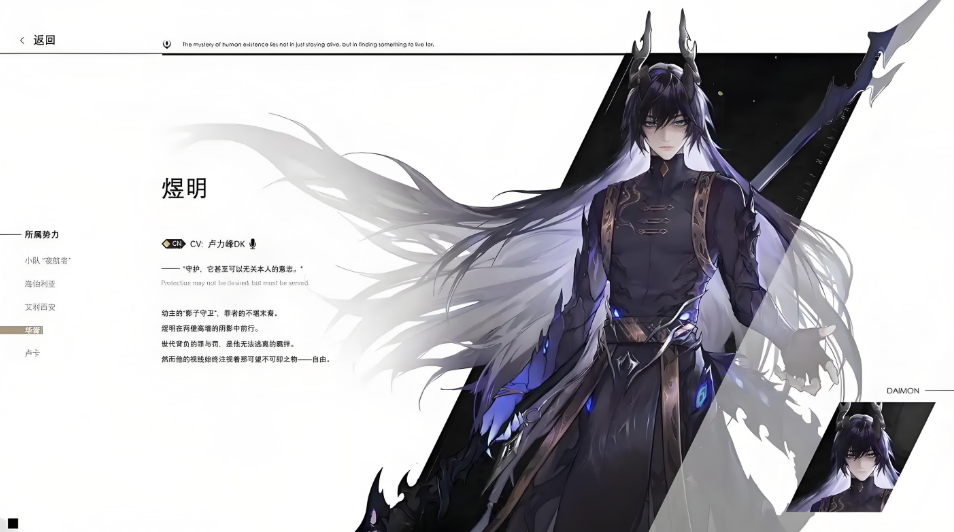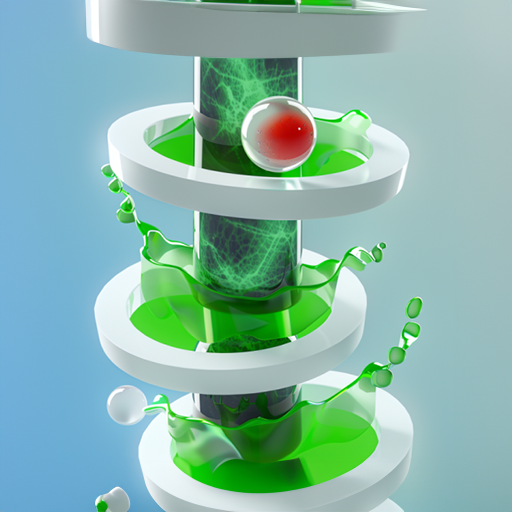The closed beta for Double Helix has already started. After the game's video was first exposed, it attracted a large number of players' attention. When the game finally began testing, players signed up to experience it one after another. However, during the gameplay, they often felt that the visuals were uncomfortable and wanted to make some adjustments. The question of how to adjust the visuals in Double Helix then arose. To help everyone find the most comfortable visuals, I have specially summarized the methods for adjusting the game's visuals. Let's take a look together.
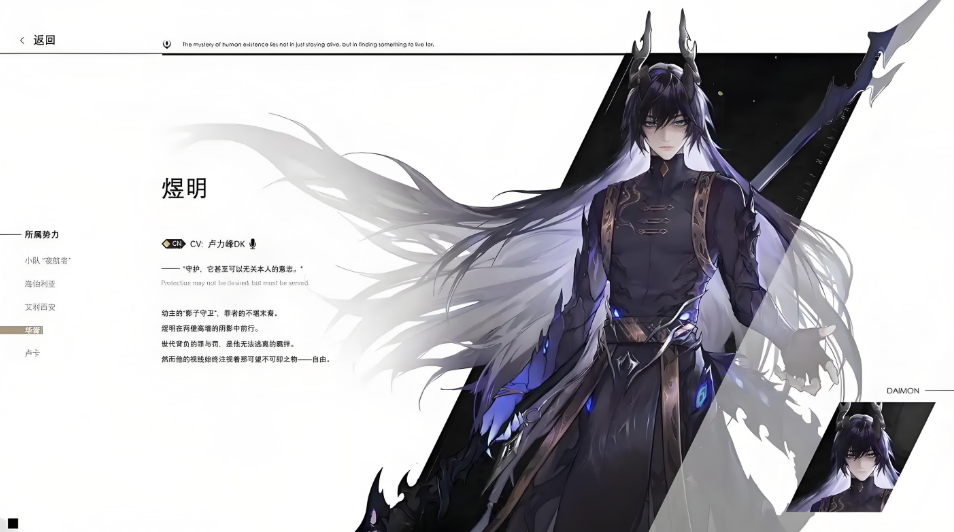
The method to adjust the visuals in Double Helix is very simple. Just like in other games, you can find the visual adjustment options in the settings. Besides adjusting brightness, you can also adjust resolution, render scale, and so on.
After knowing the method to adjust the visuals in Double Helix, we also need to have a basic understanding of the game's system requirements. It's important to know that Double Helix is a game that demands high performance. Even if you learn how to adjust the visuals in the game, if our device is not up to the task, it will be in vain. Let's take a look at the game's system requirements below.

For playing Double Helix on a PC, it is recommended to use an Intel 10th generation CPU, with at least 16GB of RAM, and a graphics card such as the GeForce RTX 2060 or equivalent. You should reserve at least 20GB of hard drive space.
For mobile devices, Android phones should have at least Android 14, a Dimensity 9300 processor, or a Qualcomm Snapdragon 8 Gen 3, with at least 12GB of device memory and 10GB of available space.

For iPhone users who want to play Double Helix, the phone model should be at least an iPhone 14, with iOS 17.0 or higher. The memory requirement is not as high, with 6GB being sufficient, but there must be 10GB of storage space.
The game does not specify exact graphics card requirements, but from the overall perspective, at least a 1060 is needed. This is just the minimum requirement; for better visuals, a higher-end graphics card would be necessary.

Players who were worried about not knowing how to adjust the visuals in the game, after reading the introduction on how to adjust the visuals in Double Helix, can now try to do it themselves. Adjusting the visuals can indeed alleviate certain issues, but the core focus of Double Helix is grinding. Therefore, the game's performance is even more important. To ensure stable gameplay, we should prioritize frame rate when adjusting the visuals.