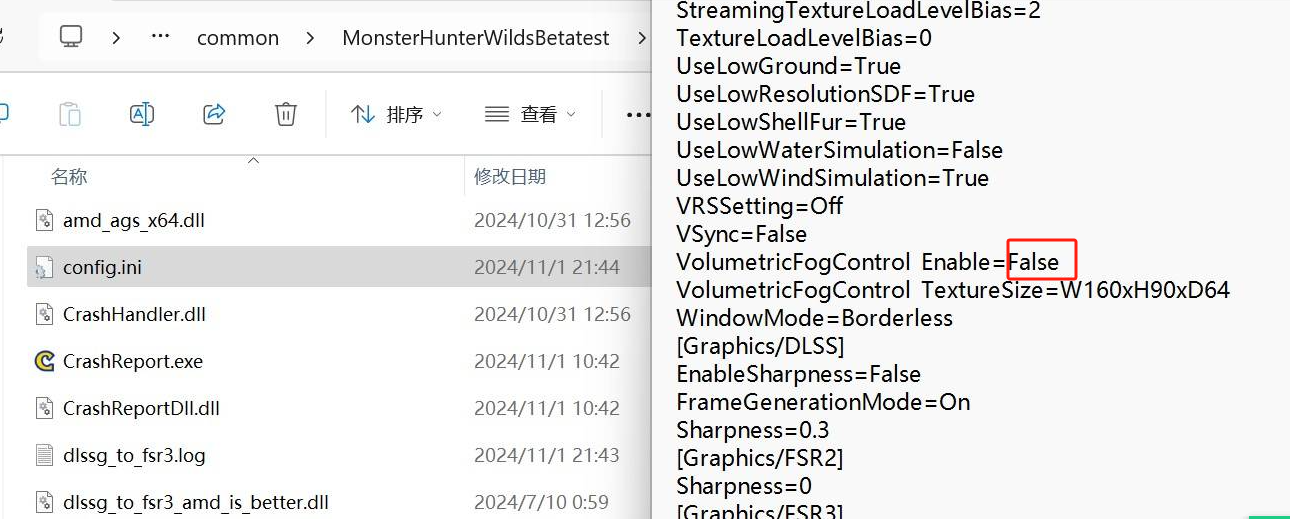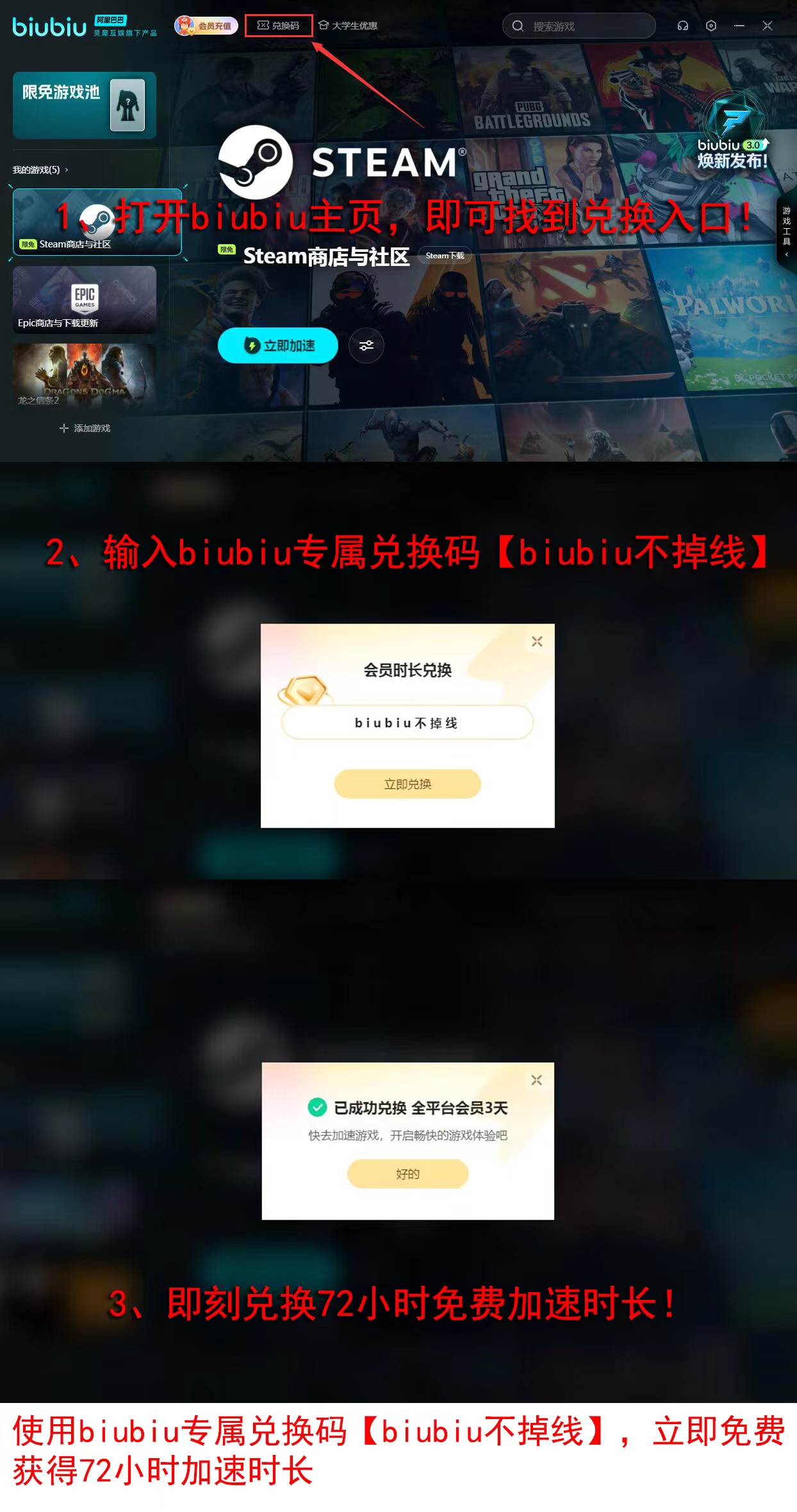The scene design of Monster Hunter is quite primitive and wild, with exaggerated rock mountains everywhere. From an artistic perspective, it's indeed very beautiful. However, when running the game, due to different settings, the visual effects can vary. Let's learn how to turn off the volumetric fog in Monster Hunter: World; I'll tell you a good method that, once set up, will give you a clear picture.

【biubiu Accelerator】Download the latest version
》》》》》#biubiu Accelerator#《《《《《
After this feature is enabled, the client will simulate the effect of light scattering and absorption by a mixture of fog, dust, and other elements in the atmosphere, giving us a hazy view of the surroundings, which isn't very comfortable. The difference can be seen by comparing the two images before and after.

To get a clearer picture, you can find the storage folder, open the configuration file, locate the config.ini document, find Volumetricfogcontrol, and change the true setting to false.
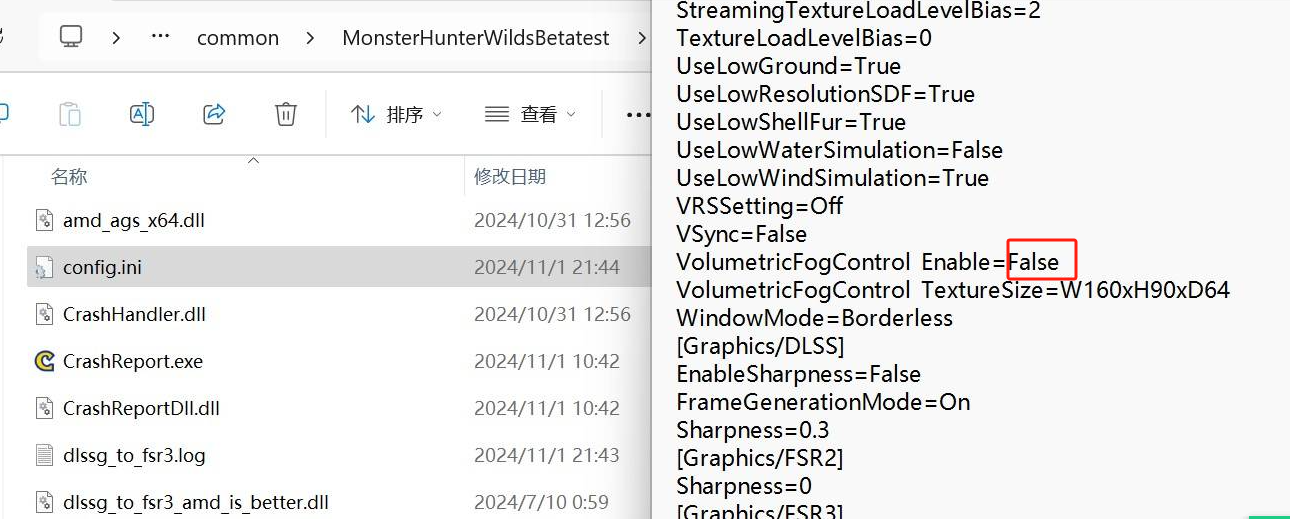
This setup can be a bit challenging, and if done incorrectly, the file might get damaged, requiring a re-download. Biubiu can provide download acceleration. Currently, there's also an event going on: new users who just registered get 3 hours of service time. By continuing to use 【biubiu without disconnection】, both new and old users can earn more 72 hours, making it 75 hours for new users in total.
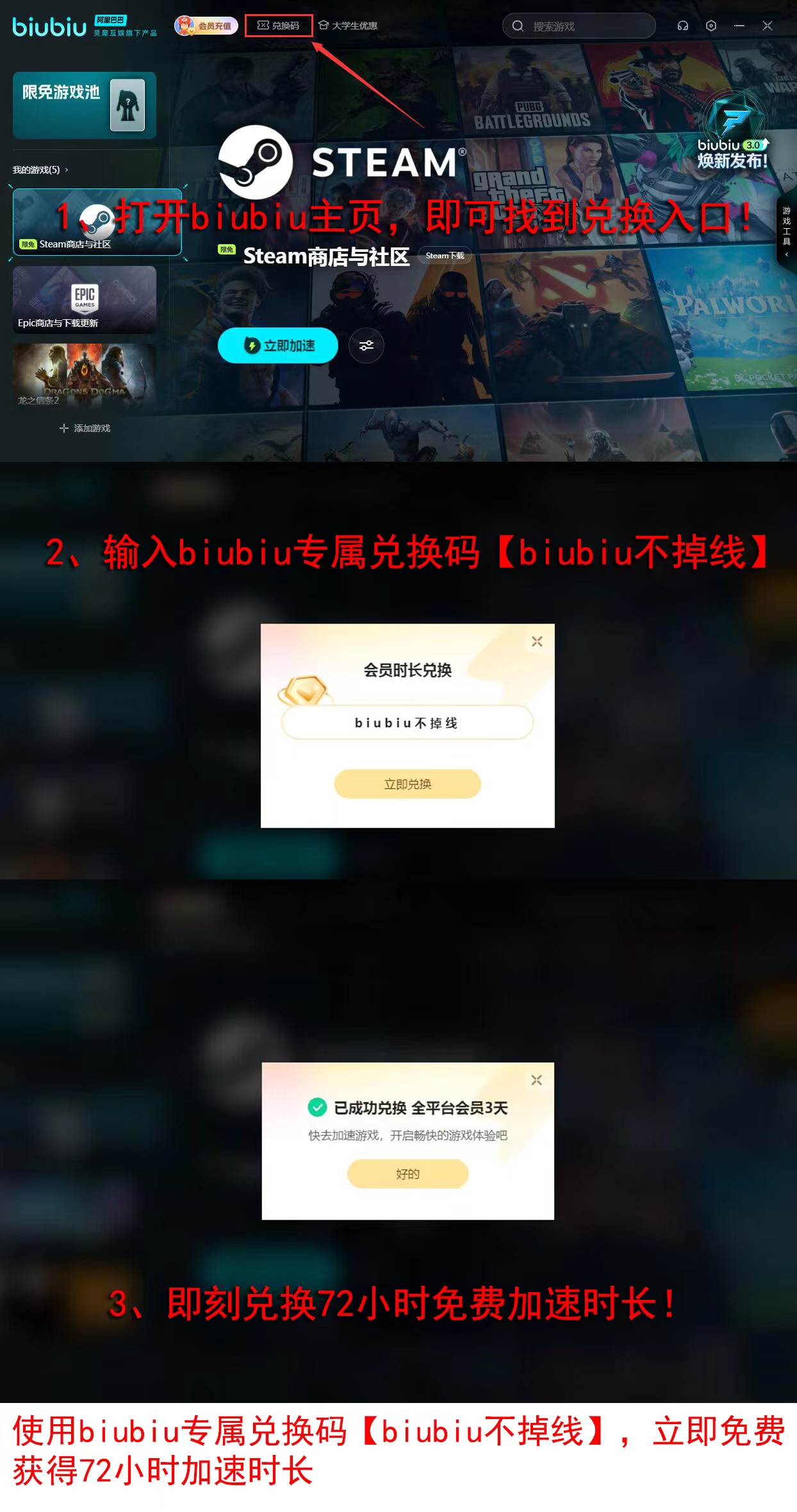
During the period from February 7-17, there are also luxurious gifts. Participating in the event allows you to draw lots for a grand prize, such as the game itself or 365 days of biubiu usage rights. Getting a 30-day or 1-72 hour membership card is also great. You just need to activate the service for 30 minutes daily to receive it, and inviting friends can earn you an extra chance. The number of chances resets at midnight every day, so cherish the opportunity. Once everyone uses it, you can play with peace of mind, without disconnections.

We've covered how to turn off the volumetric fog in Monster Hunter: World. When looking for the document, make sure to concentrate and don't press buttons randomly, as it's easy to input incorrect information. If one file code has issues, it can easily affect the entire game. It would be a bit of a loss if you can't play because of this. But indeed, after turning off this effect, the picture looks much more comfortable, making it worth doing so.