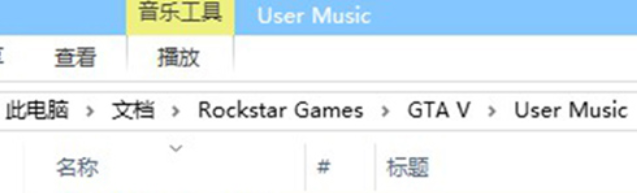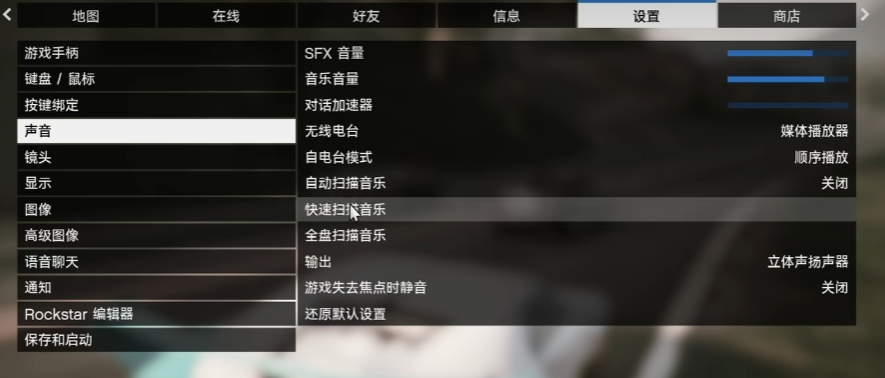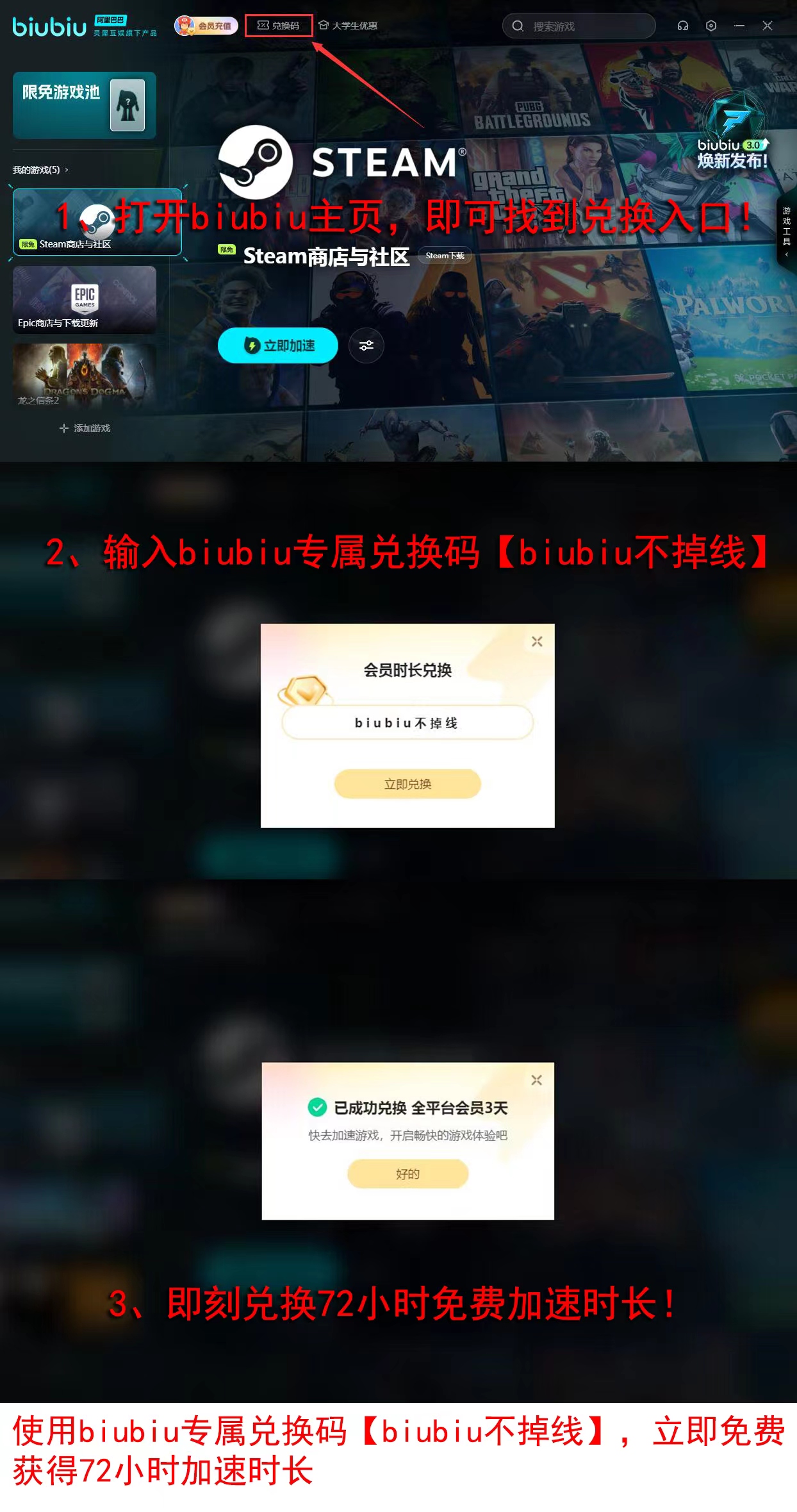Now we might be accustomed to connecting our phones to the game to listen to music while driving, but ten years ago, people were still used to listening to radio broadcasts. This phenomenon is still preserved in GTA 5; many people don't know how to set up custom radio stations in GTA 5 when driving, which means they can't set up some good music to accompany their drive.

【Biubiu Accelerator】Latest Version Download
》》》》》#biubiu accelerator#《《《《《
If you want to know how to do it, don't worry; just follow the steps below. First, we need to find the folder where the game is downloaded. As shown in the image below, you can see a folder named "user music," which stores various game music. If you don't have it, no problem; you can create one directly. Remember to name it in English, following the format of the game's title, and if you're unsure, you can copy and paste from Notepad.
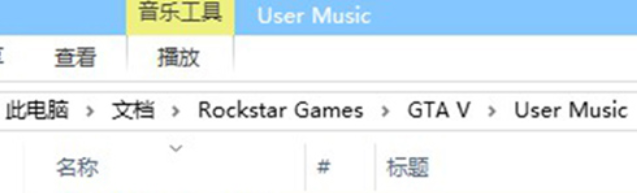
Then you can put your favorite music in there, using MP3 format, with at least three songs. Next, go back to the game, press the Esc key, then enter the sound settings, and click the "Quick Music Scan" option. If everything is correct, you will see the corresponding personal radio station list in the upper left corner of the radio dial, showing the song names and artist names. If the format is incorrect or unsupported, it will display □ symbols, making it difficult to select songs.
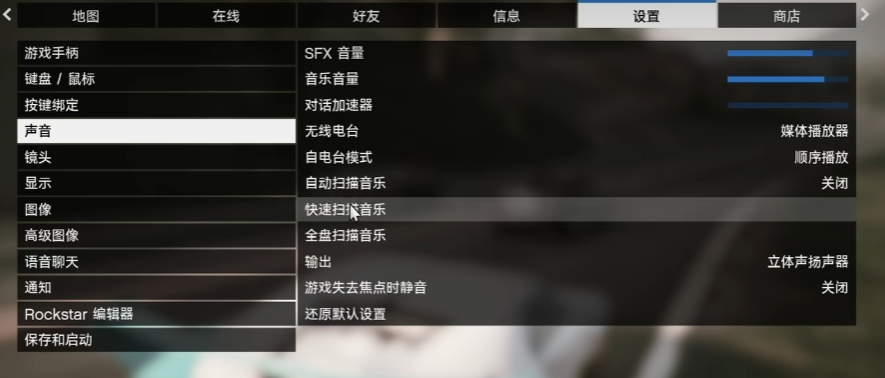
In this mode, if you are using the radio mode, you can only wait for the system to play for you. However, if you use continuous mode, you can use the “-” and “=” keys to switch to the previous and next tracks. If you are in random mode, you can use the “=” key to switch to the next track, which sounds very enjoyable. Especially in the vast game world with so many roads, you won't feel lonely while driving.
This kind of custom gameplay is very personalized, right? If you want to experience it, download the game now with Biubiu's help. New users can get free 3 hours of usage time with Biubiu, and the command 【Biubiu No Disconnect】is available for both new and old users to try for free, which can provide an additional 72 hours of acceleration time, totaling 75 hours for new users.
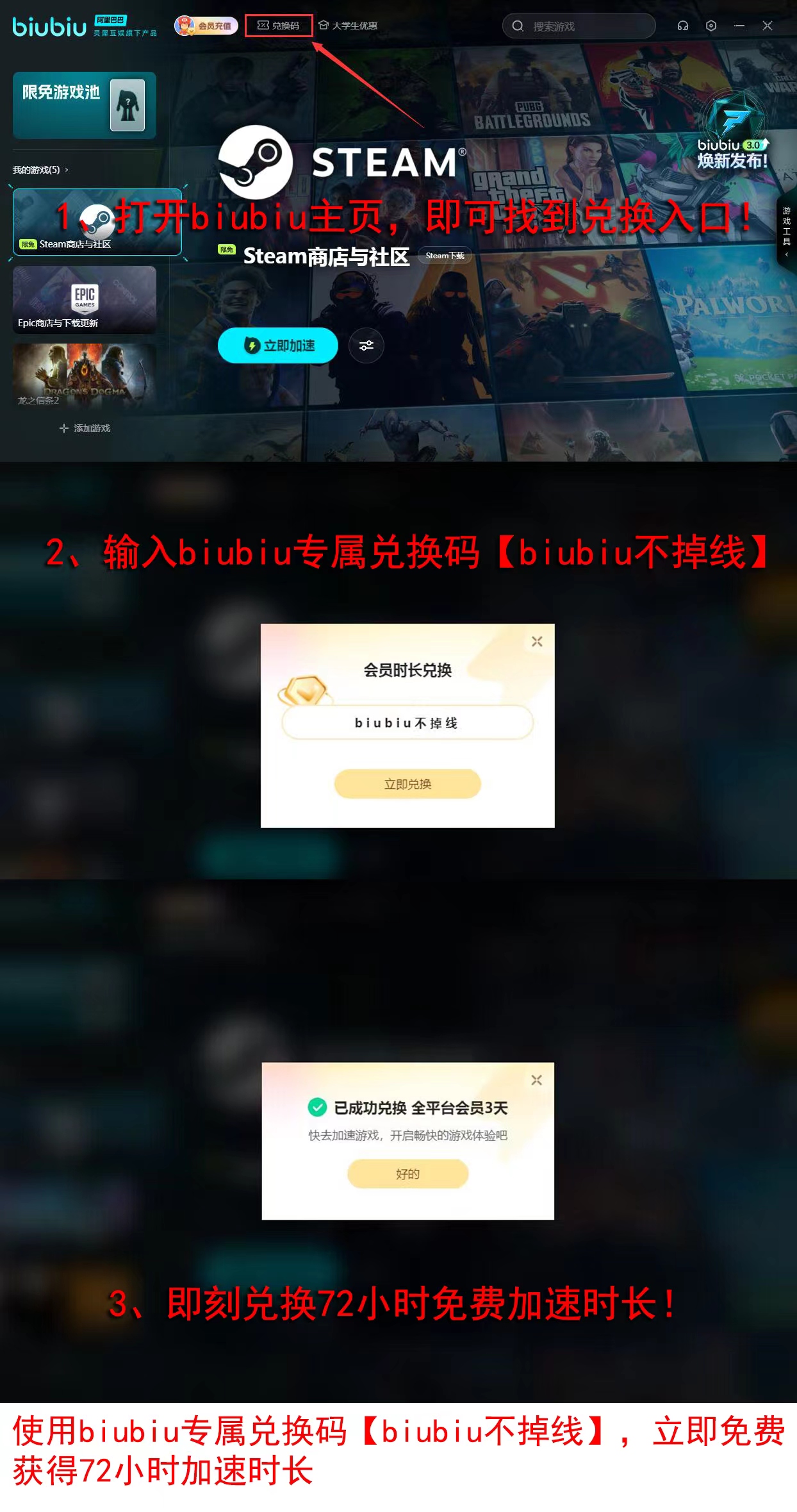
Have you learned how to set up custom radio stations in GTA 5? Go ahead and give it a try. There are many excellent works in the music world today, including classic old songs and popular new songs. Once you set it up, not only can you listen to music while driving in real life, but the characters in the game can also enjoy it while driving, creating a familiar feeling that makes you more immersed in playing GTA 5.