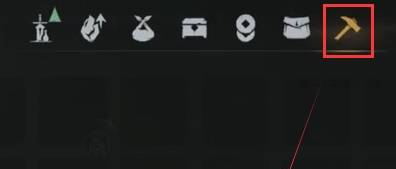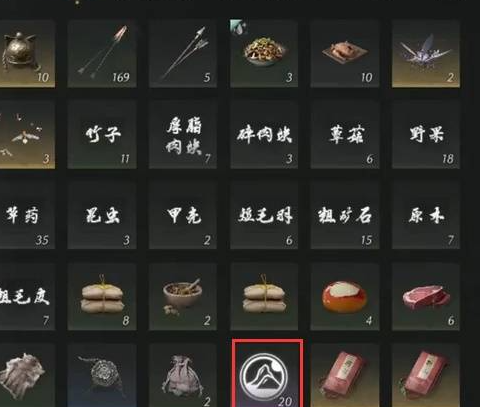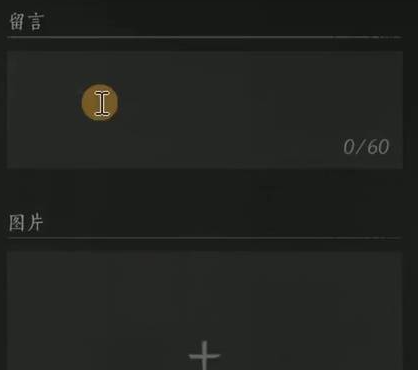In the game of Yan Yun Shiliu Sheng, when exploring the world, players sometimes come across signposts with messages from other players. After seeing these, players may wonder how these signposts are placed. To help everyone understand how to place signposts in Yan Yun Shiliu Sheng, we will provide a detailed guide on signpost placement today. After reading this guide, you'll know how to place them.

Speaking of placing signposts, before teaching the method, it's important to explain how to make the signposts first. Yes, you need to make them yourself; they are a consumable item. To make this item, you need to open your backpack and then find the crafting option.
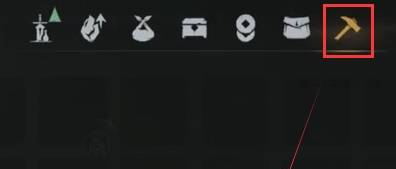
This option is on the backpack switch page. After finding it and selecting the crafting option, you can craft the signpost. When crafting, you need to prepare some crude ore and logs as materials for the signpost. After clicking, you can craft the signpost, and once done, you can start placing it.

When placing the signpost, you need to choose a location first. After finding a suitable spot, open your backpack and click on the crafted signpost inside. This will bring up the signpost details page where you can leave a message or add an image.
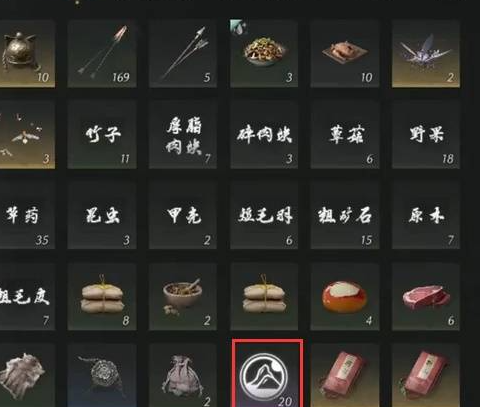
Additionally, you can set up an AI-controlled avatar. Once you have finished setting it up, confirm the settings. After that, if other players are in online mode, they will be able to see the signpost at the location you placed it and can read the information or use the assistant function.
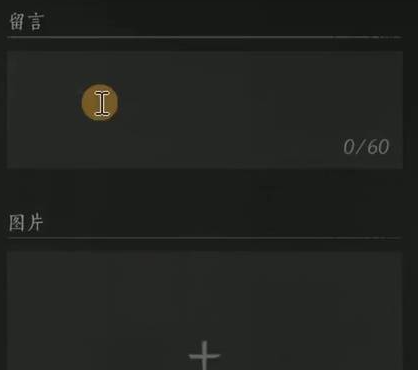
This is the complete guide on how to place signposts in Yan Yun Shiliu Sheng. The methods for making and placing signposts are all explained in this article. After reading and understanding the methods, you can follow the steps to place the signposts as described.