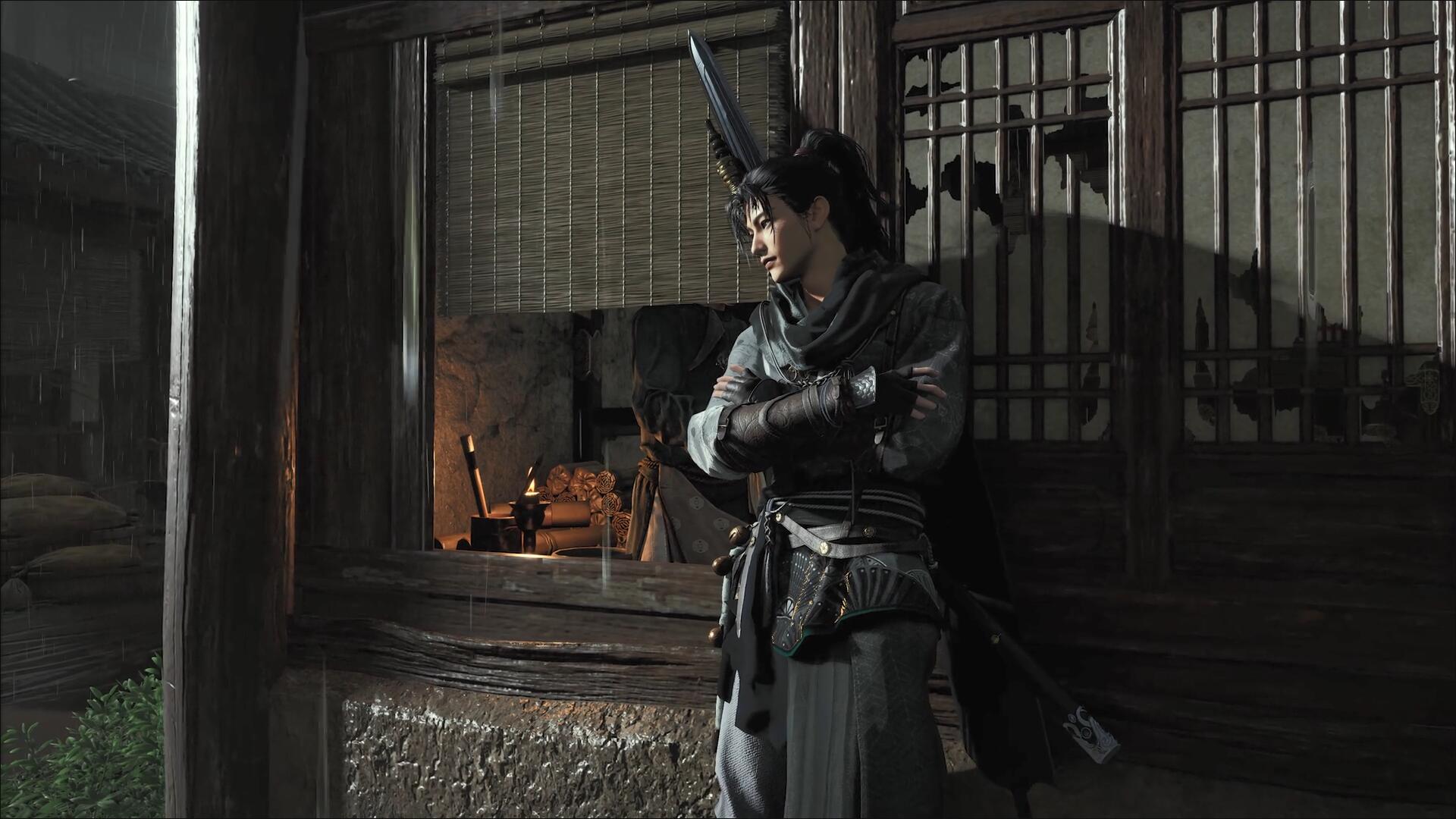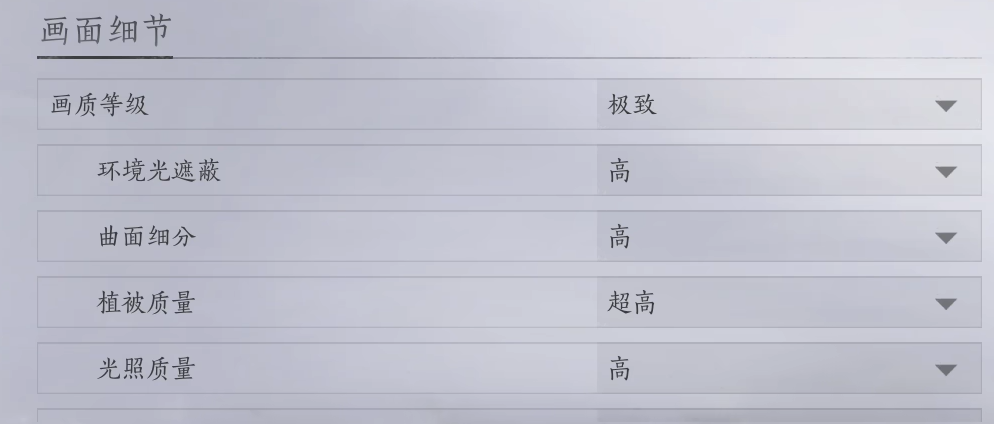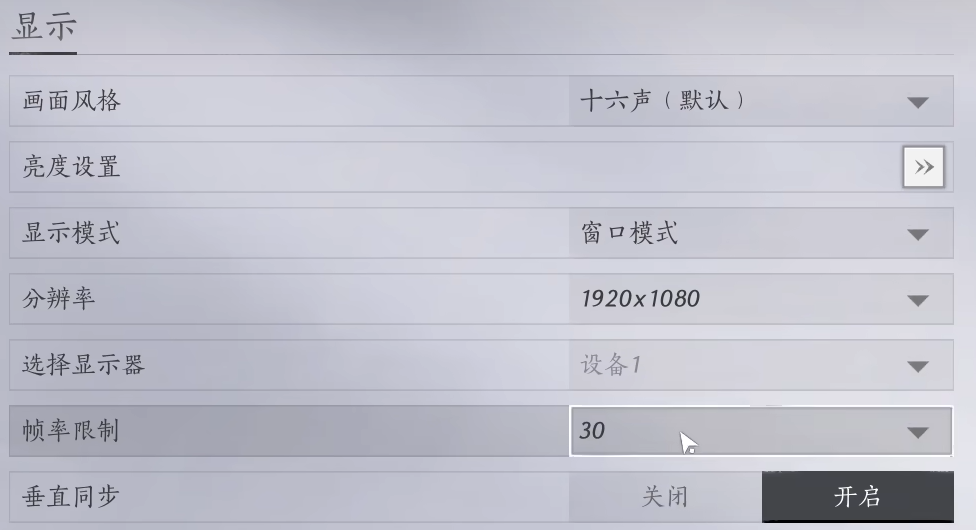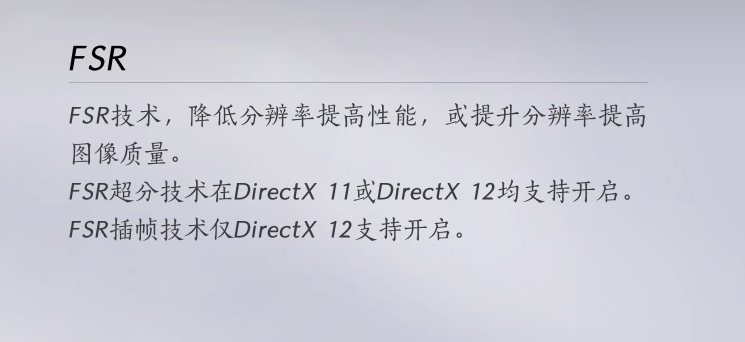In the game Yan Yun Sixteen Sounds, the stability of frame rate directly affects the player's gaming experience. Increasing the frame rate in Yan Yun Sixteen Sounds not only makes the visuals smoother but also effectively reduces lag and delay, thereby enhancing operational precision and immersion in the game. However, many players often encounter issues with decreasing frame rates during gameplay. This article will share some effective methods to help players improve the frame rate in Yan Yun Sixteen Sounds, optimize game performance, and enjoy a smoother gaming process.
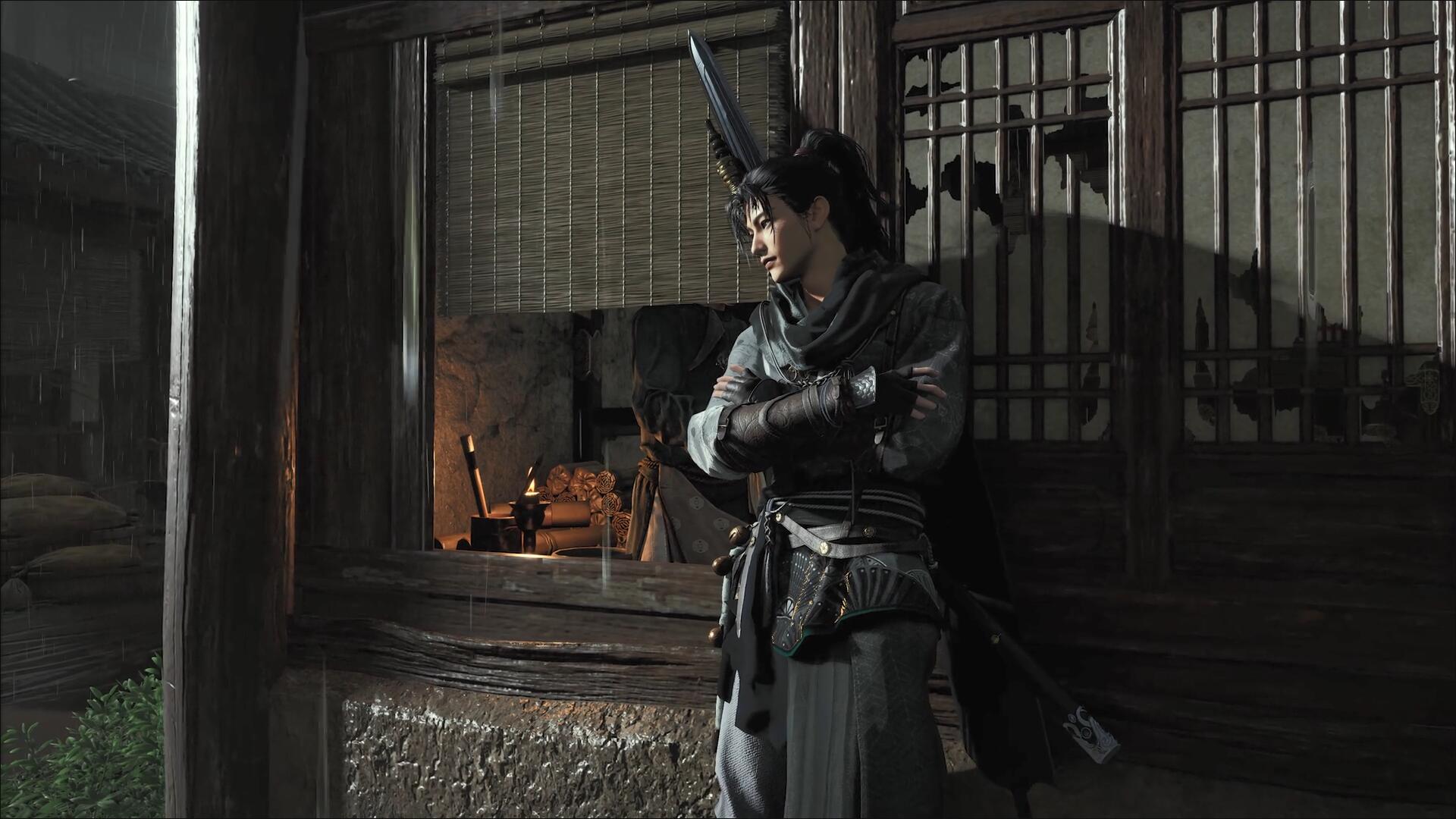
In most large-scale games, developers typically set a default frame rate limit to ensure stable performance across different computer configurations. In the game Yan Yun Sixteen Sounds, the default frame rate is locked at 60 frames per second (FPS). For most players, 60 FPS already provides a relatively smooth gaming experience with fairly smooth visuals. However, for players with high-performance computers or those seeking ultimate experiences, 60 FPS clearly cannot meet their higher demands for smoothness and visual quality.
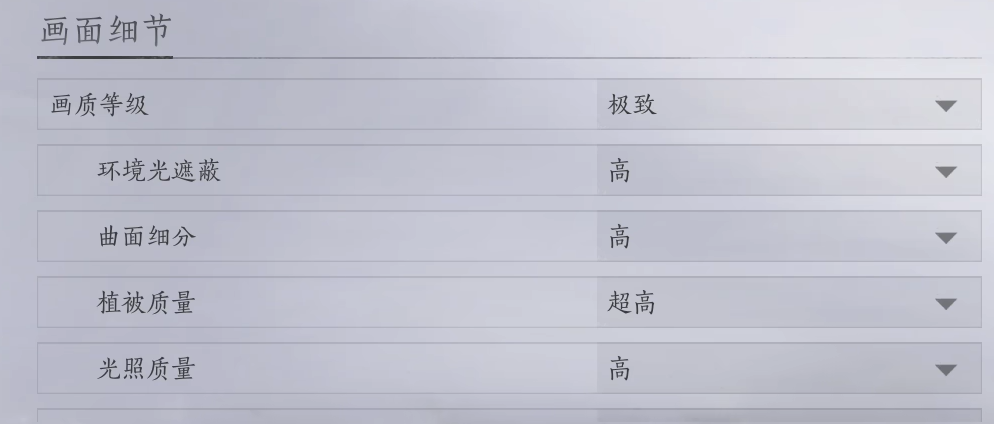
If you want to increase the frame rate in Yan Yun Sixteen Sounds, you first need to unlock the default frame rate limit. The process is very simple: players just need to press the ESC key and enter the game's settings menu. In the menu, find the frame rate-related setting options, usually labeled as "Frame Rate Limit" or similar. First, enter the game settings and locate the frame rate option. Then, set the frame rate to "Unlimited" or choose an option higher than 60 FPS. If you don't see the frame rate limit option, it might be because vertical synchronization is enabled. In this case, you need to disable vertical sync first before attempting to unlock the frame rate. By unlocking the frame rate, the game will no longer be restricted to the default 60 FPS, allowing players to enjoy higher frame rates. For example, choosing 120 FPS or higher can significantly enhance the game's smoothness, especially during fast-paced actions or complex scenes, where the visuals become smoother and operations more fluid.
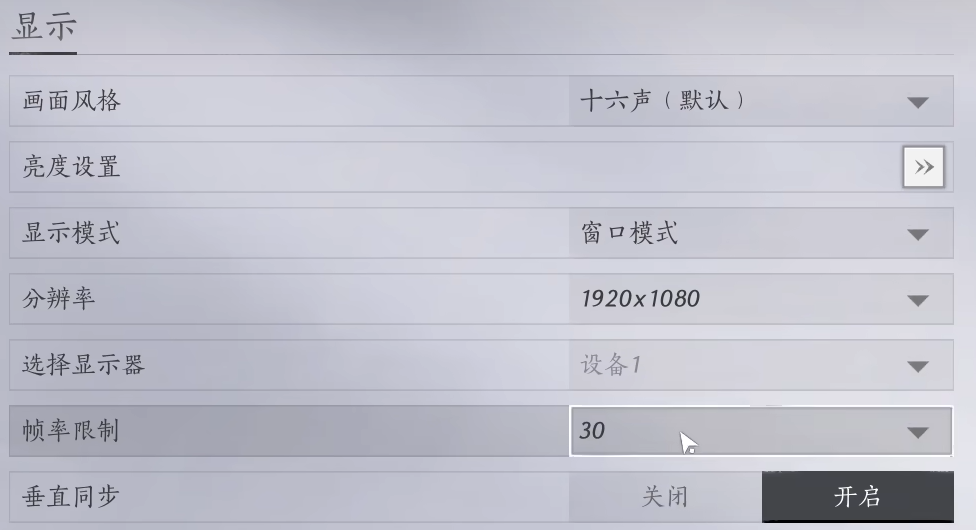
While unlocking the frame rate is a key step in improving smoothness, players can take additional settings to further optimize the gaming experience and boost both frame rate and visual quality. For advanced players, Yan Yun Sixteen Sounds offers Deep Learning Super Sampling (DLSS) technology. DLSS is an advanced technology that uses AI algorithms to optimize visual quality and frame rate. It leverages machine learning models to enhance the game's frame rate without compromising visual quality. Players should enter the game settings, find the graphics or quality settings options. Then, within the graphics settings, locate the "DLSS" option. Enable DLSS and select an appropriate mode. Depending on hardware configuration, DLSS offers different modes, including "Performance Mode," "Balanced Mode," and "Quality Mode." Players can choose based on their needs. After enabling DLSS, both the game's visual quality and smoothness will be noticeably improved, making DLSS an effective optimization tool for players seeking ultimate visual quality.
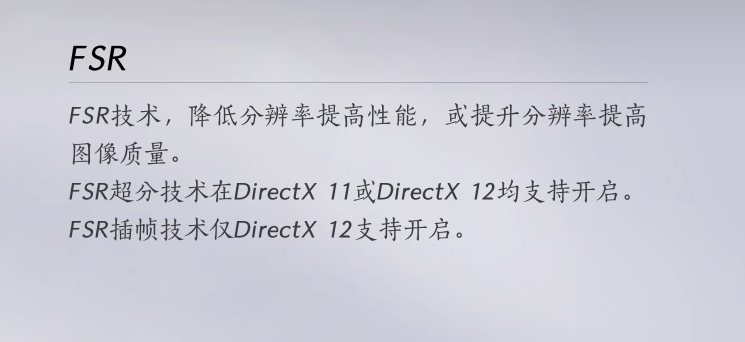
Each player can choose the most suitable optimization method based on their hardware configuration to ensure smoother game performance. Hopefully, through this article's introduction, players can better optimize the frame rate settings in Yan Yun Sixteen Sounds and enjoy a more engaging gaming experience. If you are a player who seeks ultimate gaming experiences, try adjusting according to the methods mentioned above. You will likely find that the increased frame rate not only improves operational smoothness but also enhances the immersive gaming world.