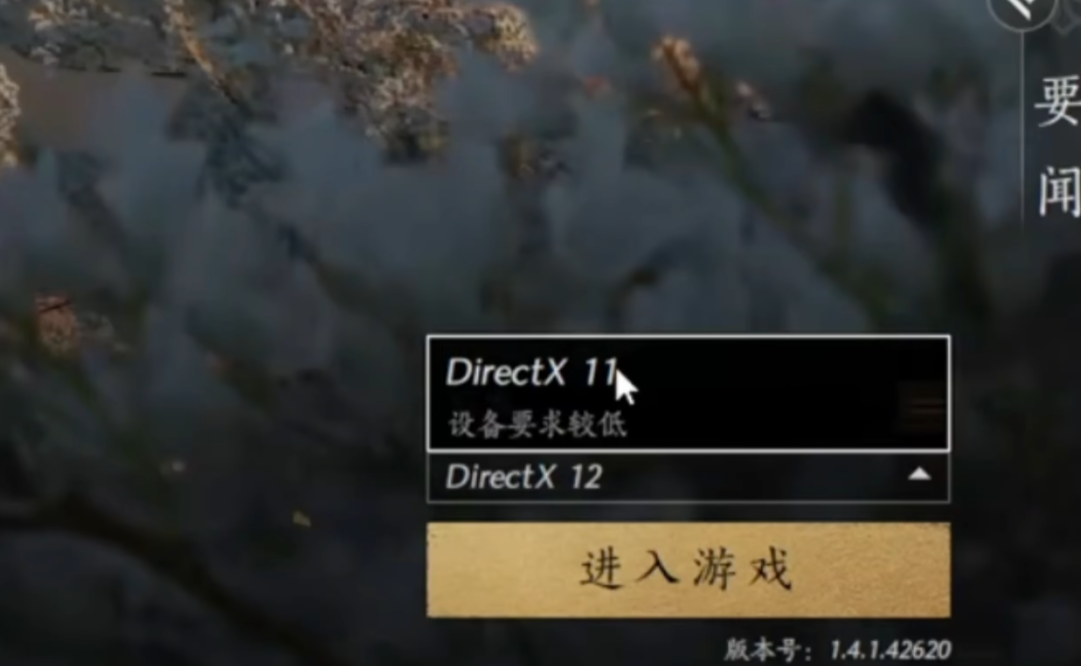Careful players must have noticed that when starting up, Yan Yun Shiliu Sheng offers options for DirectX12 and DirectX11. So, what are the differences between Yan Yun Shiliu Sheng's DX12 and DX11? Which one is better to enable for the game? Actually, different hardware configurations have different choices. Below, we will briefly explain the differences between the two. Interested players might want to take a look!
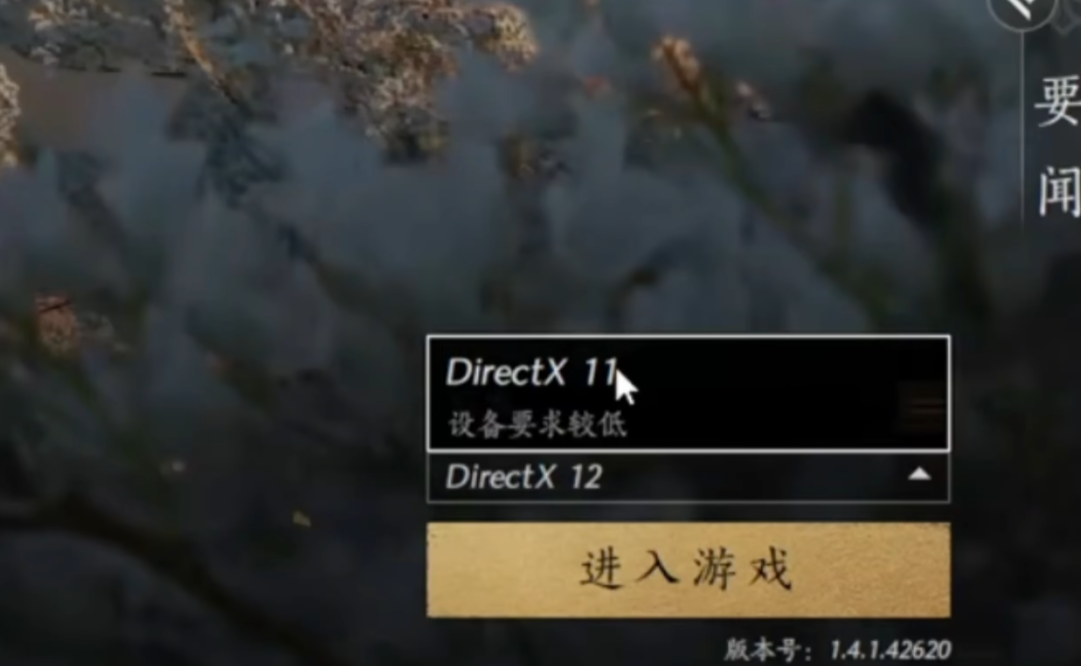
Here, both DX12 and DX11 are different versions of Microsoft's multimedia and gaming API. Clearly, DX12 has some distinctions in performance optimization, hardware support, and development flexibility.

DX12 has multi-threaded optimization and lower API overhead, while DX11 has better compatibility, supporting older operating systems like Windows 7, which is more friendly to old hardware. Therefore, if your operating system is Windows 7 or you have lower-end hardware, try enabling DX11 for smoother operation.

Then there's DX12, which targets newer hardware, mainly GPUs like the 30 or 40 series, and requires at least Windows 10 as the operating system. This is why the game recommends using at least Windows 10.

In the case of this game, the visuals with DX11 are slightly inferior to DX12 but more stable and less prone to errors. High-end GPUs can enable DLSS (or other sampling) and frame generation, in which case it is recommended to use DX12. By default, start the game with the recommended DX12, and switch to DX11 if any small issues arise.

This concludes the introduction to the differences between DX12 and DX11 in Yan Yun Shiliu Sheng. Generally, DX12 is recommended if your hardware configuration and operating system meet the requirements, offering multi-threaded optimization and support for advanced features like ray tracing. However, if compatibility issues arise, you can use DX11, which is better suited for older hardware and supports mainstream special effects technology.