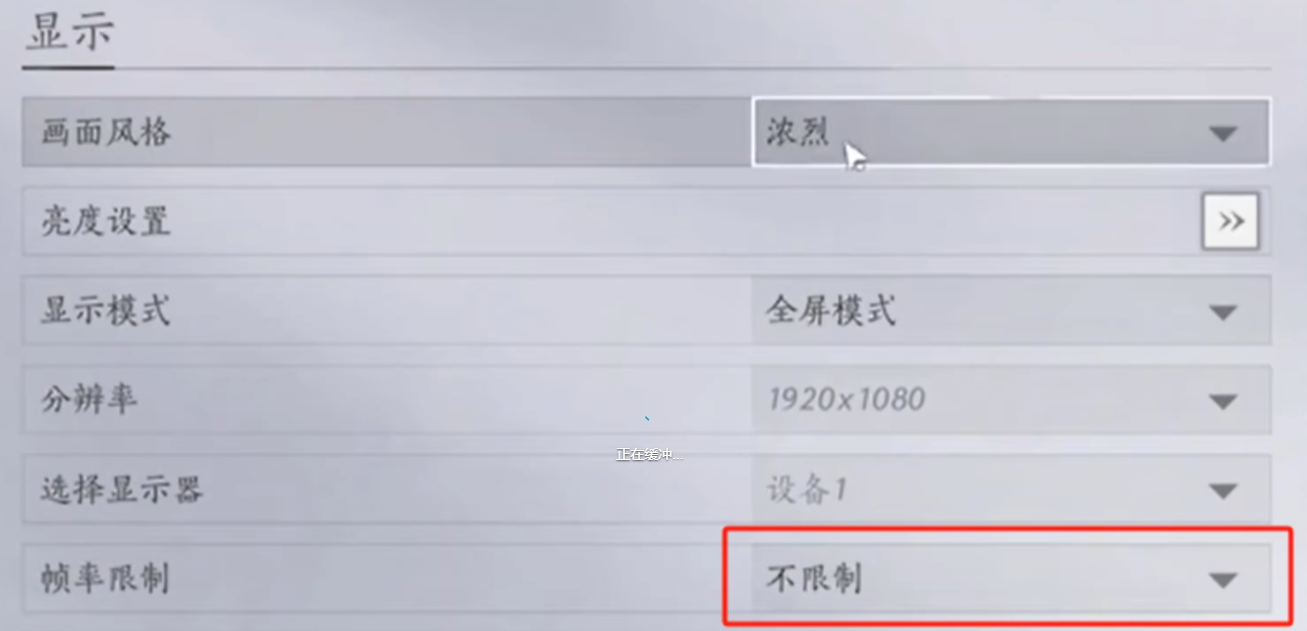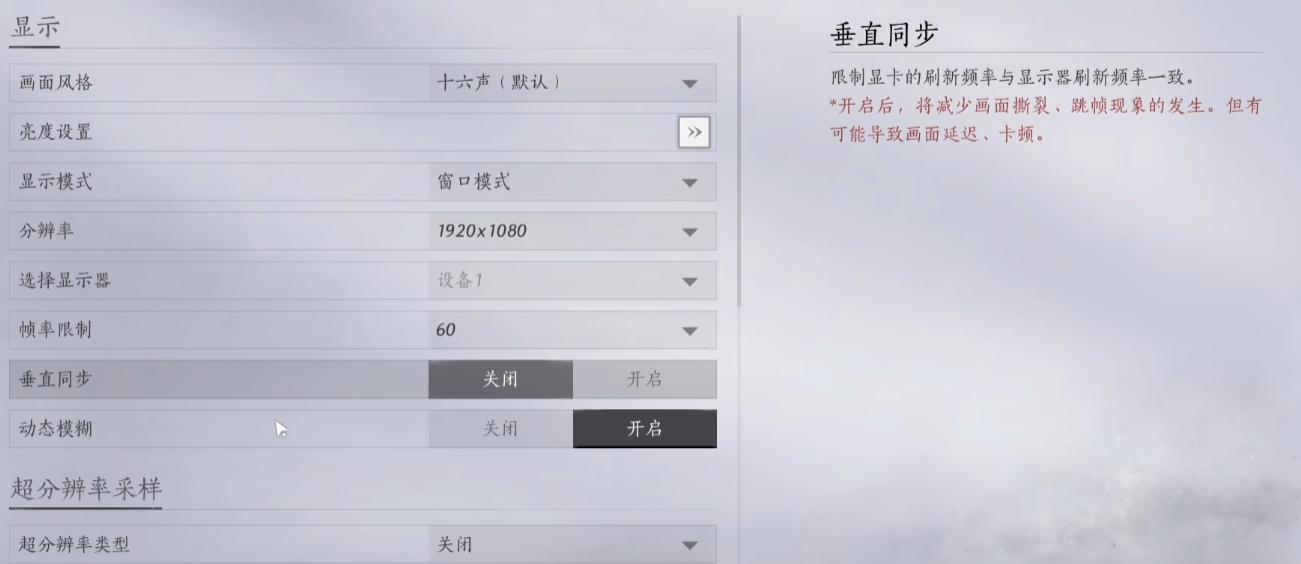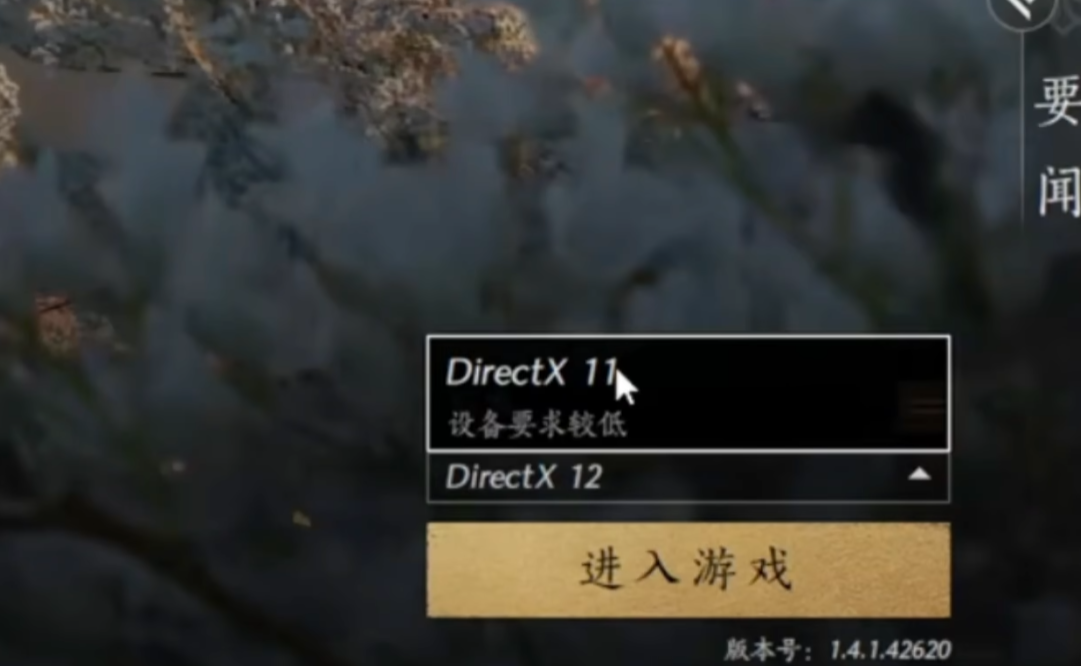The PC version of Yan Yun has been online for some time, and the response has been good. The mobile version is also confirmed to be officially launched on January 9th. Some players encountered issues while experiencing the game, such as being unable to enter the game. So what should you do if you can't enter Yan Yun Sixteen Sounds? Players encountering this issue are eager to know how to resolve it. Below, we will analyze the situation and see how to address it.

Firstly, ensure the integrity of the game files. There is a launcher that checks the completeness of the game files when starting the game. If the files are incomplete, the game naturally won't start. Most of the time, this happens because files were missing during download. Clearing the cache and redownloading should fix the issue.
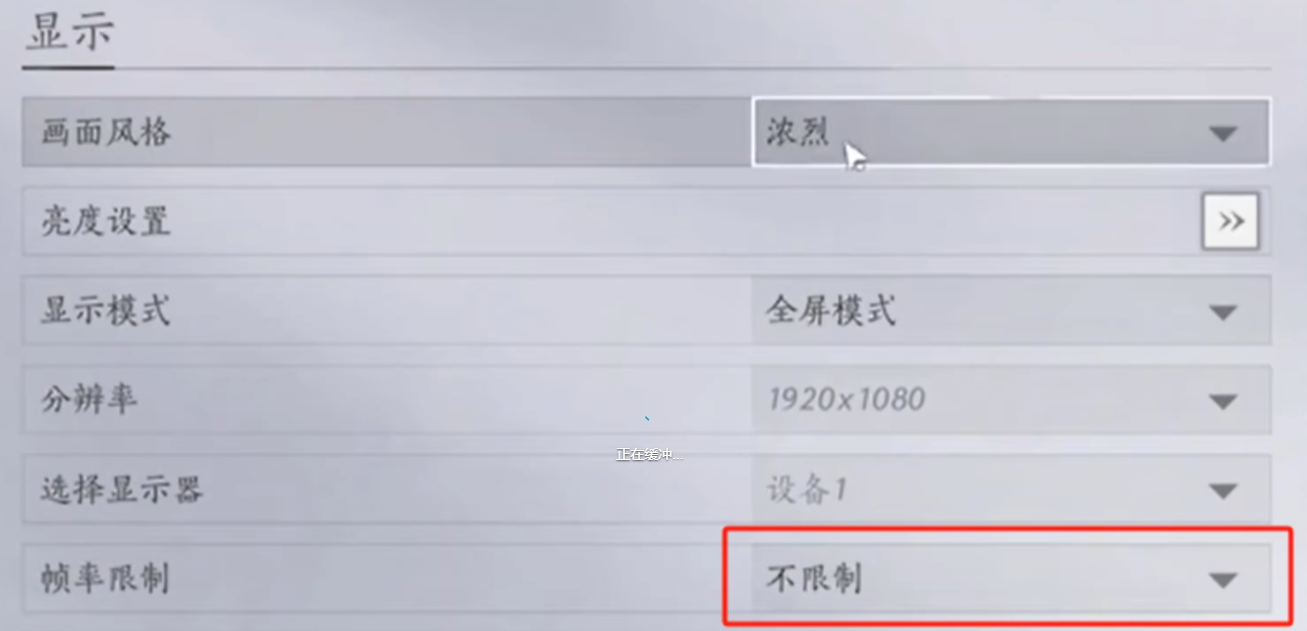
Next, consider the system requirements. If the configuration is too low, you won't be able to enter the game. For Android, the minimum configuration is an i7-4770K + GTX 750 Ti + 8GB RAM, but this is the minimum configuration for the "Speed Edition," which will reduce visual effects and game experience. It is recommended to have at least an i7-7700K + GTX 1060 (6GB VRAM) + 16GB RAM, along with 100GB of SSD storage space.
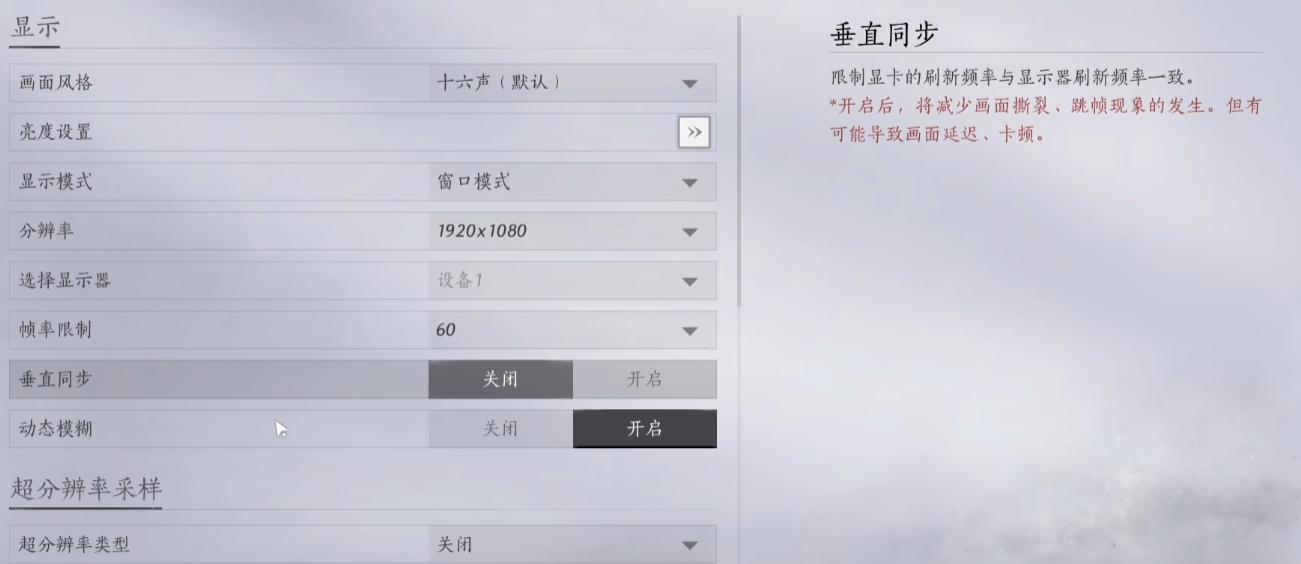
When launching the game, there is also a DirectX12/11 option. By default, it uses DX12. If you encounter issues entering the game, try switching to DX11, which might solve the problem.
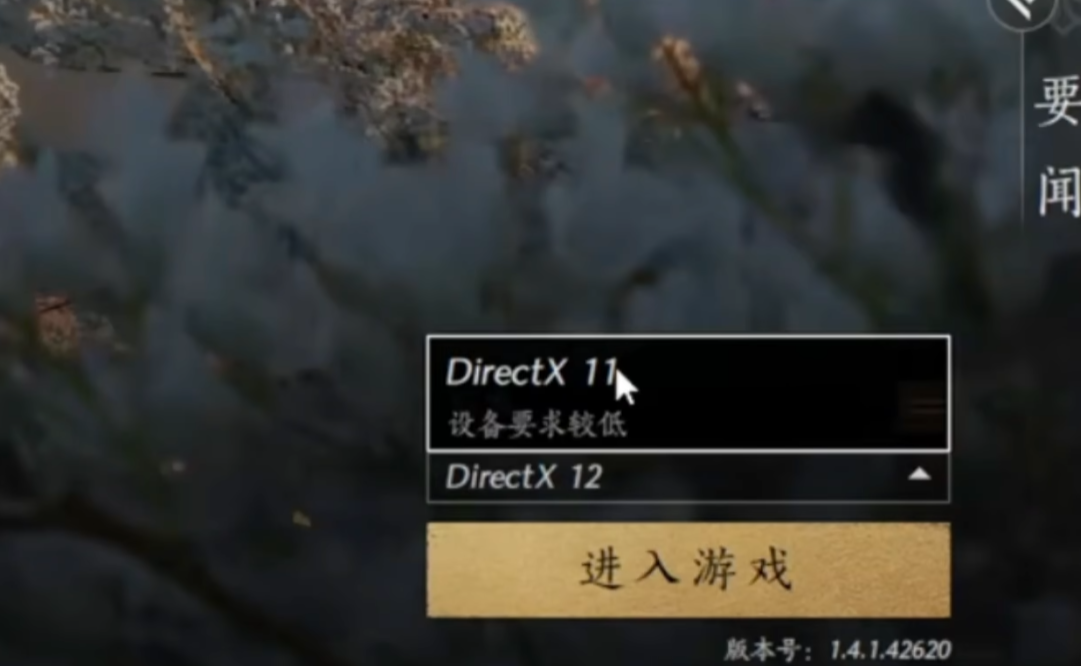
Additionally, for mobile configurations, Android requires at least a Snapdragon 778 or equivalent processor with 8GB RAM, while iOS needs at least an A13 chip. Check if your device meets these requirements.

This concludes the solutions for not being able to enter Yan Yun Sixteen Sounds. You can check if your device configuration meets the requirements mentioned above, whether certain settings are enabled when running the game, and if all necessary game components are installed. If everything is correct, the game should run smoothly.