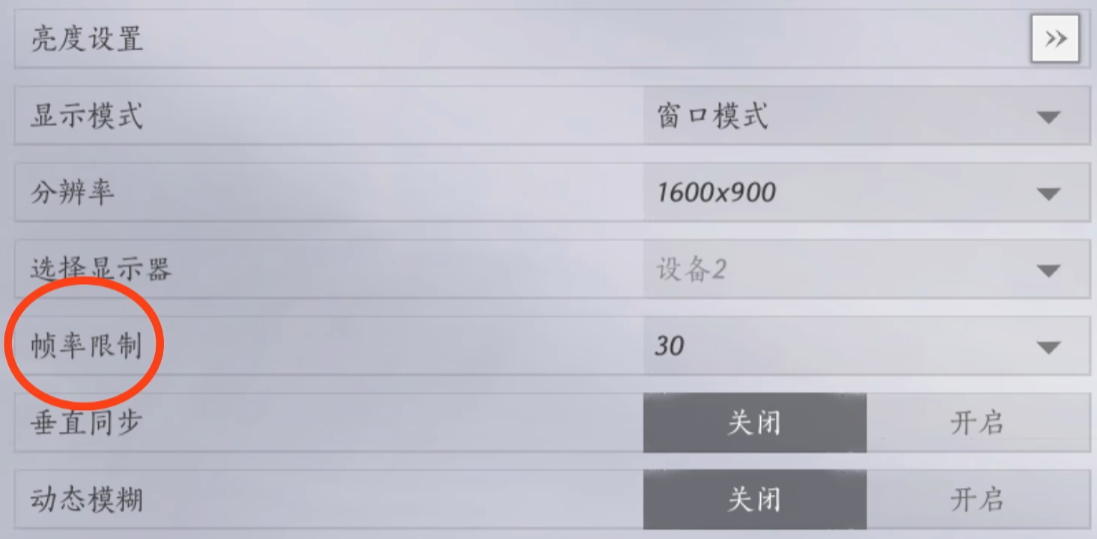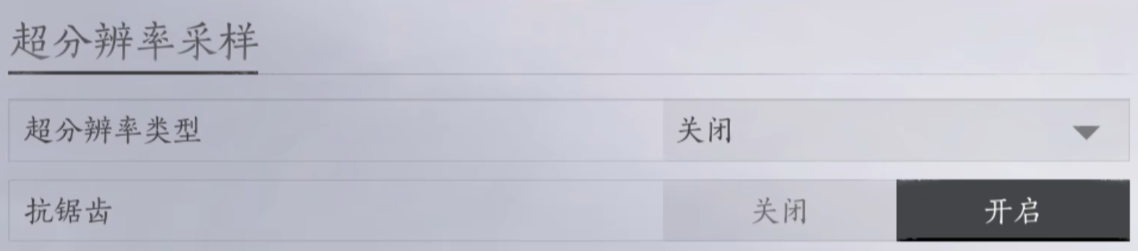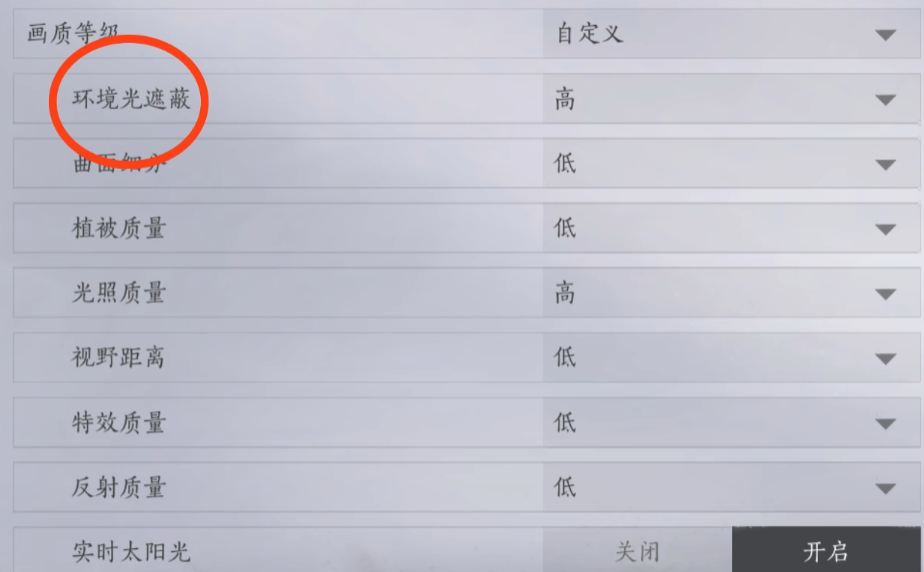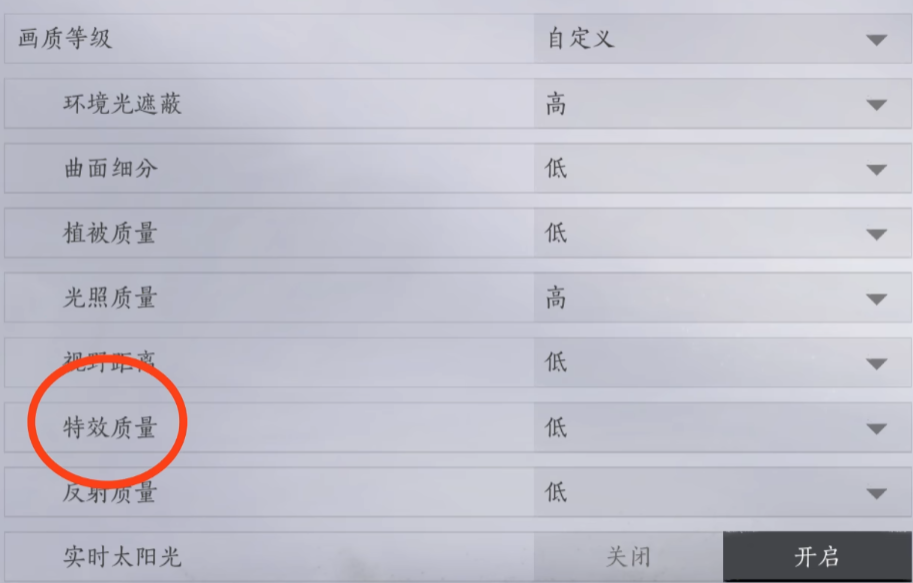Some players enjoy observing frame rates while playing games. A stable frame rate can provide a smooth and fluid experience, especially for action games. So, is there a way to display the frame rate in Yan Yun Shiliu Sheng? Can the game settings show the current frame rate? What methods can significantly improve the frame rate? Below, we will briefly explain this, and interested players can learn more. Just a few simple operations can significantly boost the frame rate.
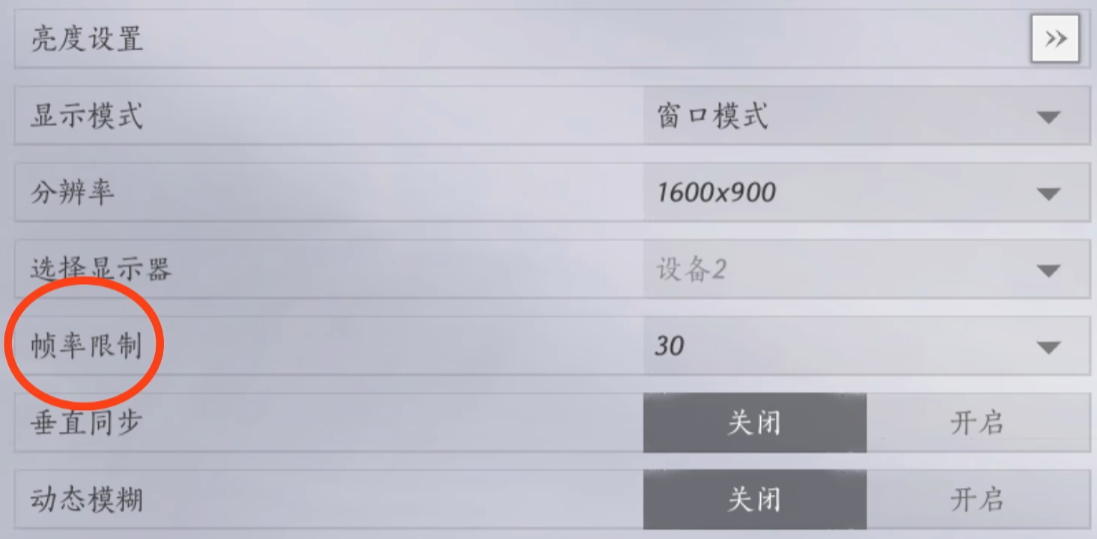
Firstly, the game itself does not have an option to display the frame rate because if it did, it would show up in a corner of the screen, affecting aesthetics. Therefore, most games do not include a frame rate display feature, only frame rate locking or unlimited frame rates. Typically, there are options to lock at 30 frames or 60 frames. If the hardware is good enough, there might even be an option for unlocked frames, although this also requires support from the monitor.
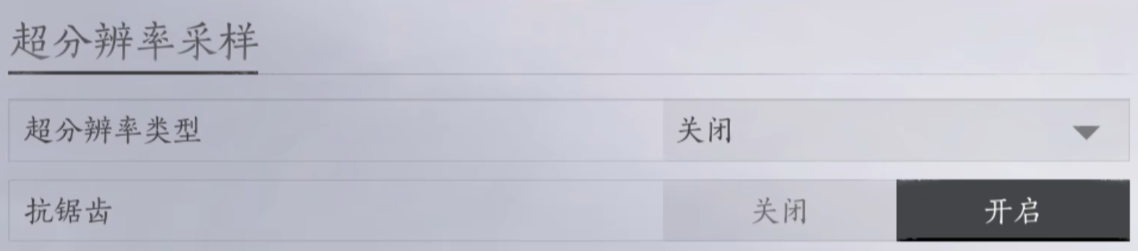
So, how can you improve the frame rate? Usually, after launching the game, it automatically adjusts suitable graphics settings based on the current device performance. Most of the time, you don't need to worry about it. However, if your configuration is insufficient and you can't upgrade it in the short term, you can appropriately lower some graphics settings to achieve higher frame rates.

For example, it's recommended to turn off vertical sync unless there is screen tearing. Dynamic blur can also be turned off if it causes discomfort for people who get motion sickness from 3D visuals. Then there's supersampling resolution, which requires support from your graphics card. You can usually choose "DLSS Quality (NVIDIA)" if available. If not, check if "XESS Ultimate" or "FSR 69" is available and see how it affects frame rates.
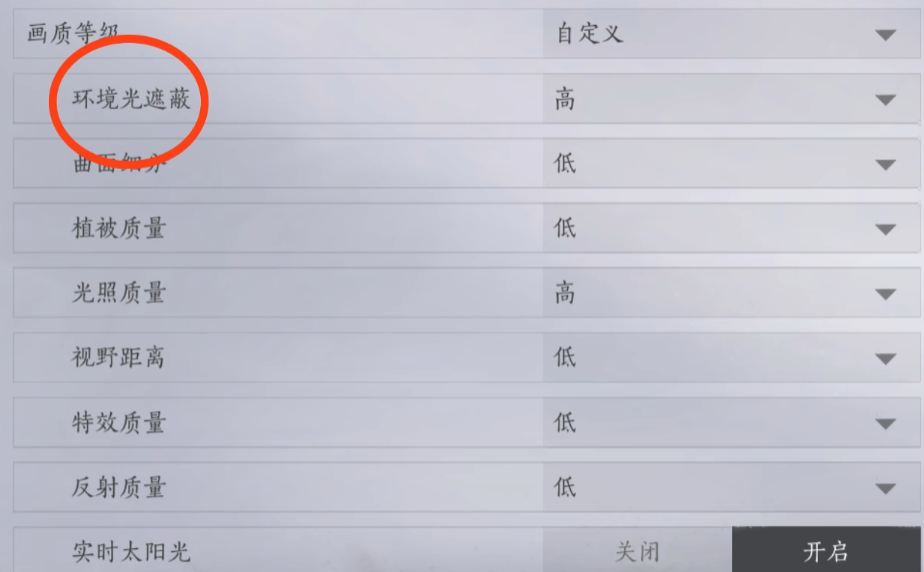
Frame generation and interpolation should be used cautiously. If your configuration already provides a high frame rate without these options, enabling them can further enhance performance. Otherwise, they might affect the feel of dodging and other mechanics.
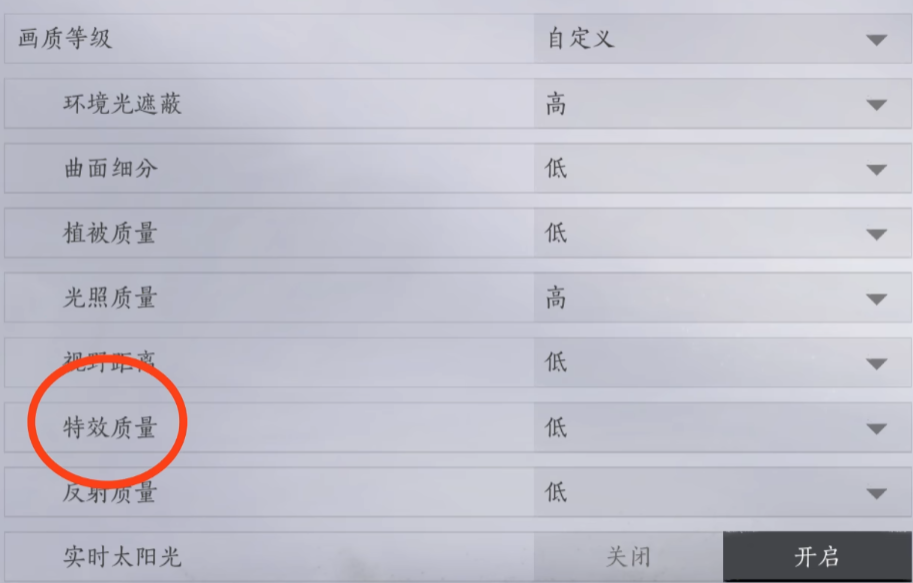
That concludes our introduction on how to display frame rates in Yan Yun Shiliu Sheng and how to improve frame rates. The game itself does not have a frame rate display option, but you can use plugins or small tools to show it. There are many ways to improve frame rates; if your hardware isn't powerful enough, lower the visual effects. If your hardware is sufficient, you can use technologies like DLSS and frame generation to achieve a smoother experience.