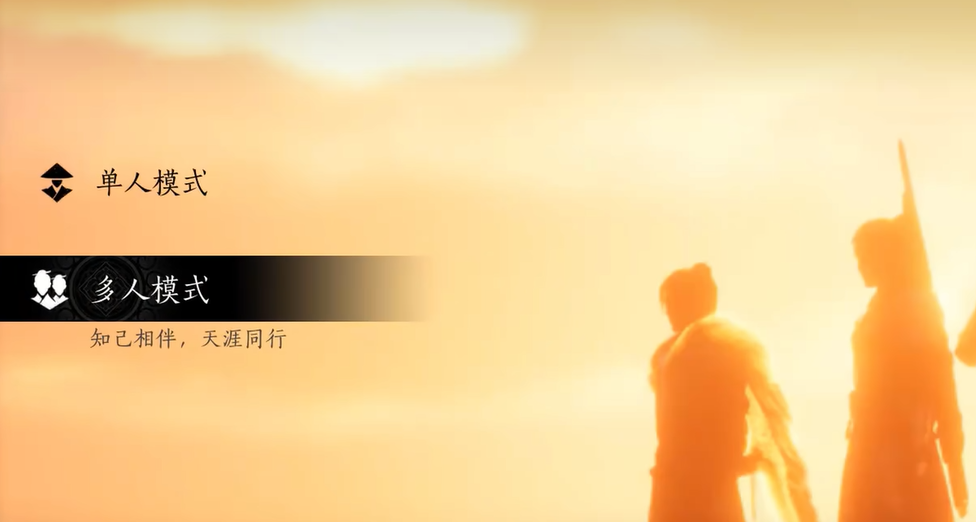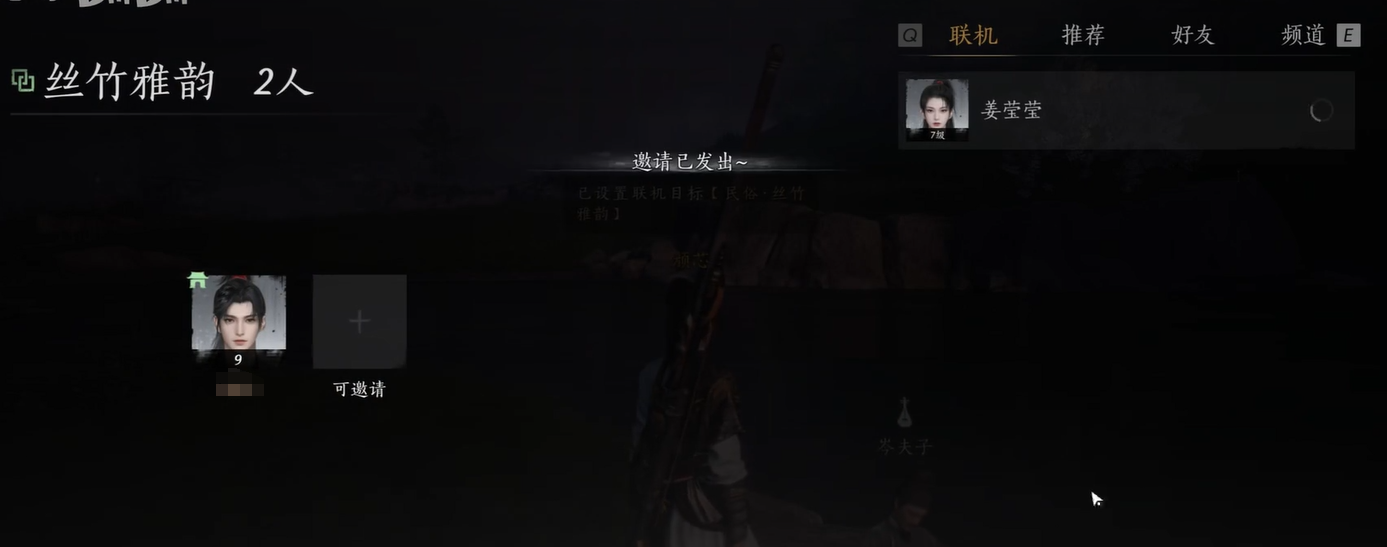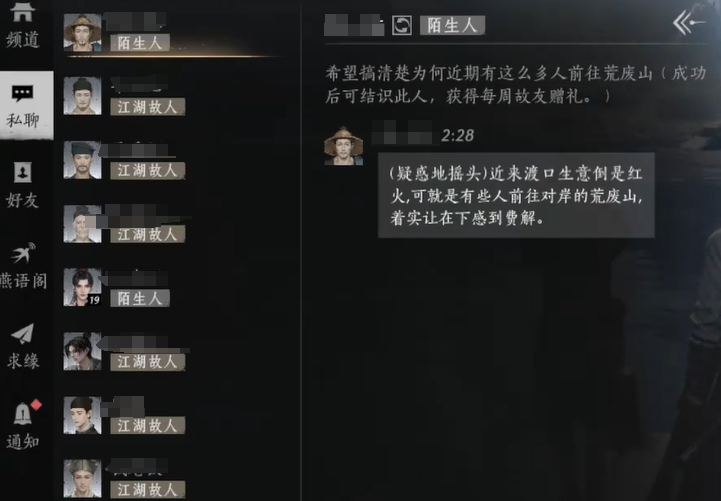In the world of Yan Yun Sixteen Sounds, if you wish to enjoy the freedom of wandering through the martial world alone, you can choose the single-player mode. However, what's even more interesting is teaming up with friends to explore the wuxia universe together. How do you add friends in Yan Yun Sixteen Sounds? How can you quickly find like-minded players and add them as friends to embark on adventures together? Today, we'll provide a detailed guide on how to add friends in Yan Yun Sixteen Sounds, step by step, to help you master this important social skill!

The most common and direct method is to add friends via their Friend ID. In the main game interface, locate the "Social" option, click into it, and you will see the "Add Friend" function. Enter your friend's ID or nickname in the input box, click search, find your target, send a friend request, and wait for them to accept. This method is suitable for pre-arranged friends and is simple and efficient.
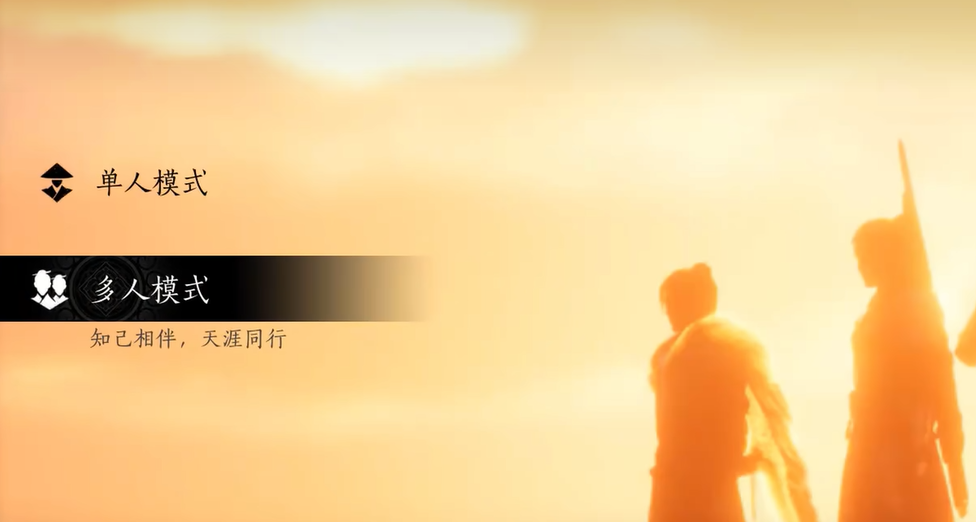
In online mode, the vast world is filled with various encounters. You can meet other players during exploration or quests. When you encounter an interesting player, approach their character and interact with them. A social card will pop up showing their basic information and options. Click the "Add Friend" button, wait for them to accept your request, and they will be added to your friend list. This method is more random and suits players who enjoy socializing and making new friends spontaneously.
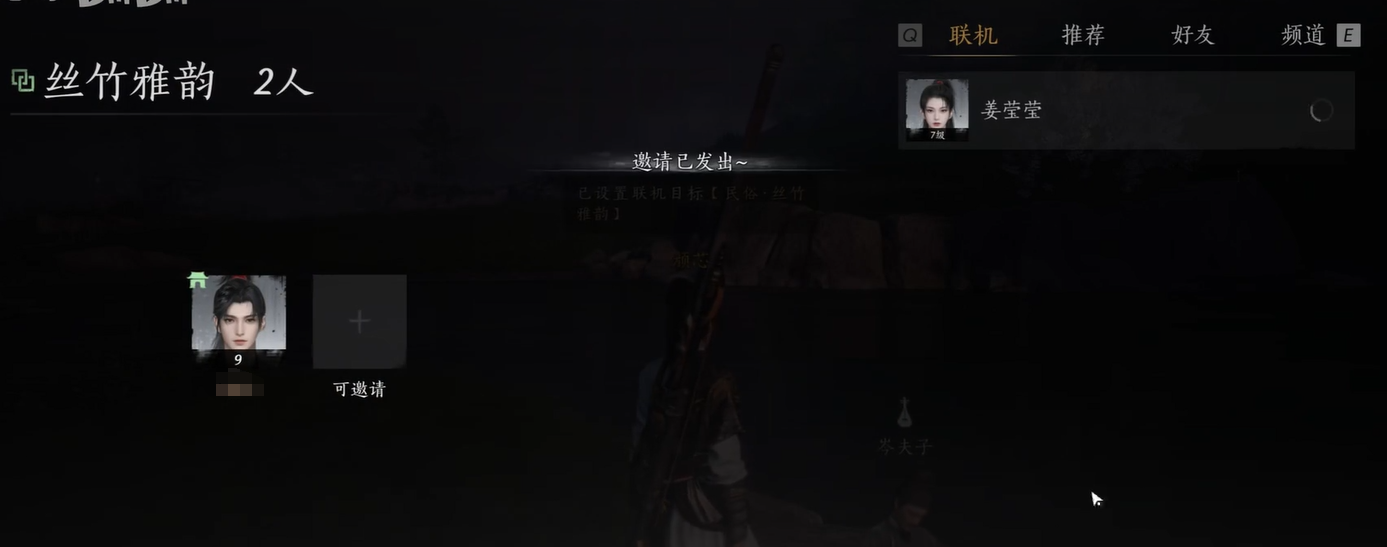
The in-game signpost system is not only a platform for recording exploration insights but also a great tool for making friends. On some signposts, you can view other players' insights and even send direct invitations to bring them into your world for adventures. Through this method, you can immerse yourself in the wuxia atmosphere while expanding your social circle and fighting alongside more players.

In the chat box at the lower left corner of the game, you can see different chat channels such as the world channel and party channel. If you meet players you get along with, you can directly click their avatar, select the "Add Friend" function, and send a request. This method suits players who enjoy participating in world interactions and helps to quickly build connections.
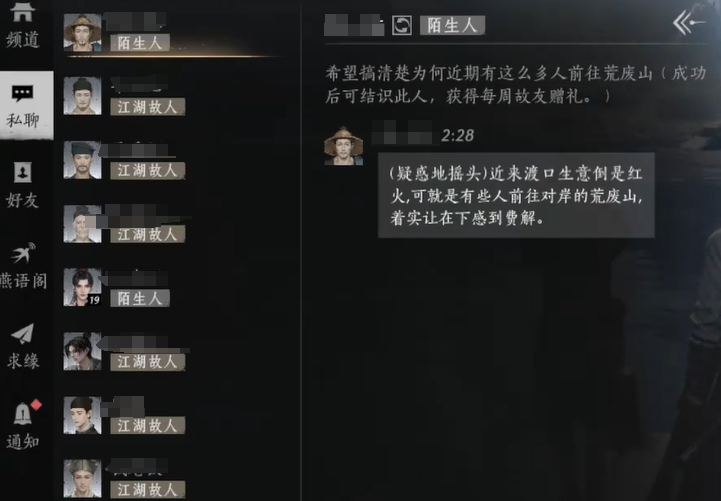
That's all about how to add friends in Yan Yun Sixteen Sounds. The game offers various ways to help players find like-minded companions. With a long journey ahead, traveling with friends adds much more fun. Try these methods and invite your friends to write your own wuxia legend together!