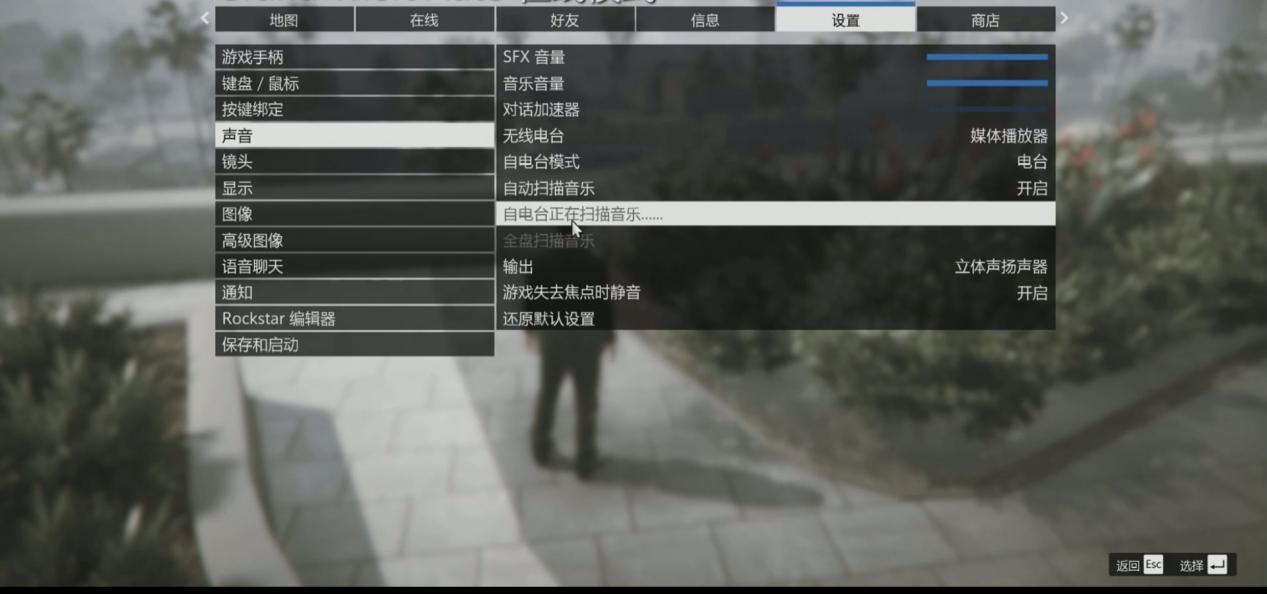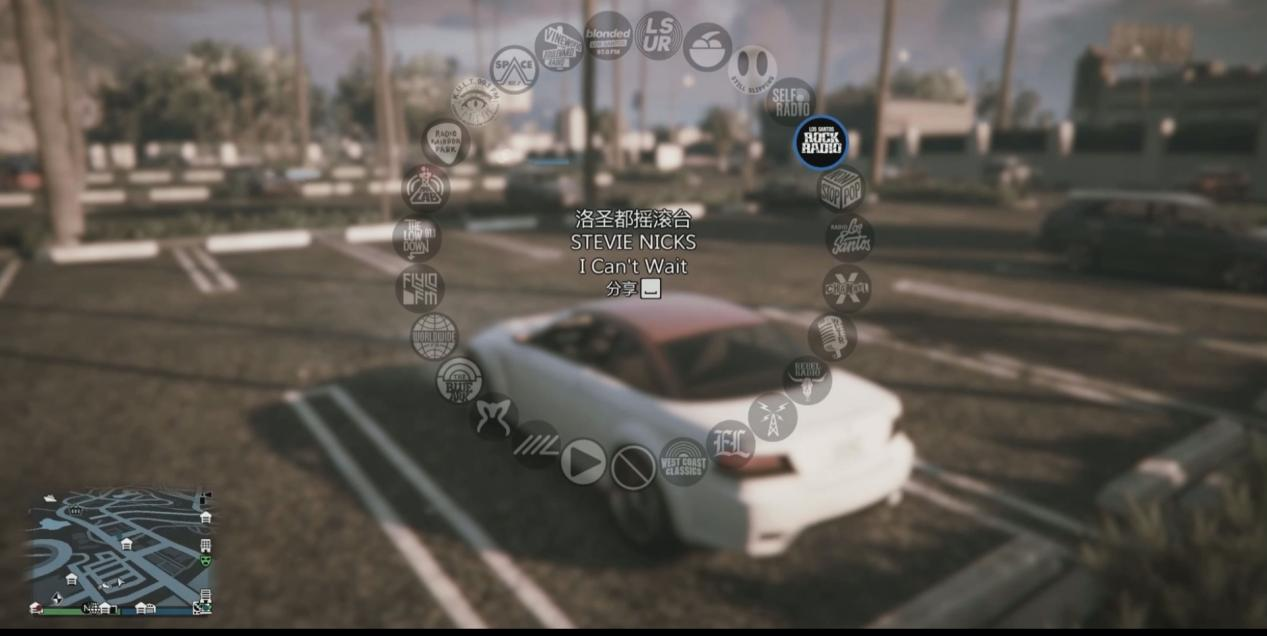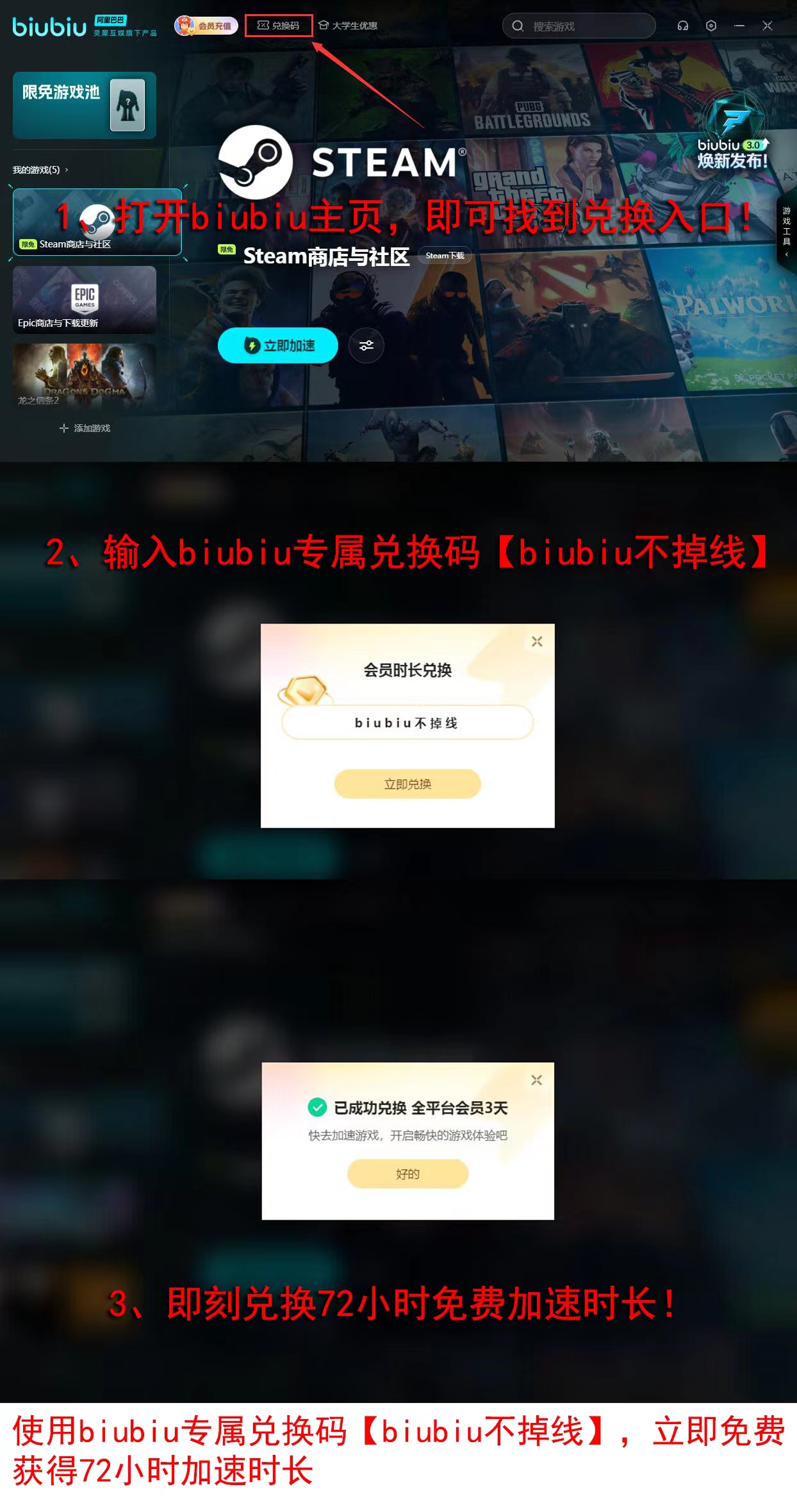In the enduring open world of GTA5, radio is one of the important elements that enhance the game atmosphere. For new players, radio music can interfere with the game's story content or affect their performance in challenges, so everyone hopes to find a way to turn off the radio in GTA5. This guide will detail specific techniques to turn off the radio, allowing everyone to adjust the game environment according to their preferences.

【biubiu accelerator】latest version download
》》》》》#biubiu accelerator#《《《《《
If you want to permanently turn off the radio, press the "ESC" key on your keyboard to open the game settings menu. In the settings menu, find and click the "Sound" option. On the right side of the sound settings, you will see a "Music Volume" slider. To permanently turn off the radio, simply move the music volume slider all the way to the left, which is the minimum volume position. This way, no matter which radio channel you switch to, you won't hear any music.
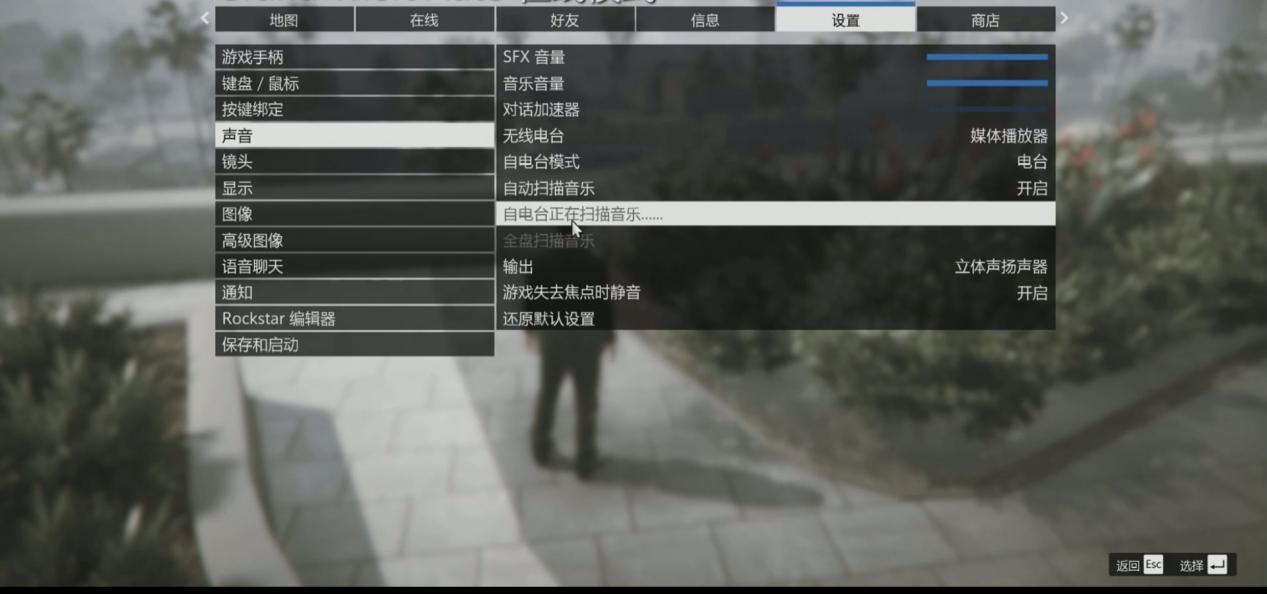
The radio function in GTA5 is only available inside vehicles, so we can also temporarily turn off the radio after entering a vehicle. Use the directional keys inside the vehicle to switch radio channels until the screen shows that the radio is turned off. Although this method is not permanent, it allows for quick operation to close the radio each time you enter a vehicle.
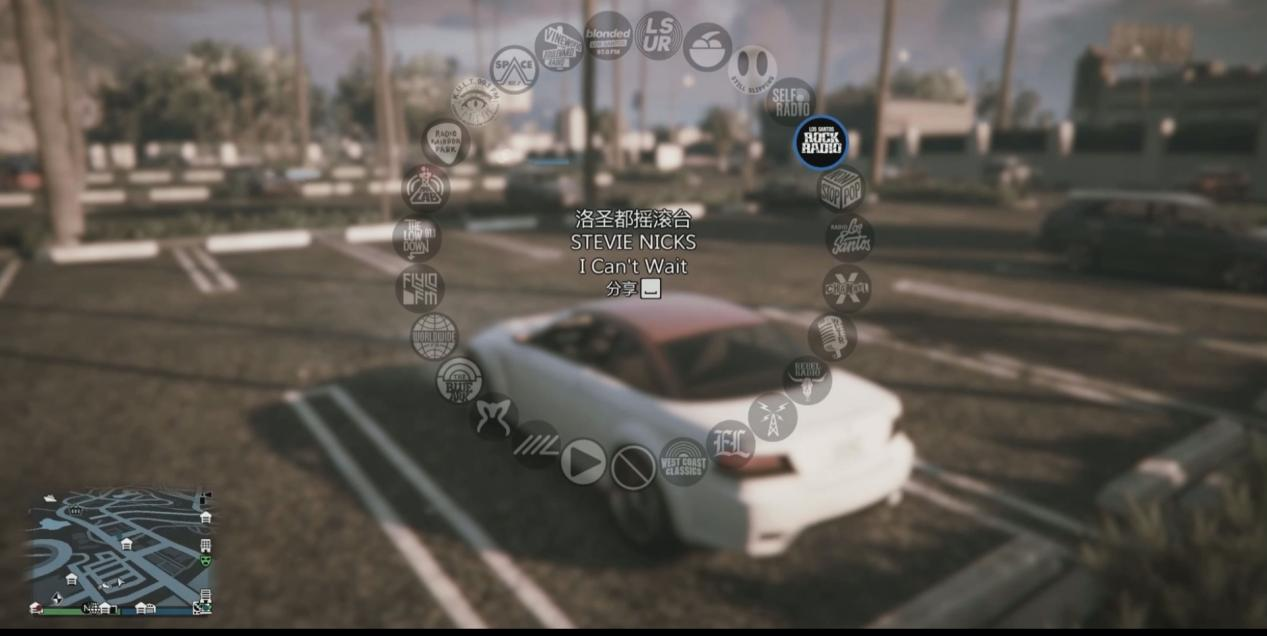
GTA's servers are still overseas, so logging in still requires the help of biubiu accelerator. Now, the editor brings new users 3 hours of free acceleration privileges, and also prepares the [biubiu no disconnect] command for new and old users, redeeming 72 hours of acceleration duration. After stacking the benefits, new users will have 75 hours of acceleration duration.
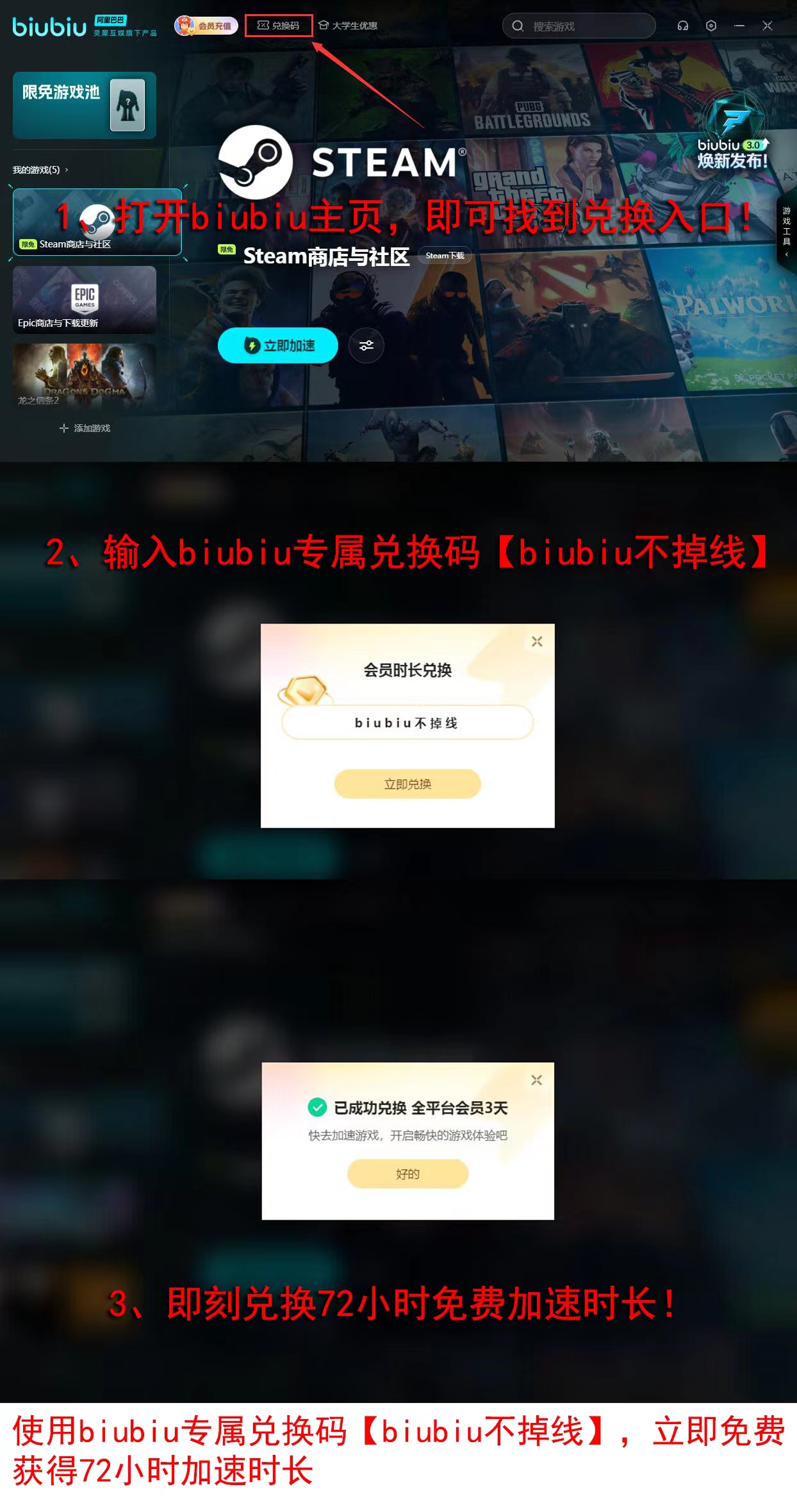
GTA5 is renowned for its open-world freedom and rich story content, from thrilling gunfights to leisurely driving, from complex story missions to diverse customization options, GTA5 offers endless possibilities. The small feature of permanently turning off the radio also reflects the game's freedom, allowing everyone to adjust the game environment according to their preferences and enjoy a more personalized gaming experience.