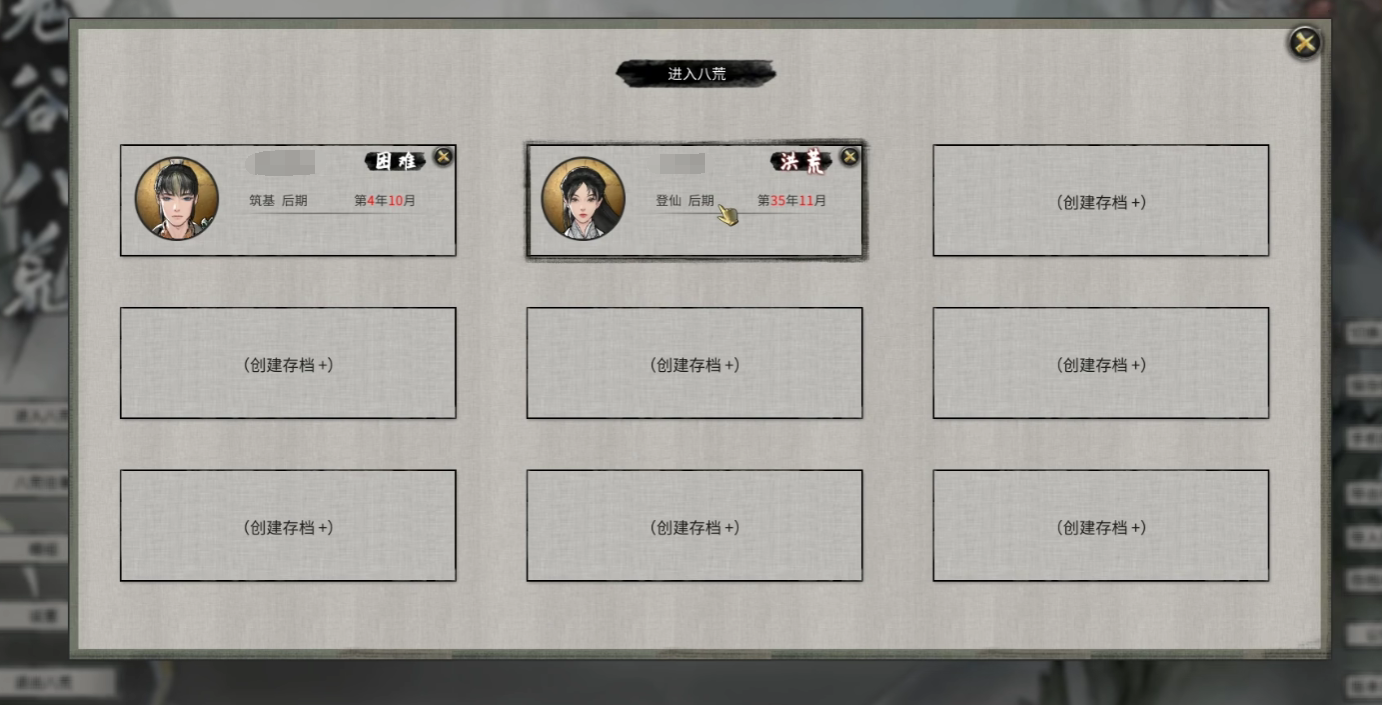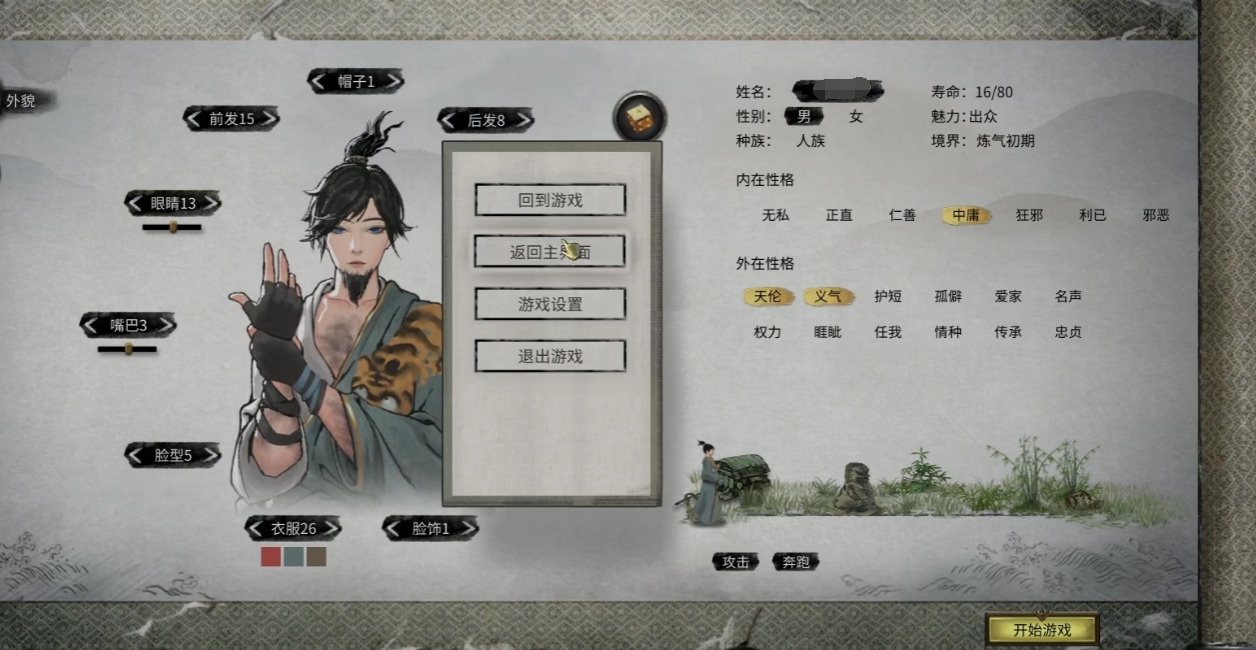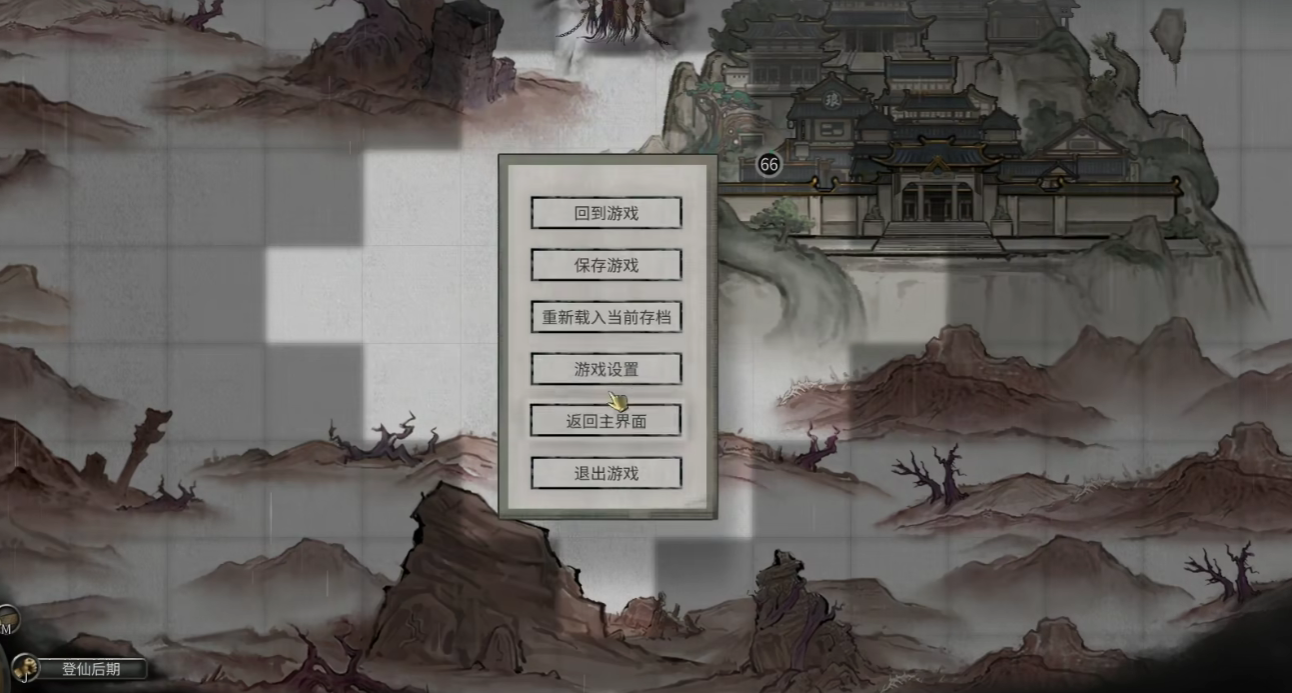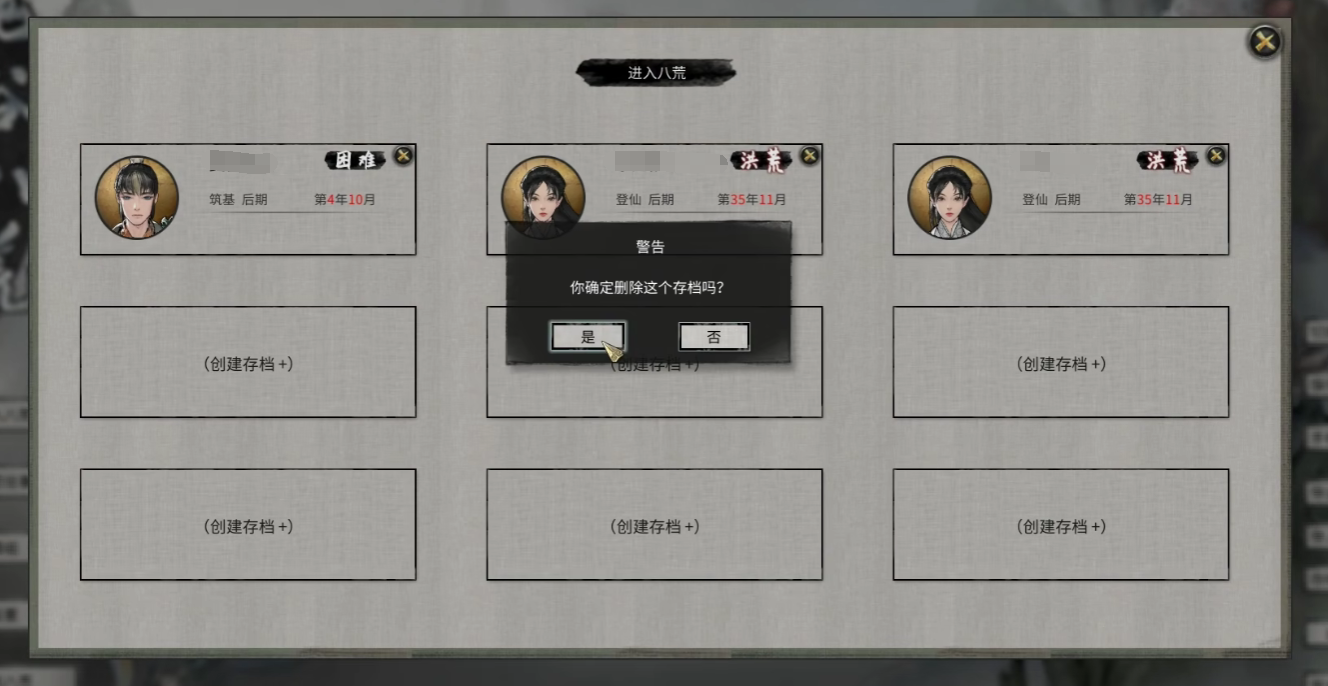How should one change their name in Ghost Valley Eight Desolations? For many players, this is a very confusing issue. While the initial name does not affect the actual gameplay experience, it can influence perception. There are a total of three ways to change your name in the game. This time, the editor has specifically compiled these methods for changing your name within the game for everyone's reference. We hope this content will be helpful to you.
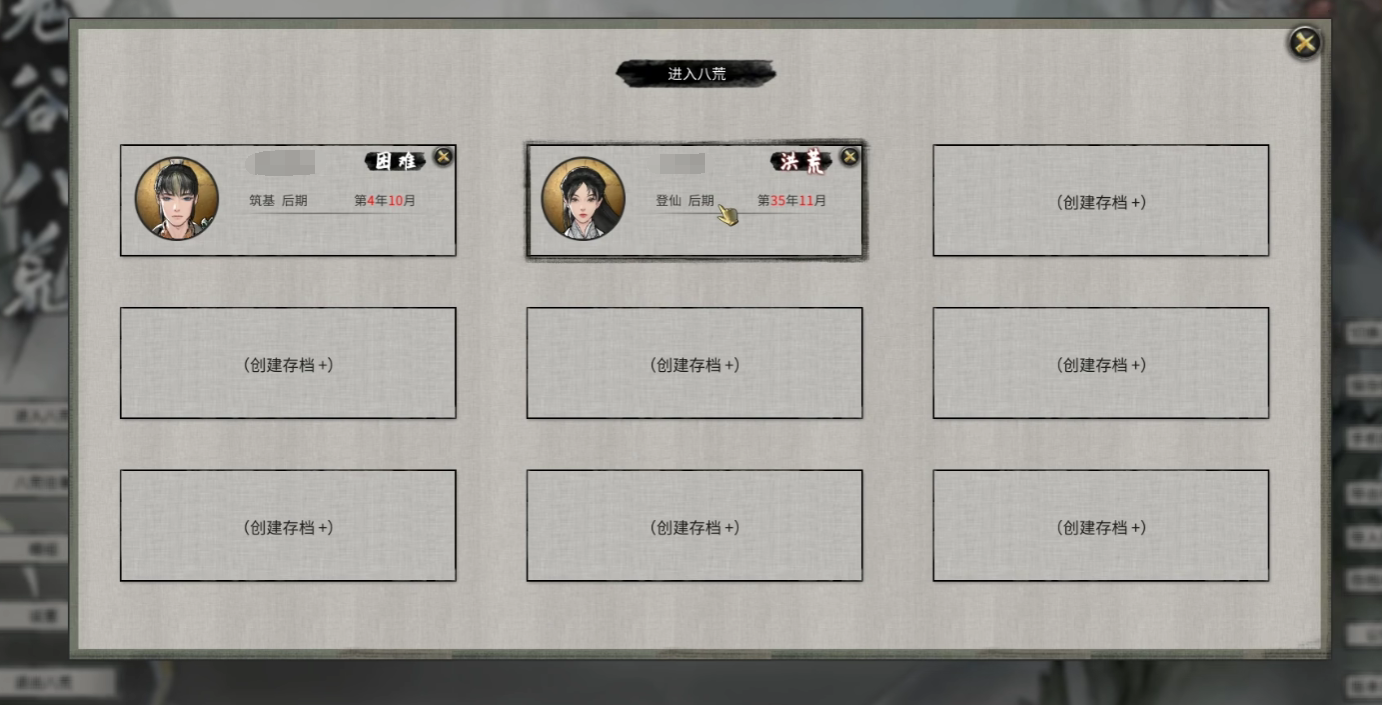
The first way to change your name is by accessing the settings panel within the game and finding the account settings function. Within this setting, click on the button to change your nickname, which allows you to modify your name. However, this method cannot exceed the character display limit set by the game.
The second way is for players to join a sect and then change their name using the name modification system within the sect. This method not only allows you to change your own name but also the names of other NPCs, provided that the NPC's favorability with the player has reached at least 120 points.
The third way to change your name is by directly modifying it in the save file. Players open the backend directory of the save file, find the data file, and in the personal information section, change the name to what they desire. This method bypasses the game's name restriction, allowing you to input more characters than the system limit.
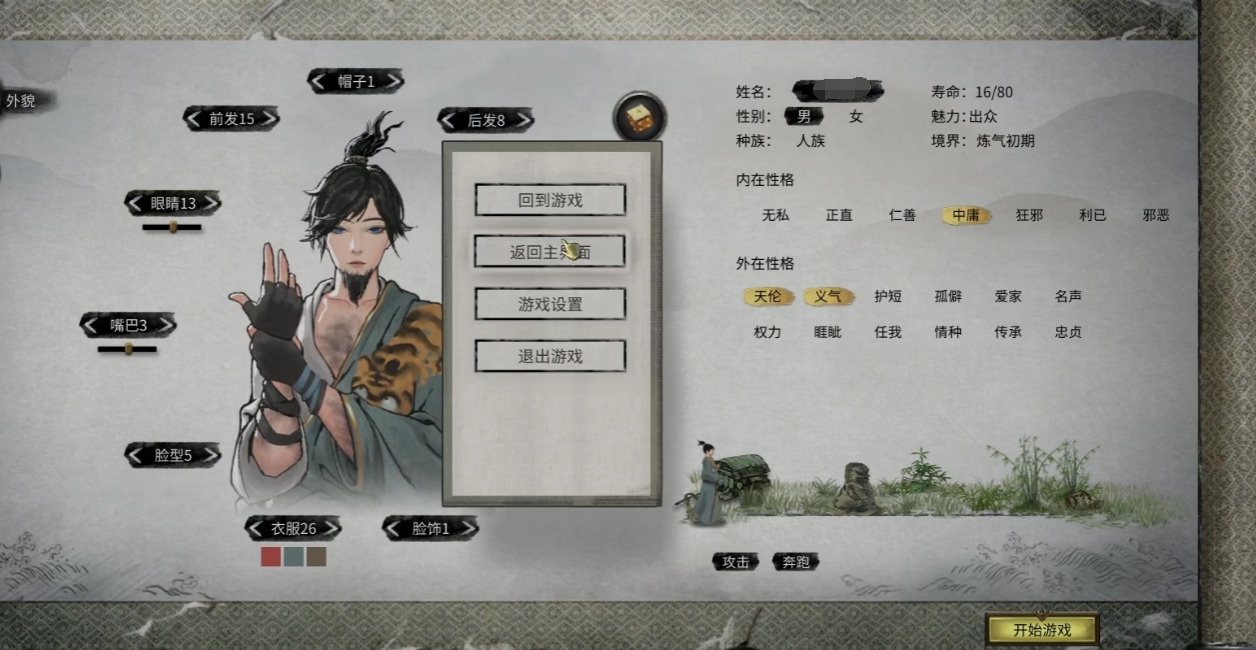
If a player has already entered an incorrect name in the character creation panel, they need to return to the previous interface by clicking the settings function and then clicking back to the main menu. When re-entering the game's save file, they can directly change their name.
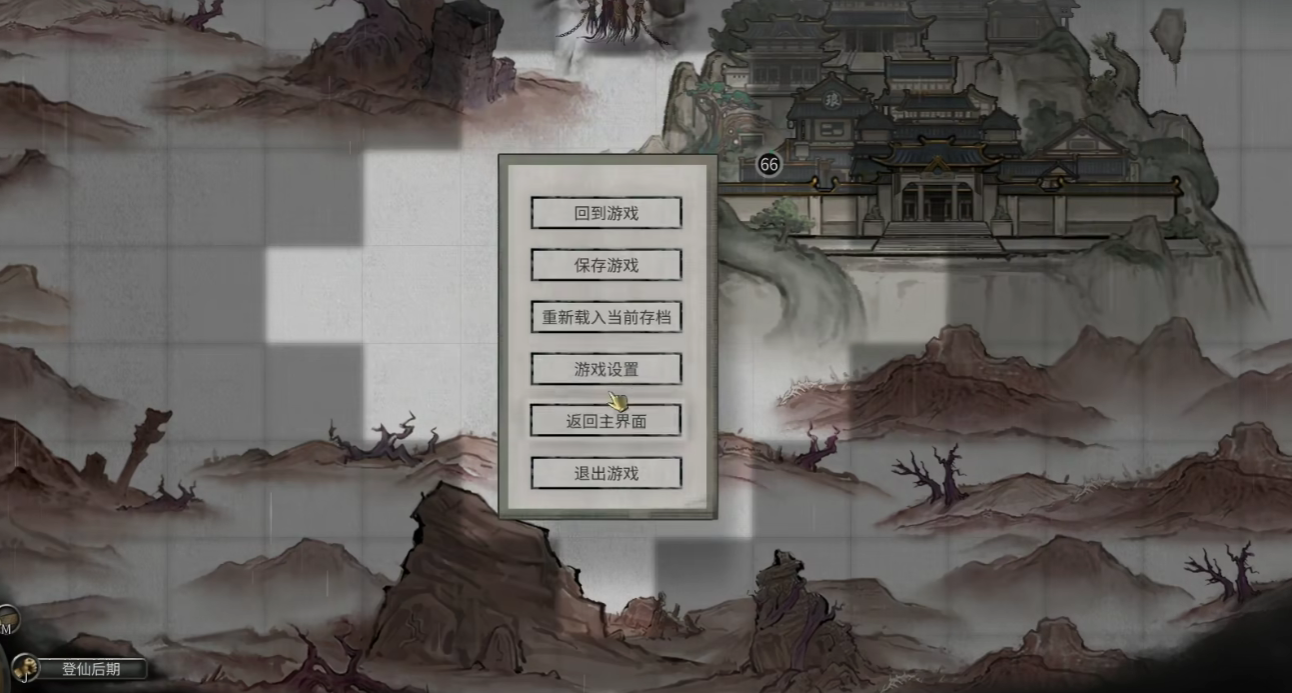
It's worth noting that if a player chooses to overwrite a save file, the previous save content will be directly overwritten into the next save point, including the name. Players can use this mechanism to create two save files and then overwrite the incorrect ID with the correct one, effectively changing the name.
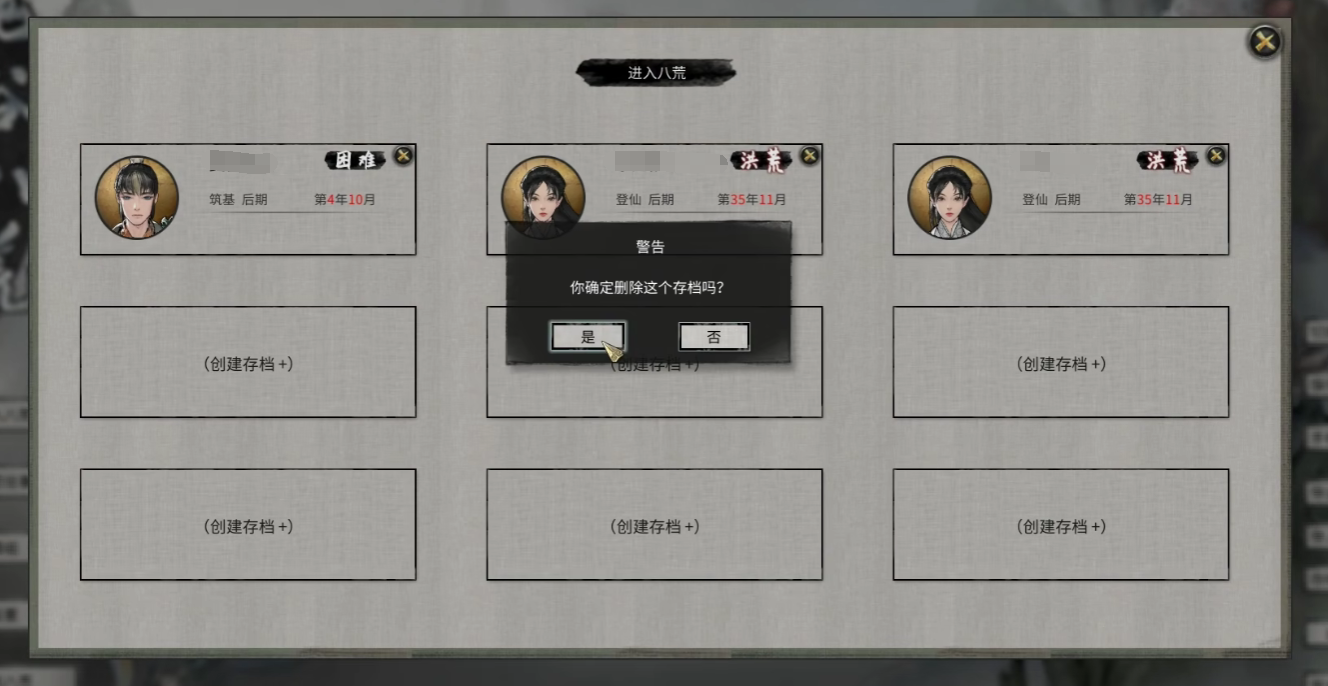
The above content is the complete guide on how to change your name in Ghost Valley Eight Desolations. After successfully changing your name, if the game information does not refresh, it may be due to cache not updating. Simply re-enter the game to resolve this. We hope that after reading this content, you can try out this game and enjoy it.