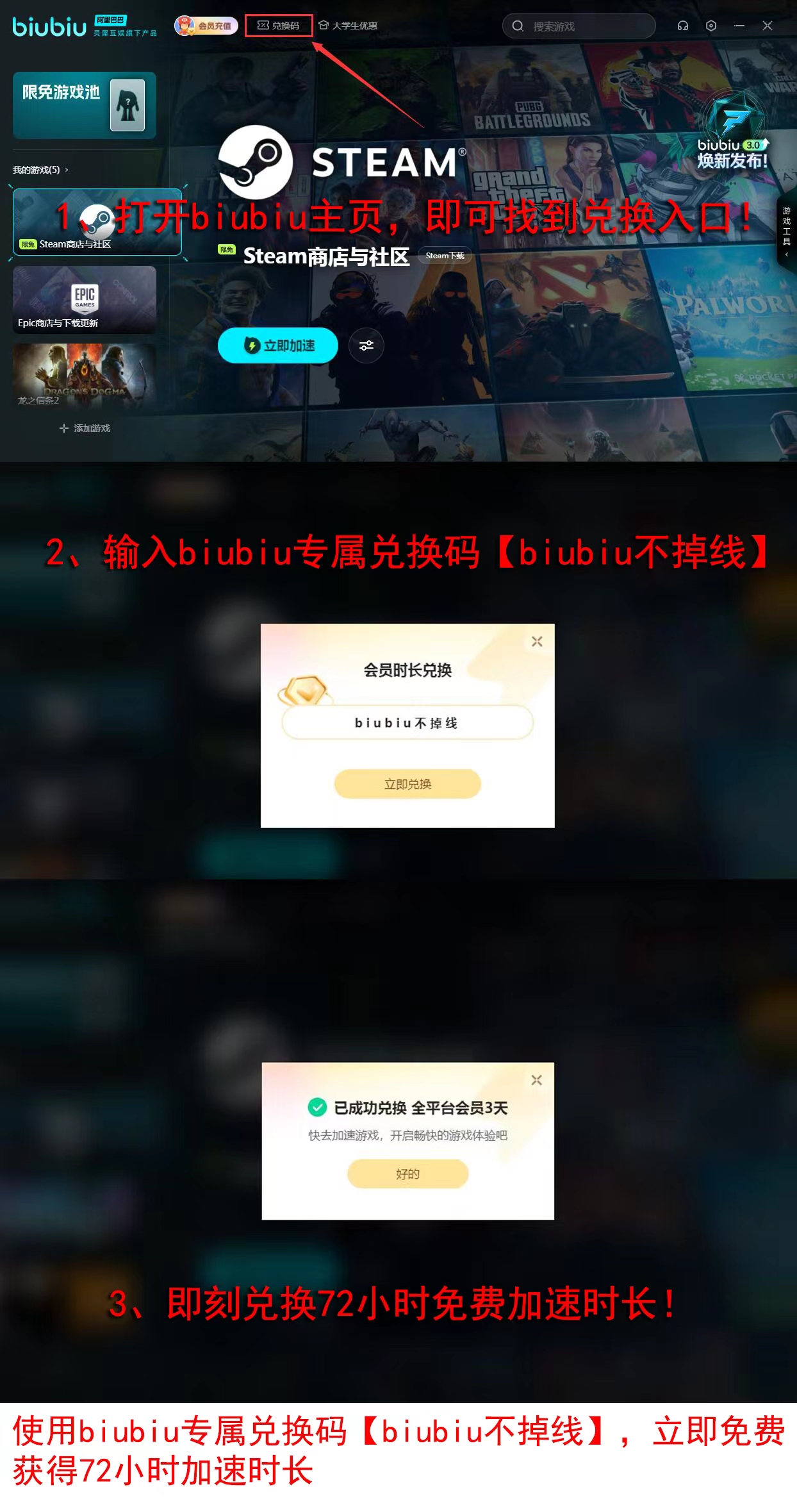This is a cooperative survival game where we can team up with friends to find enough living supplies and build a suitable home for survival. The in-game guidance is relatively simple but involves many steps. Everyone must adjust the text properly. If new players don't know how to set the language to Chinese in Aloft: Floating Islands, the editor will tell you the easiest way to quickly change the language.

【biubiu accelerator】latest version download
》》》》》#biubiu accelerator#《《《《《
The official version actually offers a Chinese option. We can log into the game, click on the gear icon to enter the settings section. By default, everything is in English. Find the "language" option, click to enter and choose the language. Select Chinese and apply it; then switch back to the game to see everything in Chinese.

If that doesn't work, after applying the changes, log out of the game and restart the client. Usually, it will succeed after restarting. Once the text is changed, it will be easier for everyone to understand and play.

After all, this is a multiplayer game, so don't miss this method. If your network connection is sometimes unstable, remember to use biubiu to stabilize and optimize it. New users now get 3 hours of free usage time with biubiu. Then, using 【biubiu no disconnect】allows both new and old users to gain an additional 72 hours of speed boost time, bringing the total free usage time for new users to 75 hours, which is more than sufficient.
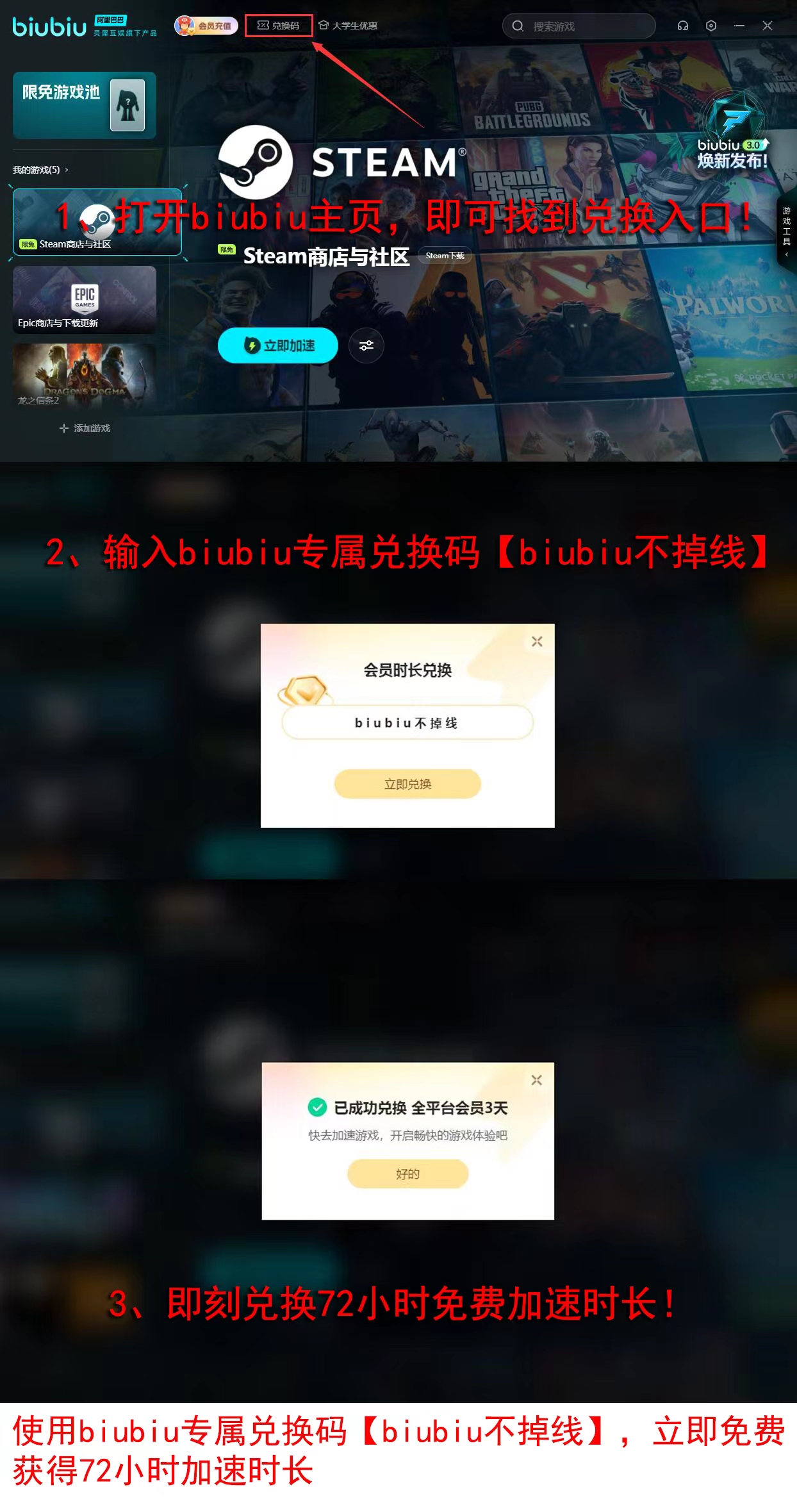
The method to set the language to Chinese in Aloft: Floating Islands has been explained. The official version will be available to players starting from January 16th. But now you have learned the method, so there's no need to worry when the time comes. Additionally, some players have experienced the test version, so there are also some guides and tips shared in biubiu's game section. Check them out!