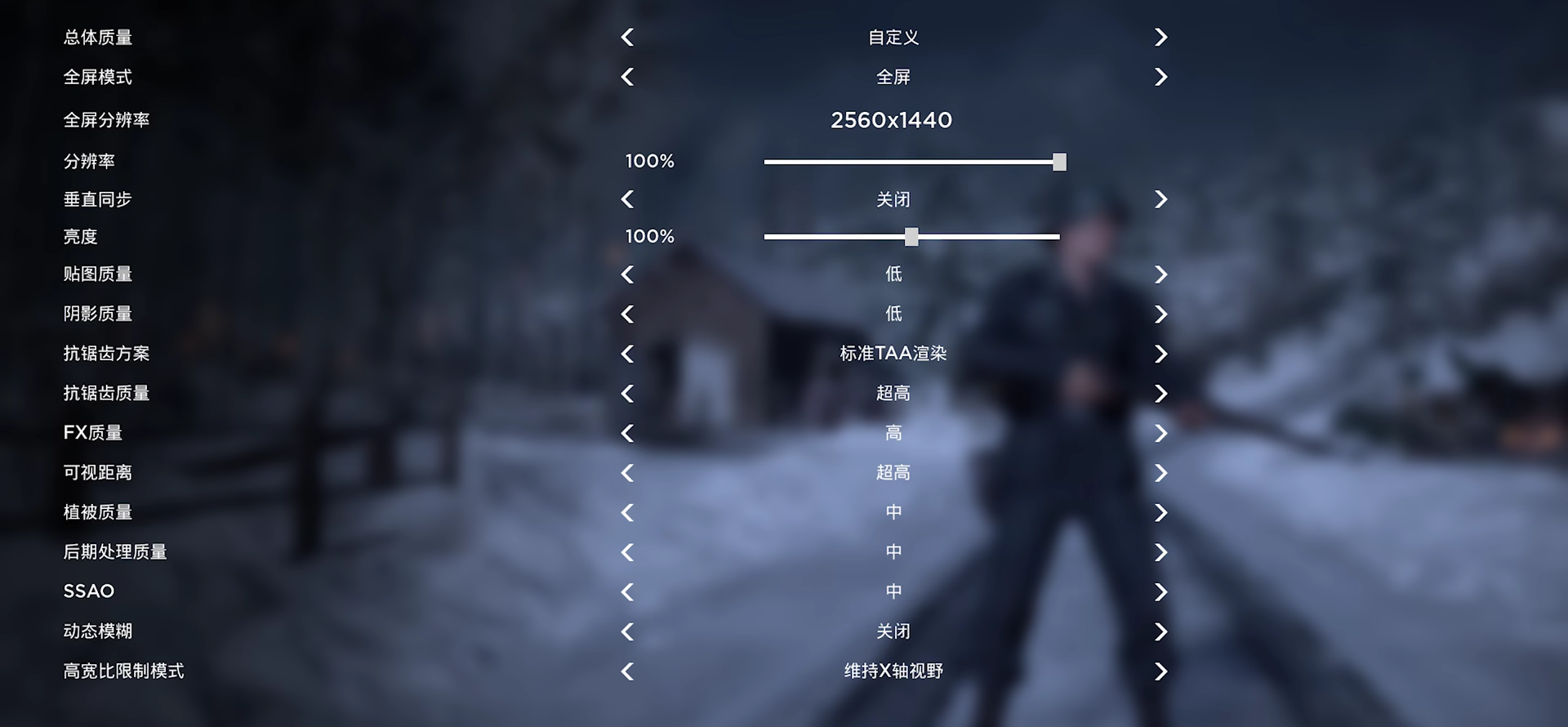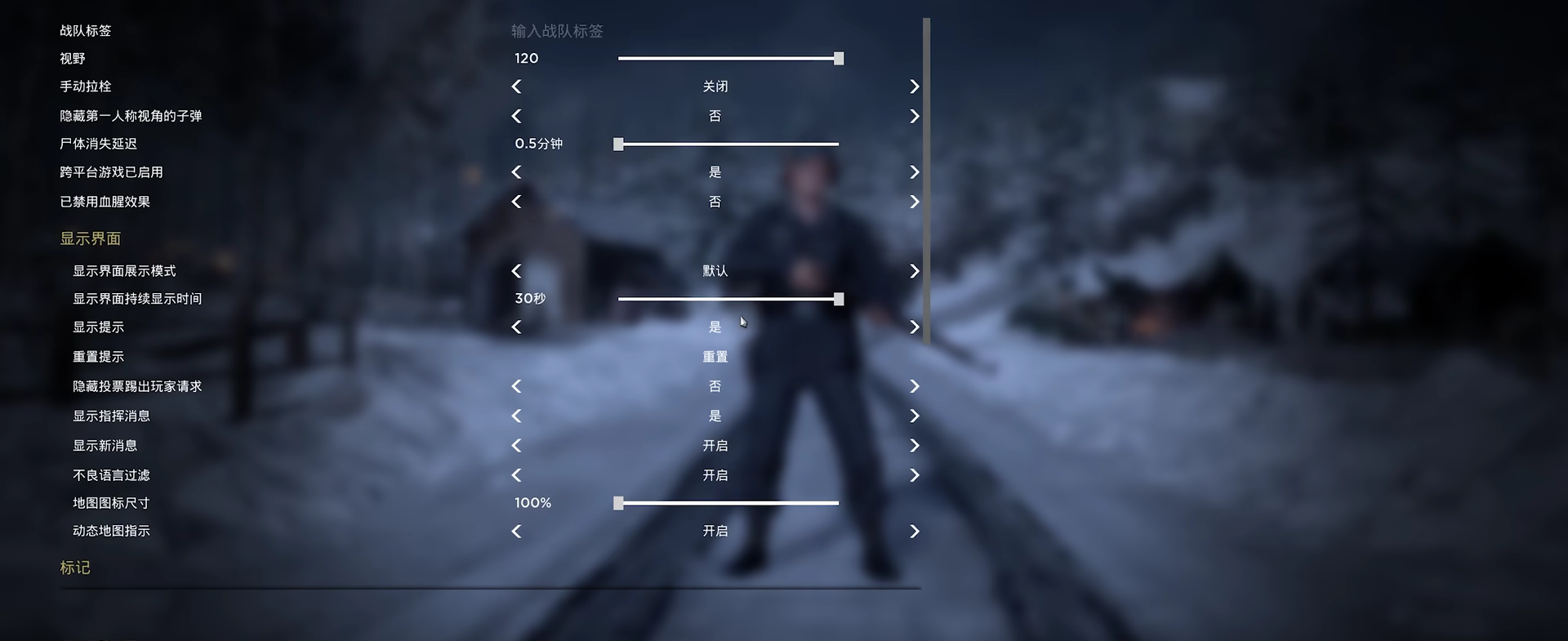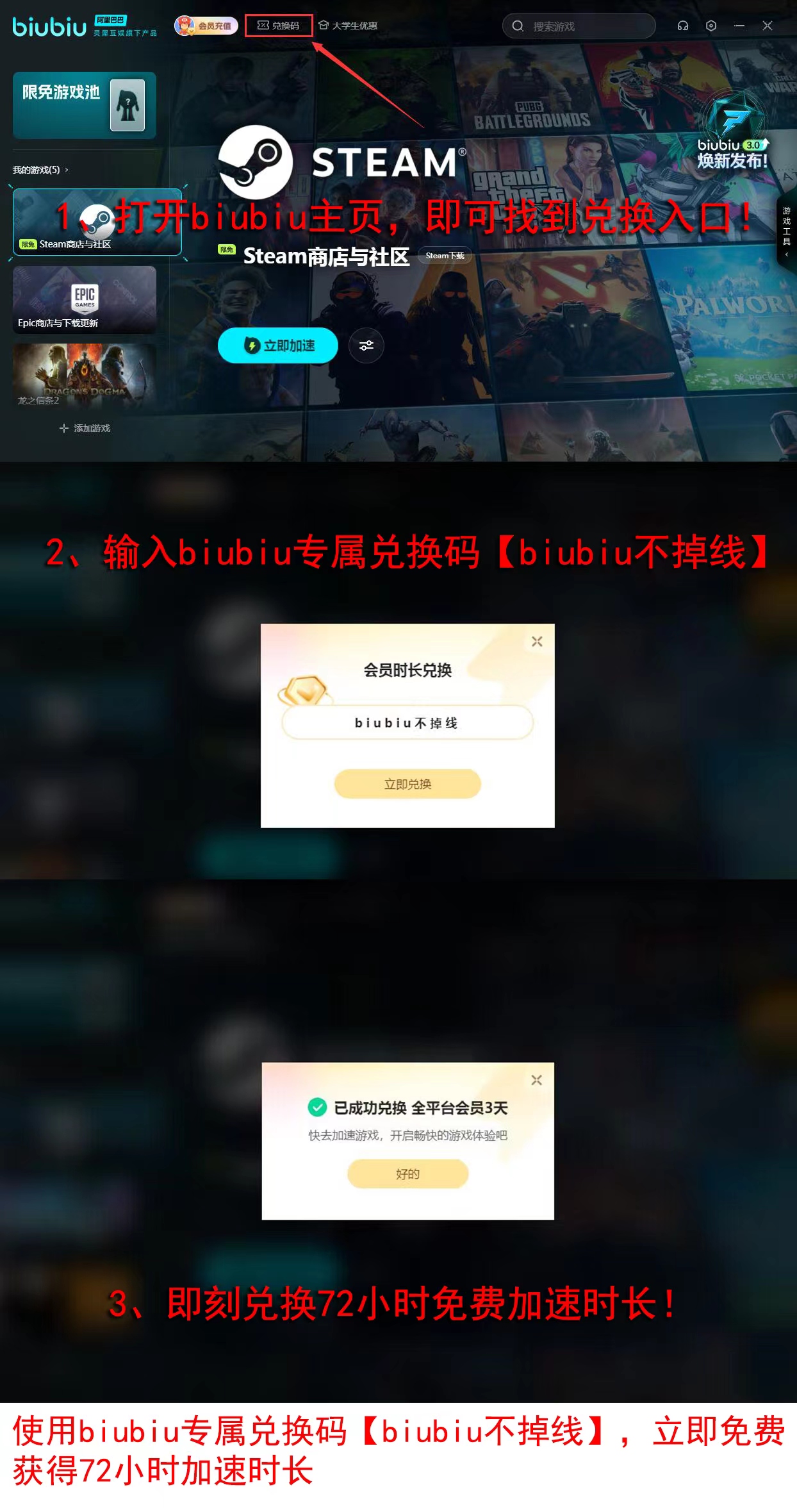As a large-scale battlefield set during World War II, Hell Let Loose attracts a lot of attention from military enthusiasts with its realistic battle environment, thrilling combat experience, and highly accurate historical details. However, many players don't know that the graphics settings in Hell Let Loose can directly affect everyone's gaming experience. Therefore, this article will provide a detailed explanation on how to adjust the graphics settings based on hardware performance, achieving a perfect balance between game performance and visual effects.

【biubiu accelerator】latest version download
》》》》》#biubiu accelerator#《《《《《
First, we should set the game resolution to the native resolution of the monitor, such as 1920×1080, to ensure image clarity. Then set the display mode to full screen for better performance. For resolution scaling, it is recommended to keep it between 90%-100% to reduce the burden on performance while maintaining image quality.
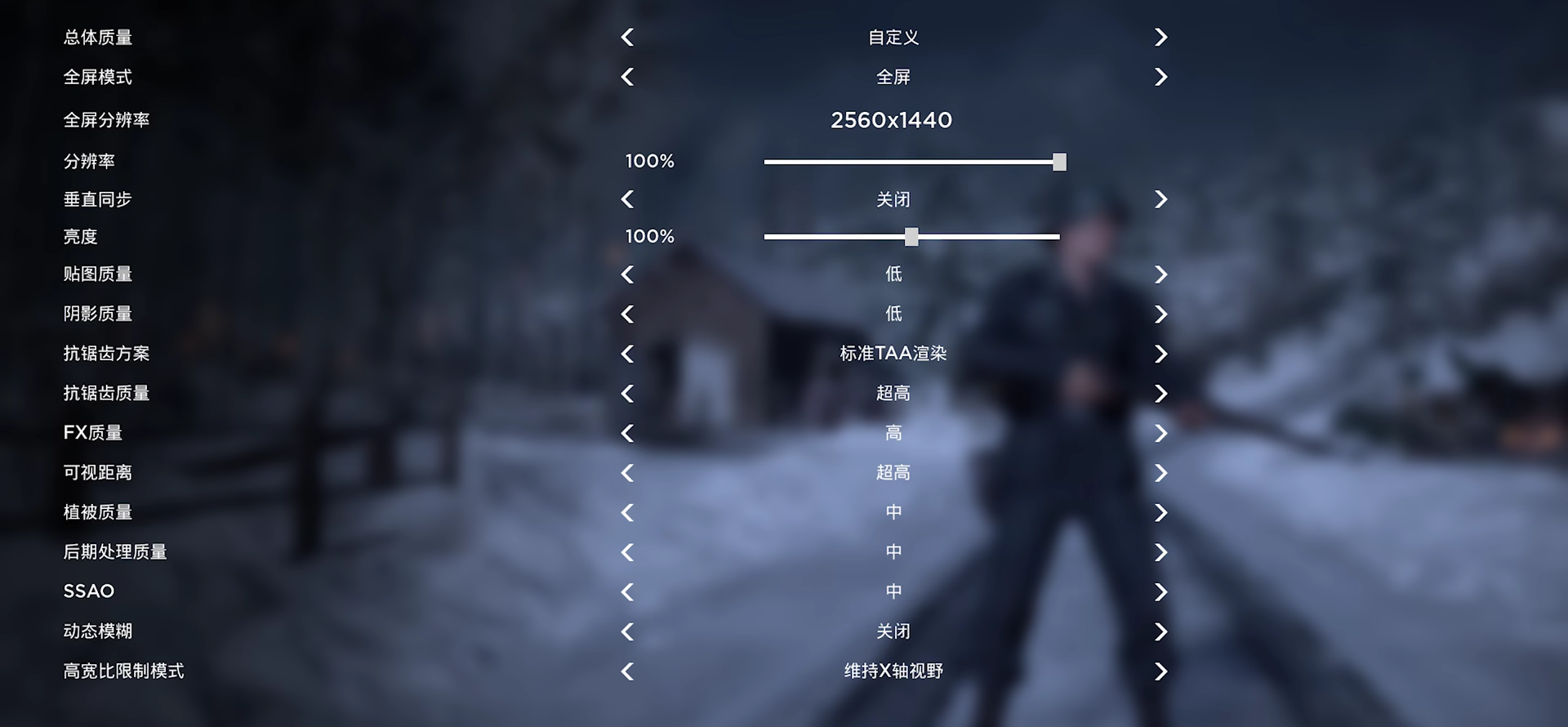
Adjust texture quality, shadow quality, anti-aliasing, and other graphic details. Texture quality can be set to high to enhance the fineness of object surfaces; shadow quality is recommended to be set to low or medium to reduce performance consumption; anti-aliasing can choose the TAA method and set to medium quality to smooth image edges. Set special effects quality, vegetation quality, post-processing quality, etc., to medium or low to maintain visual beauty while avoiding excessive impact on frame rate.
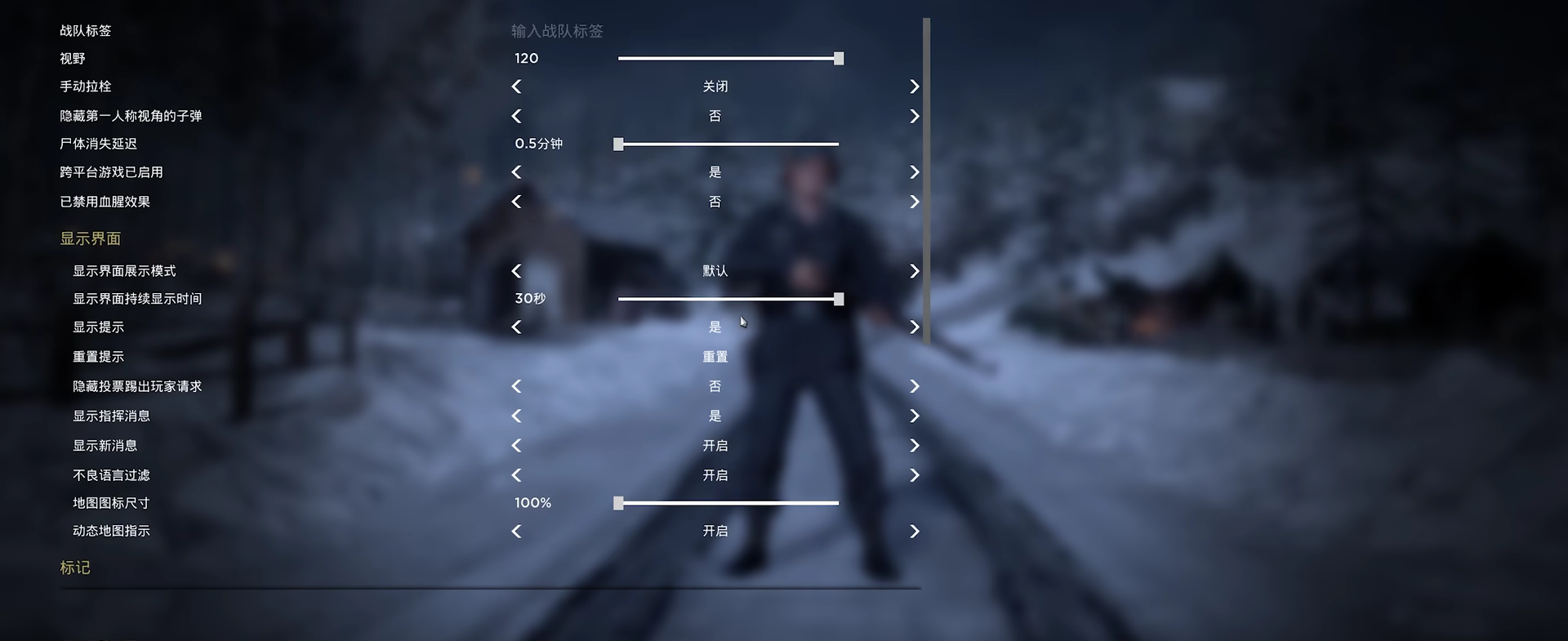
Finally, do not overlook external optimization measures outside the game. Using a professional game accelerator like biubiu accelerator can optimize network connections, reduce lag and latency, further enhancing the gaming experience. New and old friends, remember to use 【biubiu no disconnect】, 72 hours of acceleration time easily available! New users also have 3 hours of free acceleration privileges, stacking up, you will get 75 hours of smooth game acceleration, making your gaming journey even more exciting!
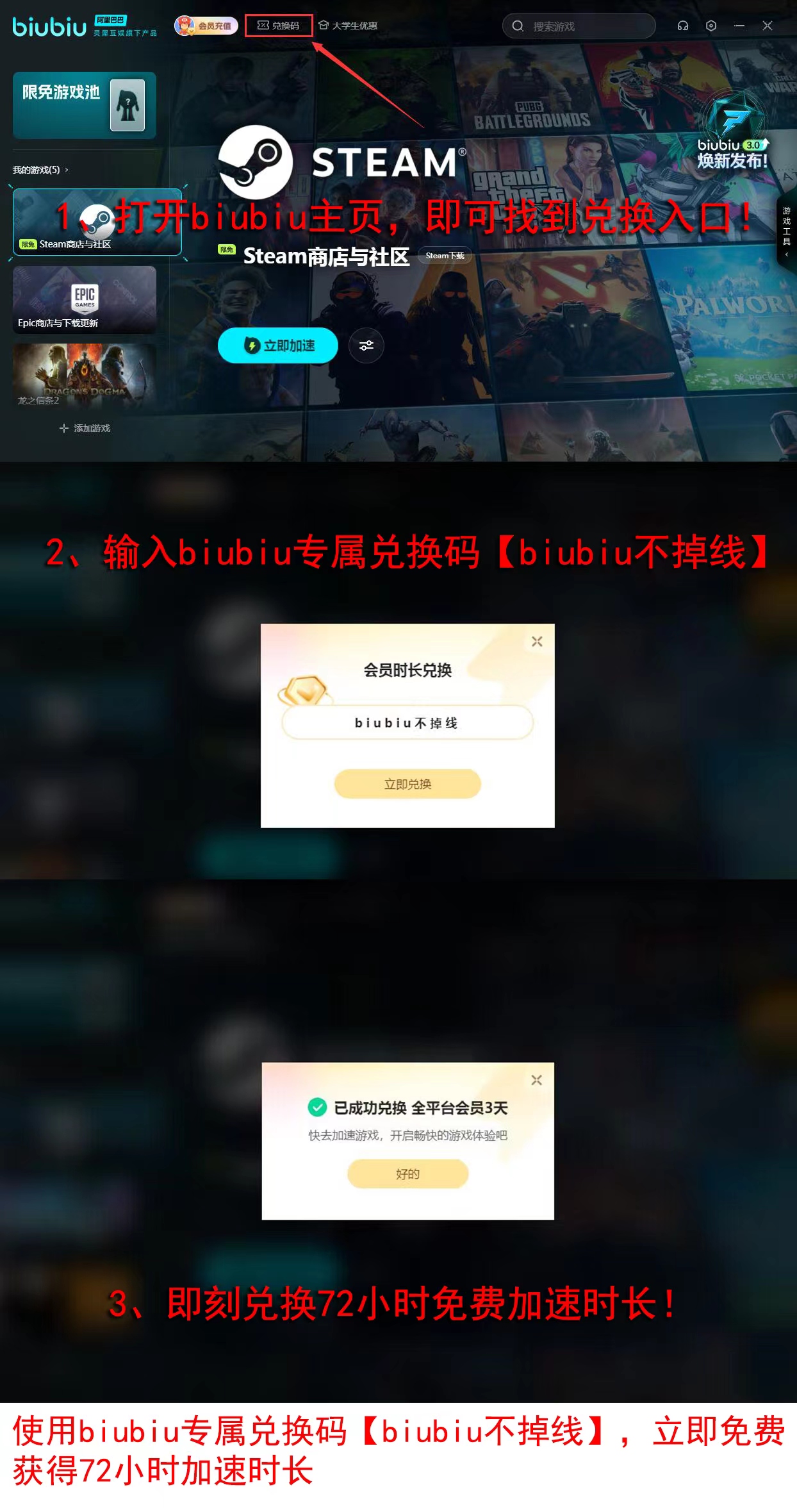
Through specific settings explanations for optimizing Hell Let Loose graphics, everyone will be able to enjoy more realistic battlefield visuals while ensuring smooth gameplay. In addition to graphics, control commands and sensitivity options in the game are also areas that need extra attention. Additionally, because the battles are very hardcore, it is recommended that players team up with experienced players to help them improve faster.