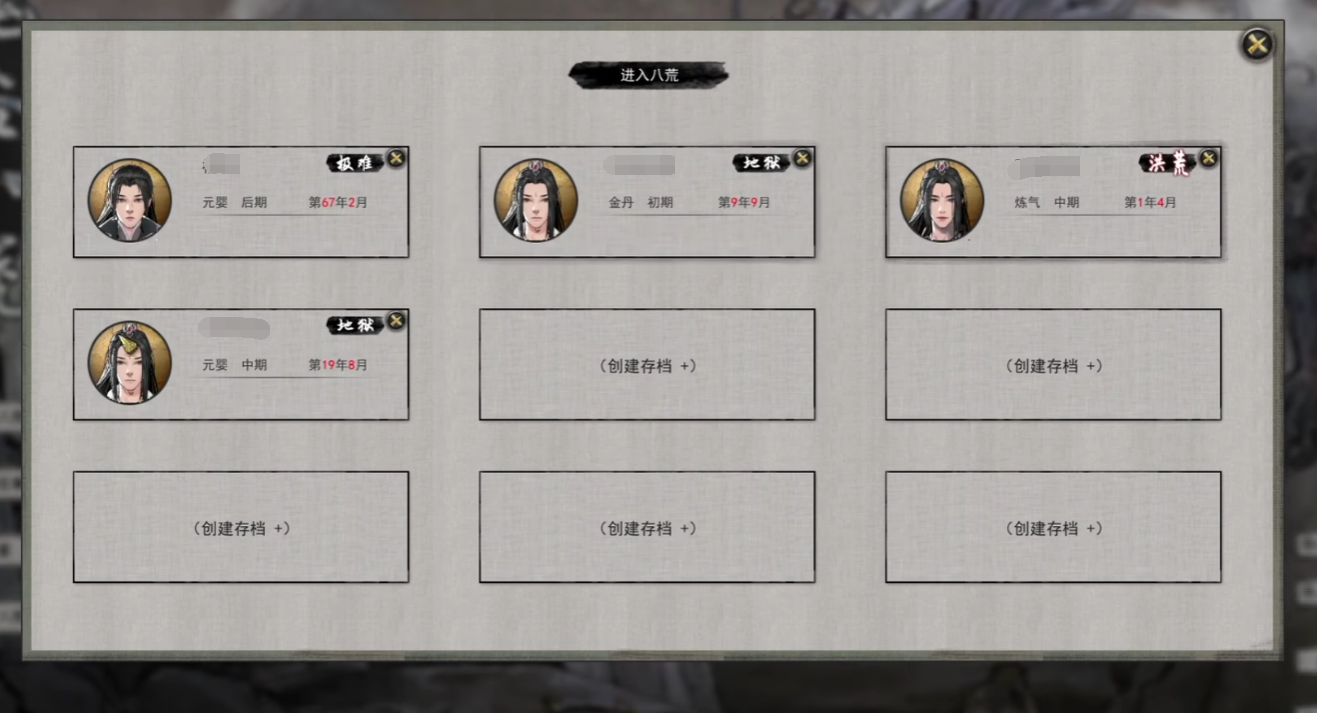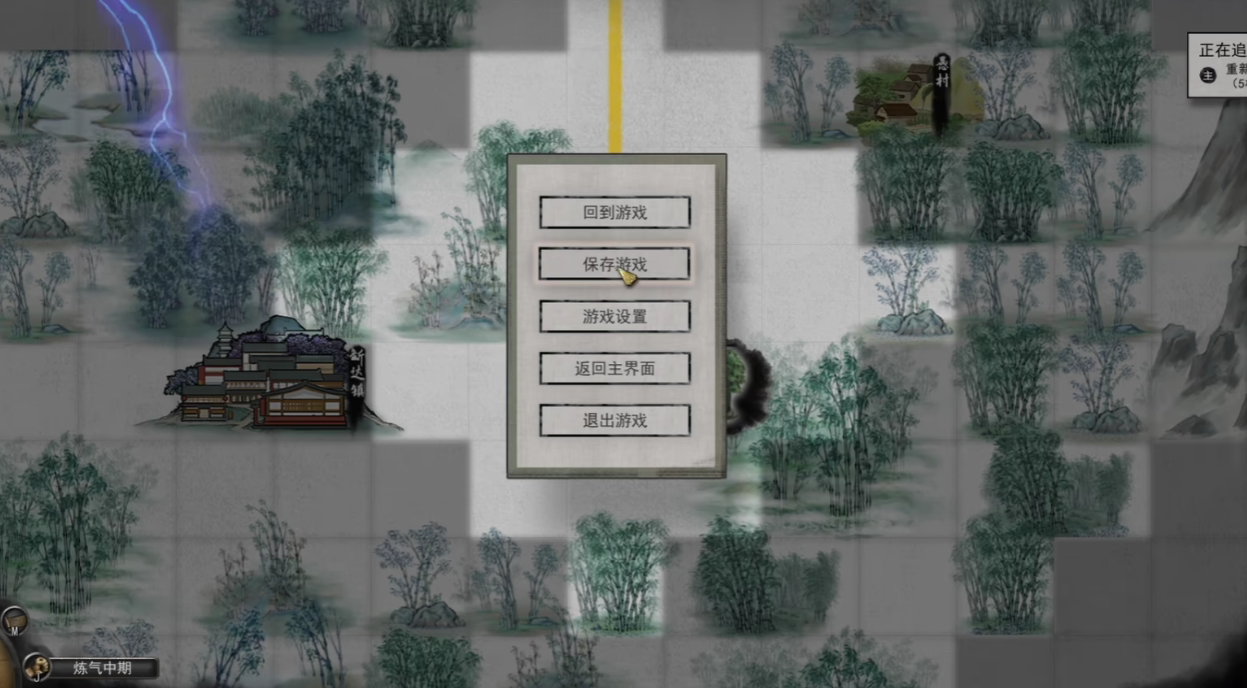How to back up the save files of Ghost Valley Eight Desolations? This is a very confusing matter for many new players. It is not uncommon for the game to crash or freeze. To protect their save files, what strategies do players have? This time, the editor has specially brought a guide on how to back up save files for everyone's reference. Hope this content can help everyone.
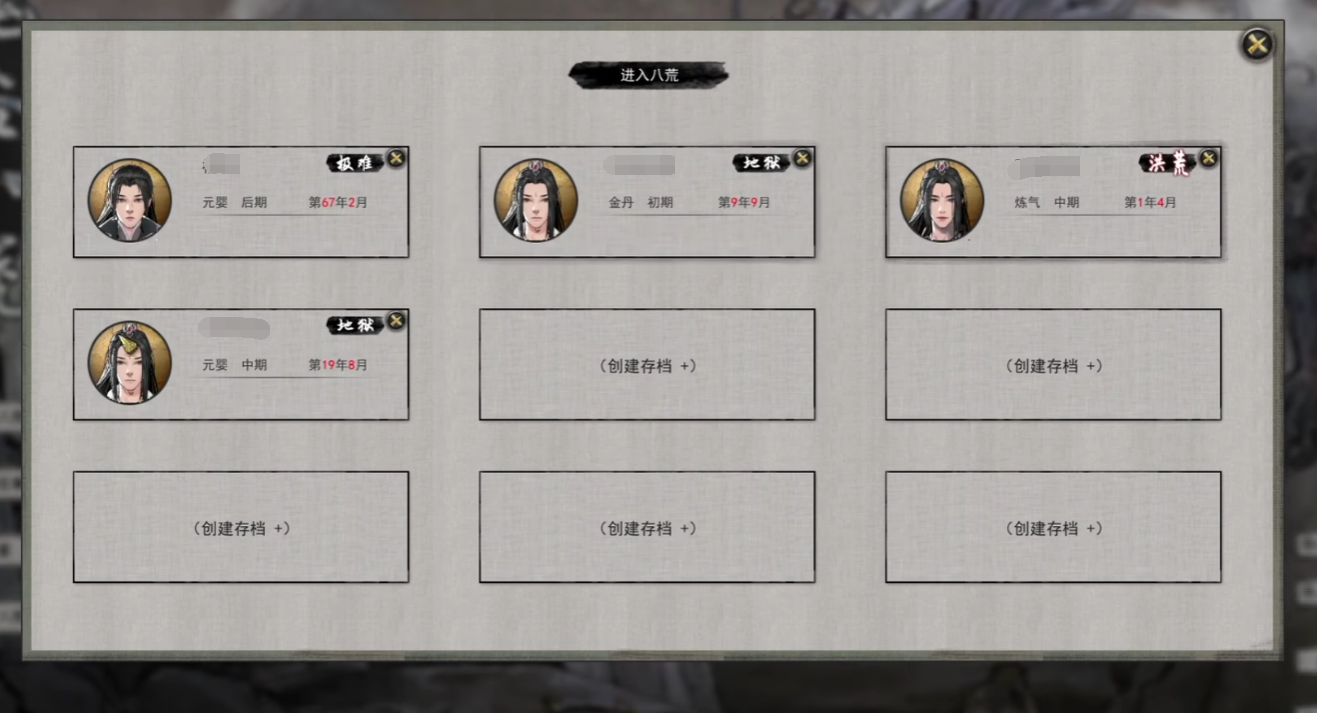
Before backing up the save files, players should first confirm that their save files have been successfully saved. The method of checking is very simple. Players can directly open the settings panel, click save file, and enter the save file interface. At this point, it is recommended that players rename the save files they need to back up to ensure they can find these save files in the game's backend files.

After updating the save files in time, players can open the game's save file. Save files are usually stored in the root directory of the game, with the file name generally being data. After entering this file, players should copy all save files in the directory and place them into other folders or cloud storage to complete the backup of the save files.
If players want to use the backed-up save files, similarly, they can open the data folder and check the specified date, which is usually a recent date. After entering the corresponding date, players can directly copy the previously backed-up documents into the folder. Then, players can directly open the game, refresh the save files, and see the previously backed-up save files.
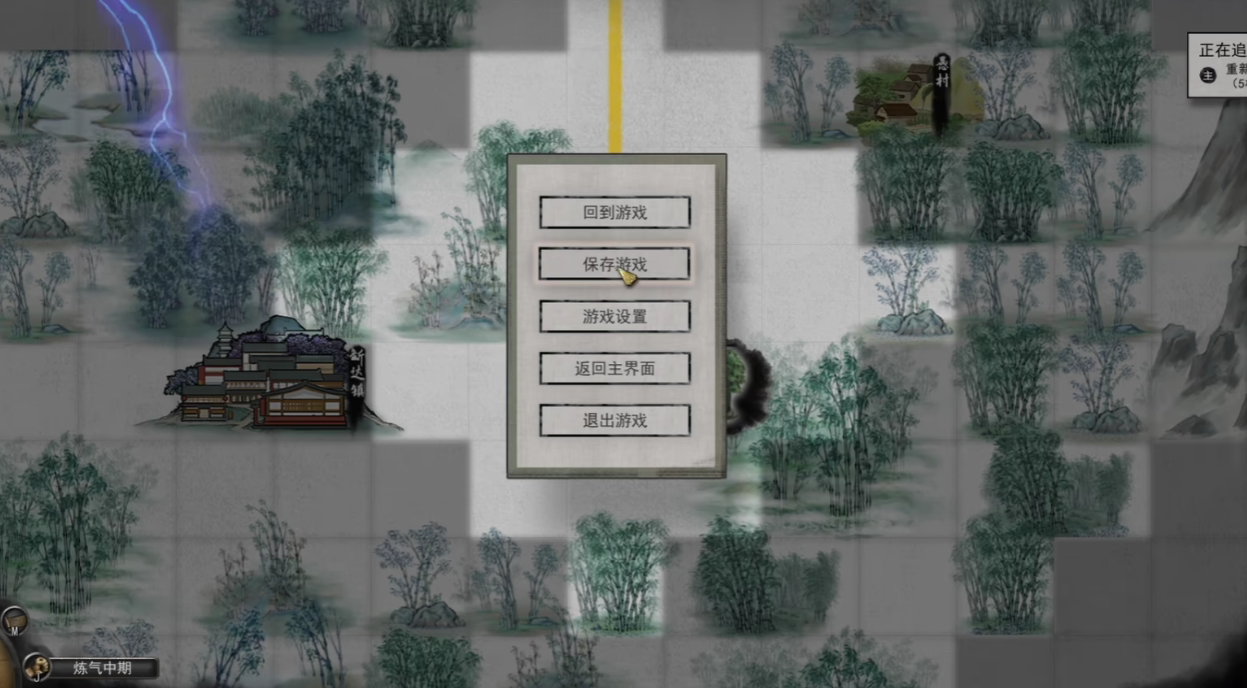
The storage capacity of the game's save files is actually not large. Before each play session, players are advised to check whether the save files are intact; otherwise, there may be issues with dead or corrupted save files. Files stored in folders for a long time are also prone to loss or damage. Here, it is recommended that players store the backed-up save files on an external USB drive for emergencies.

The above content is the complete guide on how to back up save files of Ghost Valley Eight Desolations that the editor has specially brought for everyone this time. Backing up save files is actually very important in the game. If players experience lag, they can also solve it by deleting the save files and re-entering them. Hope the partners who have read this content can try it out in the game.