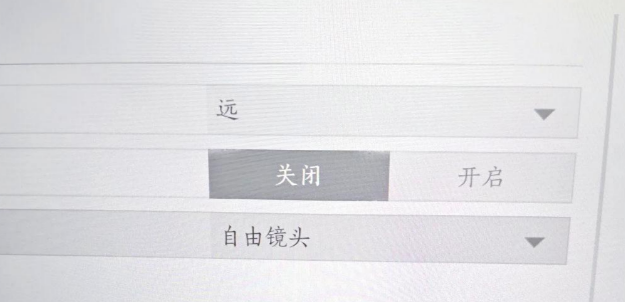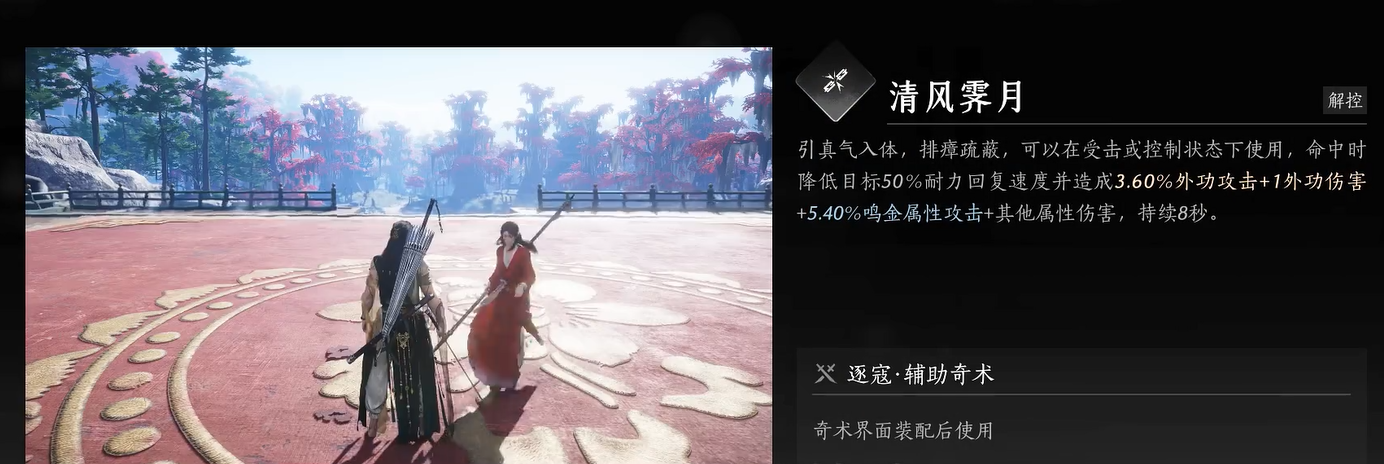Gentlemen and ladies of the gaming world, when playing games, everyone surely seeks more efficient key bindings and more comfortable settings, probably even straining their necks. Today, I will introduce you to recommended key bindings for Yan Yun Sixteen Sounds. After numerous trials, I have found a practical and comfortable key binding setup to share with everyone. As long as the key bindings are well-adjusted, your operations will be twice as fast. Without further ado, let's get straight to the point.
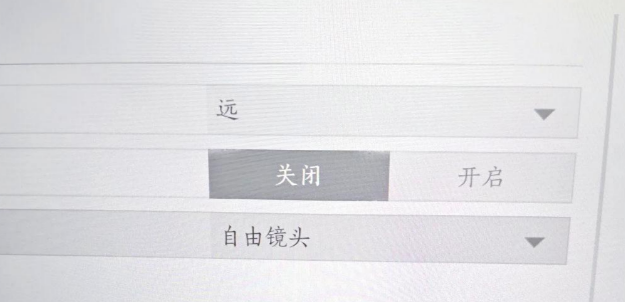
Let's start with the light jump mode. Although Yan Yun Sixteen Sounds' light jump system is very cool, its default settings can make you doubt reality every time you fall. Each light jump lands you in unpredictable places like cliff edges, tree branches, or even the corners of rooftops, as if performing freestyle wrestling. Here’s a life-saving skill to improve landing points—switch to free camera mode. This adjustment is crucial, allowing you to freely control the camera while airborne, precisely controlling landing points and achieving perfect landings without a dream.

Next, let's discuss the focus—combat key bindings. The combat key bindings directly determine how smoothly and enjoyably you play. Customizing key bindings is the way to go; don't stick with the default system settings, adjust them to your comfort. Below are recommended key bindings for reference; everyone should adjust according to their own feel: Q for releasing martial arts skills, E for special skills, R for charging or heavy strikes, Shift for weapon switching, easily touched by the little finger with low frequency just right. The spacebar combines dodging and sprinting, making it convenient for quick movements. Left mouse button for normal attacks, and right mouse button for deflection.

It's important to mention deflection. Since the default deflection key can be slow to react, changing it to the right mouse button is best, making it quick and smooth. When you see enemies starting an attack, just spam the right mouse button, significantly increasing deflection success rate. Moreover, combining left-click normal attacks with right-click deflections makes operations smoother.

Additionally, for the auxiliary deflection function, it's also recommended to turn off some parts. For example, only keep the "powerful attack" prompt. This way, you won't overly rely on prompts and can effectively improve your judgment. Too many auxiliary functions can make you mechanical; turning them off will rapidly improve your skills, especially in dungeons, unlocking new abilities.
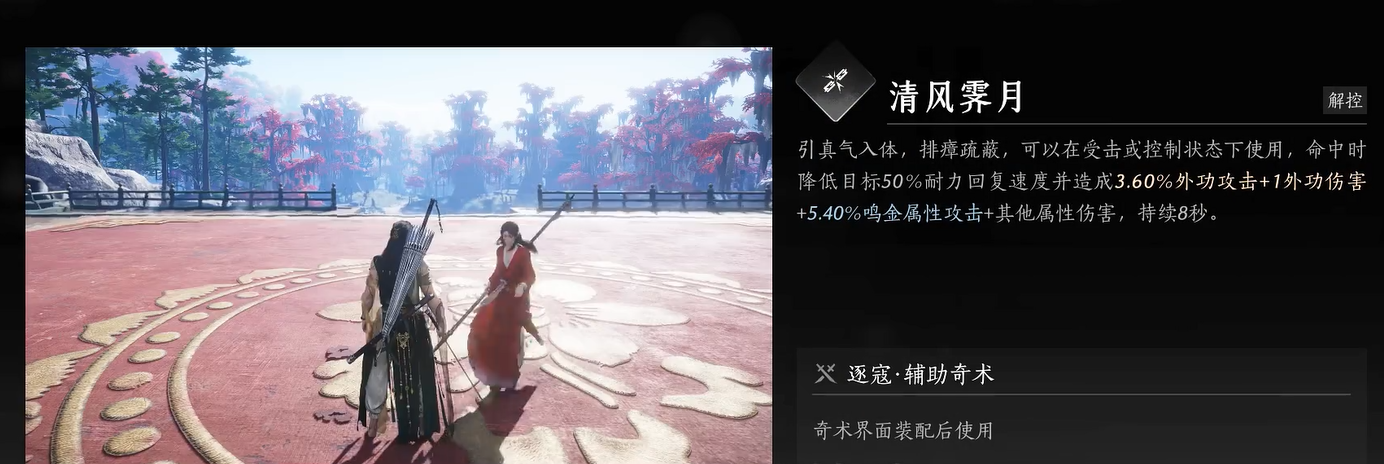
Talking about being controlled, one must mention a divine skill—Clear Wind and Serene Moon. This technique is a lifesaver against combo control. If deflection fails and you're caught in a combo, immediately release Clear Wind and Serene Moon to break control; otherwise, you'll doubt reality. Remember, once the cooldown is over, always be ready to use this skill at critical moments to save your life.

Finally, here's a lesser-known tip: right-click + left-click联动 operation. If you're too lazy to adjust deflection key bindings, try holding the right mouse button (defense) while pressing the left mouse button (light hit). Even if deflection fails, it will be judged as a successful defense, effectively reducing damage. This operation is particularly suitable for beginners, simple and useful.

The above is the recommended key binding content for Yan Yun Sixteen Sounds. To experience smoother operations in Yan Yun Sixteen Sounds, key binding setup is your first step towards becoming a master. Try several layouts, and you'll find the most suitable one for yourself.