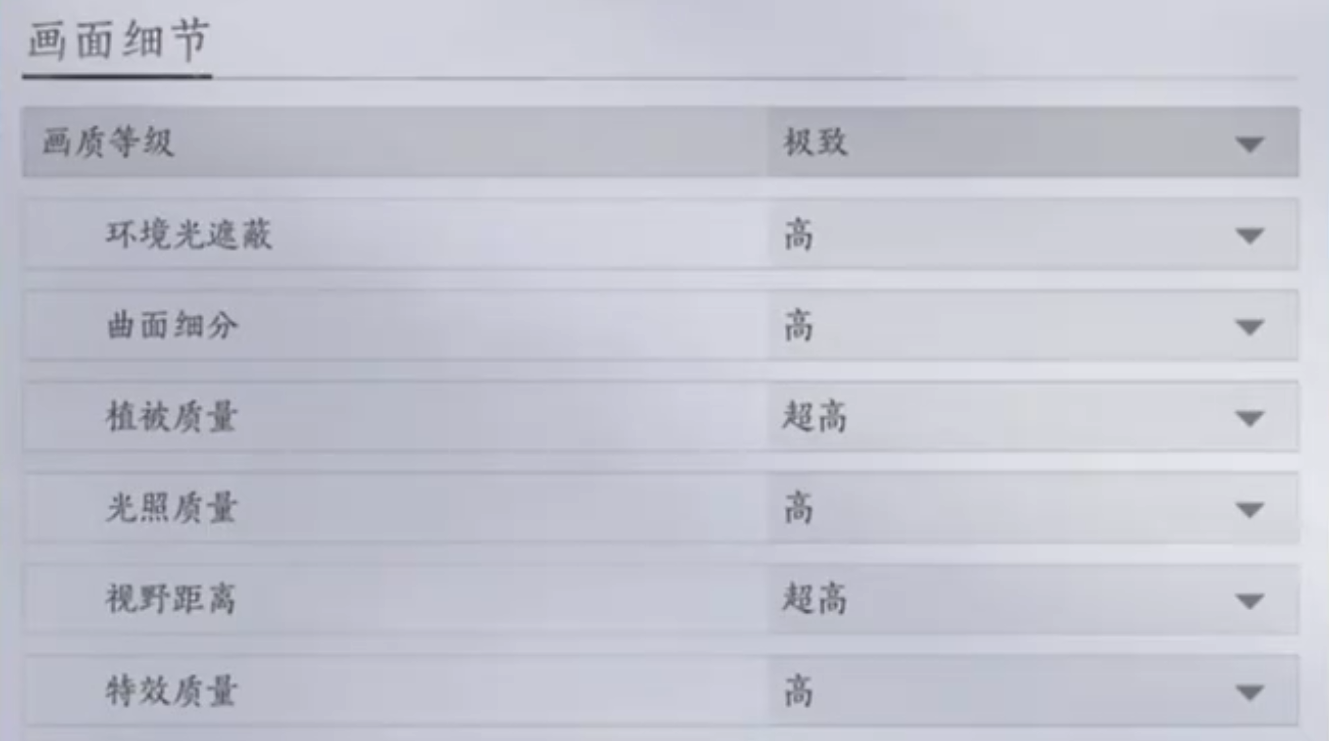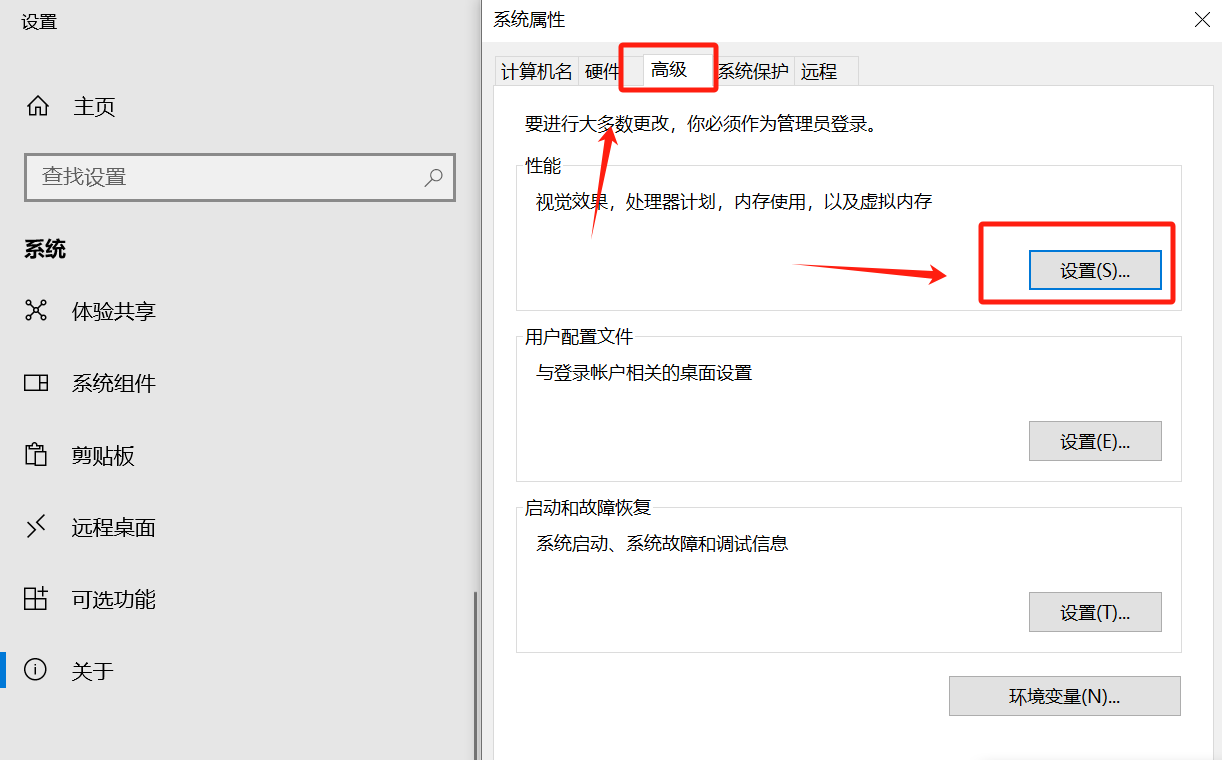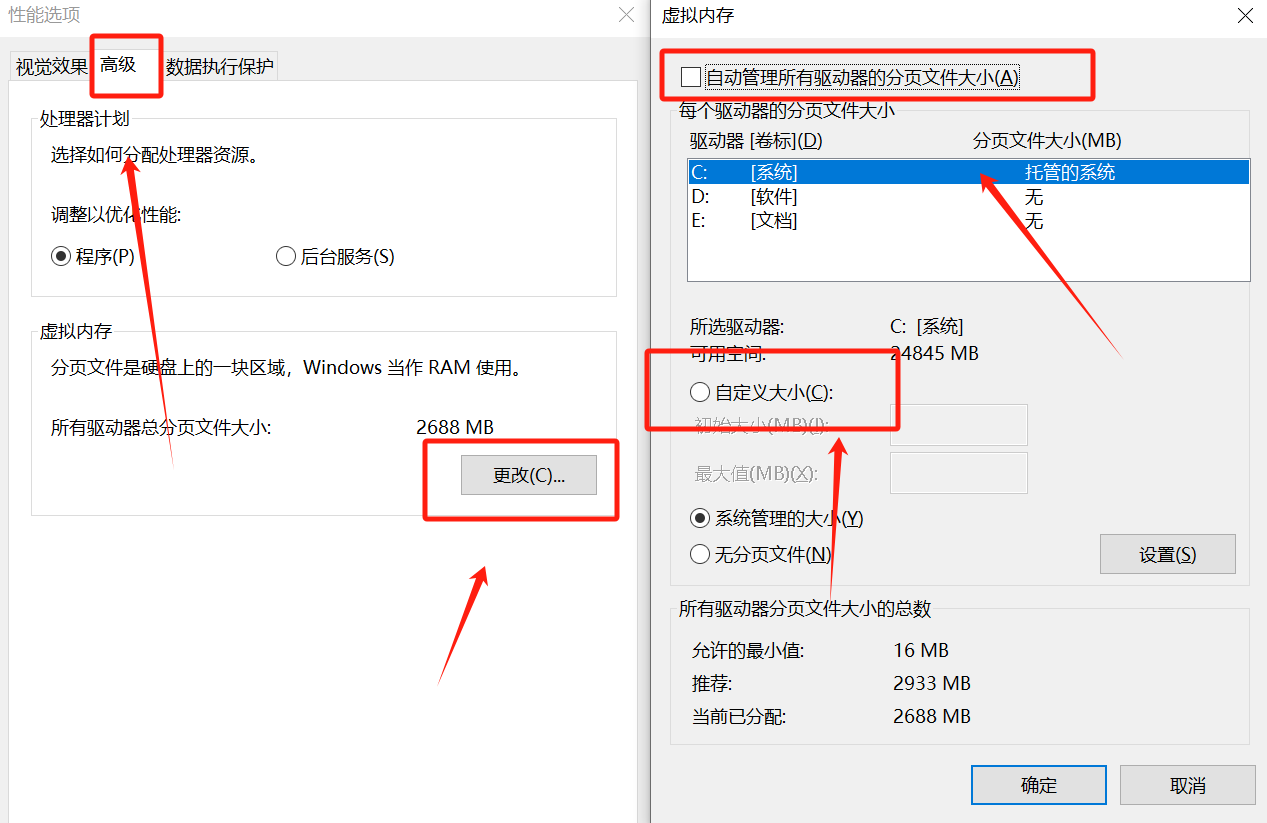This game, Sixteen Voices of Yan Yun, has recently been very popular. However, many players have been discouraged due to their computer configurations. Actually, there are some setting techniques available. Below, the editor will tell you how to handle insufficient memory or video memory in Sixteen Voices of Yan Yun. If you don't know what adjustments to make when your configuration is insufficient, then you must follow the editor's instructions. The following will bring you solutions for insufficient memory and share graphics settings.

I. Solutions for Insufficient Memory:
1. Computer configuration greatly affects gaming experience. However, even without upgrading hardware, there are small methods that can help players solve this issue. Below are four small methods to boost game frame rates and optimize settings. These four methods involve virtual memory, DX12, installing memory cleaners, and adjusting graphics settings to help players improve frame rates.
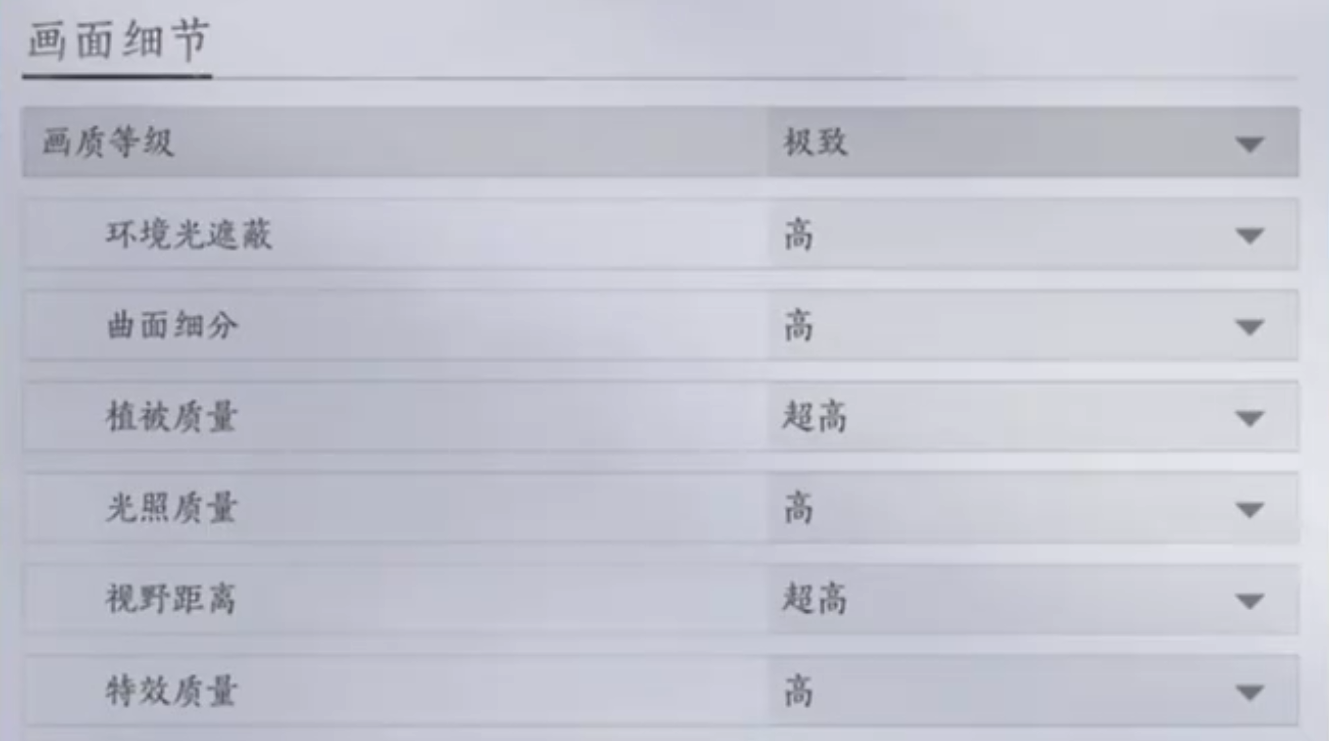
2. For players who meet the game’s configuration requirements, it is recommended to use DX12 by default because DX12 offers better image quality and higher frame rates. If some players encounter errors, lagging, or crashes when using DX12, they can use tools to repair DX12 and install the latest DX12 components. This way, entering the game should be problem-free.
3. If a player’s configuration cannot support high settings and experiences severe frame drops, crashes, or insufficient video memory, they can switch back to DX11. Some players may still experience frame drops and lagging after making changes, so they need to use memory cleaning tools. Some computers come with a one-click memory optimization feature.
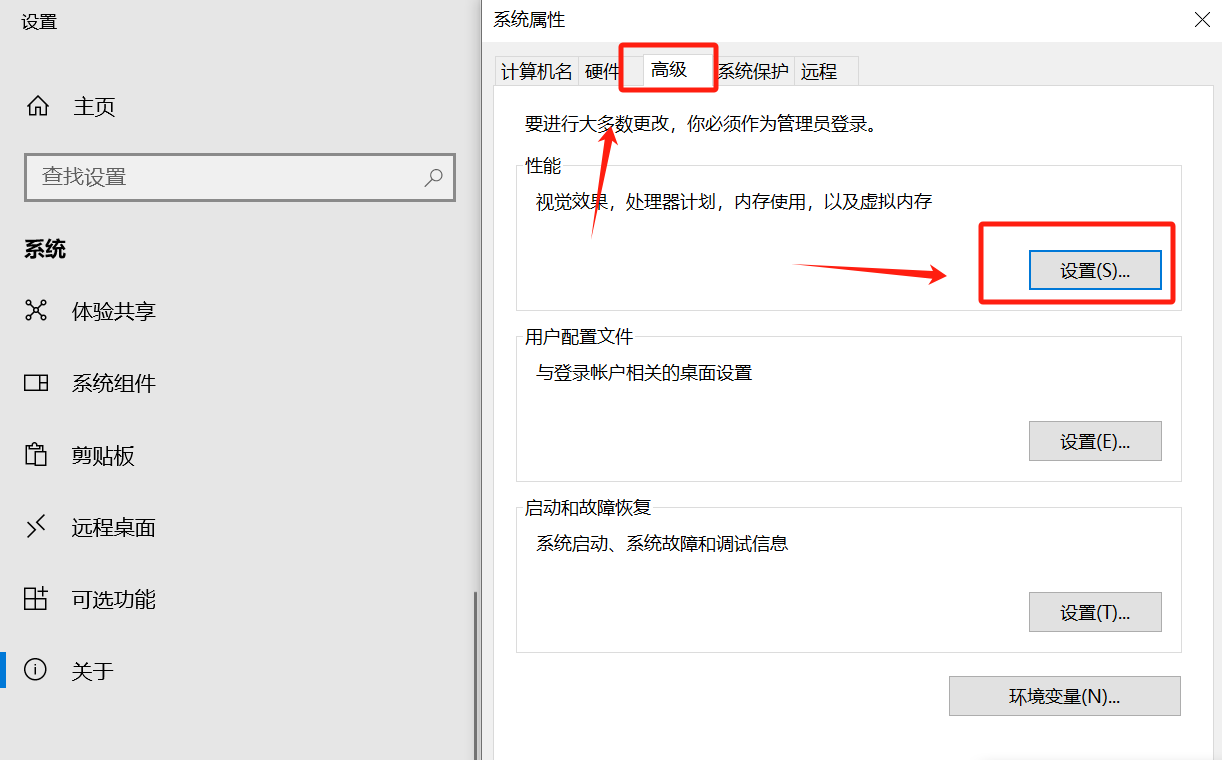
4. Of course, you can also set up virtual memory to solve the issue. Right-click on My Computer properties, choose Advanced System Settings, find virtual memory, click change initial size, and it is recommended to set it at 1.5 times the memory, with a maximum value of twice the memory. If the above methods still cannot solve frame drop issues, then you can only wait for official optimizations.
5. Finally, adjust the graphics settings: set frame rate limit to unlimited, turn off vertical sync, and adjust super-resolution quality according to your own configuration, either higher or lower. Players with low configurations can gradually decrease the settings.
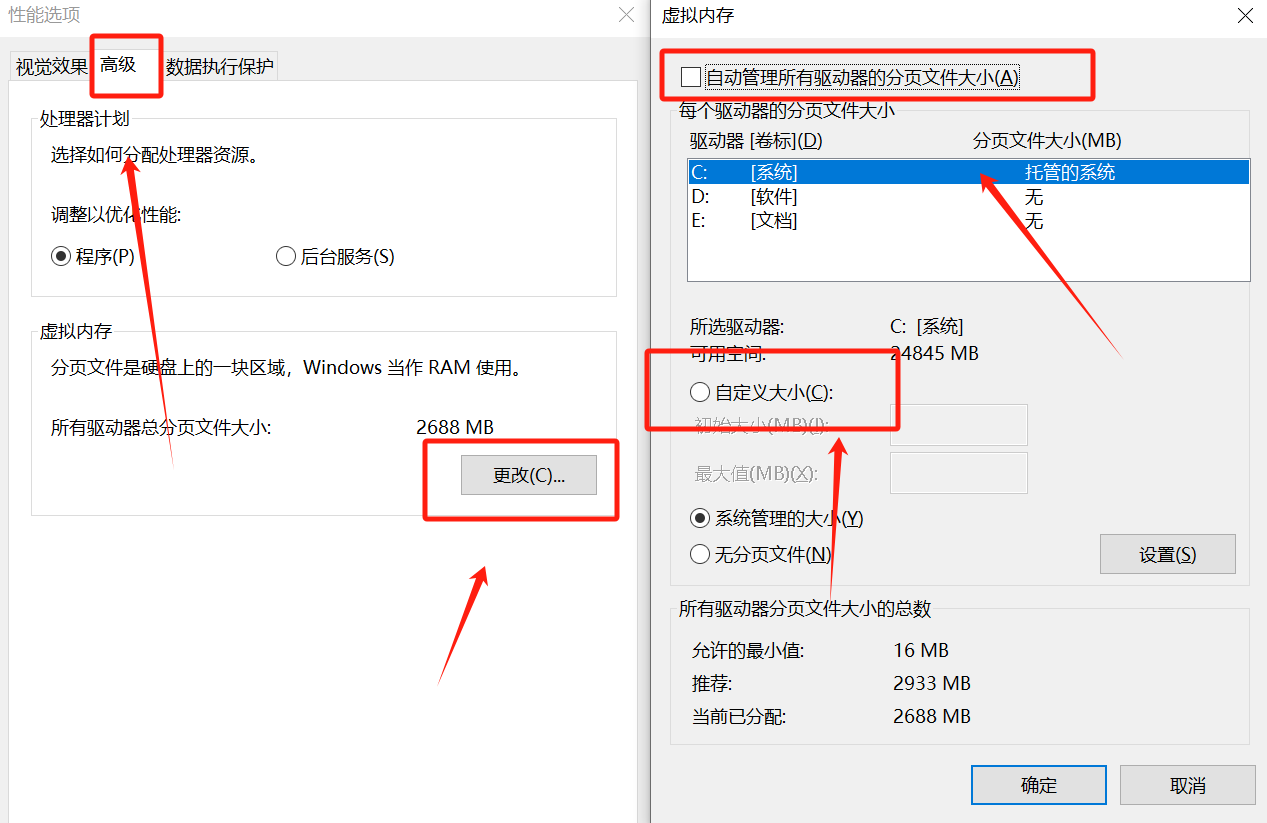
The above is the guide provided by the editor on how to handle insufficient memory or video memory in Sixteen Voices of Yan Yun. If your configuration is insufficient, you can try the methods mentioned above one by one. Finally, adjusting the graphics quality is also a crucial step to enhance the gaming experience.