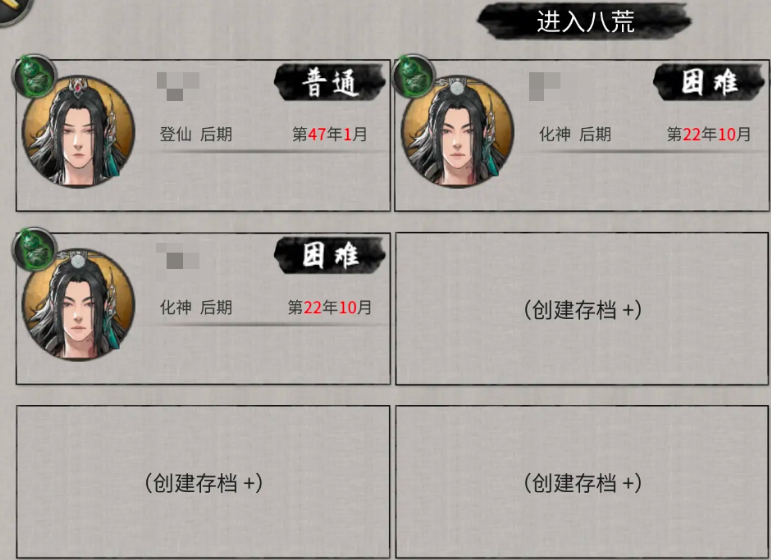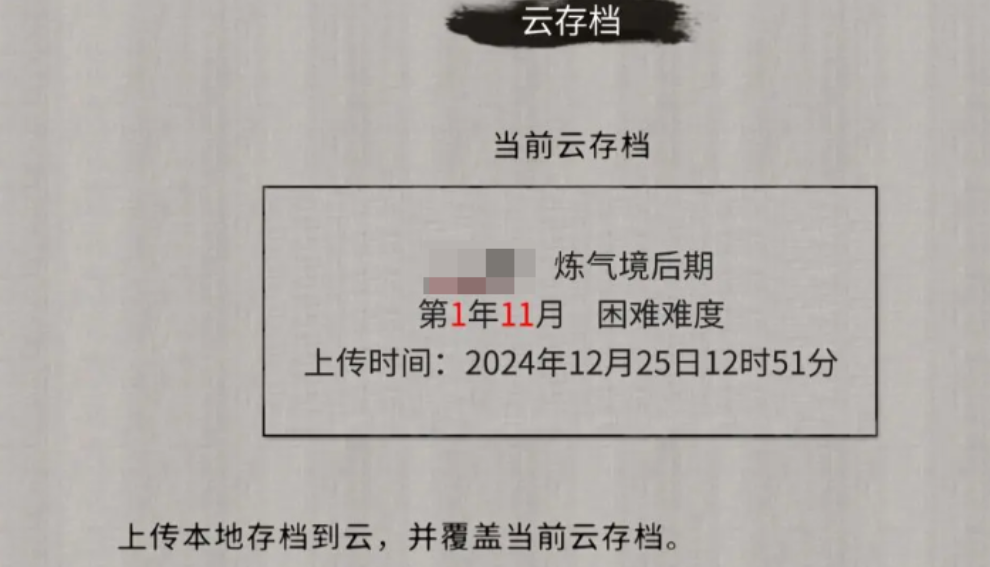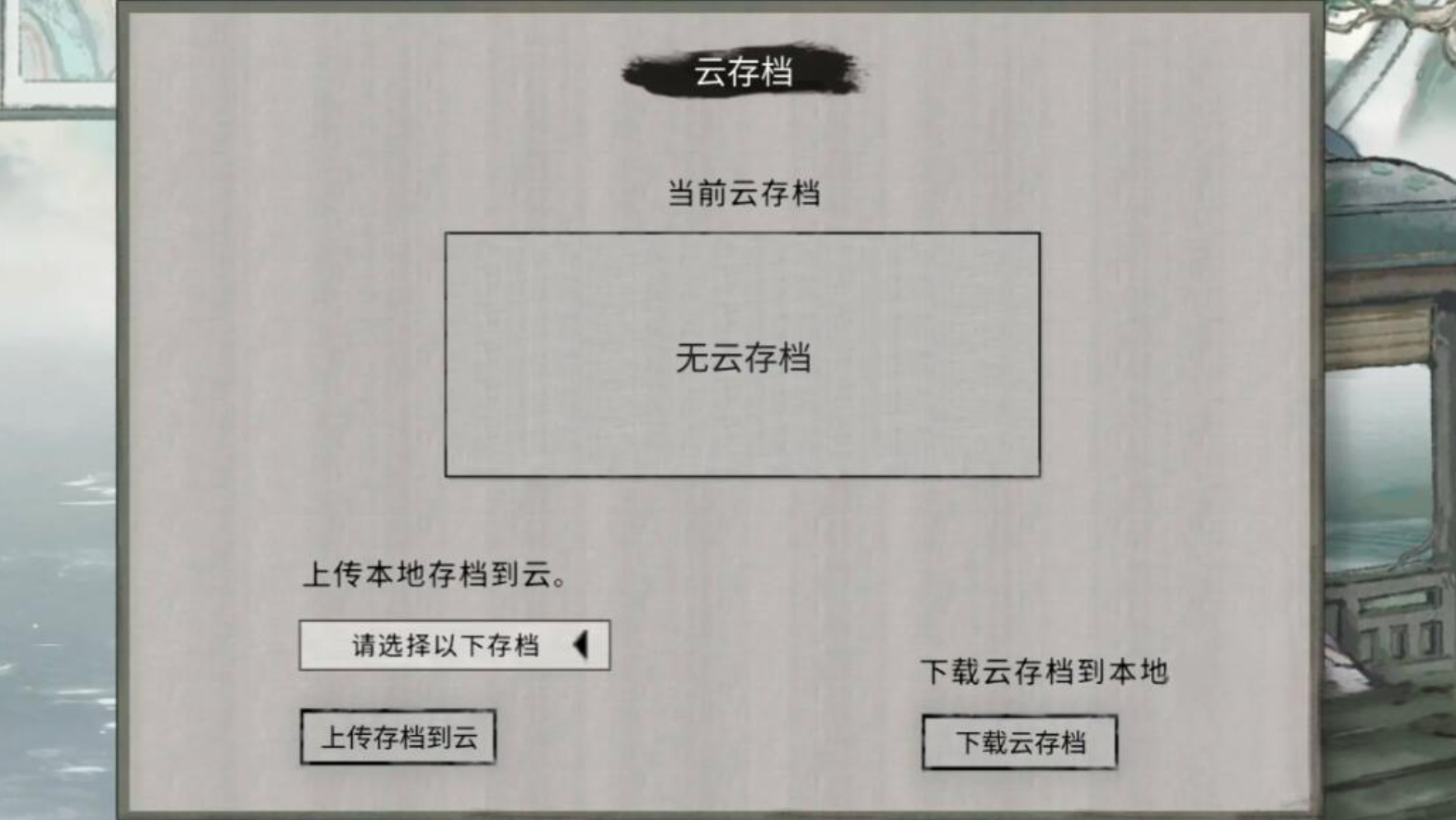Where is the backup save file for Gui Gu Eight Desolations? Speaking of this game, Gui Gu Eight Desolations, it has been very popular. Nowadays, there is also a mobile version, so many players are curious about the backup content of Gui Gu Eight Desolations. Below, the editor will introduce the backup save file for the mobile version of Gui Gu Eight Desolations to help players gain a deeper understanding of this aspect, as there are also some precautions to be taken when backing up.

If the player is using an Android phone, they should first find the built-in file manager on the phone and then locate the corresponding folder. The save file location for Android phones is in /storage/emulated/0/Android/data/com.guigugame.guigubahuang/files/Android/CacheData/. After finding the corresponding folder, simply copy the content out to complete the backup.
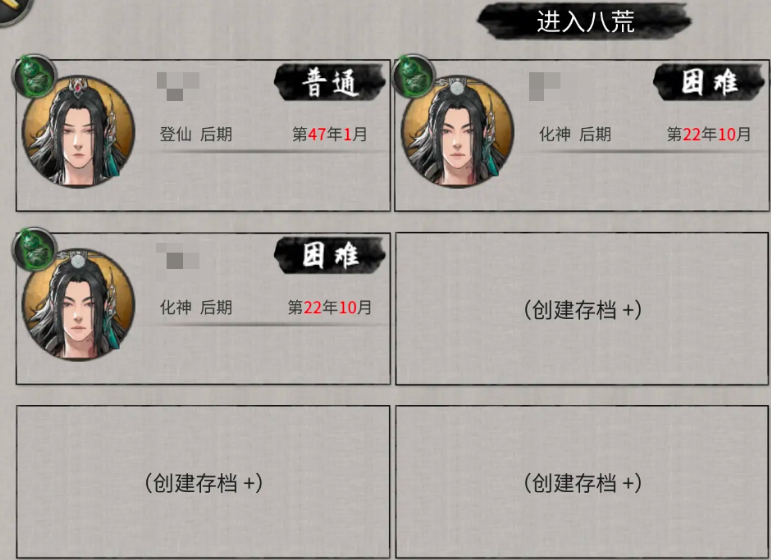
Currently, Gui Gu Eight Desolations also supports the iOS platform. However, players should note that although the iOS save files are stored locally, their path is different from that of Android. When backing up, you need to connect to a computer to operate, which may be a bit more troublesome than the Android client.
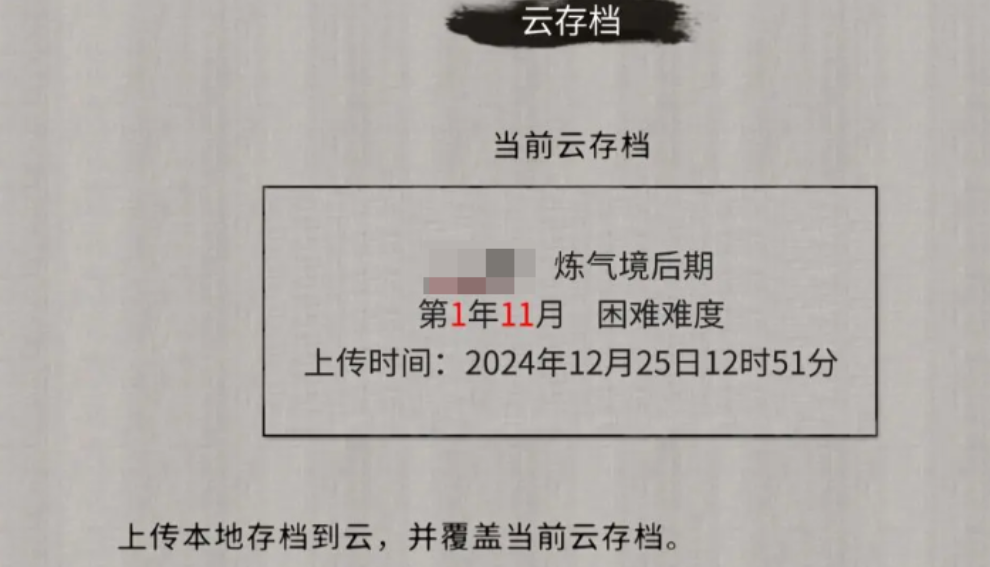
In fact, Gui Gu Eight Desolations supports cloud save functionality, and players can try using this feature. Specifically, uploading the save file to the cloud allows for backups and synchronization. When performing a cloud save, players need to find the cloud save option in the game and follow the on-screen instructions.
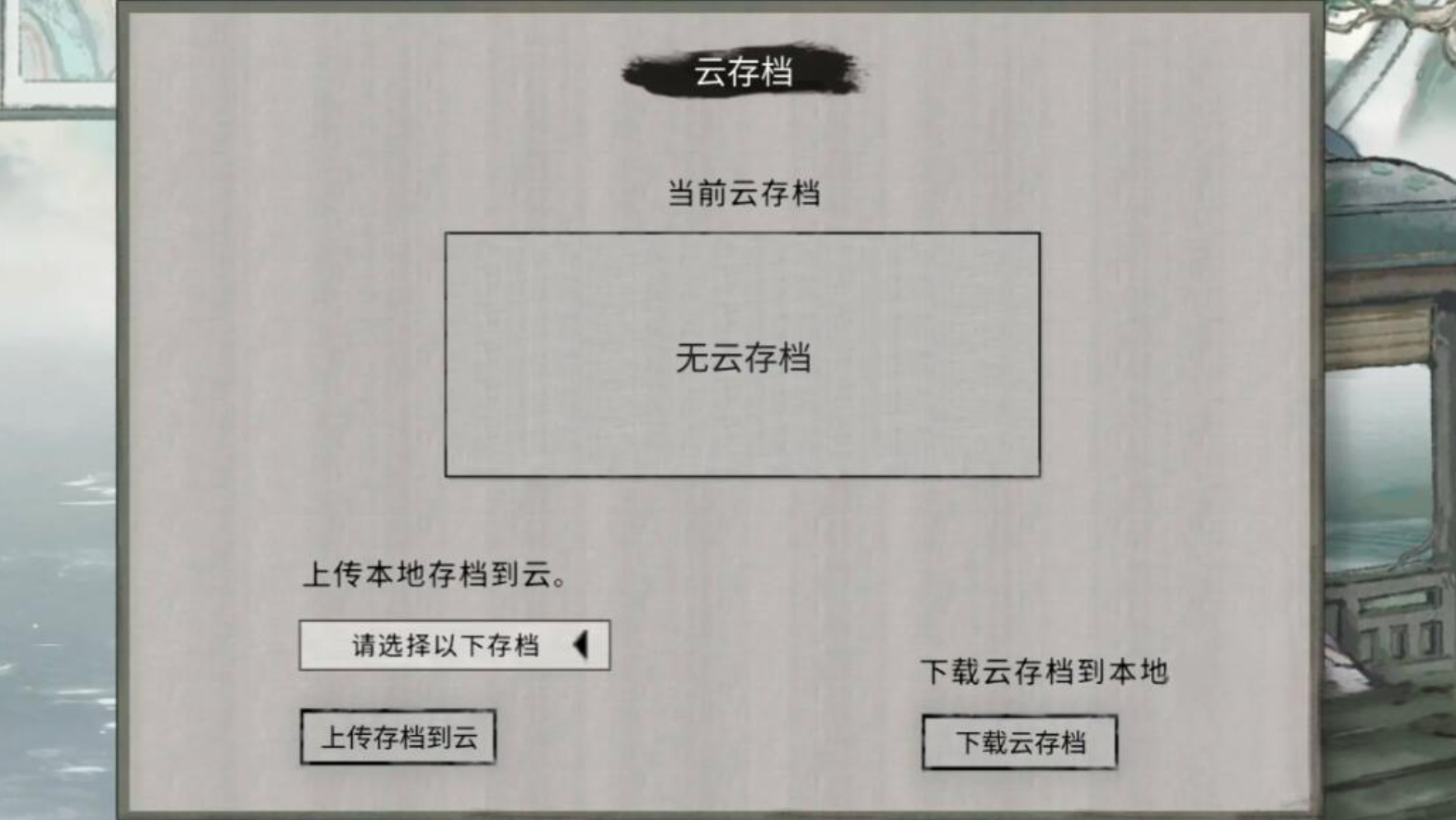
Where is the backup save file for Gui Gu Eight Desolations? Through the above introduction, many players probably have a better understanding. In fact, players can try cloud saves when saving, as cloud saves can help avoid losing save files. After all, some players may change phones or reinstall the game, and using cloud saves makes it easy to restore.