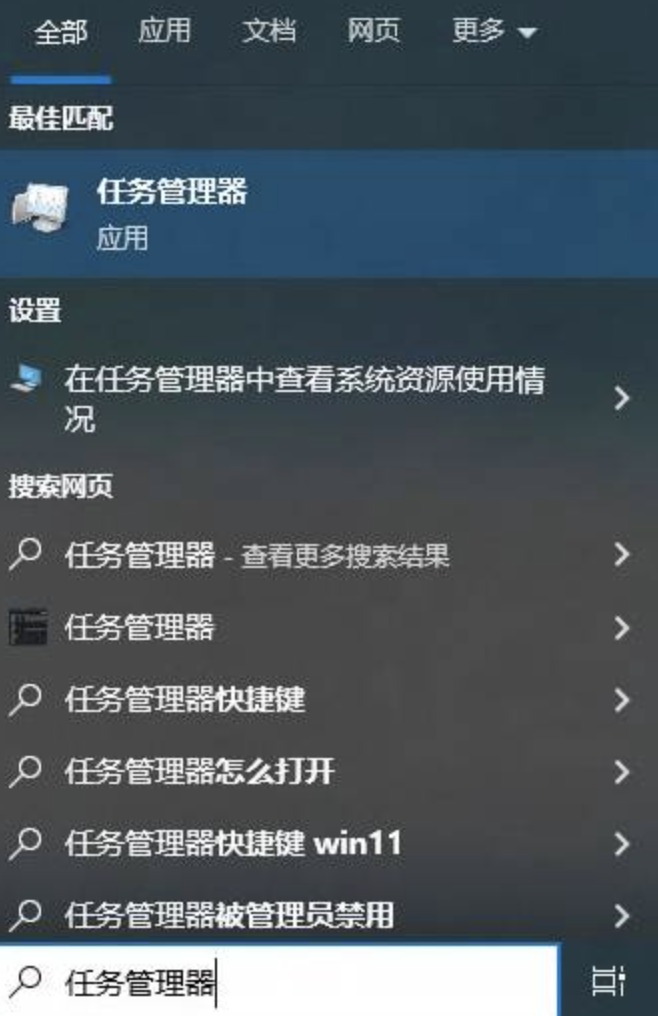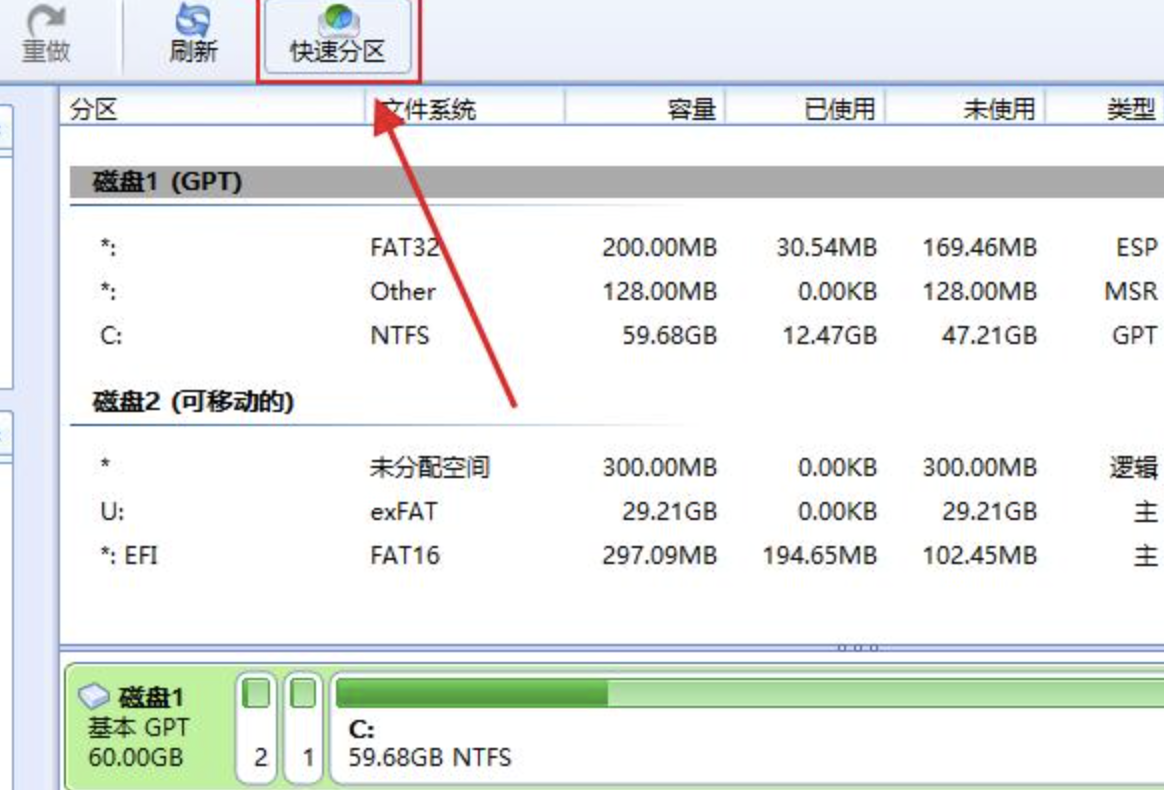"Yan Yun Sixteen Sounds" has attracted many players to immerse themselves in it. Players take on the role of young martial artists in this virtual world filled with江湖恩怨、奇景轶事, exploring and adventuring to their heart's content. However, many players encounter frustrating issues such as insufficient memory or video memory while playing, which can be quite a downer. Don't worry; here are a few tips to help you easily handle insufficient memory situations.

First, you can open the Task Manager. It's very simple: one way is to directly type "Task Manager" in the search box at the bottom left corner of your computer desktop and press Enter to open it. Another convenient method is to press the shortcut keys "Ctrl+Alt+Del" on the keyboard simultaneously, then select Task Manager from the pop-up interface. Once opened, you can see all the programs currently running.
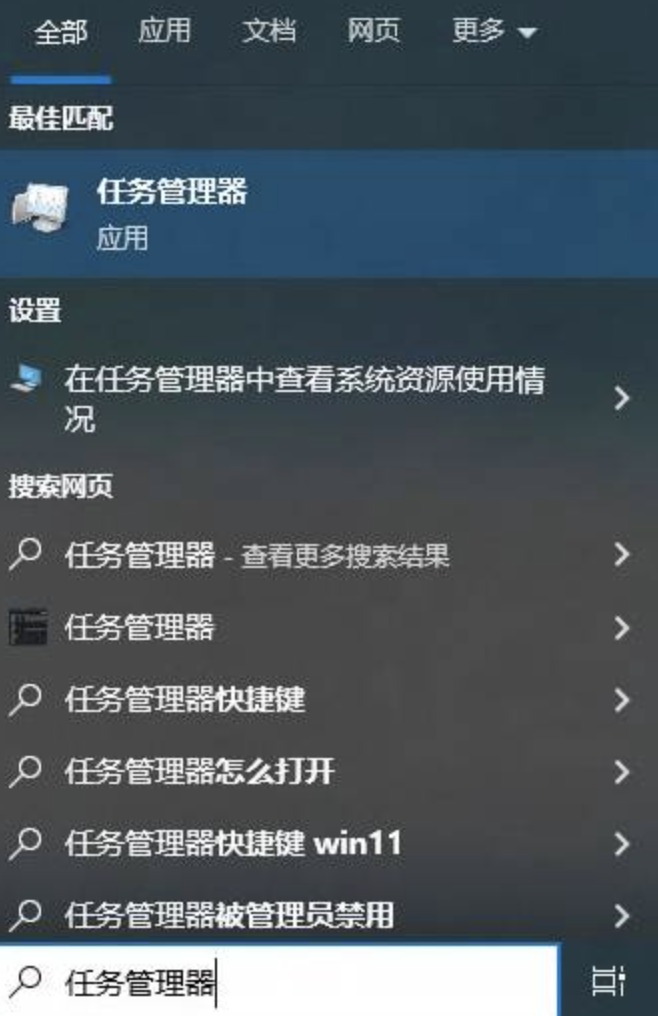
Next, carefully check if there are any unnecessary programs secretly occupying memory, like automatically launched but currently unused software, such as music players or download tools. Once identified, right-click on the program and choose "End Task" from the pop-up menu to free up the occupied memory, thus providing more running space for the game.

Another critical point is to check the disk space of the game. Open "This PC," find the partition where "Yan Yun Sixteen Sounds" is installed, right-click to view properties, and check the remaining space. If the space is insufficient, similar issues to insufficient memory, such as lagging and errors, may occur during gameplay. At this point, either clean up unnecessary files on that partition or consider moving the game to a partition with more available space.
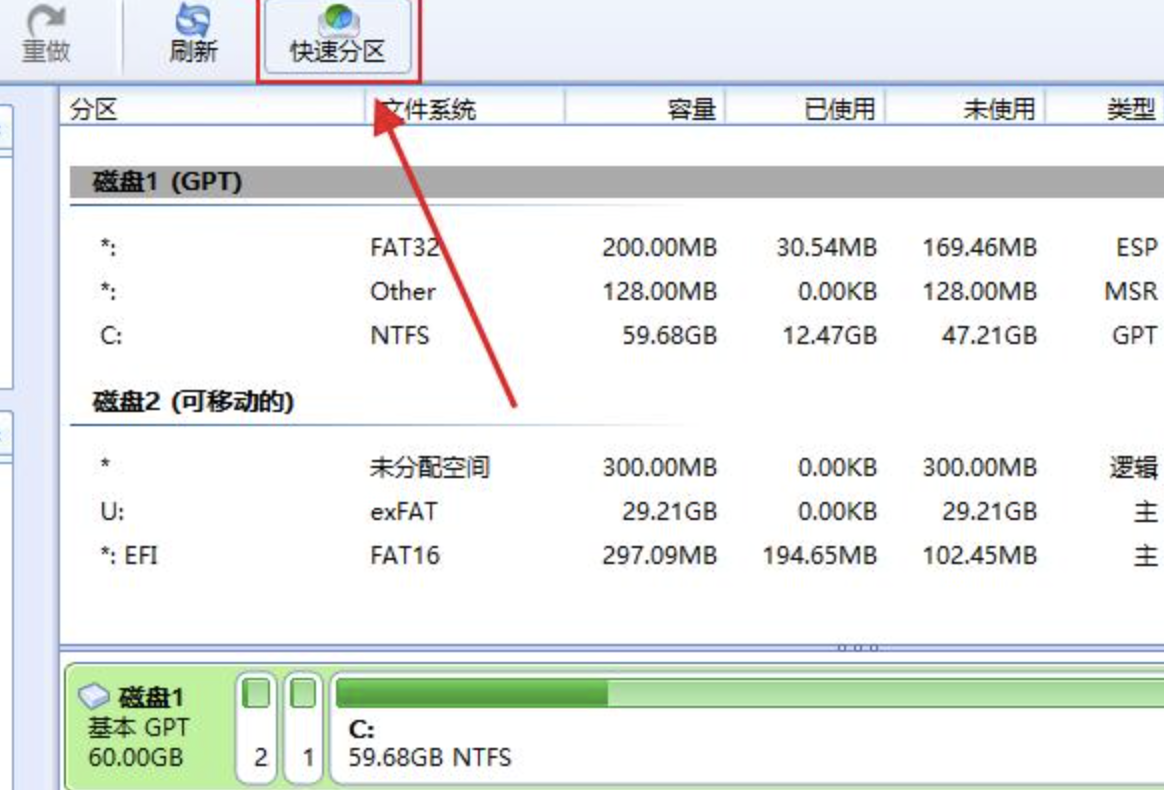
In summary, don't panic when encountering insufficient memory or video memory issues with "Yan Yun Sixteen Sounds." Try these methods, and most problems can be resolved, allowing you to return to an enjoyable wuxia world, continue wielding your sword across the horizon, and write your own legend of chivalry. If these methods don't work, you might need to consider adding a memory module to your computer to boost overall performance. Finally, I hope everyone enjoys the game!