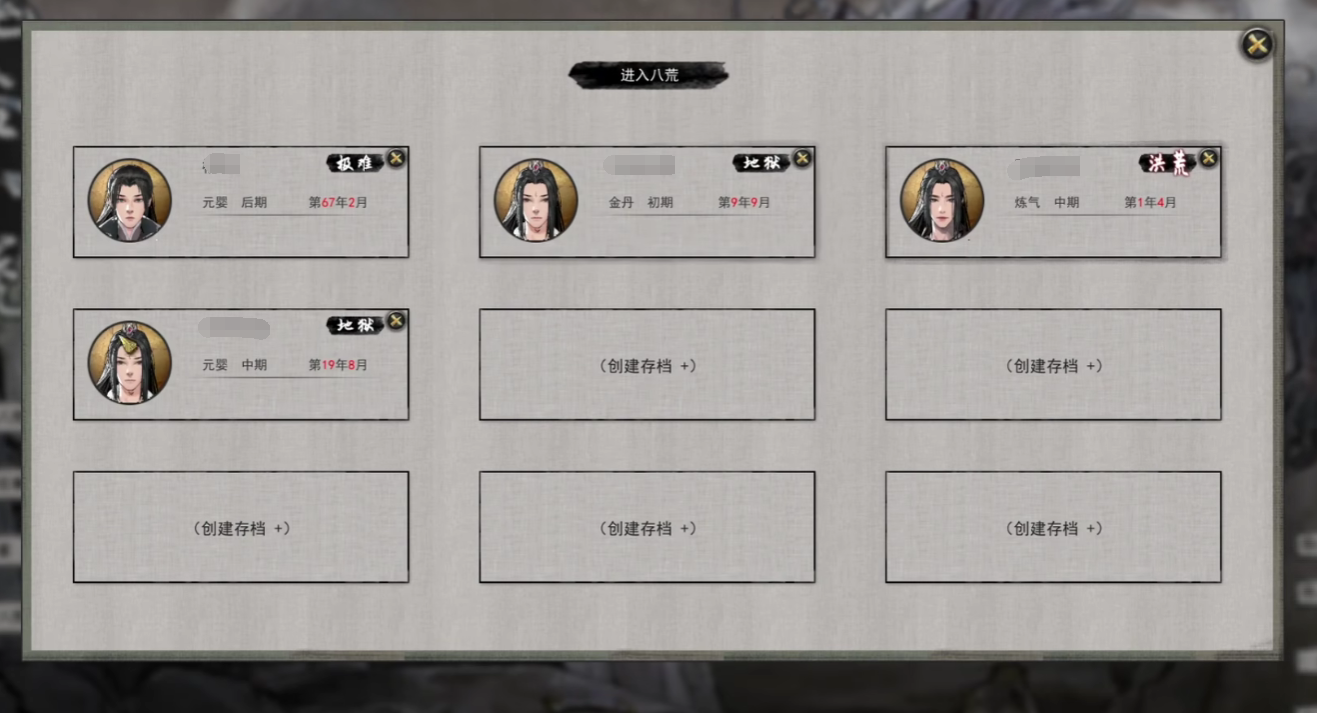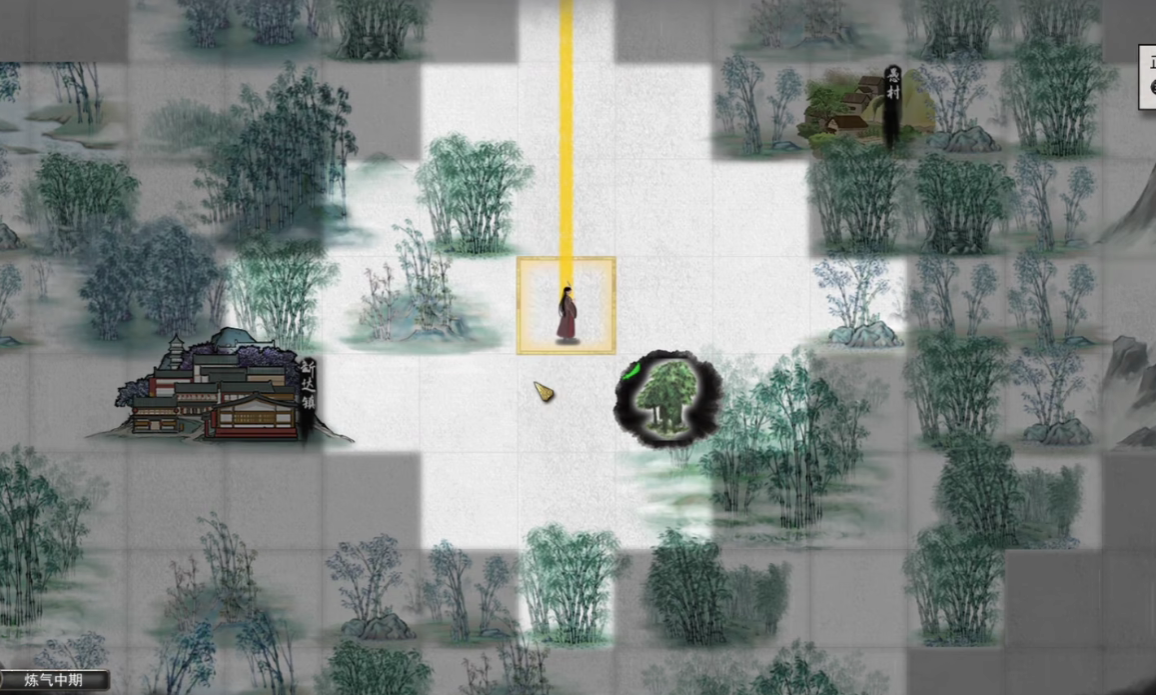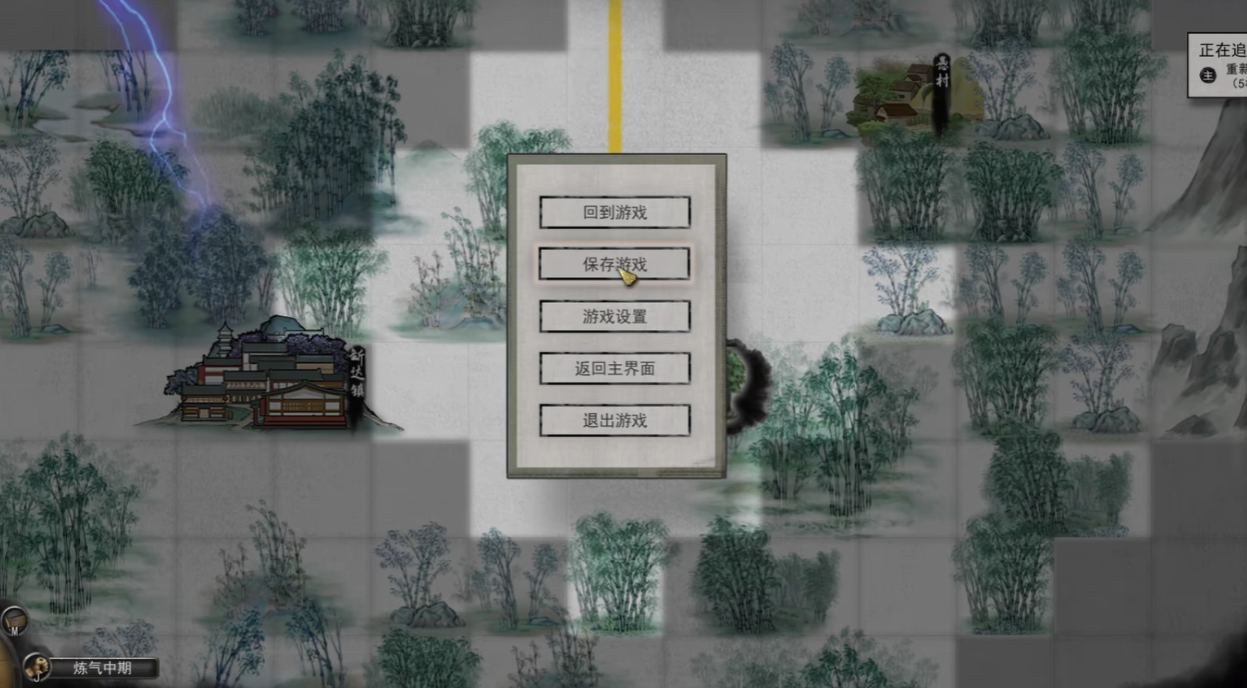How should the save files of Gui Gu Eight Desolations be used? This is something that many new players are quite confused about. The game provides a total of nine save slots for players to store their progress. If all the save slots are used up, players can obtain new empty slots by overwriting or deleting existing saves. This time, the editor has brought a guide on how to use save files for everyone's reference. We hope this content will be helpful to you.
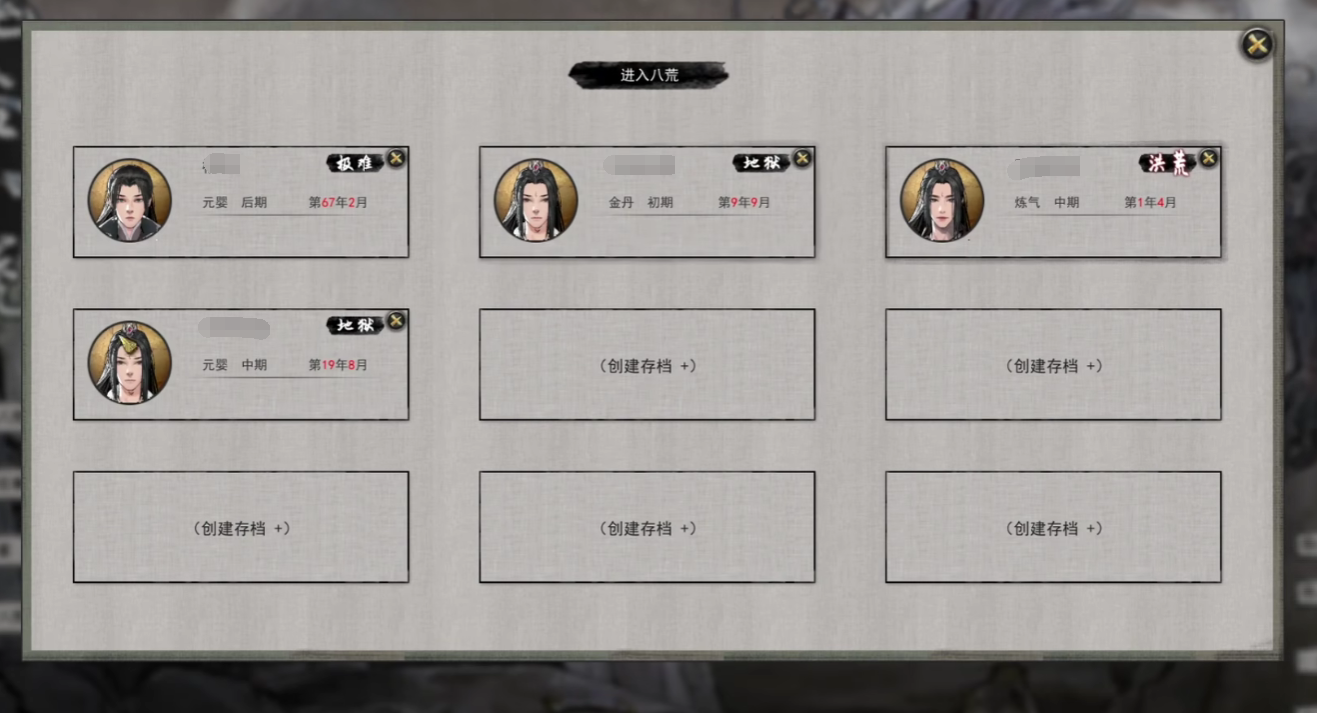
If a player wants to save the game, they need to click on the settings function in the game interface and then select "Save Game."
The prerequisite for successfully saving the game is that the player is not in combat mode. If the player is in combat, they can choose to directly exit the dungeon and return to the main world to save. In fact, players can also save directly within the sect or personal training room. After successfully saving, the player will return to the game entry interface. By clicking "Continue Game," they can use the previously saved file.
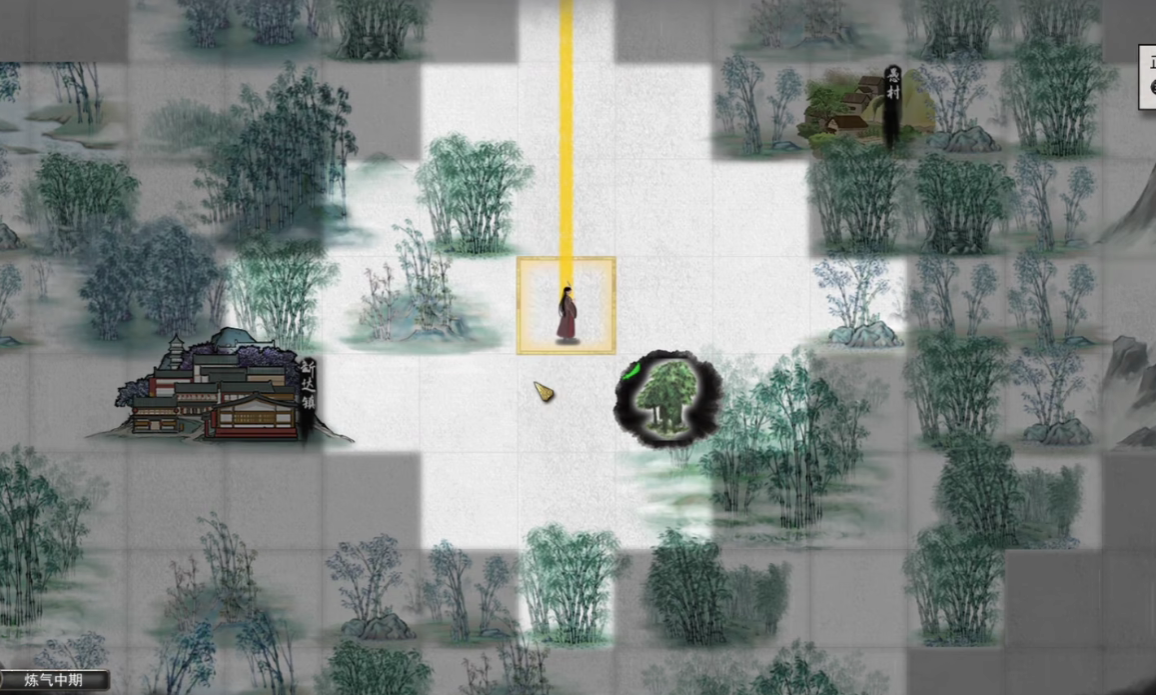
If a player wants to modify or overwrite a save file, they only need to click the selection key in the upper right corner of the save interface, and the menu bar will pop up. In the selection function, directly click "Overwrite Save" to drag the previous save into the slot they wish to overwrite.
To modify a save file, players need to open the game backend path of the data file and adjust the save settings based on the date code, such as moving a previous day's save to the next day. However, this method is not recommended for new players since they need to remember the dates they have played. If not fully remembered, there is a risk of incorrectly deleting save files.
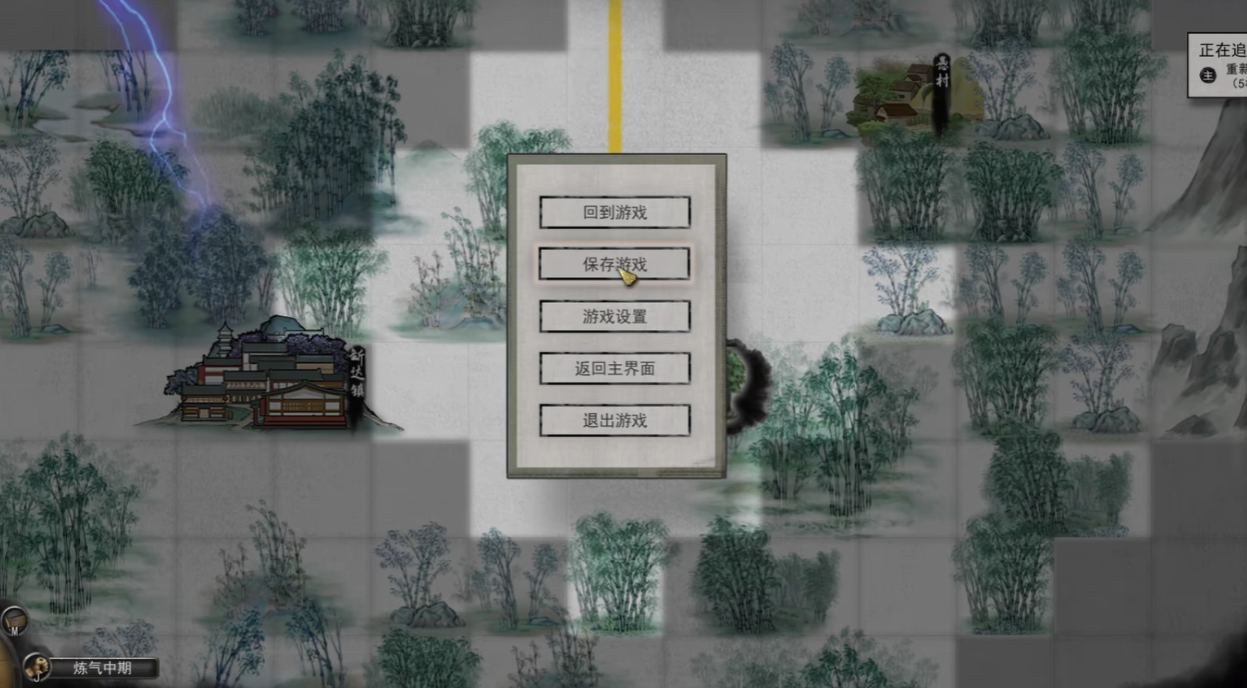
It is worth noting that if the player is using a mobile device, the save files will be stored in the Android default file manager, and players can directly open the game directory to find various save details.

The above content is the complete guide on save files for Gui Gu Eight Desolations provided by the editor this time. For players concerned about lag issues, they can choose to back up save files to avoid these problems. We hope that after reading this content, everyone can actually try it out in the game.