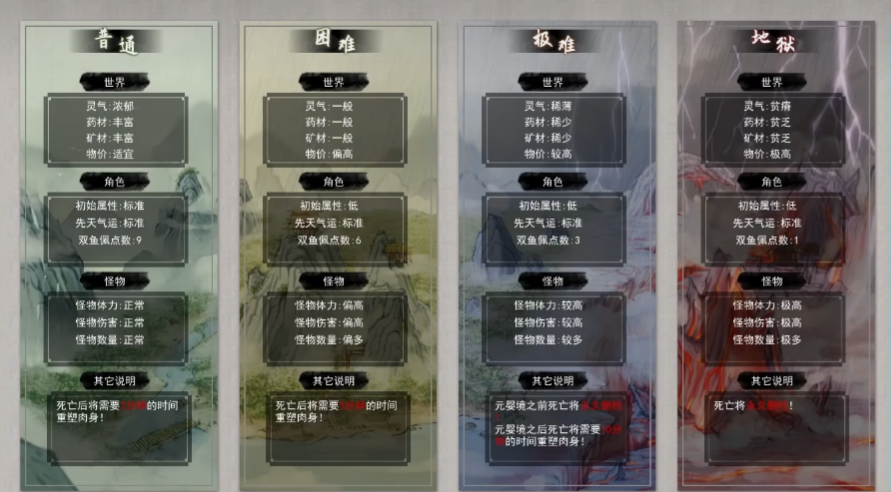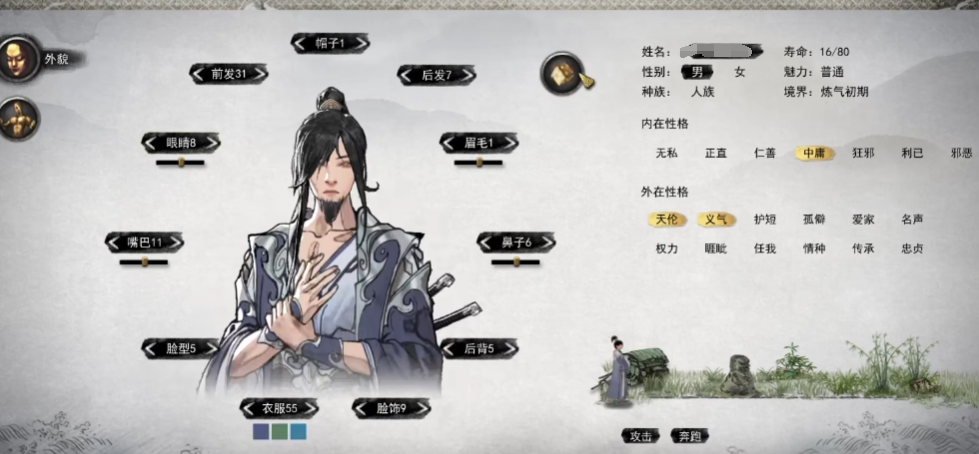In Guigu Eight Deserts, sometimes players encounter an issue after logging into the game where some of the text changes to English. After this change, many players find it difficult to understand the English text and thus struggle to play the game. Therefore, they ask how to adjust the language back to Chinese in Guigu Eight Deserts. The adjustment method will be explained below, and after reading the following introduction, everyone will understand.

When players encounter the situation where the text changes to English during gameplay, they need to exit to the game's settings page first. Then, find the language option on that page and check if the language setting is set to English. If so, make the necessary adjustments.
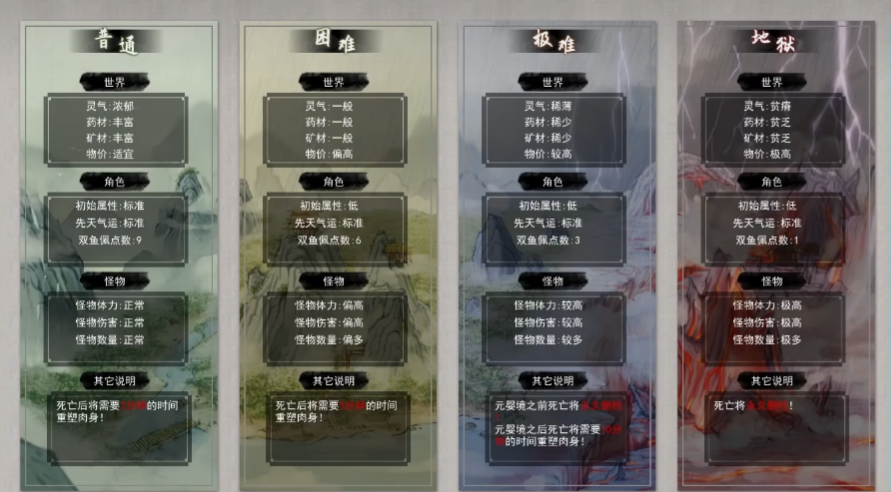
Change the language to Chinese. After confirming the change, you will notice that the English text in the game disappears and is replaced by Simplified Chinese. However, sometimes players may still see English text even though the settings are all in Chinese.
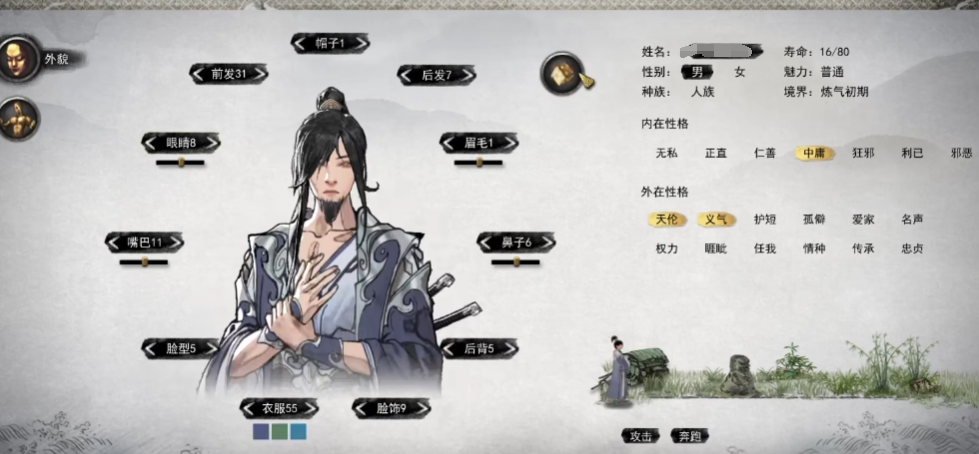
When encountering this situation, check the local language settings to ensure they are set to Chinese. Generally, if the in-game language settings are correct but there is still English text, it might be due to the external language settings being incorrect. Check and resolve any issues accordingly.

This way, the problem can likely be resolved. If it still cannot be fixed, it is recommended to repair the game or reinstall it. If the above methods do not solve the language issue, it is likely due to missing files, in which case repairing or reinstalling the game is necessary.

This is the complete guide on how to adjust the language in Guigu Eight Deserts. The method for adjusting the language has been explained above. After understanding the method, players can follow the instructions provided when encountering this issue in the future.