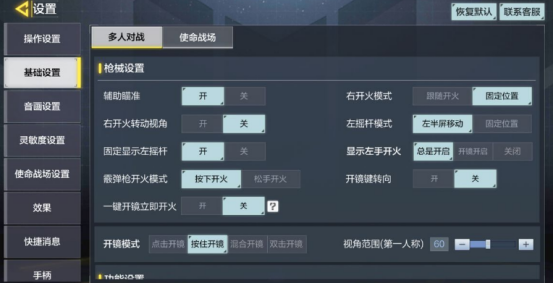The gameplay in Call of Duty Warzone Mobile is rich and diverse, with each mode being very exciting. Quick reactions and accurate aiming can easily increase your chances of winning. In addition to practicing your aim, you also need to set up the mobile controls. How do you create a control setup that suits you? Today, we bring you a recommended control setup for Call of Duty Warzone Mobile. Setting up a suitable control setup will make the game smoother and more convenient.

In most FPS games, the buttons can be freely customized, including size, position, transparency, etc., offering extremely high freedom. Players can set up a two-finger control layout, which is relatively friendly for beginners. Apart from the default control setup, you can try the two-finger layout, allowing for quick reactions and spraying when encountering enemies.

For the three-finger control layout, the fire button is placed at the top-left corner, where the left index finger can press it, while the movement buttons are arranged on the right side. Since our right hand is more agile than the left, this layout separates movement and firing, making combat strategies clearer and more precise.
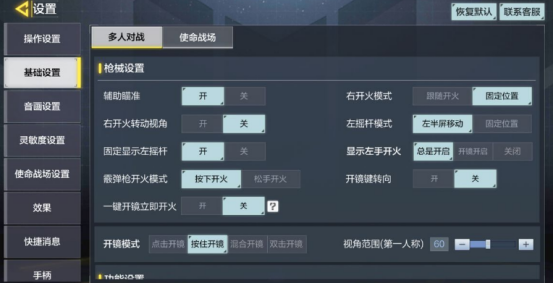
Many pro players prefer the four-finger control layout, moving the movement buttons up so that the right index finger controls them, while the right thumb is used for aiming and throwing grenades. This setup is also excellent, enhancing the experience during battles.

The above are recommendations for control setups in Call of Duty Warzone Mobile. Besides these three setups, the gyroscope is also a crucial part. You can independently improve the gyroscope settings. In the settings interface, find the basic settings and function settings to toggle the switch. Choosing a suitable control setup can enhance your gaming experience.