
Modern Ops - Gun Games Shooter
Game Introduction

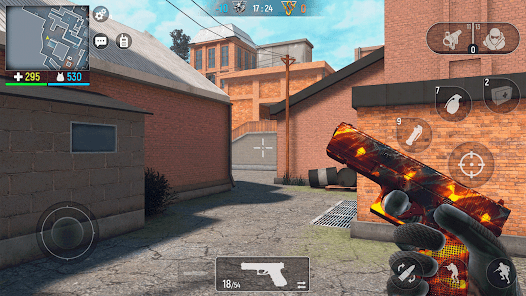






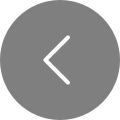
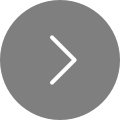
Hot Strategy
Introduction to Code Evacuation Operation Techniques How to Operate Code Evacuation
Welcome to the new operation skills guide for Code: Evacuation! As a seasoned explorer, I believe you are ready to face this challenging world of ruins. Today, I will introduce the operational skills for Code: Evacuation. Here, resources are scarce and enemies are fierce; the key to success is not just in physical confrontation, but also in the flexible application of strategy and operations. Are you ready? Let's delve deeper into these operational skills and become a true survivor in Code: Evacuation!

The first thing to master is basic movement. In Code: Evacuation, the left joystick controls the character's movement. By gently pushing the joystick, you can move smoothly through the map, and continuing to push will enter sprint mode. Note that sprinting produces a lot of noise, which means you are more likely to be detected by enemies. Therefore, although sprinting can quickly increase your speed, try to avoid unnecessary sprinting when near enemies to remain low-key and concealed.

Next up is combat operations. The buttons on the right provide various combat functions, including switching weapons, rolling, and throwing grenades. When facing enemy attacks, rolling is a very practical action as it not only helps you quickly escape the enemy's attack range but also effectively disrupts their aim. Throwing grenades is a powerful tool against groups of enemies, but make sure your position is safe before throwing to avoid hurting yourself.
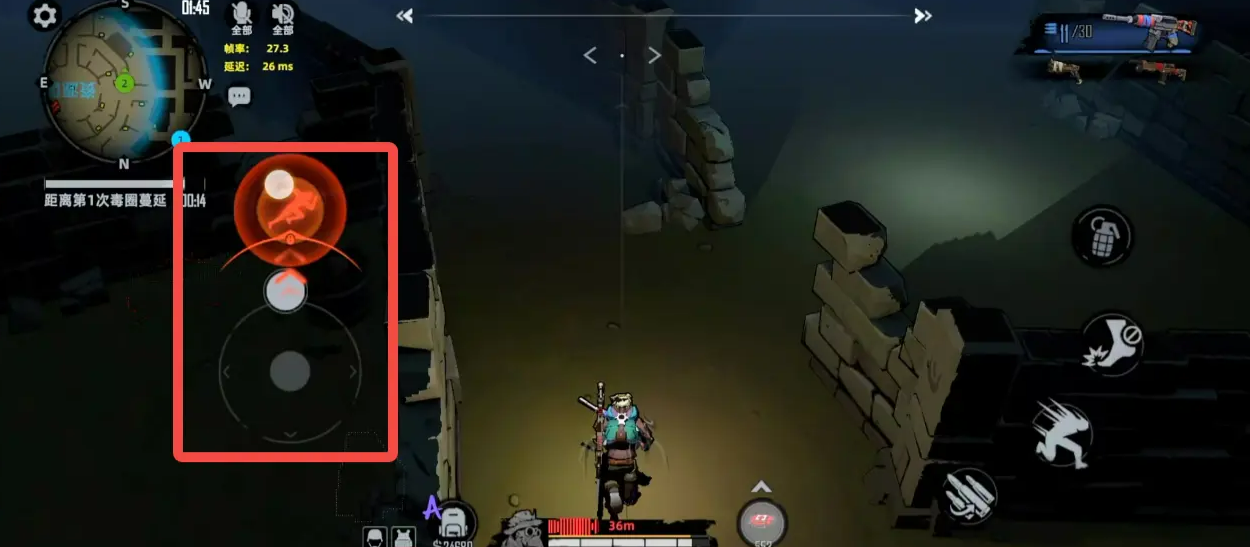
After defeating enemies, you will find loot boxes. You can approach the loot box and press the pickup button to collect the loot. When picking up items, if needed, you can long-press the pickup button to collect all supplies at once. This saves time and avoids unnecessary pauses during combat. Additionally, loot can be directly equipped onto your character without having to go through the inventory one by one.

The evacuation mechanism in Code: Evacuation also requires attention. Each battle area will shrink the safe zone after a certain period, and outside the safe zone, players' health will rapidly decrease, so staying within the safe zone is crucial. At the same time, an escape vehicle will be dropped at a random time on the map, and only by reaching the vehicle within the specified time can you successfully evacuate. To maximize survival chances, players should always pay attention to the dynamics of the safe zone and head to the escape vehicle at the right time.
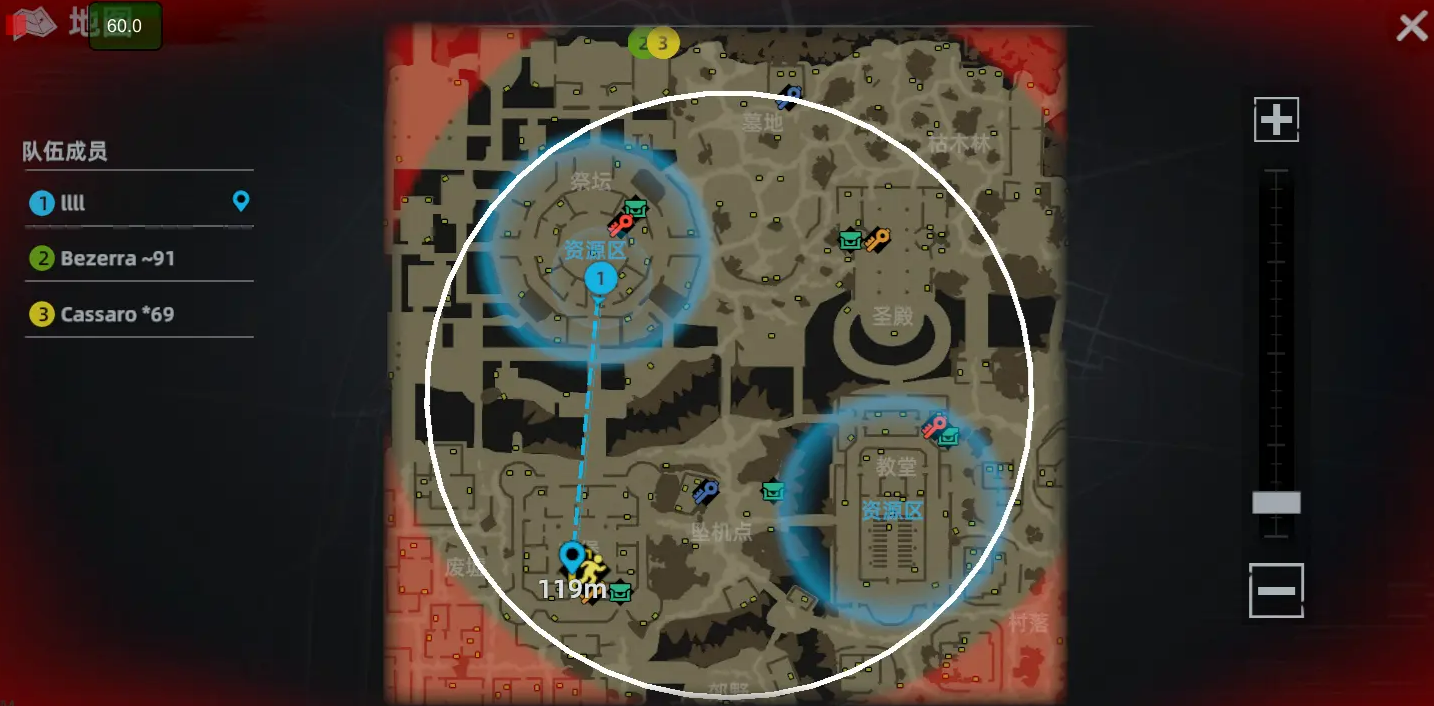
Finally, if you are knocked down in battle, you will lose all your loot unless it has been stored in a secure box. Therefore, each time you enter combat, you should weigh the risks based on your current supply situation. If you are carrying a large amount of high-value supplies, try to avoid overly intense battles without a clear advantage, to prevent significant losses due to greed.

This concludes the introduction to the operational skills for Code: Evacuation. Code: Evacuation not only tests players' combat skills but also their tactical thinking. After mastering these basic operations, you will be able to handle complex combat situations more effectively and complete missions successfully. I hope these tips help you establish a foothold in the ruins and become an excellent explorer.
How to Operate the War Alert Skill Sharing the Method of Operating the War Alert Skill
In this game, not only are there rich strategic elements, but the experience of the war series is also quite good. In this article, the editor mainly aims to introduce to players how to operate the War Alert skills. If you have been thinking about this recently and want to improve your gaming experience, the following description can be helpful. If you want to optimize your actual gaming experience recently, then let's continue reading below.

For infantry skills selection:
Strafing is very suitable, like Steve's, which consumes 20 ammunition. During combat, this skill can be used to suppress a large number of enemy troops. If the enemy has two teams advancing towards you, and your side is currently in low health, using strafing at this time can deal significant damage to the enemy, forcing them to retreat. However, when releasing, pay attention to the direction. For example, if the battle is intense on the far right of the map, strafing from right to left will allow the plane to quickly reach the expected destination, giving the opponent no time to react.
Airborne is also a good choice, mainly used for bombing fortifications, vehicles, and infantry in occupied points. However, the ammunition consumption is quite high. In battle, players can consider using this skill to strike targets. However, this skill is easy to dodge by the opponent. If the enemy player is skilled, they may even avoid the airborne attack.

For defensive building skills selection:
Bunker construction is excellent, not only fast to build and quick to suppress, but also with a larger range. The key is that it offers the advantage of free construction of anti-tank obstacles. When players are setting up their defense system, they can place bunkers in key positions, working together with snipers and M21 units, to strike against enemy AT targets.

For tactical skills selection:
Point capture techniques are great. At the beginning of the game, they allow you to quickly produce jeeps or engineers to seize resource points, which is key to gaining an early advantage. Prioritize selecting points close to your base and rich in resources, and establish a complete collection mechanism as soon as possible. This ensures support for subsequent troop production and upgrades.

Well, that's all for how to operate the War Alert skills. As a highly popular war strategy game, the experience and playability are both very high. Making reasonable choices can significantly enhance the player's combat effectiveness. So, if you've been thinking about this recently, hurry up and give it a try.
How to Rename in Three Kingdoms Fantasy Land 2: A Guide to Character Renaming Techniques
In the game Three Kingdoms Fantasy Continent 2: Song of the Warlord, players have a very high degree of freedom to customize their character's identity, which is the game name. However, when it comes to names, many would wonder how to change the name in Three Kingdoms Fantasy Continent 2: Song of the Warlord, as besides choosing their own names, some players will randomly generate names, but these kinds of names are often desired to be changed later on.

Different from many other games, this one shows great inclusiveness and convenience. If a player wants to change their name, they don't need to look for so-called name change cards; the process of changing a name is quite simple. Just by tapping the exquisite avatar at the top left corner of the game interface, you can instantly enter the character details page. Here, by clicking the player's name again, you can open the name change page. Careful players will also notice the warm reminder information at the bottom right corner of the page, informing about the resources required for the name change.
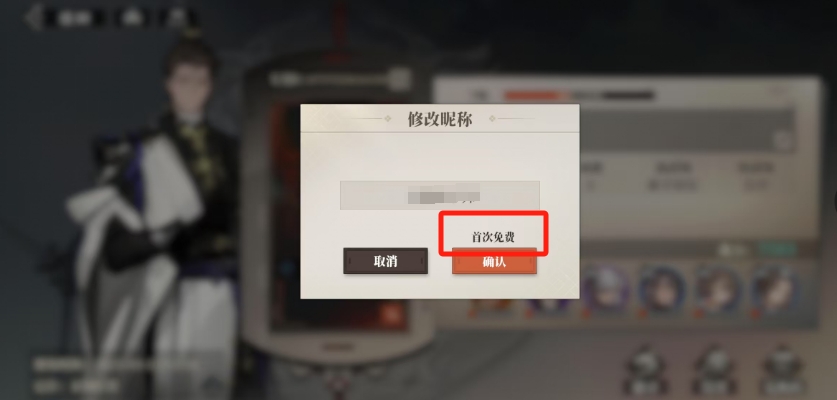
The first name change is free, allowing players to make a name change without any burden. Starting from the second name change, resources need to be consumed. The resource consumed here is an important token in the game - San Shan Bi (Three Mountains Jade), which is a precious resource in the game.
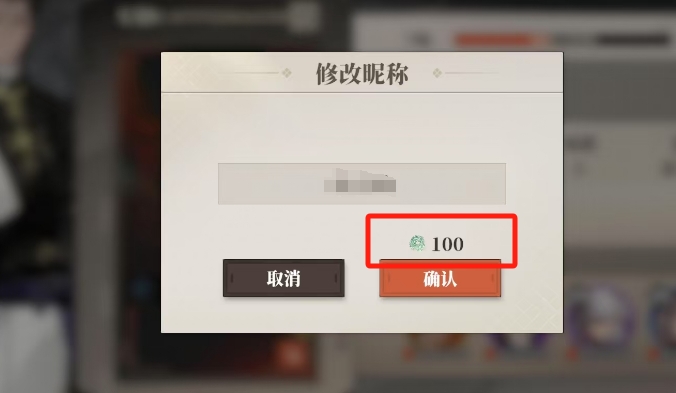
The ways to obtain it are relatively limited, with the most direct way naturally being recharging. This makes San Shan Bi one of the main rewards for many players after investing time and money in the game. In addition, completing battle pass rewards and main quests will also give players a small amount of San Shan Bi as a reward, although it is relatively less compared to what you get from recharging.
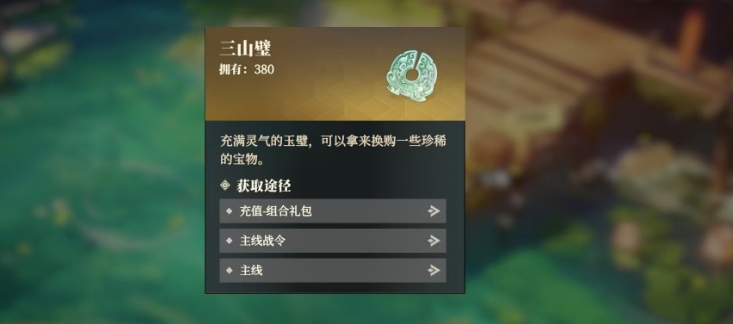
Now everyone knows how to change the name in Three Kingdoms Fantasy Continent 2: Song of the Warlord, but I wouldn't recommend frequently using San Shan Bi just for renaming, since in the world of the game, there are countless rare treasures waiting to be purchased with this jade.
The Operation Procedure of the Wind Treader Workshop How to Operate the Wind Treader Workshop
The Wind Walker Workshop, as a particularly important system, allows players to forge and upgrade immortal weapons, ultimately effectively enhancing combat power and cultivation. However, there are corresponding procedures when operating it. Below is a simple sharing of the workshop's operation process, allowing players to make reasonable use of the workshop's functions while experiencing the game. However, when using the workshop, it is also necessary to plan resources reasonably so that players can have sufficient support.

When players use the workshop for forging or upgrading immortal weapons, they first need to enter the workshop. At this point, the player needs to find the entrance to the workshop and then operate according to their own needs.

During forging or upgrading, corresponding materials are also required. At this time, the player should prepare in advance to ensure that they have sufficient resources. If the player finds that the materials are insufficient, they can obtain enough materials by completing tasks through gathering or purchasing, etc.

After preparing the materials, click the start button, and the workshop can begin forging or upgrading. However, this process takes some time, and the player can wait patiently. Of course, if you don't want to wait, you can also use acceleration items to shorten the time, which still depends on the player's own situation.
In fact, the game involves multiple schools and various immortal weapons. When exploring, players also need to combine different immortal weapons based on their preferences and needs, thus better engaging in battles. This approach can also create a unique path of cultivation.

The operation process of the Wind Walker Workshop has been shared with many players. It must be said that the workshop system is especially important, as it helps players with the forging and upgrading of their immortal weapons. While experiencing the game, only by fully utilizing this system can players enhance their combat power and cultivation.
How to perform a step move in The Outlier Underneath mobile game: A guide to the step move operation in The Outlier Underneath mobile game
In the mobile game "Under Strange People," using different key positions to perform beautiful combos, and these mechanisms quickly hone players' skills, reaching relatively high ranks. Among them, padding is similar to dodging, and many players are not quite clear about how to use it during gameplay. Naturally, how to operate padding in "Under Strange People" has become a focus for new players. Here, the editor will provide an explanation of the padding mechanism.

Padding is actually the dodge system in the game, but this padding has usage limits. Each time you pad, it consumes energy slots, and there are only five points of energy. Once you pad once, it consumes one slot of energy, meaning that at most, you can dodge five times in a short period. After five uses, you cannot use it anymore, making it easy to receive high damage from the opponent's combos.

As a dodge, padding also has different combat situations: normal dodge and extreme dodge. In the case of a normal dodge, it consumes one energy bar, but in the case of an extreme dodge, it can also restore two energy bars. The trigger condition is dodging just as a skill is about to hit, and a golden light will appear on the character, indicating a successful extreme dodge and energy recovery.
However, if a red light appears, it means the energy slots are insufficient, and no dodges can be used at this stage. The energy slots will automatically recover over time, but the recovery rate is not fast. Moreover, a match is characterized by a fast pace, and excessive dodging can easily give the opponent an opportunity to take you down with a single combo. You should make more use of the dodge mechanism to counterattack, especially after triggering an extreme dodge, which allows you to follow up with other combos to counter the opponent.

It's not very likely to achieve an extreme dodge every time, so a normal dodge is sufficient. At least, it's not easy to get hit by various wide-range skills, but you need to monitor the usage of the energy bar. Don't end up unable to dodge a big move due to lack of energy. If the opponent's big move hits, it can easily trigger the kill line, so observe the field situation reasonably to dodge.
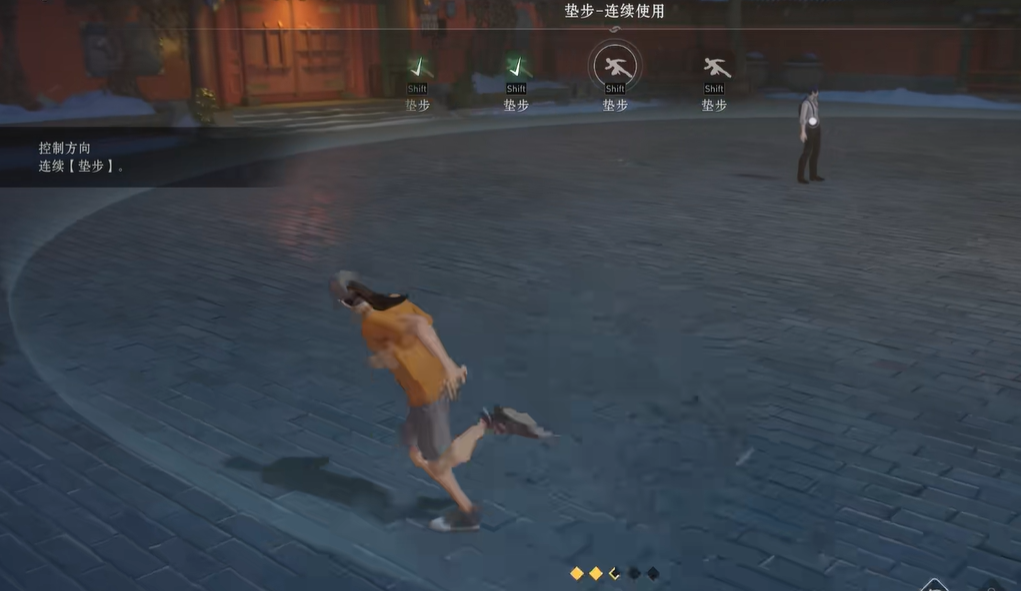
Most players have now understood all the information about how to operate padding in "Under Strange People." As a dodge skill, its usage is limited. If you can achieve more extreme dodges, then the limitation of the energy bar is not as significant, but it requires a higher level of skill.
How to Perform a Block in The Outlier Below Mobile Game: A Guide to Blocking Operations
In the battles of the mobile game "The Outlier Below," players have many defensive mechanisms. These mechanisms are sufficient to block some rather lethal skills, thereby creating space for counterattacks. Apart from the dodge mechanism like stepping, the blocking mechanism is also very important. So, how does one perform a block in "The Outlier Below" mobile game? Here, I will provide the method of using the blocking mechanism to help players improve their combat skills.

The blocking mechanism in the game is slightly more complex. Most character skills in the game can be blocked. Once a block is successful, you can instantly move in front of the opponent and launch an attack, which is particularly effective against long-range characters. However, this block can also be blocked again by the opponent.
Since most moves in the battle belong to blue skills, and blue skills are basic attacks that can be blocked by many defensive mechanisms, if we successfully block, then moving in front of the opponent, the opponent can also seize the opportunity for a secondary block, leading to a game of wits between the two.

This means mutual blocking. When both sides are evenly matched, it results in a stalemate, indicating that neither side's blocking effect has worked. But if one side fails to block, the other side will be in a controlled state, at which point various combos can be used to deplete the opponent's health.
The prerequisite for triggering the blocking mechanism is a yellow energy bar appearing below. Blocking can be performed during the duration of this energy bar, so sometimes it's not necessary to counter immediately but rather wait a bit before countering. This can catch the opponent off guard, making their block ineffective.

Of course, there are advanced techniques for blocking as well. During a block, you can use forced cancellation, which interrupts the opponent's block. The operation method is to click on forced cancellation when teleporting after a block. At this point, you can freely combine attacks. If the opponent is still in a blocking state, using a normal attack or a red skill can deal critical damage.
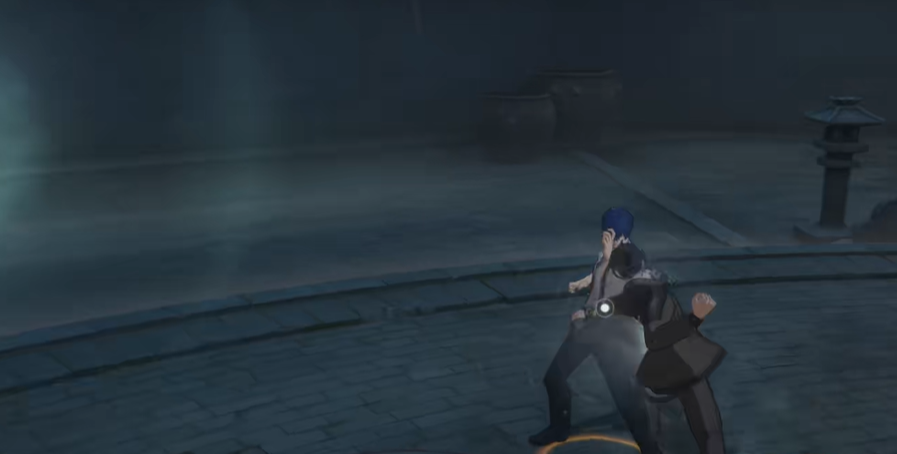
Currently, this is all the information I've provided on how to perform a block in "The Outlier Below" mobile game. The blocking mechanism has many uses. Besides countering the opponent's skills, it can also take advantage of the forced cancellation to create unexpected situations, thus forming a favorable advantageous position.
Is the REPO game difficult to operate? An overview of REPO tutorials
To talk about the gameplay, this game is somewhat similar to "Deadly Company," but since the entire content is comedic, even though it has a horror theme, everyone ends up having quite a lot of fun. Moreover, there are multiplayer online modes, which make it even more diverse. Many players who want to try the game are most concerned about whether REPO's gameplay is difficult. Let me show you how to play it, and I will also remind you of some details.

【biubiu Accelerator】Latest Version Download
》》》》》#biubiu Accelerator#《《《《《
After logging into the game, we can follow the guide for operations. First, you need to participate in a warm-up match. The directional controls are the usual WASD, and you change the view with the mouse. You can see that the selection key is always in the center of the screen. When you name an object, you can pick it up by left-clicking the mouse, then place it in the cart to earn money.
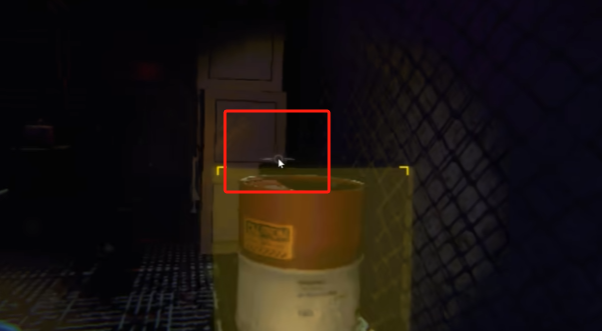
These basic key operations are very simple. The only difficulty is that some objects are really large, and if they accidentally fall or get damaged during the process of picking them up, the amount of money you can earn will decrease.
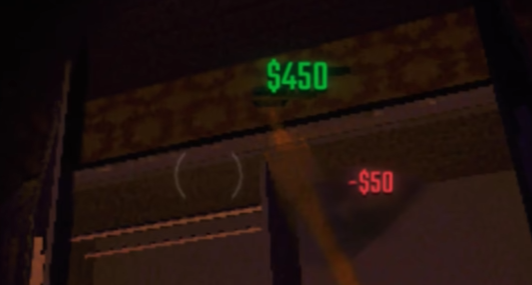
We only have a chance to escape when we earn the specified amount of money. For a stable multiplayer experience, using biubiu is a must. Currently, there are many benefits for new users; quickly register an account to get 3 hours of usage time. Then, use 【biubiu No Disconnection】, and you will receive an additional 72 hours of service time, giving new users a total of 75 hours of service time.
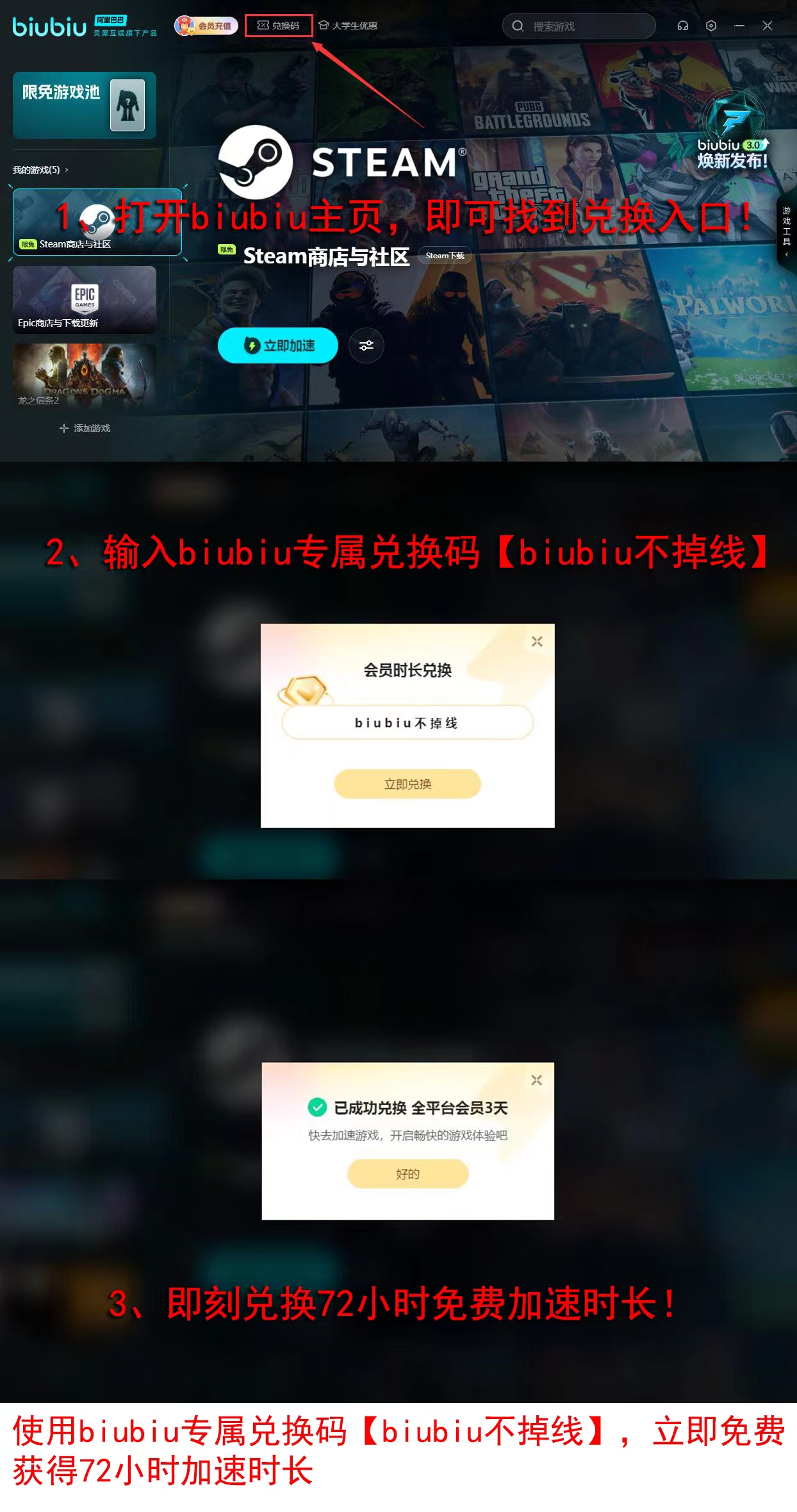
The REPO tutorial has been shared with you. The basic operations are extremely simple. The real fun lies in the creator's clever use of memes, with various commonly used funny emojis in the scenes, albeit with a bit of a horror twist. This familiarity actually makes the players enjoy the game even more. If you want to have a good time, give this new game a try.
Introduction to the Role and Gameplay of Wu Hua Mi Xin Wan Gong Sedan Chair, Tips for Operating Wu Hua Mi Xin Wan Gong Sedan Chair
Today, the editor brings you an introduction to the character playstyle of the Wan Gong Sedan Chair in the wonderful world of Wu Hua Mi Xin. The debut of the new character, Wan Gong Sedan Chair, has attracted widespread attention from players. This short-haired character, dressed in festive attire and with a cute appearance, not only has a unique look but also stands out with its skill mechanics and combat performance. Next, let the editor take everyone on a deep dive into the Wan Gong Sedan Chair's character playstyle, features, tips, and team composition strategies.
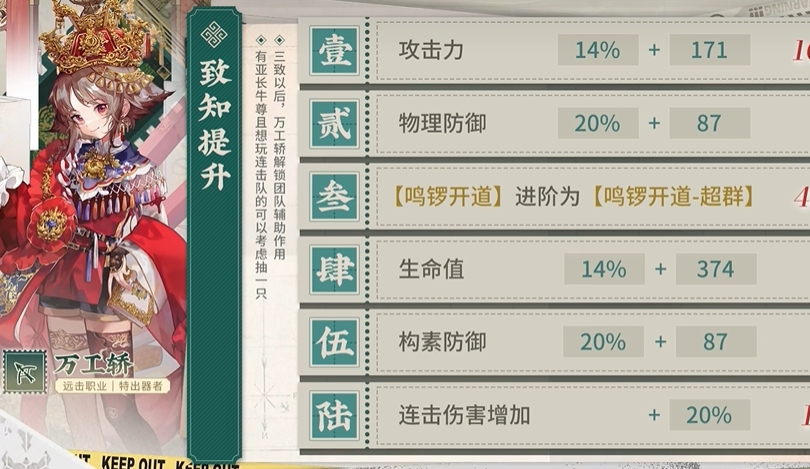
As a long-range attacker, the Wan Gong Sedan Chair is known for its burst damage output and is an indispensable choice for the C position in the team. Its skill system revolves around combo hits and re-action mechanisms, bringing rich strategic depth and operational space to battles.
The basic attack skill "Joyful Noise" can deal physical damage based on a percentage of the character's attack power to a selected enemy unit, serving as the foundation for triggering subsequent combo effects. The professional skill "Brocade Red Attire," when used, grants the Wan Gong Sedan Chair a non-movable re-action opportunity and enters an aiming state. In the aiming state, the maximum attack range increases by four tiles, greatly enhancing the attack range, and exits this state after the action ends, ensuring flexible output in battle.
The ultimate skill "Auspicious Time to Start the Sedan Chair" is considered the core skill of the Wan Gong Sedan Chair. Upon release, it not only grants another re-action opportunity but also provides a "Propitious Time" status that lasts for one turn. During the "Propitious Time" status, combo hit damage is significantly increased, and after triggering a combo, the character can gain an additional action and refresh the cooldown of the professional skill.

The passive skill "Clearing the Way with Gongs" is closely related to the aiming state. While in the aiming state, a basic attack can trigger a combo, dealing extra damage to the target and applying a layer of "Avoidance" status to the enemy, setting the stage for future damage boosts.
The passive skill "Cinnabar and Gold Lacquer Carving" further enhances the Wan Gong Sedan Chair's offensive capabilities. For each layer of "Avoidance" on the enemy, the character's attack power increases by a certain percentage, up to several layers. Additionally, when a combo hit deals damage to an enemy unit, the unit receives extra physical damage based on a percentage of the Wan Gong Sedan Chair's attack power for each layer of "Avoidance."
The passive skill "Wan Gong Ingenuity" gives the Wan Gong Sedan Chair a certain level of defense penetration at the start of the battle. Using the ultimate skill also grants a "Sword Roar" status. If the ultimate skill is used while not in the aiming state, it can refresh the cooldown of the professional skill, ensuring smooth skill cycling.
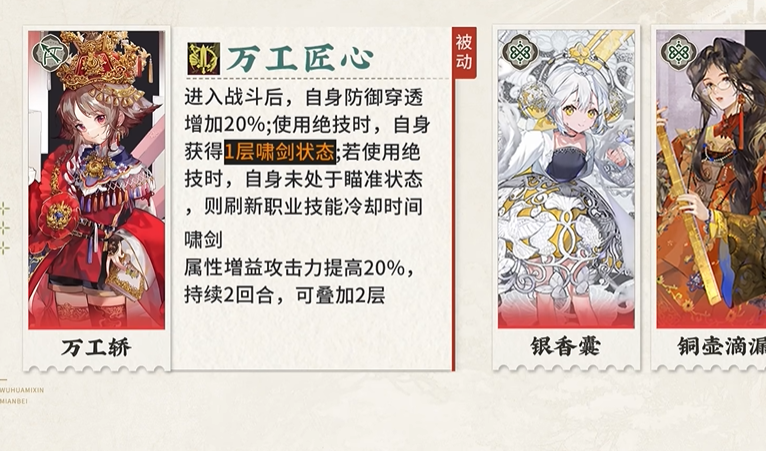
In battle, it is crucial to arrange the order of skill usage reasonably. At the beginning, you can use the professional skill "Brocade Red Attire" to enter the aiming state, using the basic attack to trigger the combo effect of "Clearing the Way with Gongs" and apply the "Avoidance" status to the enemy. After stacking a certain number of "Avoidance" layers, release the ultimate skill "Auspicious Time to Start the Sedan Chair." Utilize the combo damage boost and additional action opportunities during the "Propitious Time" status to maximize output. Also, pay attention to the battlefield situation and flexibly use the mechanism of refreshing the professional skill cooldown with the ultimate skill to ensure the continuity of skills.
The skill mechanics of the Wan Gong Sedan Chair are closely related to the combo system, so pairing with other combo-oriented teammates can produce powerful synergy. The out-of-turn output capability of Niu Zun complements the combo output of the Wan Gong Sedan Chair. In the first round, the Wan Gong Sedan Chair can trigger multiple combos, and Niu Zun can also perform multiple out-of-turn outputs due to its characteristics. With the assistance of other combo-friendly allies, they can deal high damage in a short period.
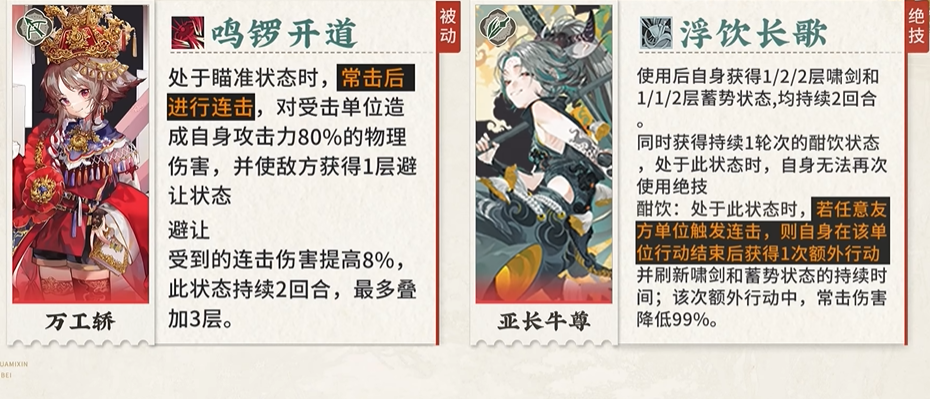
This concludes the introduction to the Wan Gong Sedan Chair's character playstyle in Wu Hua Mi Xin. With its unique skill playstyle and output characteristics, the Wan Gong Sedan Chair holds an important place in the combat system of Wu Hua Mi Xin. By reasonably utilizing techniques and carefully coordinating with teammates, players can fully unleash the potential of the Wan Gong Sedan Chair and achieve excellent results in various battle scenarios.
How to Operate REPO Chinese Localization: A Simple Tutorial for REPO Chinese Settings
At the beginning of 2025, a parody multiplayer cooperative game named "R.E.P.O." quickly gained popularity and is now available on the Steam platform. Today, we will discuss the basic gameplay of this game and how to operate the REPO localization. This game is only available in English, but don't worry, setting it up in Chinese is not difficult. Let's take a look at the two methods below.

【biubiu Accelerator】Latest Version Download
》》》》》#biubiu Accelerator#《《《《《
For players who want to localize, there are two methods. The first is using the biubiu Accelerator. First, click on the blue download box above to get and install the client, search for "R.E.P.O." to enter the game section, and click on "One-click Acceleration" to reduce online latency. If you are concerned about fees, you can enter 【biubiu no disconnection】in the "Redemption Code" area to receive 3 days of free trial time. Additionally, your first registration also activates 3 hours, adding up to a total of 75 hours.
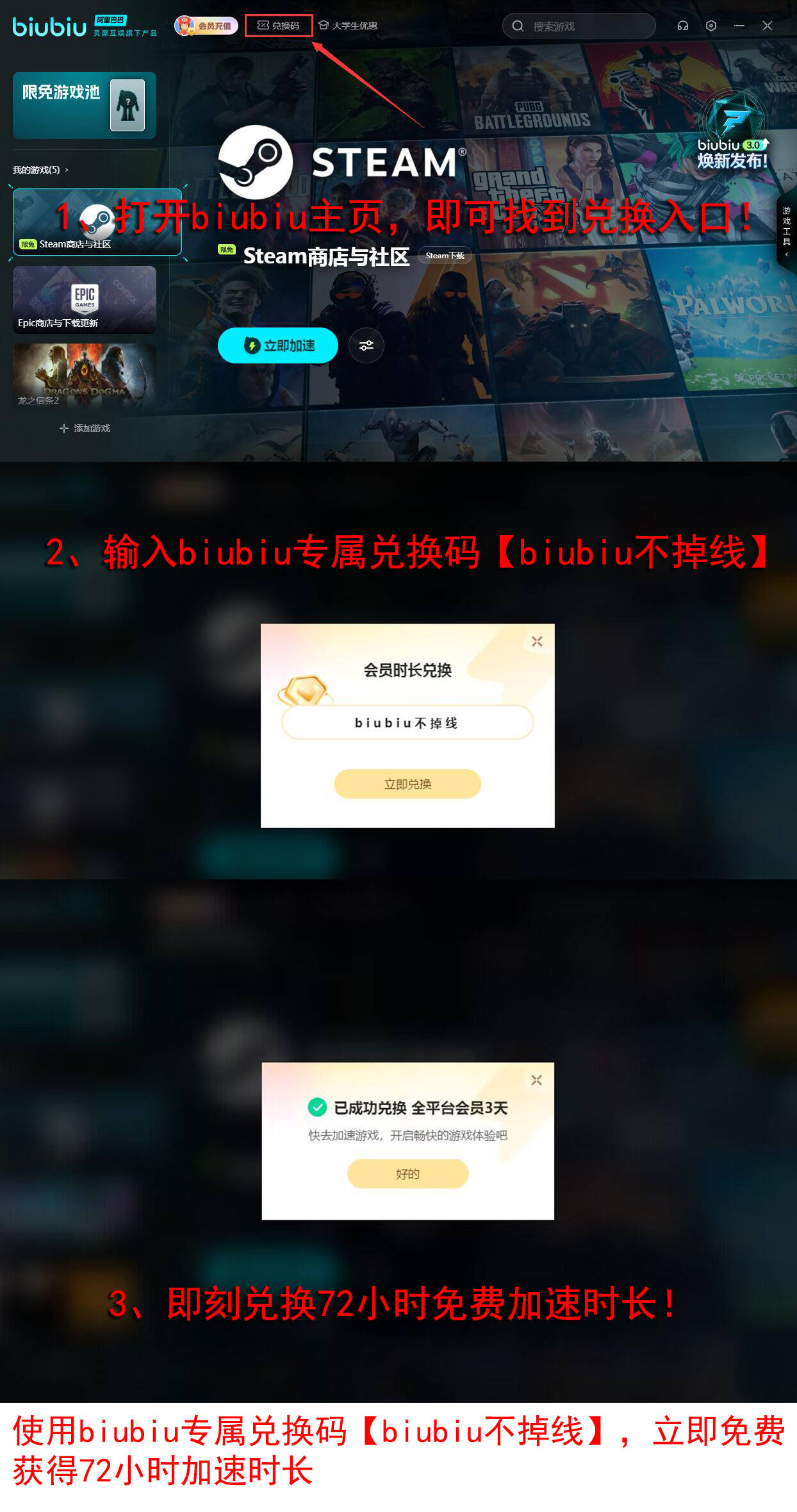
Then, within the game section interface, find the "Localization" button on the right sidebar. Follow the instructions, and after completion, start the Steam game while keeping the acceleration active. The localized content will automatically load with the accelerator.

The other method is to find a localization pack yourself and then install it in the game. First, log into the Steam platform, find "R.E.P.O." in your library, right-click on the game name, and select "Browse Local Files" to open the game's installation directory. Extract the downloaded localization MOD package to this directory. After extraction, start the game, and the game will automatically load the localization pack. Once the localization pack has loaded, you can enjoy the localized gaming experience.

In summary, I hope this simple tutorial on REPO Chinese settings helps everyone better enjoy the fun of this parody multiplayer cooperative game. "R.E.P.O." supports multiplayer online collaboration, so it's recommended to keep the accelerator running alongside the game. Its gameplay is similar to the well-known "Fatal Company," which is why many players affectionately call it the "Fatal Company alternative." The character design in the game is full of comedic elements, with funny and interesting actions. In each round, by working together, you can complete tasks and earn the required money. Come and give it a try.
Lost Castle 2 operation skills sharing, Lost Castle 2 mobile game advanced operation skills overview
When playing Lost Castle 2, it is necessary to learn some of the game's operational skills, especially for new players. After learning these skills, tackling subsequent levels becomes much easier. To help everyone get started faster, today we bring you a guide on Lost Castle 2 operational skills. After going through this guide, you will be able to master these skills and find it much easier to clear levels and defeat enemies.

Skill One:
The first skill we will introduce is called Slide Attack. The game features two ways to dodge attacks: sliding and jumping. However, these two methods conflict with each other, where jumping overrides sliding. In terms of practicality, sliding is far more effective than jumping. Therefore, you need to adjust back to sliding. To do this, open your item storage and unequip the flying shoes. Then, you can perform slide attacks.
After enabling slide attacks, the next step is to use them in combat. When using this skill, you need to initiate a slide and press the attack button at the moment of sliding. This will transform the slide into a combination of roll and attack. This combo provides invincibility frames while also dealing damage to enemies, making it a very practical skill.

Skill Two:
The second skill involves using throwing items that cannot be destroyed by attacks, such as ninja shurikens. These items have a ricochet effect, meaning they bounce off when hit. Each attack using these items results in two hits on enemies, significantly increasing the character's damage output. This is the second essential skill for beginners.
Skill Three:
The third skill is specifically for players using long spears or spear-type weapons. When fighting monsters, remember to hold down the normal attack button. Holding it changes the attack pattern from segmented strikes to continuous attacks, which are much more efficient. Additionally, continuous attacks accumulate fire energy much faster than segmented attacks. Fire energy refers to the passive ability of long spear and spear-type weapons that requires accumulating four fire bars to enhance the weapon. Normally, it takes a long time to accumulate fire energy with segmented attacks, but continuous attacks make it much quicker. This is the third highly recommended skill to master.

Skill Four:
After learning the first three skills, let's move on to the fourth skill, which involves dual swords. When using dual sword weapons, hold down the heavy attack button during attacks. Using heavy attacks results in a dash effect, allowing you to perform repeated dash attacks. Hitting enemies with this attack causes a brief stun, which can be used to attack scattered enemies continuously.
If you have the red rune bond and stack the rune slash buff, each attack will deal slash damage to all units along the path, dealing considerable damage. This is an essential skill for dual sword users.

Skill Five:
After mastering the fourth skill, let's learn the final skill, which involves one-handed swords. When using one-handed swords, utilize their special skill, which is blocking. The blocking window is long, so as long as you block right before the enemy attacks (when they start raising their hand), you can counterattack without taking any damage.

The above is the complete guide on Lost Castle 2 operational skills. After reading the introduction, you should now understand these very practical skills and how to use them. With this knowledge, you can apply these skills in future gameplay.
Recommend
Strategy

How to Play the Vigilante Hero in Romance of the Three Kingdoms Fantasy Continent 2: Ballad of the Warlord - Strategy Guide for Playing the Vigilante Hero in Three Fantasies 2: Ballad of the Warlord
What is the action order for "The Ballad of the Warhawk" in Fantasy Three Kingdoms 2? A strategy guide for the action order in The Ballad of the Warhawk in Fantasy Three Kingdoms 2
How is Viola in Black Beacon? Analysis of Viola's Strength in Black Beacon
When will the mobile game "Douluo Continent Soul Hunting World" be released? Introduction to the public testing time of "Douluo Continent Soul Hunting World" mobile game.
When will Dragon Stone War be released? Overview of Dragon Stone War public testing time
How to Play Modern Warships Horizon Detailed Explanation of Modern Warships Horizon Configuration












